Create WeChat Mini Program
Last Updated on : 2024-06-24 04:12:18download
Tuya Developer Platform supports quick registration of WeChat mini programs. After you fill in required information, you can register an organizational WeChat mini program. This efficient process saves you payment verification and review. You can register for a WeChat mini program within 30 minutes. This topic describes how to create a WeChat mini program project and register an organizational WeChat mini program.
Procedure
Step 1: Create WeChat Mini Program Project
- Go to Tuya Developer Platform > App > WeChat Mini Program SDK > Projects.
- In the top right corner of the page, click Create WeChat Mini Program.
- Set Project Name and Description, upload an icon for the WeChat mini program, check the license agreement, and then click OK to create a mini program project.
Step 2: Create mini program
-
Open the newly created WeChat mini program project on the platform and click Associate. If you do not have a WeChat mini program, choose between the following options:
-
Option 1: Quick Mini Program Registration: To create the mini program on the Tuya Developer Platform, click Register and Associate.
-
Option 2: Reusing Official Account Entities: Click View Guide and learn about how to register a mini program by reusing the qualifications of a linked WeChat official account without the verification process.
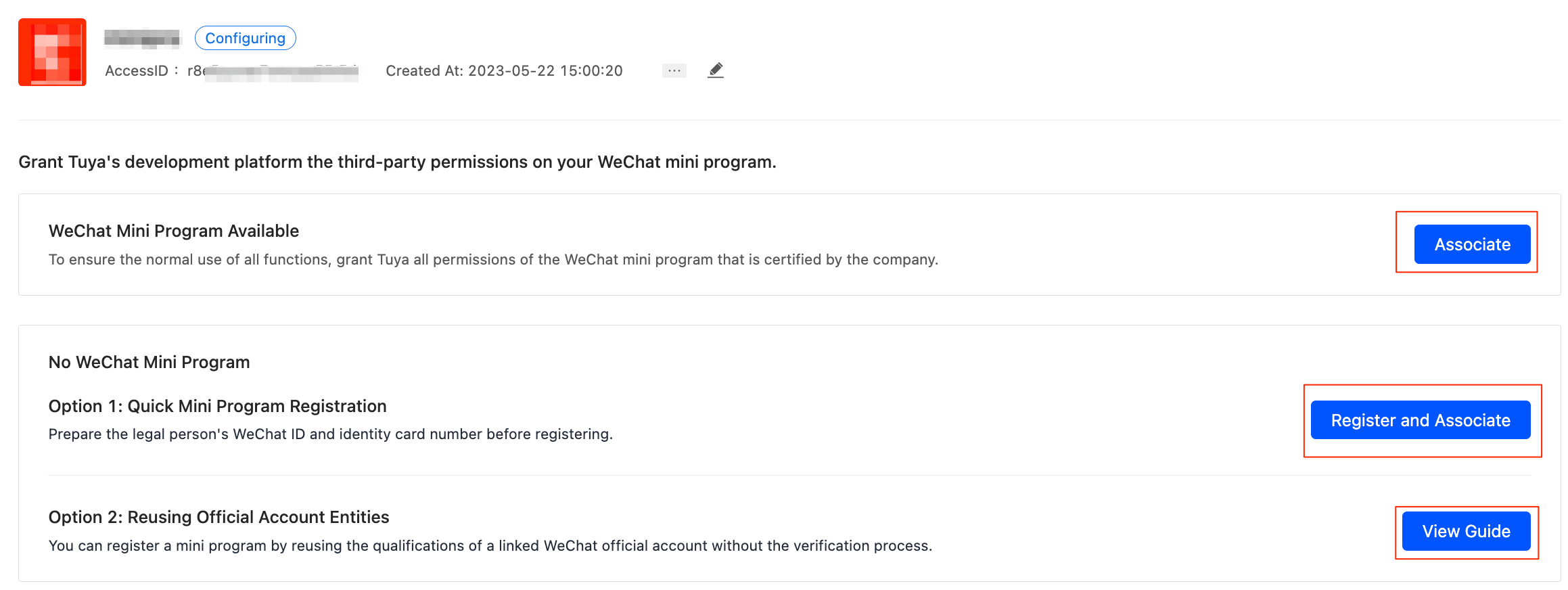
-
-
On the Enter Application Information page that appears, set the required information, such as Company Name, Unified Social Credit Identifier, Upload Business License, Legal Person Name, and WeChat ID of Legal Person, and click Submit.
-
Then, the information is sent to WeChat for review that will be finished within one minute in most cases. After the review is passed, the legal person verification process is started.
-
The legal person’s WeChat will receive a template message sent by WeChat. The legal person needs to click on the message within 24 hours and provide the required identity information.
-
After the legal person verification is completed, fill in the name, description, logo, and industry category of the WeChat mini program. Make sure the true information is submitted to WeChat for review. If the mini program name already exists or involves infringement, submit more information to request authorization.
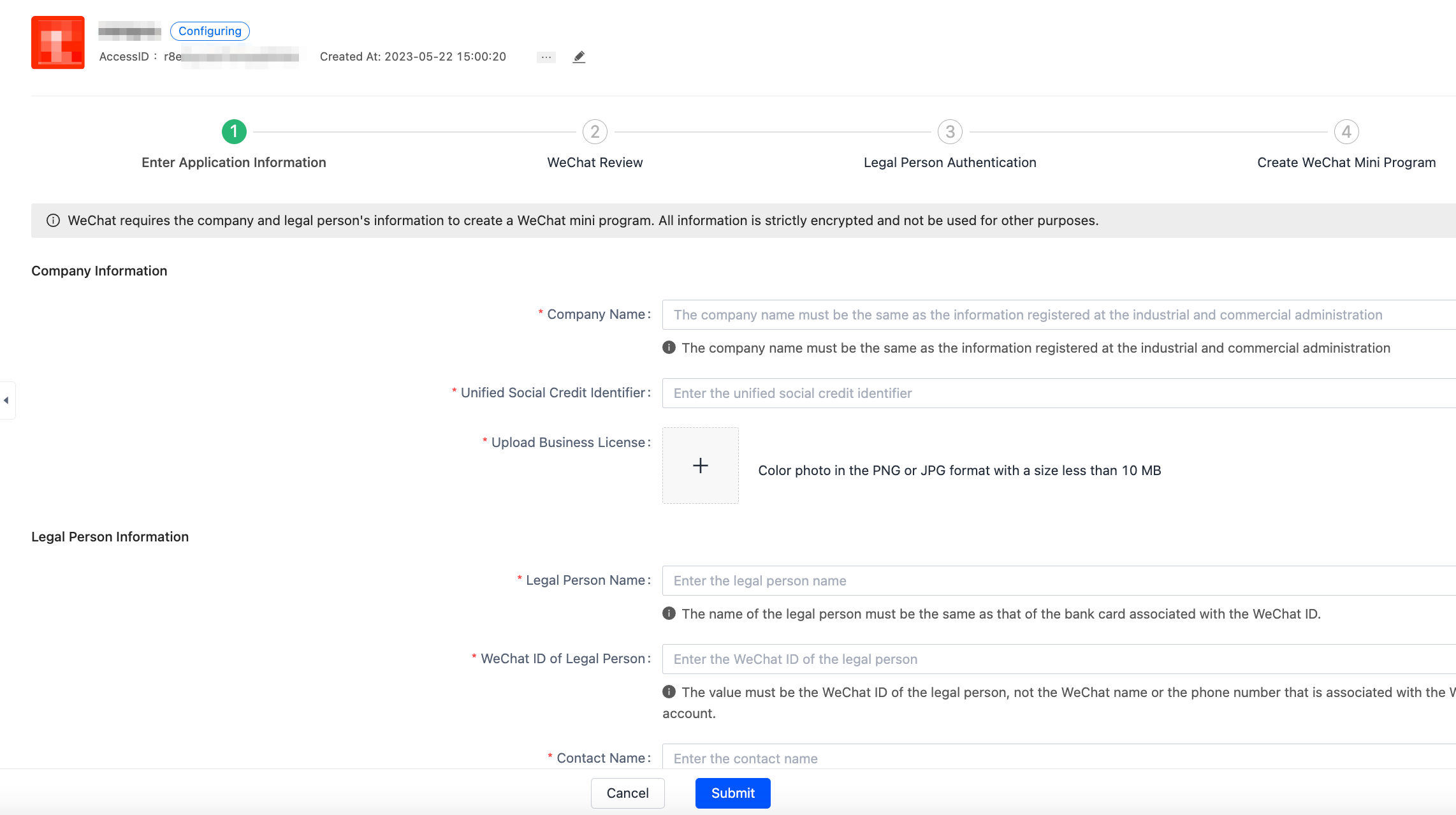
-
Then, you will be navigated to the page that indicates the ongoing review by WeChat.
-
After WeChat’s review is passed, the process of requesting the WeChat mini program is finished.
Next steps
For more information about how to modify the email address and password, see WeChat’s documentation.
FAQs
Can I register an individual WeChat mini program on the Tuya Developer Platform?
The information about an organization is required to register a WeChat mini program on the Tuya Developer Platform. Therefore, you cannot register an individual WeChat mini program on the platform.
Must the provided information about an organization be true?
The information about the organization, including the legal person’s WeChat, must be true and valid. This information is verified by WeChat, but not collected by Tuya.
I have provided incorrect information about the organization, but I have submitted it. How can I deal with the problem?
If the information is incorrect, the review will fail. Then, you can modify and submit the information for review again.
I have already registered a WeChat mini program on WeChat. Do I need to register another one?
If you have registered a WeChat mini program on WeChat, you do not need to register another one. Instead, you can grant Tuya access to the existing WeChat mini program.
Is this page helpful?
YesFeedbackIs this page helpful?
YesFeedback





