IPC
Last Updated on : 2024-06-21 04:26:12download
Application scope
This topic describes the function and performance tests of the whole IP cameras (IPCs). It will help to apply for the Tuya Cloud certification.
Test scope
| Function | Scope |
|---|---|
| Package | The packaging materials, the accessories, and the graphics and texts. |
| Appearance and structure | The appearance and structure of the product. |
| Hardware function | The reset button, power port, speaker, pan-tilt (PT), infrared fill light, and RTC. |
| Software function | The network management, live video streaming, image capturing, recording, video chat, PT, playback, cloud storage, motion detection, and third-party application. |
| Special test | Compatibility with panels, mobile phones, and the TF cards, and stability. |
Test environment
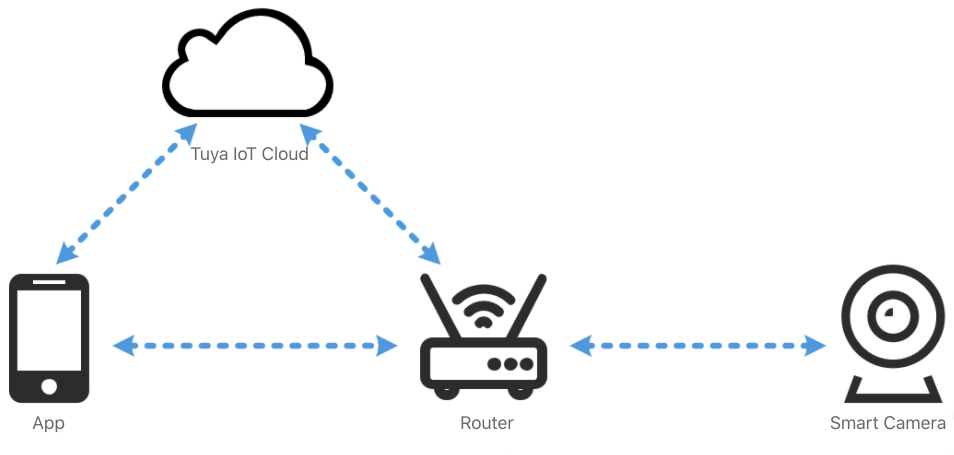
Test guide
Package
- Test purpose: The purpose is to ensure the integrity of the packaging materials and accessories, and the accuracy of the graphics and texts.
- Scenario: The user unpacks the package for the first time.
- Test method: Take a visual inspection when unpacking.
- Pass standard: The box is intact, the accessories are complete, the graphics and texts are clear and explicit.
Appearance and structure
- Test purpose: The purpose is to ensure a proper PT rotation and SD slot, and appearance completeness.
- Scenario: The user uses and experiences the device in daily operation.
- Test method: Use the manual operation and visual inspection.
- Pass standard: The PT is rotating properly, the SD card is in the right position, and the appearance is intact.
Hardware function
- Test purpose: The purpose is to ensure the functionality of the reset button, power port, speaker, PT, infrared fill light, and RTC module.
- Scenario: The user uses and experiences the device in daily operation.
- Test method: Use the manual operation and visual inspection.
- Pass standard: The RTC time has no deviation and the button and other parts are functional.
Network management
- Test purpose: The purpose is to ensure proper pairing of the IPC.
- Scenario: Pair the IPC for the first time after purchasing.
- Test method: Trigger the IPC to enter the local pairing mode, and then use the app to pair.
- Pass standard: The IPC is successfully paired and it is controllable online.
Live video streaming
- Test purpose: The purpose is to ensure the audio and the video are in real-time and fluent without freezing or delays.
- Scenario: The user views the real-time video remotely on the app.
- Test method: The IPC separately monitors the static and dynamic scenes, and detects the preview effect.
- Pass standard: The audio and video are played in real-time with synchronized images and sound, and the OSD is normal without being too fast, too slow, or freezing.
Image capturing
- Test purpose: The purpose is to ensure the image is successfully captured and viewable.
- Scenario: The user remotely captures images from the live video streaming with the app.
- Test method: Capture an image during the live video streaming and view the image.
- Pass standard: The image is captured successfully in a good definition, and saved in the right place.
Recording
- Test purpose: The purpose is to ensure the video is recorded successfully and viewable.
- Scenario: The video is recorded and viewed during the live video streaming.
- Test method: Record the live video during the live video streaming.
- Pass standard: The video is recorded and saved properly and can be played.
Video chat
-
Test purpose: The purpose is to ensure the client communicates properly with the device in real-time without interruptions.
-
Scenario: The user communicates with a friend on the other end of the IPC with the app.
-
Test method: Enable video chat on the app and start a video chat from the client and the device respectively to check the communication.
-
Pass standard: The sound can be heard from the client and the device mutually in a proper volume without any noise and delays.
PT
- Test purpose: The purpose is to ensure the device PT is properly controlled by the command and the PT is properly rotating.
- Scenario: The user controls the PT and the camera with the app.
- Test method: Send rotation commands to the PT to check the execution.
- Pass standard: The commands are sent properly and the PT is rotating smoothly and continuously without any freezing.
Playback
- Test purpose: The purpose is to ensure the playback is normal and viewable without any loss.
- Scenario: The user remotely views the history videos on the app.
- Test method: Enable continuous recording and the time OSD watermark to check the playback.
- Pass standard: The video is played without any interferences, color casts, blurs, or shadows. The OSD is normal with synchronized images and sound, and the history videos are complete.
Cloud storage
- Test purpose: The purpose is to ensure the videos stored in the cloud are viewable without any loss.
- Scenario: When the camera detects a picture change, the camera will automatically record, encrypt, and upload it to the Tuya Cloud Security Center. The user can view the playback remotely on the app.
- Test method: Trigger the motion detection and check the records of the cloud storage.
- Pass standard: The video is uploaded successfully, the playback is normal without any loss, and the video can be played even if the device is offline.
Motion detection
- Test purpose: The purpose is to ensure moving objects are detected and the alarms are triggered correctly without any false alarms.
- Scenario: The surveillance video is taken without human supervision and the IPC automatically detects anomalies and triggers alarms.
- Test method: Trigger the motion detection and check the alarm messages.
- Pass standard: The alarm messages are pushed in real-time and the motion information of the alarm images are accurate.
Third-party application
- Test purpose: The purpose is to ensure the Amazon Echo and the Google Home are working properly.
- Scenario: The user views the live video through the Amazon Echo and the Google Home.
- Test method: Use the Amazon Echo and the Google Home to view the live videos of IPCs.
- Pass standard: The live videos of IPCs can be viewed through the Amazon Echo and the Google Home with synchronized images and sound.
IPC setting
- Test purpose: The purpose is to ensure the IPC can be set remotely.
- Scenario: The user remotely sets the IPC with the app.
- Test method: Remotely set the IPC with the app and check whether the IPC is set successfully.
- Pass standard: The IPC setting options are modified successfully on the app and the IPC local settings are modified successfully.
Stability
- Test purpose: The purpose is to ensure the proper function of the device.
- Scenario: The user is using the IPC continuously for a long time.
- Test method: Simulate daily usage scenarios with 3 to 10 IPCs working for 7 × 24 hours to test their reliability.
- Pass standard: No restart, crash, or data loss occurs during the test.
Panel compatibility
- Test purpose: The purpose is to ensure the IPC panels are displayed properly on the app.
- Scenario: The users use the same IPC with different models of mobile phones.
- Test method: Use the phones ranking top 10 to 20 to monitor the robustness of the UI according to the screen sizes of the mobile phones.
- Pass standard: The panel text of the IPC is displayed completely and correctly on each test model.
FAQ
-
What should I do if the device is reminded that it has been bound during pairing?
-
Why is the motion detection alarm still triggered when there is no moving object?
For more information about the FAQ of the IPC whole device, see Tuya Smart Help Center.
Is this page helpful?
YesFeedbackIs this page helpful?
YesFeedback





