Lighting
Last Updated on : 2024-06-21 04:26:58download
Application scope
This topic describes tests on the mass production of lighting products. It will help to apply for the Tuya Cloud certification.
Test scope
| Function | Scope |
|---|---|
| Package | The outer packaging text and the user manual text. |
| Hardware function | Button control and remote control. |
| Software function | Network management, status interaction, white light mode, colored light mode, scene mode, music mode, wake-up from sleep, circadian rhythm, and production test process. |
| Special test | Performance, stability, and panel compatibility. |
Build development environment
The networking environment is as follows.
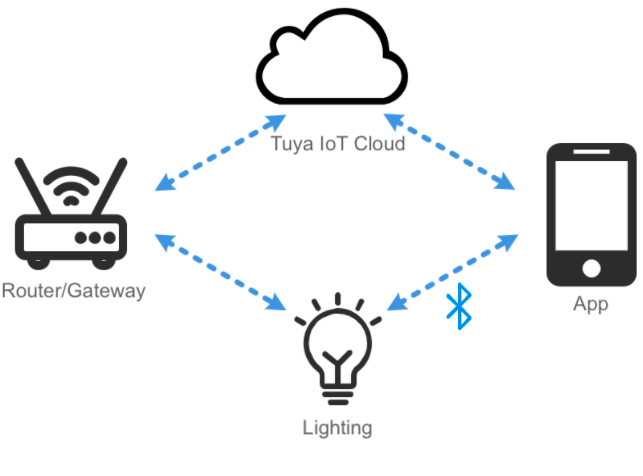
Test guide
Package
Test purpose: The purpose is to ensure the accuracy of the outer packaging text and the user manual text.
Scenario: The user unpacks the package for the first time.
Test method: Take a visual inspection when unpacking.
Pass standard: The outer packaging is clean and undamaged, the graphics and text are clearly printed, and the device can be operated properly according to the content of the text.
Possible problems: The outer packaging is deformed or damaged, the graphic printing is blurred, and the copy description is inconsistent with the actual device.
Hardware function
Test purpose: The purpose is to ensure the hardware control parts and the infrared (IR) or radio frequency (RF) remote control are controllable.
Scenario: The user uses and experiences the device in daily operation.
Test method: Use the manual operation and visual inspection.
Pass standard: The device button and infrared (IR) or radio frequency (RF) remote control are controllable without obvious delays.
Possible problems: The button function is poor and the hardware control response is slow.
Network management
Test purpose: The purpose is to ensure the lighting device can be properly paired and unbound.
Scenario: The lighting device is properly paired and used.
Test method: Reset the lighting device to enable the pairing mode, pair the lighting device with the app, and unbind the lighting device with the app after it is paired.
Pass standard: The lighting device enters the pairing mode and is paired successfully, and then the lighting device is unbound properly.
Possible problems: The pairing fails (Network problems occur, the app unbinding fails, or the mobile phone is not connected to the 2.4G network).
Platform interaction
Test purpose: The purpose is to ensure the lighting device reports online and offline information properly.
Scenario: The user checks the device status after it is powered off, powered on, or reconnected after it is offline.
Test method: The user checks the device synchronization status on the app after it is powered off, powered on, or reconnected after it is offline.
Pass standard: The device synchronizes with the status on the app after the device is powered off, powered on, or reconnected after it is offline.
Possible problems: Status display does not work (Network problems occur or the data reporting has an exception).
White light mode
Test purpose: The purpose is to ensure the brightness and color temperature of the white light are sent and reported properly.
Scenario: The user adjusts the brightness and color temperature of the white light on the app.
Test method: In the white light mode, adjust the brightness and color temperature of the white light on the app and check whether the app is sending data and the device is reporting data properly.
Pass standard: In the white light mode, the light is normal without being dimmed, shaking, or dazzling.
Possible problems: The light shakes or goes out in the lowest brightness and the adjustment to the cool light and the warm light reverses.
Colored light mode
Test purpose: The purpose is to ensure the color, brightness, and color temperature of the colored light are sent and reported properly.
Scenario: The user adjusts the color, brightness, and color temperature of the colored light on the app.
Test method: In the colored light mode, adjust the color, brightness, and color temperature of the colored light on the app and check whether the app is sending data and the device is reporting data properly.
Pass standard: In the colored light mode, the light is normal without being dimmed, shaking, or dazzling.
Possible problems: The color of the light does not match the panel.
Scenario mode
Test purpose: The purpose is to ensure the data of the group light adjustment is sent properly and the device is reporting properly in the scenario mode.
Scenario: The user presets eight modes of light changing groups and the light switches among different colors.
Test method: In the scenario mode, adjust the color, brightness, color temperature, color groups, color-changing patterns, and color-changing speed of the light. And check whether the app is sending data and the device is reporting data properly.
Pass standard: In the scenario mode, the light is normal without being dimmed, shaking, or dazzling.
Possible problems: The light switches between white light and colored light in a breathing rhythm and the light shakes.
Music mode:
Test purpose: The purpose is to ensure the light changes according to the music rhythm.
Scenario: The local microphone detects the volume signal of the music to sync lights to the music.
Test method: In the music mode, play music close to the mobile phone to check whether the light changes with the music.
Pass standard: The light changes with the music, and the light does not change when the music is paused.
Possible problems: The light does not change with the music.
Sleep and wake-up
Test purpose: The purpose is to ensure the sleep and wake-up data is sent properly and the status after execution is reported properly.
Scenario: In the specified time, complete the light gradients switch to simulate the light alarm clock for sleep and wake-up.
Test method:
Turn on the light with the app and preset a sleep timer to check whether the light gradually goes out in the preset time as expected.
Turn off the light with the app and preset a wake-up timer to check whether the light gradually lights up in the preset time as expected.
Pass standard:
Falling asleep: The light gradually goes out in the preset time as expected.
Wake-up: The light gradually lights up in the preset time as expected.
Possible problems: Falling asleep and wake-up fail or the light brightness does not change evenly.
Circadian rhythm
Test purpose: The purpose is to ensure the circadian rhythm data is sent properly and the status after execution is reported properly.
Scenario: The light changes according to the preset time to simulate the circadian light requirement in a day.
Test method: Set time points and corresponding light status to check whether the light gradually changes to the new status in the preset time.
Pass standard: The light changes gradually according to the circadian rhythm without being dimmed, shaking, or dazzling.
Possible problems: The light does not change gradually according to the circadian rhythm, or the light shakes during the changing process.
Wi-Fi mesh remote control
Test purpose: The purpose is to ensure the Wi-Fi mesh remote control is paired properly and can control data sending and reporting.
Scenario: The Wi-Fi mesh remote control is paired through the FFC protocol. After the devices are paired, the remote control controls the devices within the mesh network.
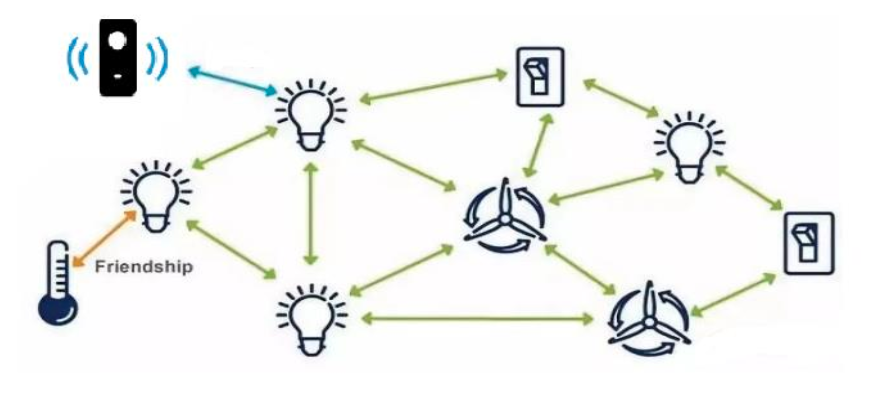
Test method: After pairing, press the buttons of the remote control to check whether the light switching and dimming functions are controlled.
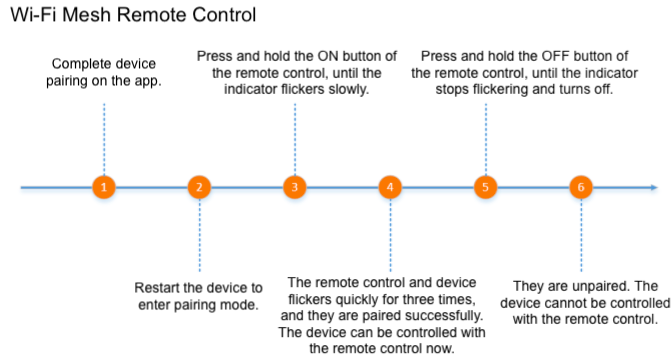
Pass standard: The remote control is paired successfully and it controls the paired devices without obvious delays.
Possible problems: The remote control is not paired, the control range is short, and the device does not respond to the control.
Zigbee remote control
Test purpose: The purpose is to ensure the remote control is properly paired, the button control data is sent successfully, and the information is reported successfully after execution.
Scenario: The Zigbee remote control is paired through the ZLL protocol. After the devices are paired, the remote control controls the devices within the network.
Test method: After pairing, press the buttons of the remote control to check whether the light switching and dimming functions are controlled.
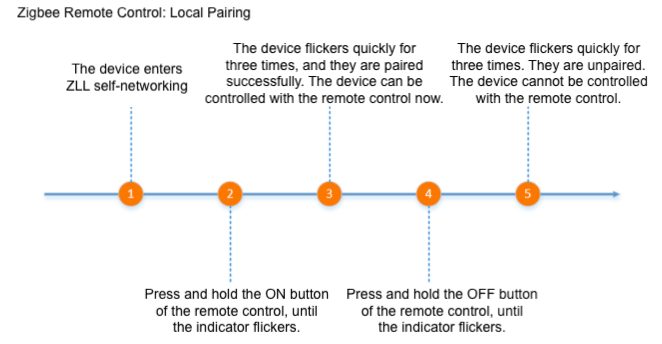
Pass standard: The remote control is paired successfully and it controls the paired devices without obvious delays.
Possible problems: The remote control is not paired, the control range is short, and the device does not respond to the control.
Performance test
Use a pressure testing tool to set the device attributes or the communication stability of the big data packet to perform a pressure test on the device in a cycle of 300 ms to 500 ms. Success rate = upstream data ÷ downstream data query.
Stability test
The stability test is to test the working stability in 7 × 24 hours. Keep the device working for 7 × 24 hours after the device is online, and determine the offline times of the device by checking its online times in a specified time range through the monitoring platform.
Is this page helpful?
YesFeedbackIs this page helpful?
YesFeedback





