Manage Offline Table
Last Updated on : 2024-06-20 06:51:21download
The data uploaded from local files is saved in an offline table for dimension association.
Offline table
- Log in to the Tuya Developer Platform.
- In the left-side navigation bar, click Data > Data Analysis > Project Manage, select a project, and click Enter Project.
- After you enter the project, in the left-side navigation bar, click Data Storage > Data Table Management > Offline Table. Here you can view the offline tables.
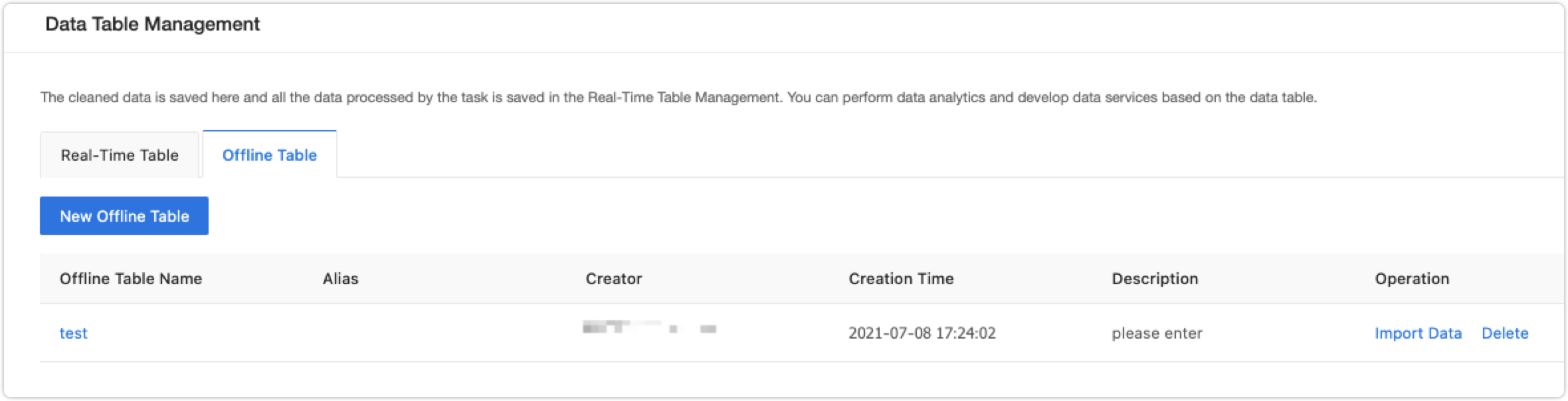
The headers in the table are described as follows:
| Header | Description |
|---|---|
| Offline Table Name | You can customize it. The name must be unique. Click it and the table detail page is displayed. |
| Alias | The table alias you set for display. |
| Creator | The account that creates the table. |
| Creation Time | The time when a data table is created. |
| Description | Description of the table. |
| Operation |
|
Add offline table
After you click Offline Table, click New Offline Table below.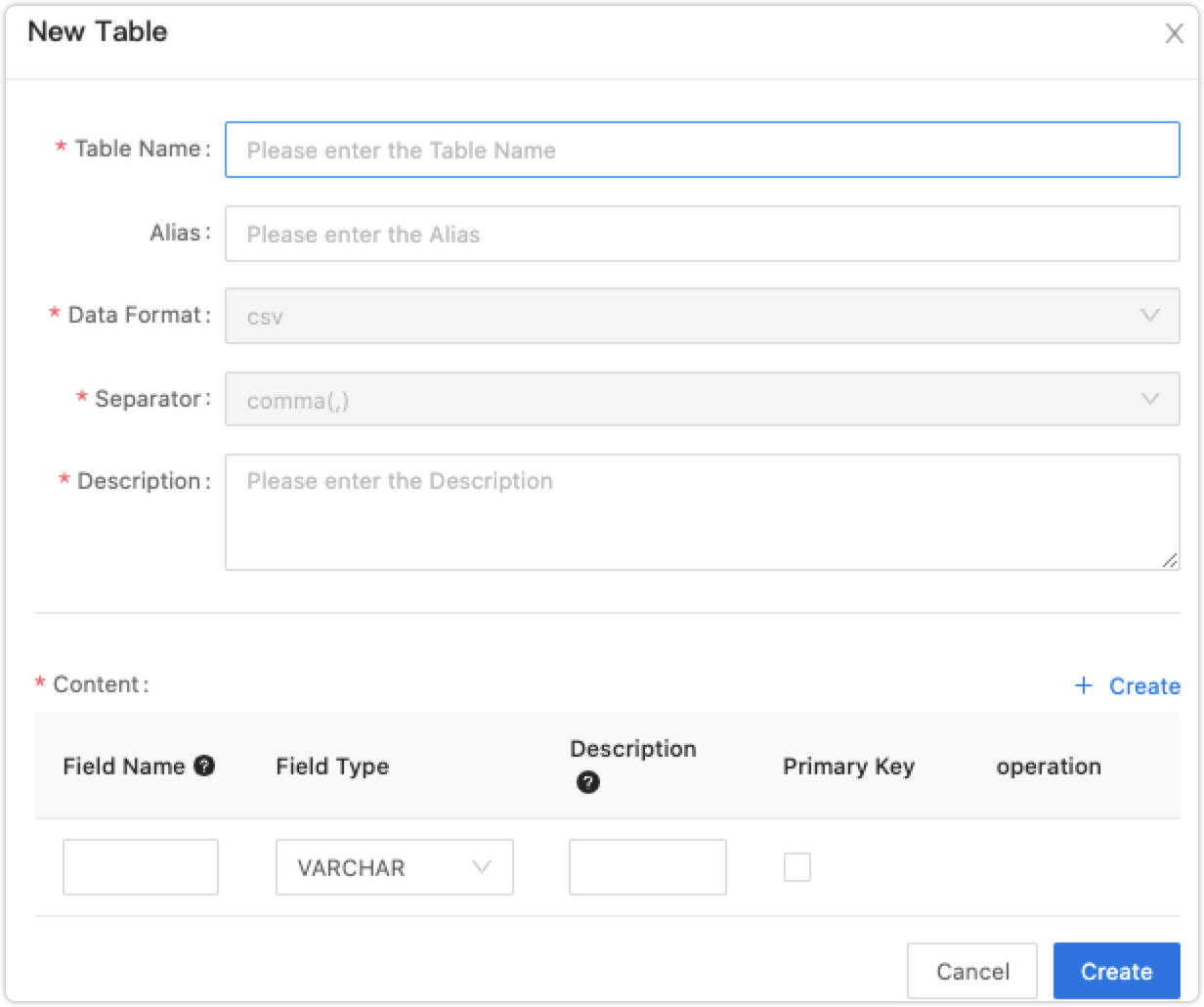
- Table Name: You set the table name. The name must be unique.
- Alias: The table alias you set for display.
- Data Format: Only .CSV files are supported.
- Separator: Only
,is supported. - Description: Description of the table.
- Content: The specific fields of the table.
Import Data: You can import data from local files.
Table details
Table details help you manage the offline table uploaded from local files, including table information and data overview.
View the table structure
- After you click Offline Table, select a table in the offline table list and click its name. In Table Structure, you can find the field name, field type, primary key, and description.

- (Optional) You can click Data Overview and find data information.
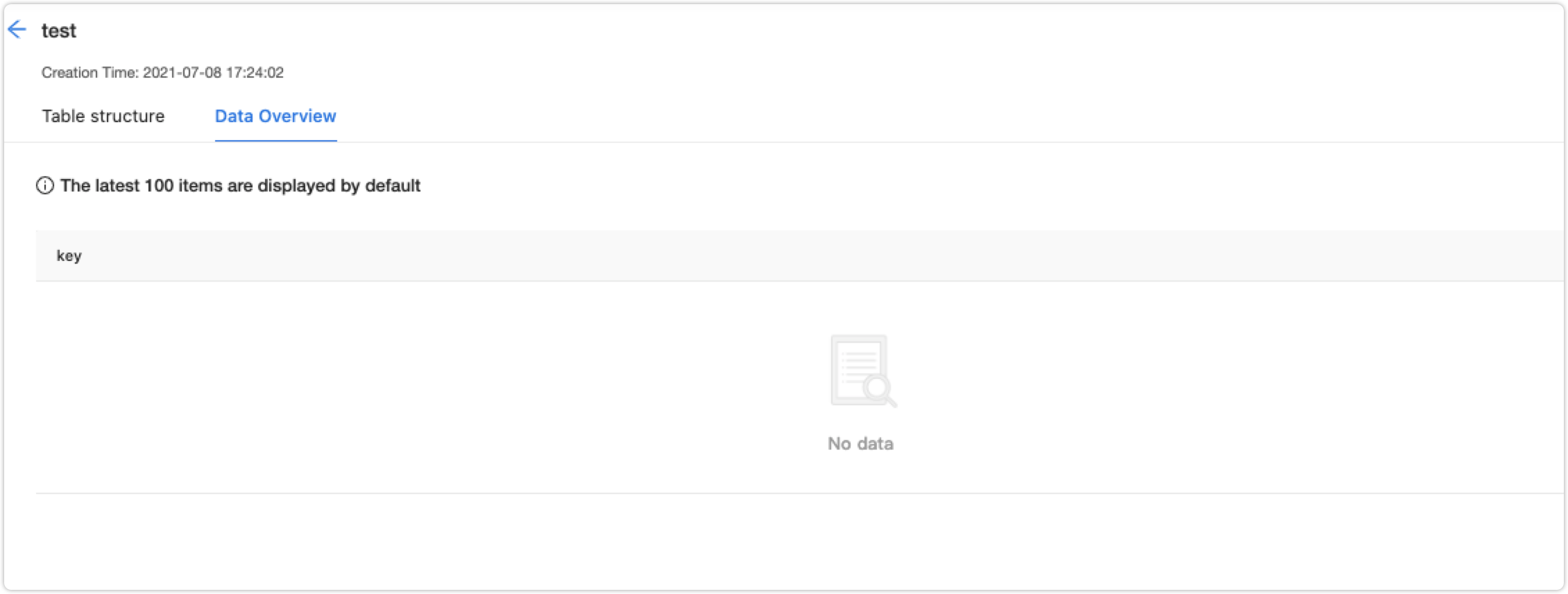
Is this page helpful?
YesFeedbackIs this page helpful?
YesFeedback





