no title-K93vuypskg1l2
Last Updated on : 2022-04-14 03:27:52download
If your product has been debugged, you can arrange production, purchase modules for trial production and mass production, release, and start production.
Prerequisites
-
You have created at least one product. Refer to Create Products for details.
-
Firmware information of your product has been configured. Refer to Upgrade Firmware for details.
Background information
During Arrange Production phase, the product has three statuses, including Developing, In trial production, and In mass production.
| Status | Description | Note |
|---|---|---|
| Developing | For a smart product in the developing status, you can modify its data point (DP), app panel, cloud configuration, and module information anytime. Also, you can scan the QR code with Tuya app, and experience the product control with your mobile phone. | For a smart product in this status, you must check its crucial product document and information, including product name, product ID (PID), selected module, firmware key, DP, app panel, and hardware information. |
| In trial production | For a smart product in this status, you can purchase trial production module, and proceed with optional mass production. If the functions are inconsistent or need to be modified during test, you can return to the previous developing status. |
|
| In mass production | In this status, development of the smart product has been completed. You can choose some value-added services. For example, device log storage, or applying for Powered by Tuya label. |
|
Procedure
-
Log in to IoT Console and enter My Products.
-
Hover the mouse cursor over one of the products in Developing, and click Entering to Develop.
-
Click Arrange Production.
-
Confirm the information about the product in the developing status, and click Sample test completed.
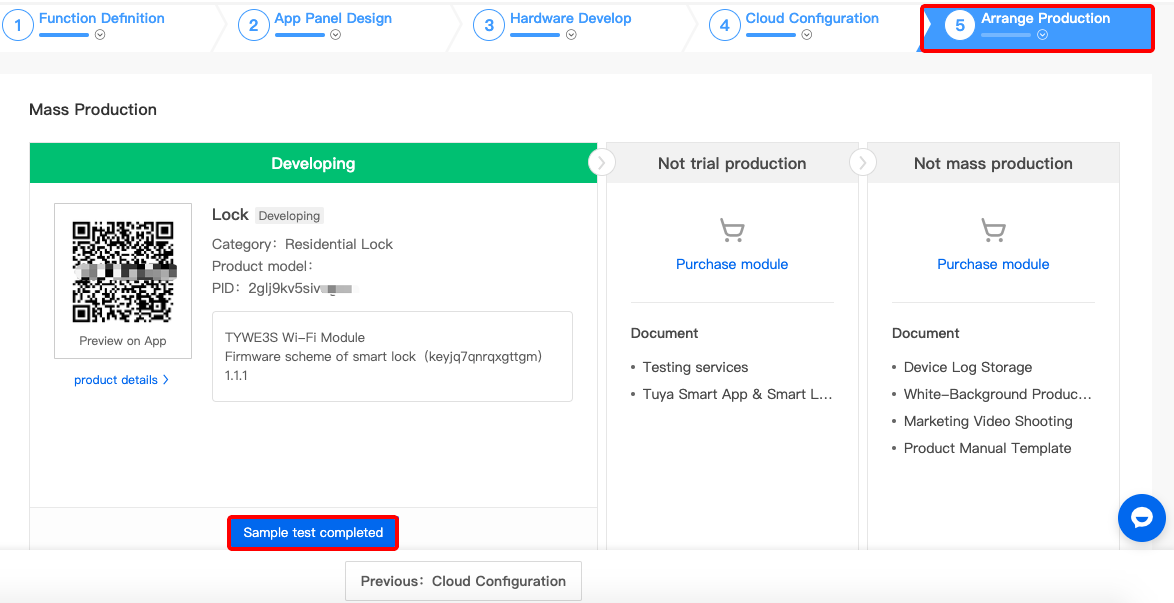
-
In the pop-up box, confirm whether the development is completed. Click Confirm to enter the trial production stage. The product status changes from developing to in trial production.
Note: If the product is in the electrician and lighting category, when you confirm to change the status from Developing to in trial production, you must download Tuya Cloud Test App to complete the test. You can upload the test result as a test report.
-
On the In trial production page, click Purchase module to enter the purchase center.
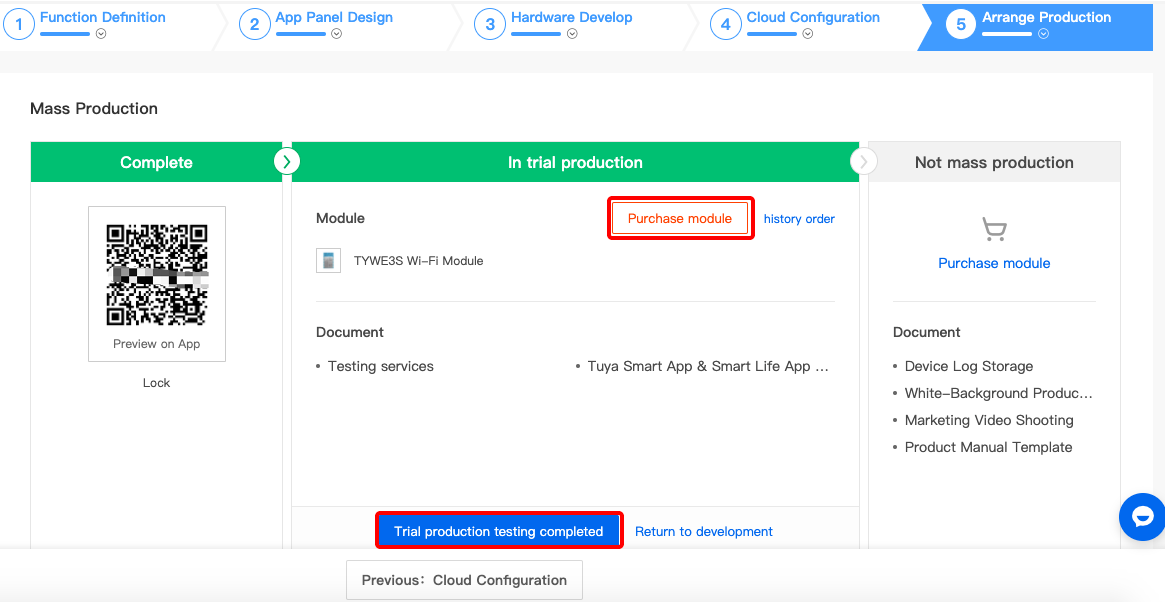
-
After you purchase modules for trial production, return to In trial production page, and click Trial production testing completed. After you view product details and confirm that all information is correct, click Release product for mass production.
Note: The "in mass production" status cannot be rolled back to the "in trial production" status, in order that functional modification does not affect the released products.
-
In the "In mass production" status, click Purchase module to enter the purchase center and place an order. Then, mass production can be started.
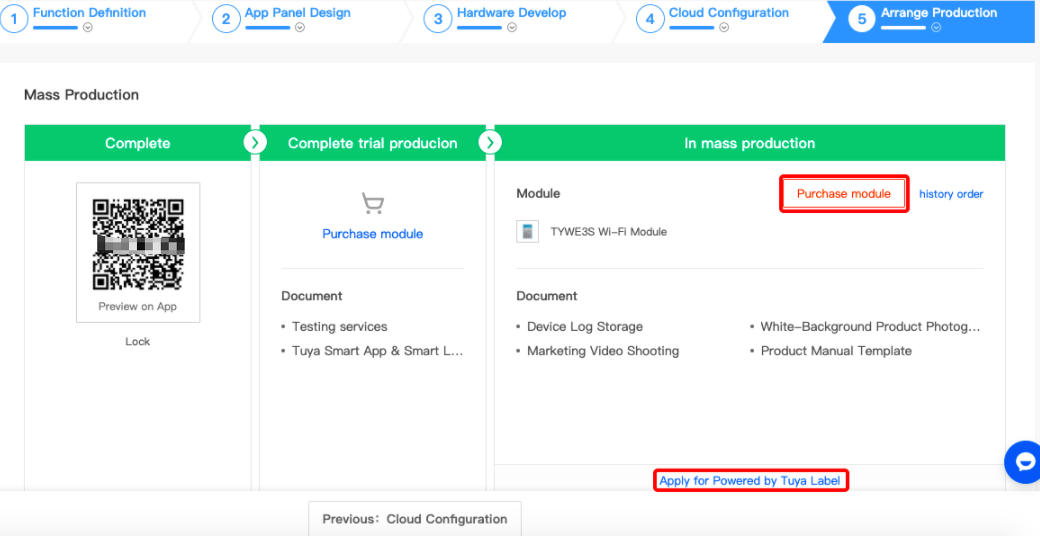
Next steps
Now, you have developed one product. You can continue to:
-
Join TuyaGo: You can expand product marketing channels through TuyaGo. For details, refer to TuyaGo: Global Smart Products Market.
-
Apply for Powered by Tuya label: After you obtain the mark, your product is connected to Tuya Cloud Platform, and your product can be connected with smart products of other brands. It is very suitable for consumer products whose users come from all over the world.
Reference
For more information about selecting and purchasing modules, see Guide to Use the Tuya Smart Platform to Purchase Module.
Is this page helpful?
YesFeedbackIs this page helpful?
YesFeedback





