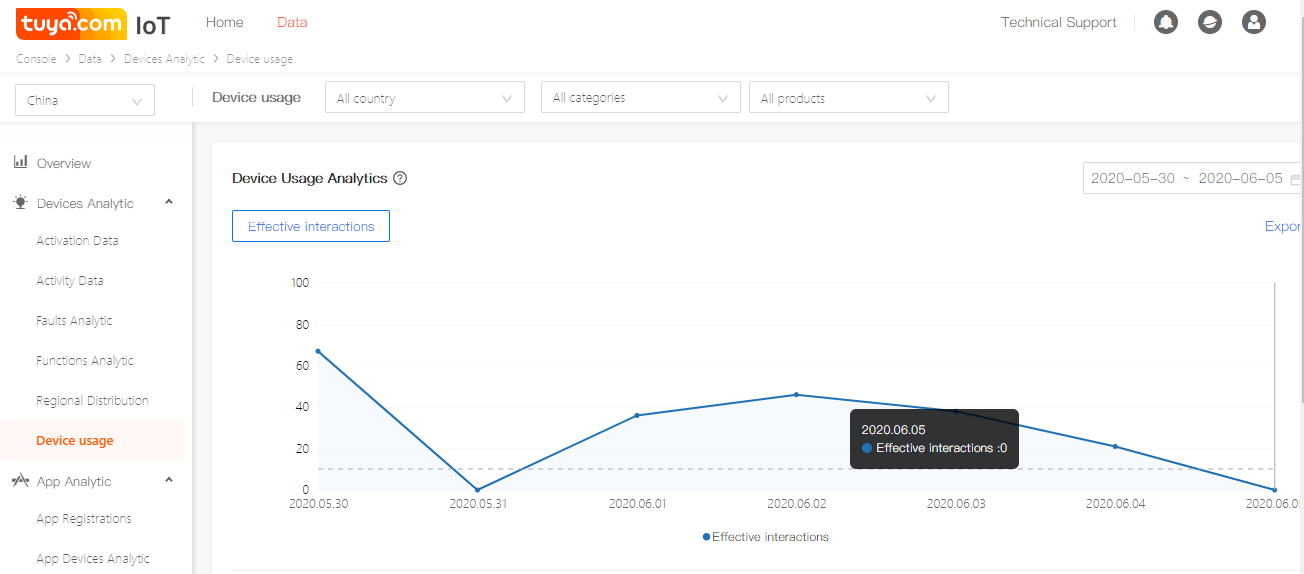New Features of Data Service V2.1
Last Updated on : 2024-06-21 07:05:59download
Overview
The Data Service V2.1 on the Tuya Developer Platform has been launched now.
This revision has added “Device Usage”, “User Profile”, and “App Function Usage” to better analyze the user behavior. You can refer to Tuya VAS (value-added services) to subscribe to the Free Edition (valid for 15 days). Please learn more about the new functions as below.
New Features of Data Service V2.1
Device Usage under Devices Analytic
In this version, Device usage has been added to Devices Analytic to provide you with as much information as possible in your analysis of devices interactions, the voice control function that App users used. You can find out the user preference based on the data, and optimize your products.
Device Usage Analytics
Including Effective interactions, Devices supported voice control, and Devices with voice assistants under the Tuya account over a specified time.
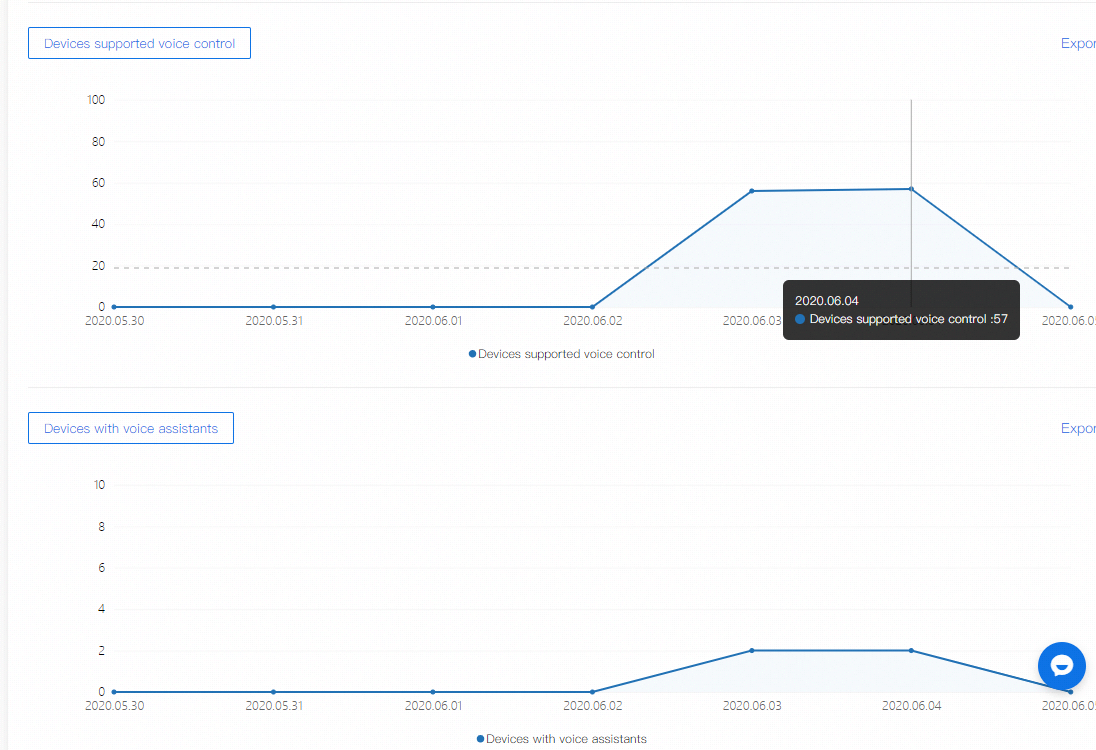
Device Online Analytics
Device Online Analytics shows the data of devices still staying online after the first-time activation. You can view device online rates for different periods based on the devices.
For example, there are 100 new activation devices on December 1st, and the number of devices still staying online turns into 80 after one day, then the device online rate is 80%.
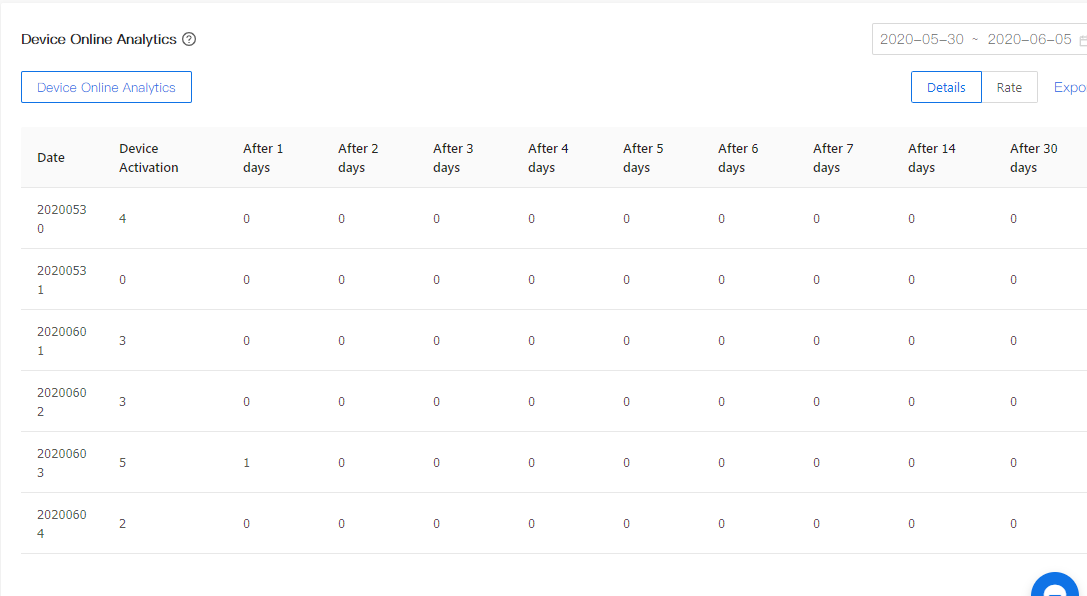
App Function Usage and User Profile
App Function Usage
The App Function Usage module focuses on profiling functions’ usage of Apps.
You can get the data of the function analytics comprehensively and intuitively. It shows the data of scenes, homes, rooms, and groups being added, deleted, shared, and deactivated for you to better understand the user behavior.
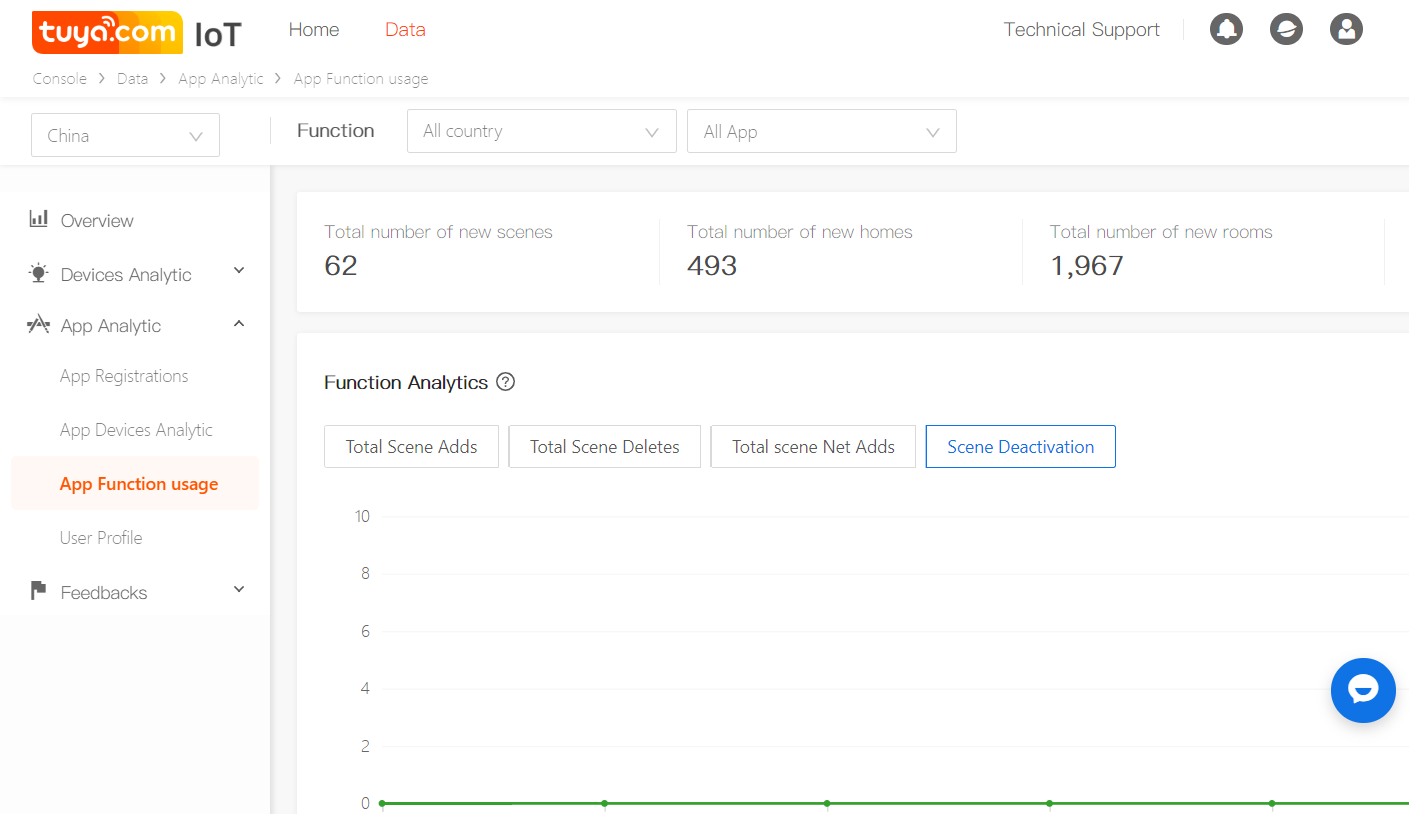
-
The usage of function “Scene”: You can find out the usage trends of “Scene” by App users under the current account over a specified time. Such as the trends of adds, deletes, net adds, and deactivation of Scene on the App side.

-
The usage of functions “Home” and “Room": You can find out the usage trends of “Home” and “Room” by App users under the current account over a specified time.
-
The usage of function “Groups”: You can find out the usage trends of “Groups” by App users over a specified time. You can filter on dimensions such as the number of new groups, number of delete groups, number of share groups, and a net increase in the number of groups.
User Profile
The section includes “Life Cycle overview”, “User level”, and “Active user distribution today”. You can better understand your device performance, such as specific features, user engagement, and more.
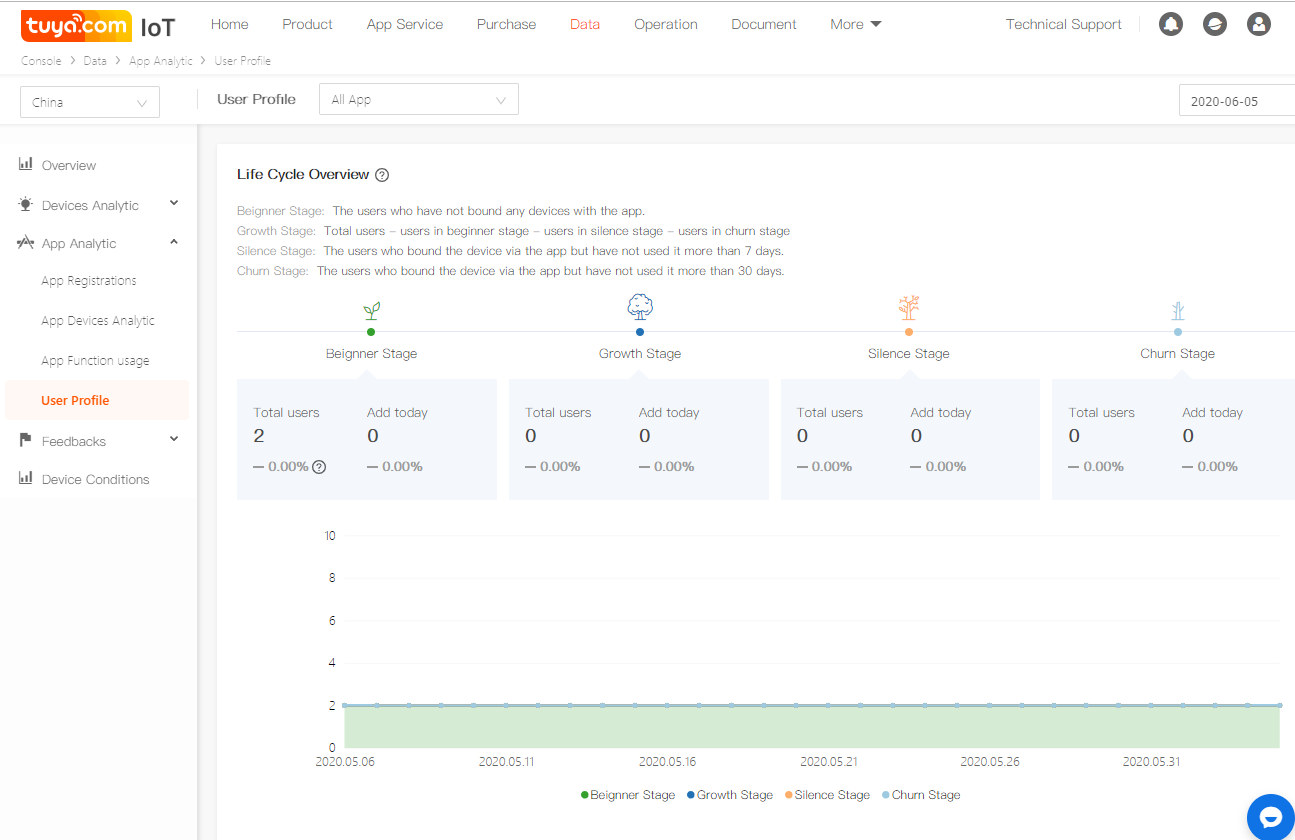
-
Life Cycle Overview: It defines the collective management processes for every App user account. These processes can be broken down into Beginner Stage, Growth Stage, Silence Stage, and Churn Stage. The data will help you get to know the numbers and percentage of App users in different life cycles quickly.
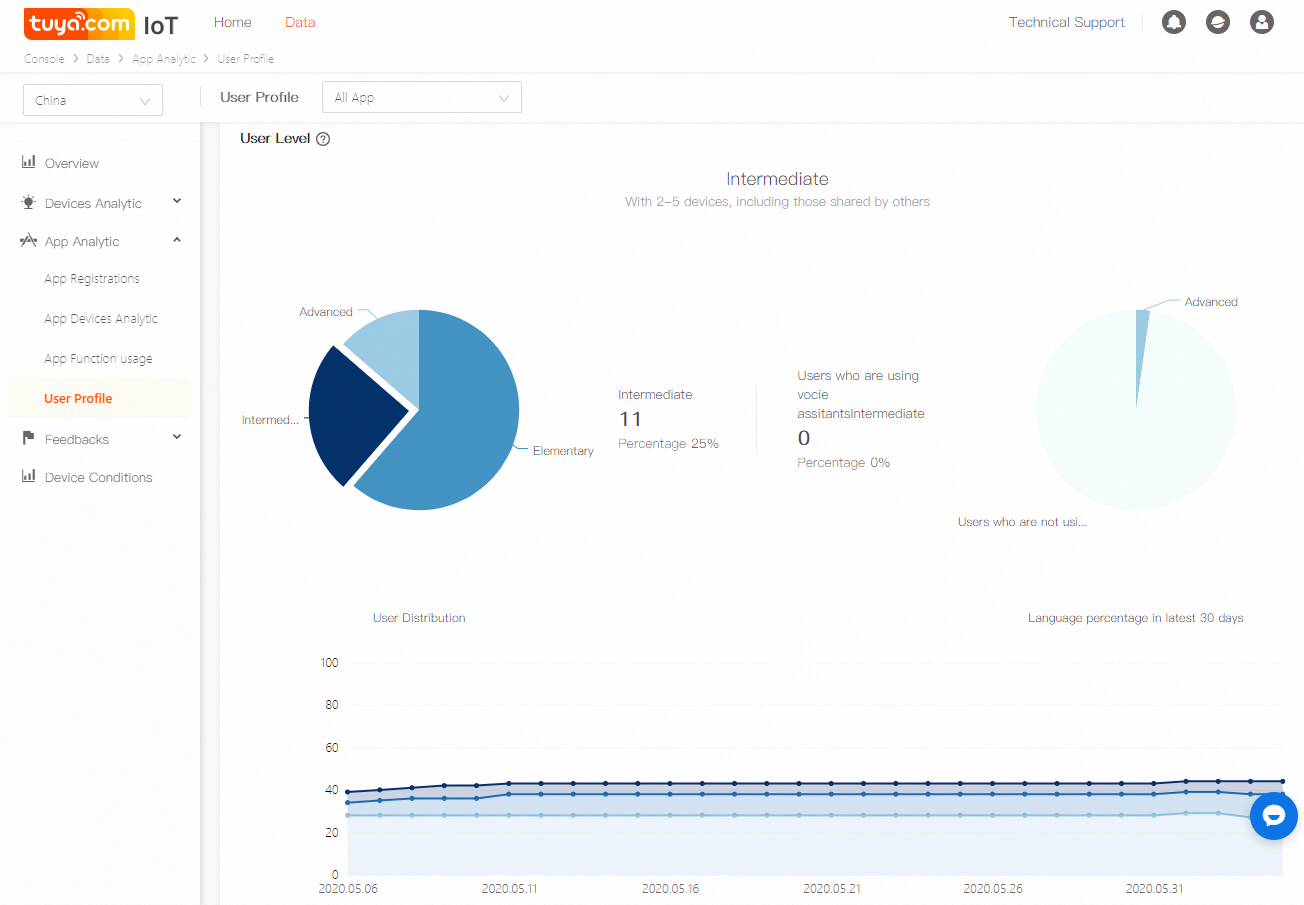
-
User Level: Based on the number of devices a user owns or shares, we divide the users into three levels, Elementary, Intermediate, and Advanced. You can see trends of different level users, and their usage of voice features in the recent 30 days in this section.
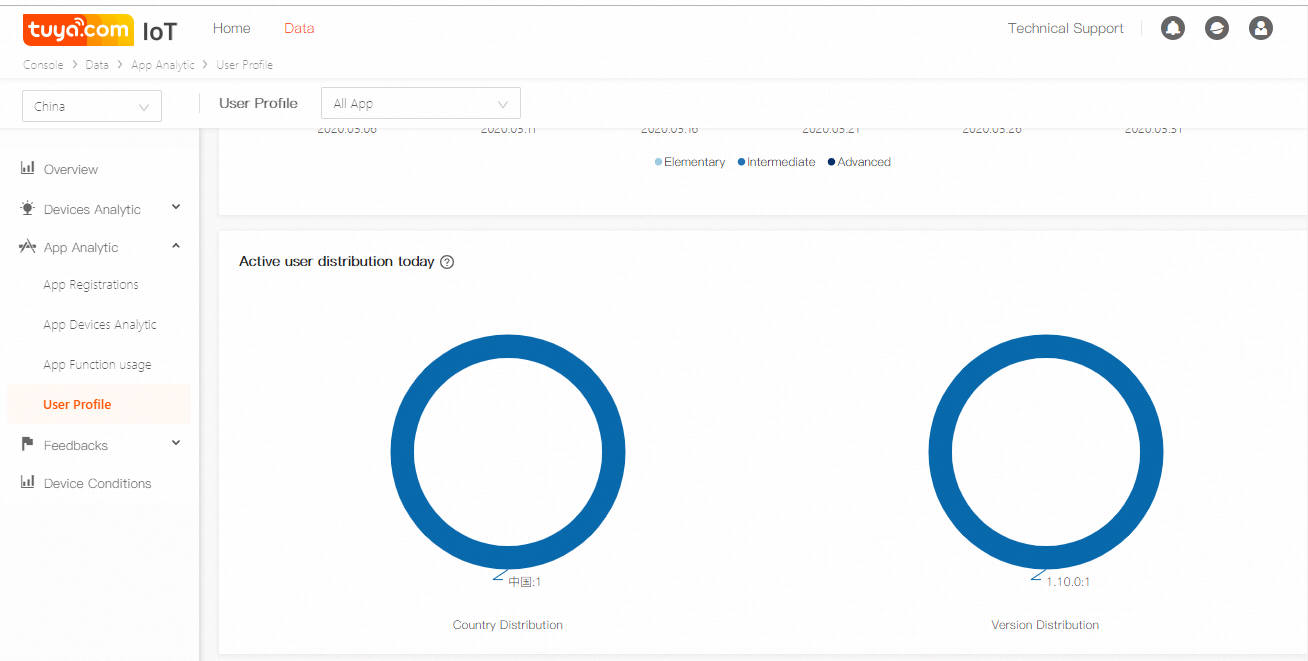
-
Active user distribution today: shows distributions of user area and app version by a certain date. Only the top 9 areas and versions will be demonstrated.
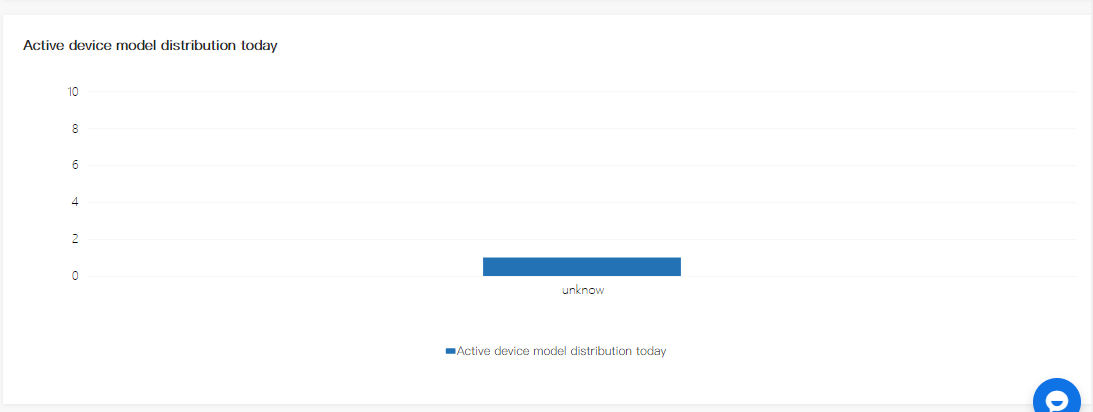
-
Active device model distribution today: shows the distribution of device model that App users are using on the current day. Only the top 19 devices will be demonstrated, and other device models will be classified as “Other”. You can learn which type of devices your App users prefer to use.
Please refer to the Tuya Developer Platform to try the Data and feel free to contact us via submitting a help ticket if you have any questions.
Is this page helpful?
YesFeedbackIs this page helpful?
YesFeedback