Manage Data Analytics Projects
Last Updated on : 2024-06-20 06:51:48download
A data analytics project is a collection of resources on the Tuya Developer Platform, including data sources, data tasks, and data services. Resources deployed by different projects are isolated from each other.
Note:
- You cannot delete a created project.
- You can create 10 projects at most.
Create a project
For data analytics, you must create a data analytics project first. A default project is available for accounts in mainland China.
-
Log in to the Tuya Developer Platform.
-
In the left-side navigation bar, click Data > Data Analysis > Project Manage.
-
On this page, click New Projects in the top-right corner.
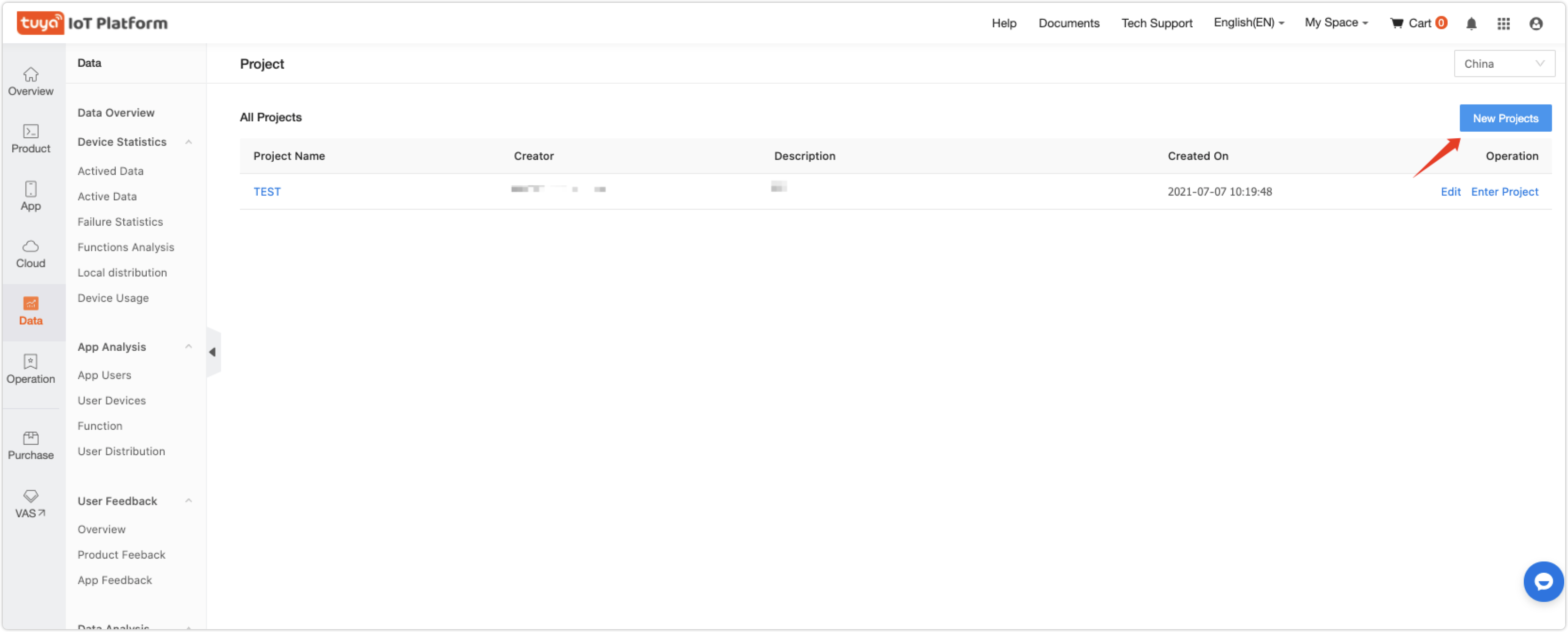
-
Enter the project name and description, and then click OK.
The new project will be displayed on Data Analysis > Project Manage, and on Data Analysis > Overview.

Edit the project
On the page of Project Manage, select a project, and click Edit to edit the project name and description.
Is this page helpful?
YesFeedbackIs this page helpful?
YesFeedback





