Robot Vacuum
Last Updated on : 2024-06-21 04:25:01download
Application scope
This topic describes tests on the mass production of robot vacuums. It will help to apply for the Tuya Cloud certification.
Test environment
Networking environment
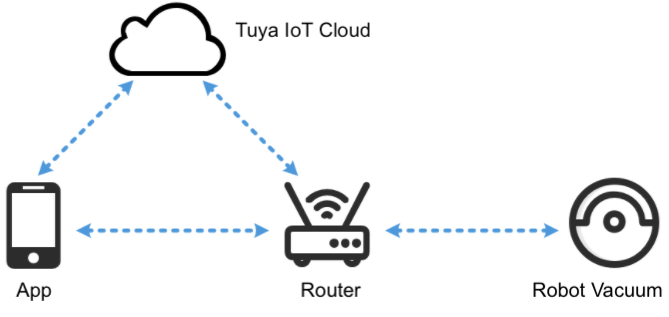
Requirements on the site
An open flat ground, such as a wooden floor, a tiled floor, and a harder carpet floor. Note that it cannot be tested on the ground with standing water.
Requirements on the placement of a charging station
Do not place the charging station in the corner. Try to avoid obstacles within two meters in front of the charging station, and within one meter on the left and right sides of the charging station.
Test scope
| Test module | Scope |
|---|---|
| Package | Packaging materials, accessories, graphics, and texts. |
| Structure | Appearance of the whole device and the structure of the product. |
| Hardware function | Power switch, cleaning button, infrared remote control, dust suction motor, and battery. |
| Software function | Network management, cleaning mode, power, map, consumable management, cleaning record, manual control, and fault alerts. |
| Special test | Stability, compatibility, and stress test sent by the app. |
Test guide
Package
- Test purpose: Ensure the integrity of the packaging materials and accessories, and the accuracy of the graphics and texts.
- Scenario: The user unpacks the package for the first time.
- Test method: Take a visual inspection when unpacking.
- Pass standard: The box is intact and clean, the accessories are complete, and the graphics and texts are clear and explicit.
- Possible problems: The box is deformed or damaged, the accessories are incomplete, and the graphics and texts are inconsistent with the actual device.
Hardware function
- Test purpose: Ensure the effectiveness of the cleaning button, power switch, charging button, infrared remote control, and other functions.
- Scenario: The user experiences the device in daily use.
- Test method: Use the manual operation and visual inspection.
- Pass standard: The button and other parts are functional.
- Possible problems: The buttons of the infrared remote control are not sensitive.
Network management
- Test purpose: Ensure proper pairing of the robot vacuum.
- Scenario: Pair the robot vacuum with the mobile app.
- Test method: Trigger the robot vacuum to enter the pairing mode, and use the app to pair.
- Pass standard: The robot vacuum is successfully paired and it is controllable online.
- Possible problems: The pairing fails because network problems occur, or the mobile phone is not connected to the 2.4G network.
Cleaning mode
- Test purpose: Ensure that the app can properly control the robot vacuum to enter various cleaning modes.
- Scenario: Perform planned cleaning, fixed point cleaning, and cleaning along edges.
- Test method: Use the app to control the robot vacuum to enter the cleaning mode, and check the execution of the device in each cleaning mode.
- Pass standard: The cleaning mode can be executed according to the correct cleaning trajectory.
Charging
- Test purpose: Ensure that the app can properly control the robot vacuum to enter the charging mode.
- Scenario: Use the app to control the robot vacuum back to the charging station and start charging.
- Test method: Use the app to control the robot vacuum to enter the charging mode, and check the execution of the device in the charging mode.
- Pass standard: The robot vacuum can correctly execute the command, and return to the charging station.
- Possible problems: The charging station must be placed as specified by the manufacturer. Otherwise, the charging task might fail.
Working status
- Test purpose: Ensure that the robot vacuum can properly report each working status.
- Scenario: Check the real-time status of the robot vacuum on the app.
- Test method: Check whether the status on the app is correct when the robot vacuum is in each working status.
- Pass standard: The current working status of the robot vacuum can be displayed on the app in real time.
Sweeping time and area
- Test purpose: During sweeping, ensure that the robot vacuum can properly report the sweeping time and area.
- Scenario: Check the sweeping time and area on the app.
- Test method: Check the sweeping time and area displayed on the app when the robot vacuum is working.
- Pass standard: The sweeping time and area data on the app are basically consistent with the actual situation.
Battery level
- Test purpose: Ensure that the battery level of the robot vacuum is reported properly.
- Scenario: The remaining battery level of the robot vacuum can be displayed on the app.
- Test method: When the robot vacuum is working or charging, check whether the battery level is displayed correctly on the app and whether the battery level properly increases or decreases.
- Pass standard: The battery level displayed on the app remains the same as the battery level of the robot vacuum. During the sweeping and charging process, the battery level evenly decreases or increases.
- Possible problems: After the robot vacuum leaves the charging station and starts to sweep, it might consume too much power.
Map
- Test purpose: Ensure that the map function on the app works as expected.
- Scenario: The app can display the sweeping map and the current location in real time. The map supports zooming, and panning up, down, left, and right.
- Test method: Check the map display on the app in each sweeping mode.
- Pass standard: The route is complete and continuous, without interruption, and is roughly the same as the actual operation of the robot vacuum. The current location is displayed accurately.
- Possible problems: The map is not updated in real time, and the map display is inconsistent with the actual operation.
Sweeping history
- Test purpose: Ensure that the sweeping history data is correct and complete.
- Scenario: Users can view the sweeping results and history on the app.
- Test method: After sweeping is completed each time, check whether the information in the sweeping history on the app is correct.
- Pass standard: The data in the sweeping history is correct and complete, without repetition.
- Possible problems: The sweeping history is not reported, the displayed map is incorrect, and the history data is not cleared after the robot vacuum is restored to factory default settings.
Consumable management
- Test purpose: Ensure that the app can display the remaining amount of consumables properly.
- Scenario: Remind users to replace consumables in time.
- Test method: Check the accuracy of reporting the remaining amount before and after consumables are replaced.
- Pass standard: The remaining amount of consumables is consistent with the actual amount.
- Possible problems: Users reset the remaining amount of consumables on the app, but the value is not restored to the default value.
Manual control
- Test purpose: Ensure that the manual control function of the robot vacuum works as expected.
- Scenario: On the app, perform remote control of the robot vacuum.
- Test method: Use the manual control function on the app, tap the forward, backward, left, and right buttons to check whether the robot vacuum is running as expected.
- Pass standard: The robot vacuum properly moves forward, backward, left, and right. The robot vacuum will move continuously after a user holds down the direction button on the app, and stop immediately after the user releases the button.
Location
- Test purpose: Ensure the location function of the robot vacuum works properly.
- Scenario: Help users quickly locate the robot vacuum.
- Test method: In each status, tap the location button on the app.
- Pass standard: The robot vacuum can send a prompt tone in time.
Sleep mode
- Test purpose: Ensure that the sleep mode is functional.
- Scenario: The robot vacuum will enter the sleep status after a period of standby mode.
- Test method: After the robot vacuum enters the sleep status, tap the functional button on the app.
- Pass standard: The robot vacuum can be woken up and used properly.
- Possible problems: The robot vacuum gets offline during sleep, and cannot perform timing tasks after sleep.
Fault alert
- Test purpose: Ensure that the fault event is reported in time if the robot vacuum fails.
- Scenario: Check the fault alert messages on the app.
- Test method: Simulate various faults of the robot vacuum and check whether the fault alert messages are displayed on the app.
- Pass standard: The fault alert messages are reported accurately in synchronization with the device status.
Stability
- Test purpose: Ensure the proper functions of the device.
- Scenario: The user experiences the robot vacuum in daily use.
- Test method: Simulate daily usage scenarios for 7 × 24 hours and sweep the rooms once a day.
- Pass standard: No restart, crash, or data loss occurs during the test.
- Possible problems: The device gets offline.
Compatibility
- Test purpose: Ensure that the panel of the robot vacuum is displayed properly on the app.
- Scenario: Use the panel of the robot vacuum with mobile phones of different models.
- Test method: Use the phones ranking top 10 to 20 to monitor the robustness of the UI according to the screen sizes of the mobile phones.
- Pass standard: The panel text of the robot vacuum is displayed completely and correctly on each test model.
- Possible problems: When the mobile phone has a small screen, the panel text and icons are not completely displayed.
Is this page helpful?
YesFeedbackIs this page helpful?
YesFeedback





