Sleep Monitoring Button
Last Updated on : 2024-06-21 04:25:40download
Application scope
This topic describes tests on sleep monitoring button products. It will help to apply for the Tuya Cloud certification.
Test scope
| Function | Scope |
|---|---|
| Package | Packaging materials, accessories, graphics, and texts. |
| Appearance and structure | Appearance of the whole device and the structure of the product. |
| Hardware function | Foldability and sensor sensitivity. |
| Software function | Power consumption and sensor sensitivity. |
| Special test | RN panel compatibility, mobile phone compatibility, and stability. |
Test environment
The networking for testing the sleep monitoring button is as follows.
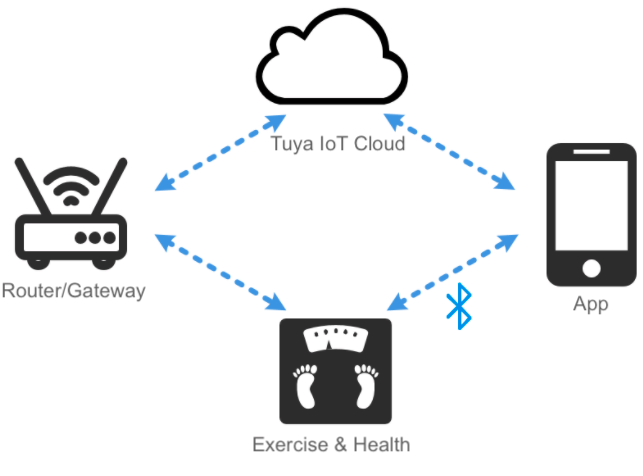
Test guide
Package
- Test purpose: The purpose is to ensure the integrity of the packaging materials and accessories, and the accuracy of the graphics and texts.
- Scenario: The user unpacks the package for the first time.
- Test method: Take a visual inspection when unpacking.
- Pass standard: The box is intact, the accessories are complete, and the graphics and texts are clear and explicit.
- Possible problems: The box is deformed or damaged, the accessories are incomplete, and the graphics and texts are inconsistent with the actual device.
Appearance and structure
- Test purpose: The purpose is to ensure the functionality and the appearance completeness of the device.
- Scenario: The user uses and experiences the device in daily operation.
- Test method: Use the manual operation and visual inspection.
- Pass standard: The device functions properly without any appearance defects.
Hardware function
- Test purpose: The purpose is to ensure the functionality of each hardware module of the product.
- Scenario: The user experiences the device in daily operation.
- Test method: Use the manual operation and visual inspection.
- Pass standard: The RTC time has no deviation. The button and other parts are functional.
Heart rate
- Test purpose: The purpose is to ensure the heart rate data is reported and displayed properly.
- Test method: Test multiple groups of data.
- Pass standard: The data displayed on the app is close to the actual data.
- Possible problems: During the test, the heart rate data is 0. When the heart rate is too high, the app does not trigger an alert.
Breathing rate
- Test purpose: The purpose is to ensure the breathing rate data are reported and displayed properly.
- Test method: Test multiple groups of data.
- Pass standard: The data displayed on the app is close to the actual data.
- Possible problems: During the test, the breathing rate data is 0. When the breathing rate is too high, the app does not trigger an alert.
Automatic monitoring
- Test purpose: The purpose is to ensure the device enters the monitoring status automatically.
- Scenario: The user sets the monitoring time period on the app, and the device enters the monitoring status within the set time period.
- Test method: Lie down on the sleep monitoring mat to trigger the device to enter monitoring status.
- Pass standard: The device enters or exits the monitoring status properly without any anomalies.
- Possible problems: The device is not in the monitoring status when not used.
Manual monitoring
- Test purpose: The purpose is to ensure the device enters the monitoring status in the preset time.
- Scenario: When the user lies down on the sleep monitoring button, the device enters the monitoring status automatically.
- Test method: Lie down on the sleep monitoring mat to trigger the device to enter monitoring status.
- Pass standard: The device enters or exits the monitoring status properly without any anomalies.
- Possible problems: The device enters or exits the monitoring status before the expected time.
History
- Test purpose: The purpose is to ensure the app displays correct daily sleep data.
- Test method: Test the sleep monitoring button for at least one week.
- Pass standard: The data recorded in the app are consistent with the actual data, and the chart data are correct.
- FAQ: There is no prompt during the data transmission to the app.
Sleep report
- Test purpose: The purpose is to ensure the sleep data are properly interpreted.
- Test method: Test the sleep monitoring button for at least one week with multiple groups of data tested every day.
- Pass standard: The data in the sleep report are accurate, and the sleep report displays the data properly.
- Possible problems: The rating and the data display of the sleep report are inconsistent with the yearly, monthly, weekly, and daily content. When it is generating the sleep report, the device does not immediately stop the sleep monitoring to generate a sleep report. After the sleep report is generated, the device does not report the monitored status even when there is someone lying on the sleep monitoring mat.
Stability
- Test purpose: The purpose is to ensure the proper function of the device.
- Scenario: The user uses the device for a long time.
- Test method: Keep the device working continuously for 7 × 24 hours.
- Pass standard: No restart, crash, or data loss occurs during the test.
- Possible problems: There is no real-time data updated on the app, the app cannot control the device, and the device is offline.
Is this page helpful?
YesFeedbackIs this page helpful?
YesFeedback





