Integration with Video Access Control Devices (Android)
Last Updated on : 2024-08-20 10:28:38download
This topic describes how to integrate Android video access control devices with the Tuya Developer Platform.
Terms
| No. | Term | Description |
|---|---|---|
| 1 | cid | The unique ID of a specified access control device. |
| 2 | sn | The unique serial number of a specified data point (DP). |
| 3 | ATOP interface | The HTTPS interface provided by Tuya. |
| 4 | Send | Commands are sent from the cloud to devices through MQTT messages. |
| 5 | Report | Device messages are reported to the cloud through the ATOP interface or MQTT messages. |
Architecture
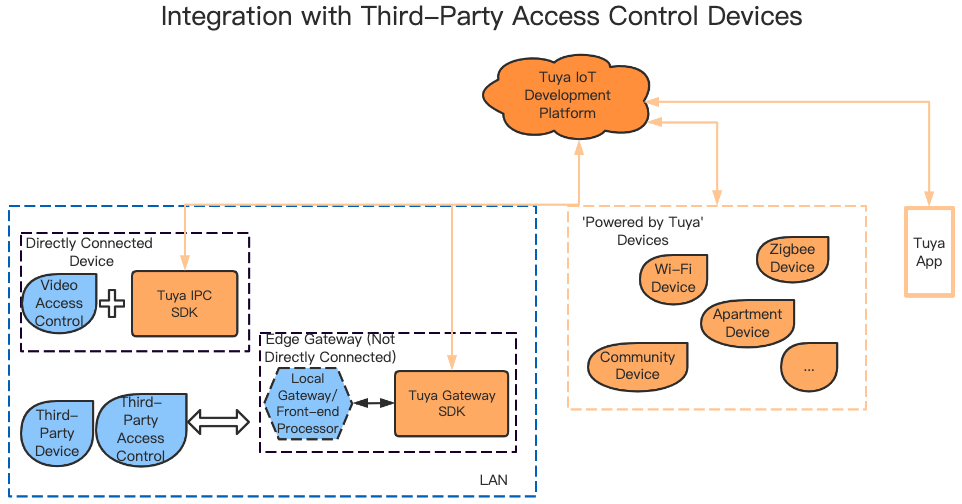
This topic only supports integration with access control devices that have built-in Tuya IPC SDK.
Business process
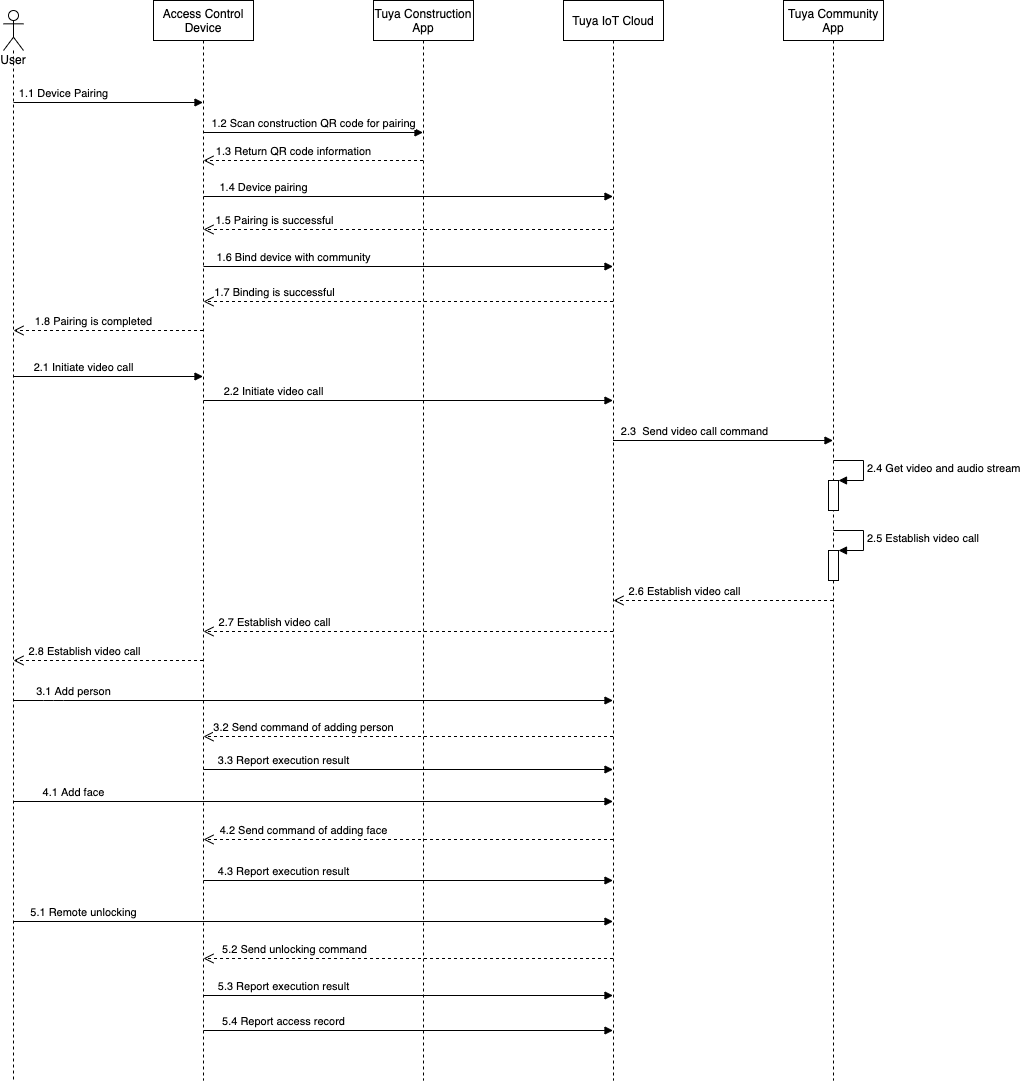
List of data points
| No. | Data point | Description |
|---|---|---|
| 1 | Device pairing | Devices must be paired before they can receive commands from the cloud and interact with the cloud. |
| 2 | Video call | Initiate, receive, and hang up calls. |
| 3 | Manage persons | Add, update, remove, enable, and disable persons. |
| 4 | Manage face data | Add, update, and remove face data. |
| 5 | Manage access control cards | Add, update, and remove access control cards. |
| 6 | Manage QR codes | Add, update, and remove QR codes. |
| 7 | Manage remote unlocking | Use an app to send unlocking commands to an access control device. Then, the device unlocks a door and reports the access control record. |
| 8 | Report events | The access control device recognizes people who pass by and reports their access control records. |
| 9 | Grade face images | The server grades the captured face images. This feature is used only for check-in at hotels. |
| 10 | Dynamically refresh the QR code for persons’ access control | In addition to the access control QR code from the cloud, a dynamically refreshable access control QR code is also supported. |
| 11 | Manage access control passwords | Add, update, and remove access control passwords. |
Integration process
Configure dependencies
implementation 'com.squareup.okhttp3:okhttp:3.14.0'
implementation 'org.apache.commons:commons-lang3:3.3.2'
Download Jizhi Community app
Download the Jizhi Community app in an app store to establish audio and video calls with the access control device through the app.
Integrate third-party device with Tuya Edge IPC SDK
For more information about integration, see the following documents:
Get the Tuya Edge Access Control SDK and demo.
Perform pairing and initialization
Request a private key
Request a private key from Tuya to decrypt pairing information.
Scan the QR code on the device
-
Request a test account in the Tuya Community System. Note that only the Chinese version is available currently.
-
The device scans the QR code on the construction app to pair the device. The QR code includes content in the following format:
{ "t":"AYRfQ***", "a":"a1-cn***", "key":"1168***" }The QR code will expire 10 minutes after it is generated.
-
The device calls API operations by using
a,key, andcidto get and decrypt the QR code content. The decrypted result is converted intoqrcodeMap.// Queries pairing information. NetQrcodeVO netQrcodeVO = AtopFacade.getInstance().queryQrcodeInfo(a, key, cid); // Decrypts pairing information. String qrcodeInfo = AESUtils.decrypt(netQrcodeVO.getData(), secret); // Creates qrcodeMap. Map<String, String> qrcodeMap = JSON.parseObject(qrcodeInfo, new TypeReference<HashMap<String, String>>() {}); qrcodeMap.put(QrcodeEnum.TOKEN.getCode(), t);
Initialize the SDK
/**
* Scans the QR code for pairing and restarts the device
*
* @param ctx The system context.
* @param cid The third-party device ID. This is a unique value for each device.
* @param qrcodeMap The map of the QR code information.
* @param basePath The writable path that stores SDK configurations. The app storage directory is recommended.
* @param recordPath The writable path that stores video footage. The SD card is recommended.
* @param properties The settings of the implementation class.
* @param paramConfigCallBack The callback of audio and video parameters.
*/
public void initSDK(Context ctx, String cid, Map<String,String> qrcodeMap,
String basePath, String recordPath, Properties properties,
MediaParamConfigCallback paramConfigCallBack)
For more information about the key of qrcodeMap, see the code of QrcodeEnum. t, pId, uuid, and authKey must be written to the system after pairing. This way, after the device is restarted, powered off, or restored to factory default settings, it can automatically reconnect to the Tuya Cloud.
Check whether the device is paired successfully:
SharedPreferences sp = ctx.getSharedPreferences("edge_config",Context.MODE_PRIVATE);
boolean isBind = sp.getBoolean("bind_status",false);
If the value of isBind is true, the device is paired successfully.
Initialize the implementation class of access control APIs
The following example shows the key of properties. value is implemented by the third party in the APIs. The implementation class can be called only after initialization.
Properties properties = new Properties();
// Implement a video talk event
properties.put("dc_talk", "com.tuya.ai.ipcsdkdemo.edge.TalkReceiveEventImpl");
// Implement a remote unlocking event
properties.put("dc_door", "com.tuya.ai.ipcsdkdemo.edge.DoorReceiveEventImpl");
// Implement a person's event
properties.put("dc_userInfo", "com.tuya.ai.ipcsdkdemo.edge.TenementReceiveEventImpl");
// Implement a face recognition event
properties.put("dc_faceInfo", "com.tuya.ai.ipcsdkdemo.edge.TenementReceiveEventImpl");
// Implement a card event
properties.put("dn_cardInfo","com.tuya.ai.ipcsdkdemo.edge.CardReceiveEventImpl");
// Implement a QR code event
properties.put("dc_qrCodeInfo","com.tuya.ai.ipcsdkdemo.edge.QrCodeReceiveEventImpl");
// Implement an access control event with passwords
properties.put("dc_passPwd","com.tuya.ai.ipcsdkdemo.edge.PassPwdReceiveEventImpl");
// Implement a data clearing event
properties.put("dc_dataClear", "com.tuya.ai.ipcsdkdemo.edge.DataClearEventImpl");
// Implement a time sync event
properties.put("dc_timeSync", "com.tuya.ai.ipcsdkdemo.edge.TimeSyncEventImpl");
Implement features with APIs
The IPC SDK has encapsulated the commands sent by the cloud into APIs. A third party only needs to implement specific APIs. For more information about the APIs, see the list of APIs.
API description
Video call
// Starts, answers, or hangs up a video call.
AtopFacade.getInstance().sendControlProtocol(controlProtocolRequest);
Call method
| Interface | Method |
|---|---|
| AtopFacade | sendControlProtocol |
Request parameter
| Parameter | Type | Description | Required |
|---|---|---|---|
| controlProtocolRequest | ControlProtocolRequest | The request object. | Yes |
Description of ControlProtocolRequest
| Parameter | Type | Description | Required |
|---|---|---|---|
| SN | String | The serial number. This parameter is required in all modes except calling. The value must be the serial number returned in a calling session. | No |
| mode | String | The device mode, such as ac_doorbell for a doorbell. |
Yes |
| type | String | The operation type. See the subsequent descriptions. | Yes |
| deviceId | String | The device ID. | Yes |
| targetAddress | String | The destination address. For example, 01-01-01-01-01-01 means Room 01, Floor 01, Unit 01, Building 01, Block 01, Community 01. If one level is empty, enter 00. For example, if there is no block, the value of the block field is 00. |
Yes |
| extend | String | After a call is answered and then hanged up, a JSON string is returned, such as {"beginTime":1592373736,"endTime":1593373736}.
|
No |
Response parameter
| Type | Description |
|---|---|
| String | The serial number. |
Description of operation types
| Operation type | Scene | Operation |
|---|---|---|
| 1 | The device calls the app and indoor monitor. | The device sends an event of type 1. |
| 3 | The device calls the app and indoor monitor and then hangs up. The app and indoor monitor do not operate. | The device sends an event of type 3. If the call is answered on the app, the extend parameter is required. |
| 4 | The device calls the app and indoor monitor. The call is not answered within the timeout period, and the device hangs up. The default timeout period of calling is 30s. | The device sends an event of type 4. |
| 5 | The device calls the app and indoor monitor. The app or indoor monitor answers and then hangs up. The SDK will send a callback event to the device. | The device sends an event of type 5. The extend parameter is required. |
| 6 | The device calls the app and indoor monitor. The app or indoor monitor answers. The SDK will send a callback event to the device. | The device sends an event of type 6. |
| 7 | The device calls the app and indoor monitor. The call is answered, the conversation time exceeds the timeout period, and then the device hangs up. The default conversation timeout period is 90s. | The device sends an event of type 7. The extend parameter is required. |
Report pass records
// Reports access control events
MqttEventSupport.getInstance().publishThirdEvent(thirdEventRequest);
Call method
| Interface | Method |
|---|---|
| AtopFacade | publishThirdEvent |
Request parameter
| Parameter | Type | Description | Required |
|---|---|---|---|
| thirdEventRequest | ThirdEventRequest | The request object. | Yes |
Description of ThirdEventRequest
| Parameter | Type | Description | Required |
|---|---|---|---|
| UID | String | The user ID. | Yes |
| operTime | String | Event occurrence time | Yes |
| way | int | The unlocking method. Valid values:
|
Yes |
| imageId | String | The ID of a specified image file. See how to get the image ID. | No |
| passPwd | String | The access control password. It is required in password mode. | No |
| cardNo | String | The card number. | No |
| temp | String | The body temperature. | No |
| passType | Integer | The type of access control. Valid values:
|
No |
| location | String | The location information. | No |
| isSuccess | boolean | Specifies whether the operation is successful.
|
Yes |
| message | String | The error message, indicating the error cause. | No |
Response parameter
| Type | Description |
|---|---|
| boolean |
|
Report access control alerts
// Reports access control alert events
MqttEventSupport.getInstance().publishDoorAlarmEvent(thirdDoorAlarmRequest);
Call method
| Port | Method |
|---|---|
| MqttEventSupport | publishDoorAlarmEvent |
Request parameter
| Parameter | Type | Description | Required |
|---|---|---|---|
| thirdDoorAlarmRequest | ThirdDoorAlarmRequest | The request object. | Yes |
Description of ThirdDoorAlarmRequest
| Parameter | Type | Description | Required |
|---|---|---|---|
| alarmId | String | The ID of a specified alert. | Yes |
| alarmType | Integer | The alert type. Valid values:
|
Yes |
| alarmCont | String | The alert value. | Yes |
| imageId | String | The ID of a specified image file. See how to get the image ID. | No |
| happenTime | Long | The time when an alert was sent. | Yes |
| confirmEnable | Boolean | The processing status of a specified alert. Valid values:
|
No |
| extendData | String | The extension field in the JSON format. | No |
Description of extendData
| Parameter | Type | Description | Required |
|---|---|---|---|
| taggerType | Integer | The type of a specified trailer, a second person following the first one who has passed through the gate. This field is required when alarmType is 3, indicating the alert type is trailing. Valid values:
|
No |
Response parameter
| Type | Description |
|---|---|
| boolean | Specifies whether the operation is successful. Valid values:
|
Upload image
Upload images in .jpg format by default
String fileId = AtopFacade.getInstance().uploadImageFile(fileBytes);
Call method
| Interface | Method |
|---|---|
| AtopFacade | uploadImageFile |
Request parameter
| Parameter | Type | Description | Required |
|---|---|---|---|
| fileBytes | byte[] | The byte array of a specified image file. | Yes |
Response parameter
| Type | Description |
|---|---|
| String | The ID of a specified image file. |
Grade face images
Evaluate the face images captured by the access control device, and return the grades. If a face image is confirmed to be qualified, it will be sent to other access control devices.
// Grades the face images
FaceScoreVO faceScoreVO = AtopFacade.getInstance().evaluateFaceQuality(fileId);
Call method
| Interface | Method |
|---|---|
| AtopFacade | evaluateFaceQuality |
Request parameter
| Parameter | Type | Description | Required |
|---|---|---|---|
| fileID | String | The ID of a specified image file. | Yes |
Response parameter
| Type | Description |
|---|---|
| FaceScoreVO | The result object of grading a face image. |
Description of FaceScoreVO
| Parameter | Type | Description | Required |
|---|---|---|---|
| value | Double | Valid values: 0 to 10. The recognition is successful if the grade is above 8. |
Yes |
| url | String | The URL of the face image. | Yes |
Verify a person’s access permission
Perform the following steps to verify a person’s access permission.
- The person needs to pass validation by access control card, face, or QR code.
- In case of failure, the access will be denied.
- If the validation is successful, request the interface to verify the person’s access permission. That is, verify the health code to get the health code status.
- If the health code is yellow or red, the access will be denied. If the health code is green or does not exist, the access is allowed.
// Verifies the health code
HealthCodeVO healthCodeVO = AtopFacade.getInstance().checkHealthCode(UID, deviceId, verifyTypeList);
Call method
| Interface | Method |
|---|---|
| AtopFacade | checkHealthCode |
Request parameter
| Parameter | Type | Description | Required |
|---|---|---|---|
| UID | String | The user ID. | Yes |
| deviceID | String | The device ID. | Yes |
| verifyTypeList | List<Integer> | The list of validation types.
|
Yes |
Response parameter
| Type | Description |
|---|---|
| HealthCodeVO | The result object of verifying the health code. |
Description of HealthCodeVO
| Parameter | Type | Description | Required |
|---|---|---|---|
| UID | String | The user ID. | Yes |
| extend | String | A JSON string like {\"healthCode\":\"unknown\"}. |
Yes |
Description of extend
| Validation type | extend | Description |
|---|---|---|
| 1 | Returns the healthCode field |
|
APIs to be implemented by the third party
Add person
This interface supports idempotence. After a person with a specified UID is added, this person with the same UID can be added again successfully.
Call method
| Interface | Method |
|---|---|
| TenementReceiveEvent | addTenement |
Request parameter
| Parameter | Type | Description | Required |
|---|---|---|---|
| tenementRequest | TenementRequest | The request object. | Yes |
| eventContext | EventContext | The context session. | Yes |
Description of EventContext
| Parameter | Type | Description | Required |
|---|---|---|---|
| gatewayId | String | The ID of a specified Tuya IoT edge gateway. | Yes |
| deviceId | String | The device ID. | Yes |
| deviceName | String | The name of a specified Tuya device. | No |
| cid | String | The ID of a specified third-party device. | Yes |
| commType | String | The type of device connection. Valid values: MQTT and HTTP. |
No |
| deviceIp | String | The IP address of a specified device. | No |
| macAddress | String | The MAC address of a specified device. | No |
| productType | String | The product category. | No |
| productId | String | The product ID. | Yes |
| installLocation | String | The location where a device is intalled. | No |
| deviceDesc | String | The description of a specified device. | No |
| activeStatus | String | The status of a specified device. Valid values:
|
Yes |
| extendData | String | The extension field in the JSON format. | No |
Description of TenementRequest
| Parameter | Type | Description | Required |
|---|---|---|---|
| uid | String | Tuya user ID. | Yes |
| name | String | The username. | No |
| idCard | String | The identity card ID of the user. | No |
| phone | String | The mobile phone number. | No |
| beginTime | Long | The 13-digit timestamp when a validity period starts. | No |
| endTime | Long | The 13-digit timestamp when a validity period ends. | No |
| timeRuleList | List<TimeRuleInfo> | The list of time rules. | No |
| userFloor | Integer | The floor where a person is located. It is used when the elevator is called from the edge gateway. This feature must be supported by the device. | No |
| secretKey | String | The user’s secret key with 32 characters. We recommend that you generate it through the UUID. The app and device generate dynamic QR codes based on the same secret key. | No |
| refreshTime | Long | The time when a QR code is refreshed. Default value: 5 minutes. Unit: milliseconds. | No |
| extend | String | The extension field in the JSON format. | No |
Description of TimeRuleInfo
| Parameter | Type | Description | Required |
|---|---|---|---|
| ruleId | String | The ID of a specified rule. | Yes |
| ruleName | String | The name of a specified rule. | No |
| period | String | The allowed period in the format of a JSON string. For example, [{“weekDay”:1,“weekTime”:[{“start”:“32400000”,“end”:“64800000”}]},{“weekDay”:2,“weekTime”:[{“start”:“68400000”,“end”:“75600000”}]}]. |
No |
| allowedDate | String | The allowed date in the format of a JSON string. For example, [{“start”:“1571587200000”,“end”:“1864569600000”},{“start”:“1573022801885”,“end”:“1864569600000”}]. |
No |
| deniedDate | String | The denied date in the format of a JSON string. For example, [{“start”:“1571587200000”,“end”:“1864569600000”},{“start”:“1573022801885”,“end”:“1864569600000”}]. |
No |
If beginTime and endTime are not empty, the person’s validity period is the same as beginTime and endTime. Otherwise, timeRuleList will prevail. The value of timeRuleList supports up to 3 entries.
Description of time rules:
-
period: allowed period. You can specify which periods of the week are allowed. -
weekDay: use 1 to 7 to represent Monday to Sunday respectively. The start time and end time are represented by the number of milliseconds from 0 o’clock. For example, 32400000 means 9 o’clock. For example,[{"weekDay":1,"weekTime":[{"start":"32400000","end":"64800000"}]},{"weekDay":2,"weekTime":[{"start":"684000000","end":"75600000"}]}]means that the access is allowed from 9:00 to 18:00 on Monday and from 19:00 to 21:00 on Tuesday. -
allowedDate: The 13-digit timestamp of the time when the access is allowed. -
deniedDate: The 13-digit timestamp of the time when the access is denied. -
Time priority: denied date > allowed date > allowed period.
First, check whether the visit time is in the denied date. If yes, access will be denied. If not, check whether the visit time is in the allowed date. If yes, access is allowed. If not, continue to check whether it is in the allowed period. If yes, access is allowed. Otherwise, the access is denied. To determine time rules, you can refer to or use the utility classcom.tuya.edge.utils.RuleCheckUtils.
Response parameter
| Type | Description |
|---|---|
| BaseResult | The returned result. |
Description of BaseResult
| Parameter | Type | Description | Required |
|---|---|---|---|
| success | boolean | The returned result. Valid values:
|
Yes |
| code | String | The returned code. | No |
| msg | String | The returned message. | Yes |
| data | Object | The returned data. | No |
Update person
Call method
| Interface | Method |
|---|---|
| TenementReceiveEvent | modifyTenement |
Request parameter
| Parameter | Type | Description | Required |
|---|---|---|---|
| tenementRequest | TenementRequest | The request object. See details. | Yes |
| eventContext | EventContext | The context session. See details. | Yes |
Response parameter
| Type | Description |
|---|---|
| BaseResult | The returned result. See details. |
Delete person
Call method
| Interface | Method |
|---|---|
| TenementReceiveEvent | removeTenement |
Request parameter
| Parameter | Type | Description | Required |
|---|---|---|---|
| removeTenementRequest | RemoveTenementRequest | The request object. | Yes |
| eventContext | EventContext | The context session. See details. | Yes |
Description of RemoveTenementRequest
| Parameter | Type | Description | Required |
|---|---|---|---|
| uid | String | Tuya user ID. | Yes |
Response parameter
| Type | Description |
|---|---|
| BaseResult | The returned result. See details. |
Verify access permission
Call method
| Interface | Method |
|---|---|
| TenementReceiveEvent | enableTenement |
Request parameter
| Parameter | Type | Description | Required |
|---|---|---|---|
| enableTenementRequest | EnableTenementRequest | The request object. | Yes |
| eventContext | EventContext | The context session. See details. | Yes |
Description of EnableTenementRequest
| Parameter | Type | Description | Required |
|---|---|---|---|
| uid | String | Tuya user ID. | Yes |
| enable | Integer | Specifies whether to enable the access permission. Valid values:
|
Yes |
Response parameter
| Type | Description |
|---|---|
| BaseResult | The returned result. See details. |
Add Face
This interface supports idempotence. After a face image with a specified faceId is added, the face image with the same faceId can be added again and a success response is returned.
Call method
| Interface | Method |
|---|---|
| FaceImageReceiveEvent | addFaceImage |
Request parameter
| Parameter | Type | Description | Required |
|---|---|---|---|
| faceImageRequest | FaceImageRequest | The request object. | Yes |
| eventContext | EventContext | The context session. See details. | Yes |
Description of FaceImageRequest
| Parameter | Type | Description | Required |
|---|---|---|---|
| uid | String | Tuya user ID. | Yes |
| faceId | String | The face ID. | Yes |
| url | String | The URL of the face image. | Yes |
Response parameter
| Type | Description |
|---|---|
| BaseResult | The returned result. See details. |
Update Face Information
Call method
| Interface | Method |
|---|---|
| FaceImageReceiveEvent | modifyFaceImage |
Request parameter
| Parameter | Type | Description | Required |
|---|---|---|---|
| faceImageRequest | FaceImageRequest | The request object. See details. | Yes |
| eventContext | EventContext | The context session. See details. | Yes |
Response parameter
| Type | Description |
|---|---|
| BaseResult | The returned result. See details. |
Delete face
Call method
| Interface | Method |
|---|---|
| FaceImageReceiveEvent | removeFaceImage |
Request parameter
| Parameter | Type | Description | Required |
|---|---|---|---|
| removeFaceImageRequest | RemoveFaceImageRequest | The request object. | Yes |
| eventContext | EventContext | The context session. See details. | Yes |
Description of RemoveFaceImageRequest
| Parameter | Type | Description | Required |
|---|---|---|---|
| uid | String | Tuya user ID. | Yes |
| faceId | String | The face ID. | No |
Response parameter
| Type | Description |
|---|---|
| BaseResult | The returned result. See details. |
Add Card
Call method
| Interface | Method |
|---|---|
| CardReceiveEvent | addCard |
Request parameter
| Parameter | Type | Description | Required |
|---|---|---|---|
| cardRequest | CardRequest | The request object. | Yes |
| eventContext | EventContext | The context session. See details. | Yes |
Description of CardRequest
| Parameter | Type | Description | Required |
|---|---|---|---|
| uid | String | Tuya user ID. | Yes |
| cardNo | String | The access card number. | Yes |
Response parameter
| Type | Description |
|---|---|
| BaseResult | The returned result. See details. |
This interface supports idempotence. After a card with a specified cardNo is added, the card with the same cardNo can be added again and a success response is returned. Each user can have only one access control card. If another card is added to the same user, a failure result will be returned.
Update Card
Each user can have only one access control card. A user’s previous card must be cleared before the card is updated.
Call method
| Interface | Method |
|---|---|
| CardReceiveEvent | modifyCard |
Request parameter
| Parameter | Type | Description | Required |
|---|---|---|---|
| cardRequest | CardRequest | The request object. See details. | Yes |
| eventContext | EventContext | The context session. See details. | Yes |
Response parameter
| Type | Description |
|---|---|
| BaseResult | The returned result. See details. |
Delete card
Call method
| Interface | Method |
|---|---|
| CardReceiveEvent | removeCard |
Request parameter
| Parameter | Type | Description | Required |
|---|---|---|---|
| removeCardRequest | RemoveCardRequest | The request object. | Yes |
| eventContext | EventContext | The context session. See details. | Yes |
Description of RemoveCardRequest
| Parameter | Type | Description | Required |
|---|---|---|---|
| uid | String | Tuya user ID. | Yes |
| cardNo | String | The number of the card to be deleted. | Yes |
Response parameter
| Type | Description |
|---|---|
| BaseResult | The returned result. See details. |
Enable/disable card
Call method
| Interface | Method |
|---|---|
| CardReceiveEvent | enableCard |
Request parameter
| Parameter | Type | Description | Required |
|---|---|---|---|
| enableCardRequest | EnableCardRequest | The request object. | Yes |
| eventContext | EventContext | The context session. See details. | Yes |
Description of EnableCardRequest
| Parameter | Type | Description | Required |
|---|---|---|---|
| uid | String | Tuya user ID. | Yes |
| enable | Integer | Specifies whether to enable the access permission. Valid values:
|
Yes |
Response parameter
| Type | Description |
|---|---|
| BaseResult | The returned result. See details. |
Add QR Code
This interface supports idempotence. After a specified qrCode is added, the same qrCode can be added again. Each user can have only one QR code. If a second QR code is added to the same user, a failure result will be returned.
Call method
| Interface | Method |
|---|---|
| QcCodeReceiveEvent | addQcCode |
Request parameter
| Parameter | Type | Description | Required |
|---|---|---|---|
| qrCodeRequest | QrCodeRequest | The request object. | Yes |
| eventContext | EventContext | The context session. See details. | Yes |
Description of QrCodeRequest
| Parameter | Type | Description | Required |
|---|---|---|---|
| uid | String | Tuya user ID. | Yes |
| qrCode | String | The QR code. It is valid within the person’s validity period. | Yes |
Response parameter
| Type | Description |
|---|---|
| BaseResult | The returned result. See details. |
Update QR Code
Each user can have only one QR code. The user’s previous QR code must be cleared before the QR code is updated.
Call method
| Interface | Method |
|---|---|
| QcCodeReceiveEvent | modifyQcCode |
Request parameter
| Parameter | Type | Description | Required |
|---|---|---|---|
| qrCodeRequest | QrCodeRequest | The request object. See details. | Yes |
| eventContext | EventContext | The context session. See details. | Yes |
Response parameter
| Type | Description |
|---|---|
| BaseResult | The returned result. See details. |
Delete QR code
Call method
| Interface | Method |
|---|---|
| QcCodeReceiveEvent | removeQcCode |
Request parameter
| Parameter | Type | Description | Required |
|---|---|---|---|
| removeQrCodeRequest | RemoveQrCodeRequest | The request object. | Yes |
| eventContext | EventContext | The context session. See details. | Yes |
Description of RemoveQrCodeRequest
| Parameter | Type | Description | Required |
|---|---|---|---|
| uid | String | Tuya user ID. | Yes |
Response parameter
| Type | Description |
|---|---|
| BaseResult | The returned result. See details. |
Manage remote unlocking
Remote unlocking does not verify the person’s permission. A door is opened as long as the device receives the specified remote unlocking request.
Call method
| Interface | Method |
|---|---|
| DoorReceiveEvent | openDoor |
Request parameter
| Parameter | Type | Description | Required |
|---|---|---|---|
| doorRequest | DoorRequest | The request object. | Yes |
| eventContext | EventContext | The context session. See details. | Yes |
Description of DoorRequest
| Parameter | Type | Description | Required |
|---|---|---|---|
| uid | String | Tuya user ID. | Yes |
Response parameter
| Type | Description |
|---|---|
| BaseResult | The returned result. See details. |
Clear device data
Clear device data with one click, such as person, face, card, and password. It is used when a device is initialized or returned to the factory for repair.
Call method
| Port | Method |
|---|---|
| DataClearEvent | clearData |
Request parameter
| Parameter | Type | Description | Required |
|---|---|---|---|
| doorDataClearRequest | DoorDataClearRequest | The request object. | Yes |
| eventContext | EventContext | The context session. See details. | Yes |
Description of DoorDataClearRequest
| Parameter | Type | Description | Required |
|---|---|---|---|
| all | Boolean | Specifies whether to clear all the data. | No |
| person | Boolean | Specifies whether to clear the data of all persons. | No |
| face | Boolean | Specifies whether to clear the data of all faces. | No |
| card | Boolean | Specifies whether to clear the data of all card numbers. | No |
| qrcode | Boolean | Specifies whether to clear the data of all QR codes. | No |
| passPwd | Boolean | Specifies whether to clear the data of all access control passwords. | No |
| other | Boolean | Specifies whether to clear other data. | No |
Response parameter
| Type | Description |
|---|---|
| BaseResult | The returned result. See details. |
Synchronize device time
The cloud service sends the time to a specified device, so the device time is synchronized with the time in the cloud.
Call method
| Port | Method |
|---|---|
| TimeSyncEvent | syncTime |
Request parameter
| Parameter | Type | Description | Required |
|---|---|---|---|
| doorTimeSyncRequest | DoorTimeSyncRequest | The request object. | Yes |
| eventContext | EventContext | The context session. See details. | Yes |
Description of DoorTimeSyncRequest
| Parameter | Type | Description | Required |
|---|---|---|---|
| timestamp | Long | The timestamp. | Yes |
Response parameter
| Type | Description |
|---|---|
| BaseResult | The returned result. See details. |
Enable/disable access control device
-
If the device feature is disabled, features such as card, password, QR code, face, fingerprint, and remote unlocking will not be available.
-
If the device feature is enabled, features such as card, password, QR code, face, fingerprint, and remote unlocking will be available.
Call method
| Interface | Method |
|---|---|
| CustomReceiveEvent | receiveCustomInfo |
Request parameter
| Parameter | Type | Description | Required |
|---|---|---|---|
| customRequest | CustomRequest | The request object. | Yes |
| eventContext | EventContext | The context session. See details. | Yes |
Description of CustomRequest
| Parameter | Type | Description | Required |
|---|---|---|---|
| sn | String | The serial number and unique identifier of a specified request. | Yes |
| bizType | String | The business type. Default value: maintain. |
Yes |
| operateType | String | The operation type. Default value: enable_disable_device. |
Yes |
| extendData | String | A JSON string, such as {"value" :1}. Valid values:
|
Yes |
Response parameter
| Type | Description |
|---|---|
| BaseResult | The returned result. See details. |
Add Password
Each user supports multiple passwords, and different users can be assigned the same password.
This interface supports idempotence. A successful result will be returned if a user is assigned the same password again.
Call method
| Interface | Method |
|---|---|
| PassPwdReceiveEvent | addPassPwd |
Request parameter
| Parameter | Type | Description | Required |
|---|---|---|---|
| passPwdRequest | PassPwdRequest | The request object. | Yes |
| eventContext | EventContext | The context session. See details. | Yes |
Description of PassPwdRequest
| Parameter | Type | Description | Required |
|---|---|---|---|
| uid | String | Tuya user ID. | Yes |
| passPwd | String | The access control password. | Yes |
Response parameter
| Type | Description |
|---|---|
| BaseResult | The returned result. See details. |
Update password
Modify the user’s password. If the specified old password (oldPassPwd) does not exist under the user, a failure result will be returned.
Call method
| Interface | Method |
|---|---|
| PassPwdReceiveEvent | modifyPassPwd |
Request parameter
| Parameter | Type | Description | Required |
|---|---|---|---|
| passPwdRequest | PassPwdRequest | The request object. See details. | Yes |
| eventContext | EventContext | The context session. See details. | Yes |
Response parameter
| Type | Description |
|---|---|
| BaseResult | The returned result. See details. |
Delete password
Delete the user’s password. If the specified password to be deleted (passPwd) does not exist under the user, a failure result will be returned.
Call method
| Interface | Method |
|---|---|
| PassPwdReceiveEvent | removePassPwd |
Request parameter
| Parameter | Type | Description | Required |
|---|---|---|---|
| passPwdRequest | PassPwdRequest | The request object. See details. | Yes |
| eventContext | EventContext | The context session. See details. | Yes |
Response parameter
| Type | Description |
|---|---|
| BaseResult | The returned result. See details. |
Hang up Video Call
Send a command of hanging up to a specified video access control device. After receiving the command, the device stops video streaming.
Call method
| Port | Method |
|---|---|
| CallRefuseEvent | callRefuse |
Request parameter
| Parameter | Type | Description | Required |
|---|---|---|---|
| callRefuseRequest | CallRefuseRequest | The request object. | Yes |
| eventContext | EventContext | The context session. See Parameters. | Yes |
Description of QrCodeRequest
| Parameter | Type | Description | Required |
|---|---|---|---|
| type | Integer | The type of hanging up the video call. 1: The app rejects and hangs up all calls. |
Yes |
| mes | String | The reason for hanging up a video call. | No |
Response parameter
| Type | Description |
|---|---|
| BaseResult | The returned result. See Parameters. |
Others
QR code recognition
The device must support the QR codes in two formats:
- v1.0 QR code:
7421371370865597349888943036
- v2.0 QR code:
{
"qrcode": "YXkxNjExMDU4MTc4MTM4N240Mjd8ZTRhZjIzZTY=" //value: Base64 encoded string
}
After scanning, the device verifies the QR code in the following steps.
-
Check the content of the QR code to determine whether it is v1.0 or v2.0.
-
If it is a v1.0 QR code, compare it with the person’s QR code. If the comparison is successful, the person is allowed to pass.
-
If it is a v2.0 QR code, first decode the content through the Base64 method, and parse the QR code information.
-
Compare and verify the static QR code, and compare the QR code information with the person’s QR code. If the comparison is successful, the person is allowed to pass.
-
If the comparison fails, verify it through the dynamic QR code verification interface. If the verification is successful, the access will be allowed. Otherwise, the access will be denied.
The interface to verify dynamic QR code:
TOTPUtils.java
/**
* Verifies a dynamic QR code
*
* @param uid Tuya user ID
* @param secretKey The secret key, 32-digit string.
* @param willVerifyTotp The QR code information to be verified.
* @param refreshTime The refresh time of the QR code.
* @return boolean The QR code verification result.
*/
public static boolean verifyTOTPFlexibility(String UID,String secretKey,String willVerifyTotp, Long refreshTime)
Sample v2.0 QR code:
The content of the QR code
{
"qrcode": "YXkxNjExMDU4MTc4MTM4N240Mjd8ZTRhZjIzZTY=" //value: Base64 encoded string
}
YXkxNjExMDU4MTc4MTM4N240Mjd8ZTRhZjIzZTY= Get a string after Base64 decoding
"ay16110581781387***|e4af***"
User ID: ay16110581781387***
QR code information: e4af***
1. Get a static QR code based on the user ID for comparison.
2. If the comparison fails, perform dynamic QR code verification.
QR code refresh time: 5 × 60 × 1000
3. Query the user's secretKey based on the user ID.
4. Then, call the dynamic QR code verification interface `TOTPUtils.verifyTOTPFlexibility`.
If `true` is returned, the verification is passed.
Access control card recognition
The access control device must support reading access control cards. The person’s card number is stored in the seventh sector of the card. After the device reads the card number from the seventh sector, it is compared with the person’s access control card in the device. If the comparison is successful, the card is recognized.
Is this page helpful?
YesFeedbackIs this page helpful?
YesFeedback





