TYWE3SE Module Datasheet
Last Updated on : 2025-07-10 02:15:09download
TYWE3SE is a low-power embedded 2.4 GHz Wi-Fi and Bluetooth module that Tuya has developed. It consists of a highly integrated RF chip (ESP32) and several peripheral components, with an embedded Wi-Fi network protocol stack and robust library functions.
Product overview
TYWE3SE is embedded with a low-power 32-bit CPU, 4-MB flash memory, 448-KB ROM, and 520-KB SRAM, and has extensive peripherals. TYWE3SE is an RTOS platform that integrates all function libraries of the Wi-Fi MAC and TCP/IP protocols. You can develop embedded Wi-Fi and Bluetooth products as required.
Features
- Embedded low-power 32-bit CPU, which can also function as an application
- Dominant frequency: 240 MHz
- Working voltage: 2.3 V to 3.6 V
- Peripherals: 14 GPIOs, 1 UART, and 1 ADC
- Wi-Fi connectivity
- 802.11 b/g/n
- Channels 1 to 14 at 2.4 GHz; up to 150 Mbit/s in 802.11n mode (2.4 GHz)
- WPA and WPA2 security modes
- Up to +17 dBm output power in 802.11b mode
- Smart and AP network configuration modes for Android and iOS devices
- Onboard PCB antenna with a gain of 2.5 dBi
- Working temperature: –20°C to +85°C
- Bluetooth connectivity
- Complete Bluetooth 4.2 standards: Bluetooth Basic Rate/Enhanced Data Rate (BR/EDR) and Bluetooth Low Energy (Bluetooth LE)
- Class 1, Class 2, and Class 3 standards, requiring no external power amplifiers
- Up to +9 dBm output power
- –90 dBm Bluetooth LE RX sensitivity
- Connections with multiple traditional Bluetooth and Bluetooth LE devices
Applications
- Intelligent building
- Smart household and home appliances
- Smart socket and light
- Industrial wireless control
- Baby monitor
- Network camera
- Intelligent bus
Change history
| Date | Change description | Version after change |
|---|---|---|
| June 25, 2019 | This is the first release. | V1.0.0 |
| October 12, 2019 | Added information about the GPIO. | V1.0.1 |
Module interfaces
Dimensions and footprint
TYWE3SE has three rows of pins with the spacing of 2 mm.
The TYWE3SE dimensions (H x W x L) are 3.3±0.15 mm x 16±0.35 mm x 24±0.35 mm. The thickness of the PCB is 0.8±0.1 mm. The height of the shield cover is 2.5±0.05 mm. The figure shows the front and rear views of TYWE3SE.
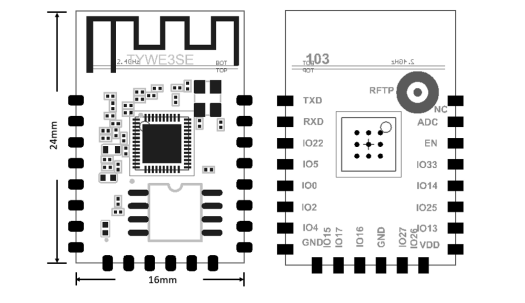
Interface pin definition
| Pin No. | Symbol | I/O type | Function |
|---|---|---|---|
| 1 | NC | / | / |
| 2 | ADC | AI | 10-bit SAR ADC (See the following Note 2.) |
| 3 | EN | I | Module enabling pin, which is connected to 3.3 V for normal use |
| 4 | IO33 | I/O | Used as a GPIO, which is connected to 32K_XN (pin 13) on the internal IC |
| 5 | IO14 | I/O | Used as a GPIO, which is connected to MTMS (pin 17) on the internal IC |
| 6 | IO25 | I/O | Used as a GPIO, which is connected to GPIO25 (pin 14) on the internal IC |
| 7 | IO13 | I/O | Used as a GPIO, which is connected to MTCK (pin 20) on the internal IC |
| 8 | VCC | P | Power supply pin (3.3 V) |
| 9 | IO26 | I/O | Used as a GPIO, which is connected to GPIO_26 (pin 15) on the internal IC |
| 10 | IO27 | I/O | Used as a GPIO, which is connected to GPIO_27 (pin 16) on the internal IC |
| 11 | GND | P | Power supply reference ground pin |
| 12 | IO16 | I/O | Used as a GPIO, which is connected to GPIO_16 (pin 25) on the internal IC |
| 13 | IO17 | I/O | Used as a GPIO, which is connected to GPIO_17 (pin 27) on the internal IC |
| 14 | IO15 | I/O | Used as a GPIO, which is connected to MTDO (pin 21) on the internal IC |
| 15 | GND | P | Power supply reference ground pin |
| 16 | IO4 | I/O | Used as a GPIO, which is connected to GPIO_4 (pin 24) on the internal IC |
| 17 | IO2 | O | GPIO_2 (used to display the internal information of the module. Not recommended.) |
| 18 | IO0 | I/O | GPIO_0GPIO_0 (used during module power-on and initialization; cannot be pulled down when the module is powered on) |
| 19 | IO5 | I/O | Used as a GPIO, which is connected to GPIO_5 (pin 34) on the internal IC |
| 20 | IO22 | I/O | Used as a GPIO, which is connected to GPIO_22 (pin 39) on the internal IC |
| 21 | RXD | I/O | UART0_RXD(2) |
| 22 | TXD | O | UART0_TXD(2) |
Note:P indicates power supply pins, I/O indicates input/output pins, and AI indicates analog input pins.
- This pin can only function as an ADC input and not a common I/O. If this pin is not used, it must be disconnected. When this pin is used as the ADC input.
- UART0 is a user-side serial interface, which generates information when the module is powered on and starts.
| Pin No. | Symbol | I/O type | Function |
|---|---|---|---|
| - | RFTP | I | Used for the module production test |
Note: Test pins are not recommended.
Electrical parameters
Absolute electrical parameters
| Parameter | Description | Minimum value | Maximum value | Unit |
|---|---|---|---|---|
| Ts | Storage temperature | -40 | 150 | ℃ |
| VBAT | Power supply voltage | 2.3 | 3.6 | V |
| Voltage for ESD (HBM) | TAMB-25℃ | - | 2 | KV |
| Voltage for ESD (MM) | TAMB-25℃ | - | 0.5 | KV |
Electrical conditions
| Parameter | Description | Minimum value | Typical value | Maximum value | Unit |
|---|---|---|---|---|---|
| Ta | Working temperature | -20 | - | 85 | ℃ |
| VBAT | Power supply voltage | 2.3 | 3.3 | 3.6 | V |
| VIL | I/O low-level input | -0.3 | - | VCC*0.25 | V |
| VIH | I/O high-level input | VCC*0.75 | - | VCC+0.3 | V |
| VOL | I/O low-level output | - | - | VCC*0.1 | V |
| VOH | I/O high-level output | VCC*0.8 | - | - | V |
| IOH | I/O drive current | - | 40 | - | mA |
| IOL | I/O drive current | - | 28 | - | mA |
Current during constant transmission and receiving
| Working status | Mode | Rate | TX power/Receiving | Typical value | Maximum value | Unit |
|---|---|---|---|---|---|---|
| TX | 11b | 11Mbps | +18dBm | 220 | 310 | mA |
| TX | 11g | 54Mbps | +14dBm | 185 | 230 | mA |
| TX | 11n | MCS7 | +12dBm | 185 | 235 | mA |
| RX | 11b | 11Mbps | Constant receiving | 98 | 105 | mA |
| RX | 11g | 54Mbps | Constant receiving | 98 | 105 | mA |
| RX | 11n | MCS7 | Constant receiving | 98 | 105 | mA |
Working current
| Working mode | Working status (Ta = 25°C) | Average value | Maximum value | Unit |
|---|---|---|---|---|
| EZ | The module is in EZ mode, and the Wi-Fi indicator blinks quickly. | 80 | 140 | mA |
| AP | The module is in AP mode, and the Wi-Fi indicator blinks slowly. | 90 | 430 | mA |
| Connected | The module is connected to the network, and the Wi-Fi indicator is always on. | 55 | 400 | mA |
| Disconnected | The module is disconnected from the network, and the Wi-Fi indicator is always off. | 80 | 430 | mA |
RF features
Basic RF features
| Parameter | Description |
|---|---|
| Frequency band | 2.412~2.484GHz |
| Wi-Fi standard | IEEE 802.11b/g/n (channels 1-14) |
| Data transmission rate | 11b: 1,2,5.5, 11 (Mbps); 11g: 6,9,12,18,24,36,48,54(Mbps); 11n: HT20 MCS0~7; HT40 MCS0~7 |
| Antenna type | PCB antenna with a gain of 2.5 dBi |
TX performance
Performance during constant transmission
| Parameter | Minimum value | Typical value | Maximum value | Unit |
|---|---|---|---|---|
| Average RF output power, 802.11b CCK Mode 11M | - | 17 | - | dBm |
| Average RF output power, 802.11g OFDM Mode 54M | - | 14 | - | dBm |
| Average RF output power, 802.11n OFDM Mode MCS7 | - | 12 | - | dBm |
| Bluetooth LE output power | - | 9 | - | dBm |
| Frequency error | -10 | - | 10 | ppm |
| EVM@802.11b CCK 11Mbps Mode 17dBm | - | -22 | - | dBm |
| EVM@802.11g OFDM 54Mbps Mode 14dBm | - | -28 | - | dBm |
| EVM@802.11n OFDM MCS7 Mode 12dBm | - | -30 | - | dBm |
RX performance
RX sensitivity
| Parameter | Minimum value | Typical value | Maximum value | Unit |
|---|---|---|---|---|
| PER<8%,RX sensitivity,802.11b DSSS Mode 11M | - | -85 | - | dBm |
| PER<10%,RX sensitivity,802.11g OFDM Mode 54M | - | -75 | - | dBm |
| PER<10%,RX sensitivity,802.11n OFDM Mode MCS7 | - | -72 | - | dBm |
| Bluetooth LE 1 Mbit/s | -92 | -90 | -88 | dBm |
Antenna
Antenna type
TYWE3SE uses an onboard PCB antenna.
Antenna interference reduction
To ensure optimal Wi-Fi performance when the Wi-Fi module uses an onboard PCB antenna, it is recommended that the antenna be at least 15mm away from other metal parts.
To prevent an adverse impact on the antenna radiation performance, avoid copper or traces along the antenna area on the PCB. The following describes 3 antenna placement solutions:
- Place the antenna outside the PCB frame.
- Place the antenna along with the PCB frame without copper nearby.
- Place the antenna in a carved area on the PCB.
The above solutions ensure that there are no substrate media above or below the antenna and that copper is at a certain distance away from the antenna to maximize the antenna radiation performance.
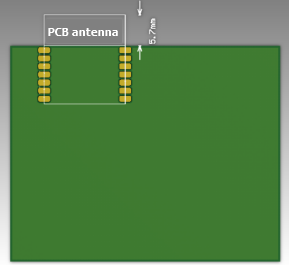
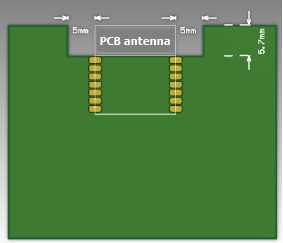
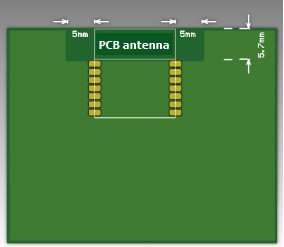
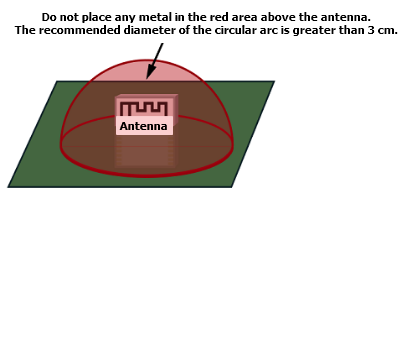
Packaging information and production instructions
Mechanical dimensions
The PCB dimensions (W x L x H) are 16±0.35mm ×24±0.35mm ×0.8±0.1mm.
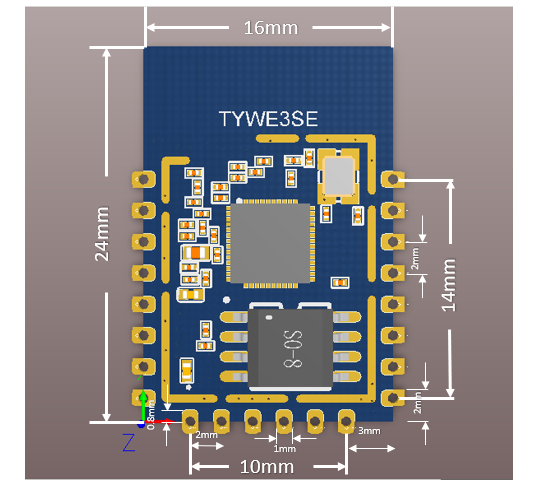
Side view
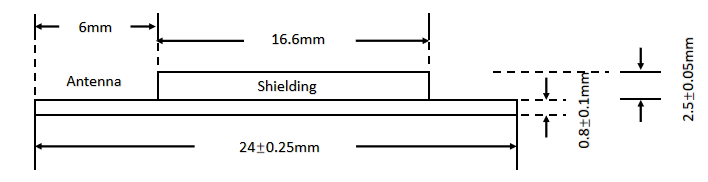
Note:The default dimensional tolerance is ±0.25 mm. If a customer has other requirements, clearly specify them in the datasheet after communication.
Schematic diagram of package
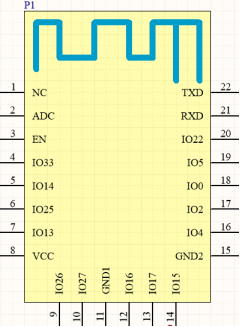
Recommended PCB package
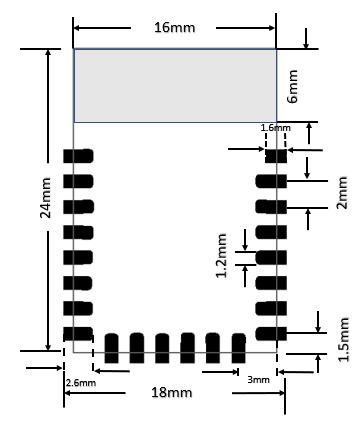
Production instructions
- The Tuya SMT module should be mounted by the SMT device. After being unpacked, it should be soldered within 24 hours. Otherwise, it should be put into the drying cupboard where the RH is not greater than 10%; or it needs to be packaged under vacuum again and the exposure time needs to be recorded (the total exposure time cannot exceed 168 hours).
- SMT devices:
- Mounter
- SPI
- Reflow soldering machine
- Thermal profiler
- Automated optical inspection (AOI) equipment
- Baking devices:
- Cabinet oven
- Anti-electrostatic and heat-resistant trays
- Anti-electrostatic and heat-resistant gloves
- SMT devices:
- Storage conditions for a delivered module:
-
The moisture-proof bag must be placed in an environment where the temperature is below 40°C and the relative humidity is lower than 90%.
-
The shelf life of a dry-packaged product is 12 months from the date when the product is packaged and sealed.
-
There is a humidity indicator card (HIC) in the packaging bag.
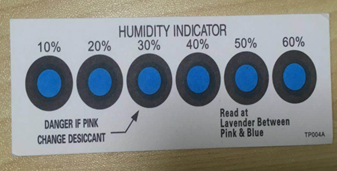
-
- The module needs to be baked in the following cases:
- The packaging bag is damaged before unpacking.
- There is no HIC in the packaging bag.
- After unpacking, circles of 10% and above on the HIC become pink.
- The total exposure time has lasted for over 168 hours since unpacking.
- More than 12 months have passed since the sealing of the bag.
- Baking settings:
- Temperature: 60°C and ≤ 5% RH for reel package and 125°C and ≤5% RH for tray package (please use the heat-resistant tray rather than plastic container)
- Time: 48 hours for reel package and 12 hours for tray package
- Alarm temperature: 65°C for reel package and 135°C for tray package
- Production-ready temperature after natural cooling: < 36°C
- Re-baking situation: If a module remains unused for over 168 hours after being baked, it needs to be baked again.
- If a batch of modules is not baked within 168 hours, do not use the reflow soldering to solder them. Because these modules are Level-3 moisture-sensitive devices, they are very likely to get damp when exposed beyond the allowable time. In this case, if they are soldered at high temperatures, it may result in device failure or poor soldering.
- In the whole production process, take electrostatic discharge (ESD) protective measures.
- To guarantee the passing rate, it is recommended that you use the SPI and AOI to monitor the quality of solder paste printing and mounting.
Recommended oven temperature curve
Set oven temperatures according to the following temperature curve of reflow soldering. The peak temperature is 245°C.
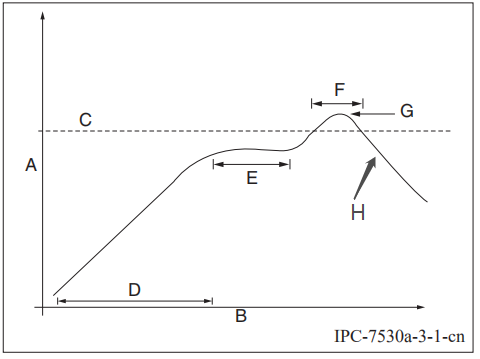
-
A: Temperature axis
-
B: Time axis
-
C: Liquidus temperature: 217 to 220°C
-
D: Ramp-up slope: 1 to 3°C/s
-
E: Duration of constant temperature: 60 to 120s; the range of constant temperature: 150 to 200°C
-
F: Duration above the liquidus: 50 to 70s
-
G: Peak temperature: 235 to 245°C
-
H: Ramp-down slope: 1 to 4°C/s
Note: The above curve is just an example of the solder paste SAC305. For more details about other solder pastes, please refer to Recommended oven temperature curve in the solder paste specifications.
Storage conditions
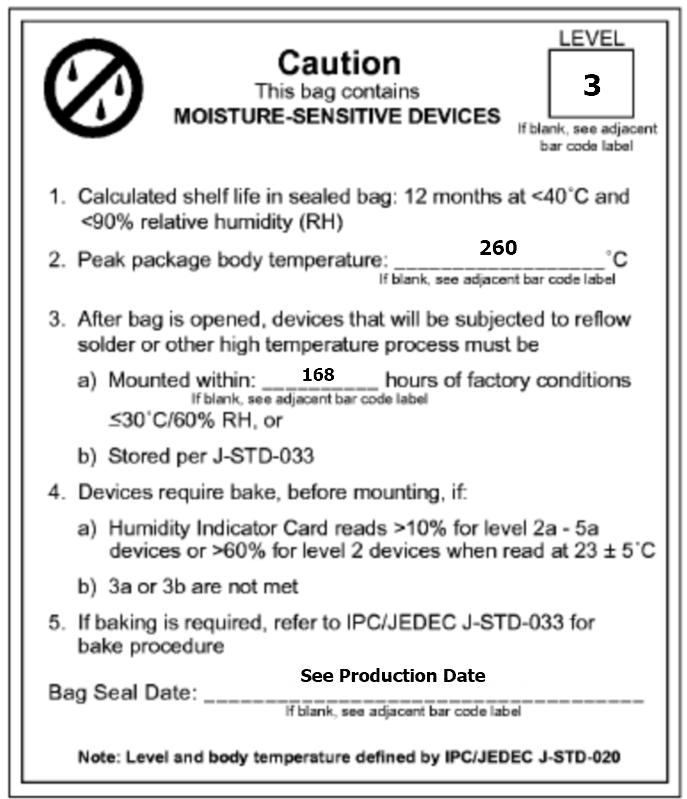
MOQ and packing information
| Product No. | MOQ(pcs) | Packing method | Number of modules in per reel | Number of reels in per carton |
|---|---|---|---|---|
| TYWE3SE | 3200 | Tape reel | 800 | 4 |
Appendix: Statement
FCC Caution: Any changes or modifications not expressly approved by the party responsible for compliance could void the user’s authority to operate this device.
This device complies with Part 15 of the FCC Rules. Operation is subject to the following two conditions: (1) This device may not cause harmful interference, and (2) this device must accept any interference received, including interference that may cause undesired operation.
Note: This device has been tested and found to comply with the limits for a Class B digital device, according to part 15 of the FCC Rules. These limits are designed to provide reasonable protection against harmful interference in a residential installation. This device generates, uses, and can radiate radio frequency energy and, if not installed and used following the instructions, may cause harmful interference to radio communications. However, there is no guarantee that interference will not occur in a particular installation.
If this device does cause harmful interference to radio or television reception, which can be determined by turning the device off and on, the user is encouraged to try to correct the interference by one or more of the following measures:
- Reorient or relocate the receiving antenna.
- Increase the separation between the device and receiver.
- Connect the device into an outlet on a circuit different from that to which the receiver is connected.
- Consult the dealer or an experienced radio/TV technician for help.
Radiation Exposure Statement
This device complies with FCC radiation exposure limits set forth for an uncontrolled rolled environment. This device should be installed and operated with a minimum distance of 20cm between the radiator and your body.
Important Note
This radio module must not be installed to co-locate and operating simultaneously with other radios in the host system except following FCC multi-transmitter product procedures. Additional testing and device authorization may be required to operate simultaneously with other radios.
The availability of some specific channels and/or operational frequency bands are country dependent and are firmware programmed at the factory to match the intended destination. The firmware setting is not accessible by the end-user.
The host product manufacturer is responsible for compliance with any other FCC rules that apply to the host not covered by the modular transmitter grant of certification. The final host product still requires Part 15 Subpart B compliance testing with the modular transmitter installed.
The end-user manual shall include all required regulatory information/warnings as shown in this manual, including “This product must be installed and operated with a minimum distance of 20 cm between the radiator and user body”.
This device has got an FCC ID: 2ANDL-TYWE3SE. The end product must be labeled in a visible area with the following: “Contains Transmitter Module FCC ID: 2ANDL-TYWE3SE”.
This device is intended only for OEM integrators under the following conditions:
The antenna must be installed such that 20cm is maintained between the antenna and users, and the transmitter module may not be co-located with any other transmitter or antenna.
As long as the 2 conditions above are met, further transmitter tests will not be required. However, the OEM integrator is still responsible for testing their end-product for any additional compliance requirements required with this module installed.
Declaration of Conformity European Notice

Hereby, Hangzhou Tuya Information Technology Co., Ltd declares that this module product is in compliance with essential requirements and other relevant provisions of Directive 2014/53/EU,2011/65/EU. A copy of the Declaration of conformity can be found at https://www.tuya.com.

This product must not be disposed of as normal household waste, in accordance with the EU directive for waste electrical and electronic equipment (WEEE-2012/19/EU). Instead, it should be disposed of by returning it to the point of sale, or to a municipal recycling collection point.
The device could be used with a separation distance of 20cm to the human body.
Is this page helpful?
YesFeedbackIs this page helpful?
YesFeedback





