Weather Service
Last Updated on : 2024-11-29 07:38:42download
This topic describes how to use Tuya’s MCU SDK to get the weather data for your product.
Enable the weather service
The MCU sends the following data.
| Field | Bytes | Description |
|---|---|---|
| Header | 2 | 0x55aa |
| Version | 1 | 0x03 |
| Command | 1 | 0x20 |
| Data length | 2 | N((L+K)+(L+K)+…) |
| Data | Data |
|
| Checksum | 1 | Start from the header, add up all the bytes, and then divide the sum by 256 to get the remainder. |
Example: 0x55aa 03 20 0010 06 77 2e 68 75 6d 69 64 69 74 79 06 77 2e 70 6d 32 35 08 77 2e 64 61 74 65 2e 37 e9
-
To get the weather data that can be forecast, you must specify the number of days for which the API returns forecast data (up to 7 days).
Example:
w.humidity, w.date.1: the humidity forecast of the current day.w.humidity, w.date.7: the humidity forecast for the next 7 days starting from the current day.
-
To get the weather data that cannot be forecast, you must not specify the number of days for which the API returns forecast data.
Example:
w.pm2.5 -
To get the time-dependent weather data, you must use the
t.unixort.localparameter to request data in GMT or local time.Example:
- L:
0x0bK:w.sunRise - L:
0x0bK:w.date.7 - L:
0x06K:t.unix
- L:
-
The module returns the sunrise time in GMT. The time takes the format of
Year-Month-Date Hour: Minute.
The module returns the following data.
| Field | Bytes | Description |
|---|---|---|
| Header | 2 | 0x55aa |
| Version | 1 | 0x00 |
| Command | 1 | 0x20 |
| Data length | 2 | 0x0002 |
| Data | 2 |
|
| Checksum | 1 | Start from the header, add up all the bytes, and then divide the sum by 256 to get the remainder. |
Example: 0x55aa 00 20 0002 0100 22
Send weather data
After the weather service is enabled, the module regularly sends weather data received from the cloud to the MCU.
The module sends the following data.
| Field | Bytes | Description |
|---|---|---|
| Header | 2 | 0x55aa |
| Version | 1 | 0x00 |
| Command | 1 | 0x21 |
| Data length | 2 | N |
| Data | 2 |
|
| Checksum | 1 | Start from the header, add up all the bytes, and then divide the sum by 256 to get the remainder. |
Example:
- w.humidity.0:100 w.humidity.1:100 w.humidity.2:100 w.humidity.3:100 w.humidity.4:100 w.humidity.5:100
w.humidity.6:100 - w.pm25:14
The MCU returns the following data.
| Field | Bytes | Description |
|---|---|---|
| Header | 2 | 0x55aa |
| Version | 1 | 0x00 |
| Command | 1 | 0x21 |
| Data length | 2 | 0x0000 |
| Data | 2 | None |
| Checksum | 1 | Start from the header, add up all the bytes, and then divide the sum by 256 to get the remainder. |
Example: 0x55aa 00 21 0000 20
Implement functions
Macro definitions
Specify whether to enable the weather service.
/******************************************************************************
Specify whether to enable the weather service
To use the weather service, you must enable this macro and implement the code for data display on the mobile app in the functions `weather_open_return_handle` and `weather_data_user_handle` in the `protocol.c` file.
Remember to delete the `#err` message after you edit these functions.
When you enable the weather service, the serial data buffer must be increased accordingly.
******************************************************************************/
//#define WEATHER_ENABLE // Enable the weather service.
#ifdef WEATHER_ENABLE
/* You can set the weather data parameters in the `weather_choose` array in the `protocol.c` and write the number of weather data types to this macro. */
#define WEATHER_CHOOSE_CNT 4 // Specify the number of weather data parameters.
/* When you enable the weather service, you can set this macro to specify the number of days for which the API returns forecast data. The valid value ranges from 1 to 7. Setting to `1` returns the weather of the current day, without a forecast. */
#define WEATHER_FORECAST_DAYS_NUM 1 // Specify the number of days for which the API returns forecast data.
#endif
Weather parameters
Specify the required weather data parameters.
#ifdef WEATHER_ENABLE
/**
* @var weather_choose
* @brief The array of weather parameters.
* @note You can define a parameter and comment out or uncomment code as needed. The content specified in the documentation prevails.
*/
const char *weather_choose[WEATHER_CHOOSE_CNT] = {
"temp",
"humidity",
"pm25",
/*"pressure",
"realFeel",
"uvi",
"tips",
"windDir",
"windLevel",
"windSpeed",
"sunrise",
"sunset",
"aqi",
"so2 ",
"rank",
"pm10",
"o3",
"no2",
"co",
"conditionNum",*/
};
#endif
Return values
The value that the function for enabling weather service returns is intended to be implemented by the developer.
/**
* @brief The value that the function for enabling weather service returns.
* @param[in] {res} The result of enabling the weather service.
* @ref 0: Failed
* @ref 1: Succeeded
* @param[in] {err} The error code.
* @return Null
* @note To be implemented by the developer.
*/
void weather_open_return_handle(unsigned char res, unsigned char err)
{
#error "Complete the code and delete this row."
unsigned char err_num = 0;
if(res == 1) {
// Return success.
}else if(res == 0) {
// Return failure.
// Get the error code.
err_num = err;
}
}
Data processing
The function for processing weather data is intended to be implemented by the developer.
/**
* @brief The function for processing weather data.
* @param[in] {name} The parameter name.
* @param[in] {type} The parameter type.
* @ref 0: The integer type.
* @ref 1: The string type.
* @param[in] {data} The address of the parameter value.
* @param[in] {day} The number of days for which the API returns forecast data. The value ranges from 0 to 6 and 0 indicates the current day.
* @ref 0: Today.
* @ref 1: Tomorrow.
* @return Null
* @note To be implemented by the developer.
*/
void weather_data_user_handle(char *name, unsigned char type, const unsigned char *data, char day)
{
#error "Complete the code and delete this row."
int value_int;
char value_string[50];// Defaults to 50. You can adjust it based on your defined parameters.
my_memset(value_string, '\0', 50);
// Get the data type.
if(type == 0) { // The integer type.
value_int = data[0] << 24 | data[1] << 16 | data[2] << 8 | data[3];
}else if(type == 1) {
my_strcpy(value_string, data);
}
// Note that you must request the parameter value according to the selected parameters.
if(my_strcmp(name, "temp") == 0) {
printf("day:%d temp value is:%d\r\n", day, value_int); // The integer type.
}else if(my_strcmp(name, "humidity") == 0) {
printf("day:%d humidity value is:%d\r\n", day, value_int); // The integer type.
}else if(my_strcmp(name, "pm25") == 0) {
printf("day:%d pm25 value is:%d\r\n", day, value_int); // The integer type.
}else if(my_strcmp(name, "condition.num") == 0) {
printf("day:%d condition value is:%s\r\n", day, value_string); // The string type.
}
}
Debug with MCU simulator
To enable the weather service, perform the following steps:
-
Double-click the required weather data parameter.
-
The selected parameter is checked. You can double-click to deselect it.
-
When you click Turn on Weather, the module sends weather data to the MCU on first-time power-on and then every 30 minutes.
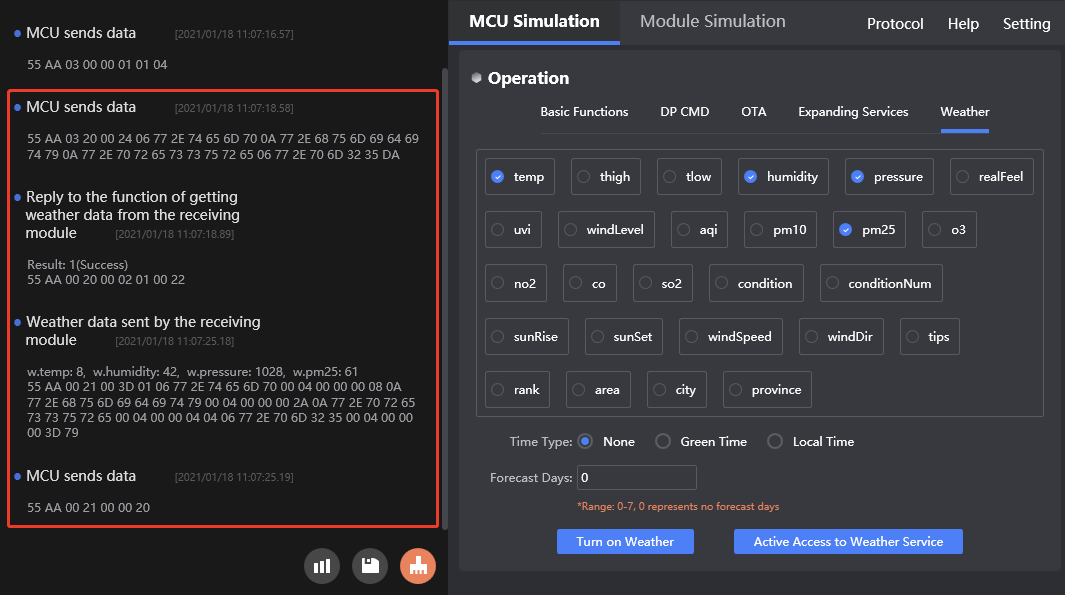
Parse commands
The MCU receives weather data from the module:
55 aa 00 21 00 2f 01 06 77 2e 74 65 6d 70 00 04 00 00 00 23 06 77 2e 70 6d 32 35 00 04 00 00 00 11 c7
01 indicates that weather data is successfully obtained.
-
Take the second group of data
06 77 2e 70 6d 32 35 00 04 00 00 00 11as an example to explain the return data. -
06: the length of the parameter namew.pm25. -
77 2e 70 6d 32 35: the parameter name. The converted character isw.pm25. -
00 04: the weather condition is a value00, with a length of04. -
00 00 00 11: the converted decimal is 17, indicating the current value of PM2.5 is 17.
Examples of weather data request
The following example uses the device for mainland China to illustrate.
Request the real-time weather data
-
The MCU sends
{"w.temp","w.humidity"}or{"w.temp","w.humidity","w.currdate"} -
The module returns the following data.
{ "w.temp":13, "w.humidity":100 }
Request current weather data only
The response data is the current day’s forecast, which should be distinguished from the real-time weather data.
-
The MCU sends
{"w.humidity","w.date.1"}. -
The module returns the following data.
{ "w.humidity.0":100 }
Request daily forecasts
-
The MCU sends
{"w.humidity","w.date.3"}. -
The module returns the following data.
{ "w.humidity.0":100, "w.humidity.1":100, "w.humidity.2":100 }
Request the time of sunrise and sunset
-
GMT (using UTC+8 as an example)
-
The MCU sends
{ "w.humidity","w.sunrise","w.sunset","t.unix","w.date.3" }. -
The module returns the following data.
{ "w.humidity.0":100, "w.sunrise.0":"2019-12-27 00:05", "w.sunset.0":"2019-12-27 10:54", "w.humidity.1":100, "w.sunrise.1":"2019-12-28 00:05", "w.sunset.1":"2019-12-28 10:54", "w.humidity.2":100, "w.sunrise.2":"2019-12-29 00:05", "w.sunset.2":"2019-12-29 10:54" }
-
-
Local time (using UTC+8 as an example)
-
The MCU sends
{ "w.humidity","w.sunrise","w.sunset","t.local","w.date.3" }. -
The module returns the following data.
{ "w.humidity.0":100, "w.sunrise.0":"2019-12-27 08:05", "w.sunset.0":"2019-12-27 18:54", "w.humidity.1":100, "w.sunrise.1":"2019-12-28 08:05", "w.sunset.1":"2019-12-28 18:54", "w.humidity.2":100, "w.sunrise.2":"2019-12-29 08:05", "w.sunset.2":"2019-12-29 18:54" }
-
Request daily forecasts and measured air data
-
The MCU sends
{ "w.temp","w.humidity","w.pm10","w.pm25","w.date.3" }. -
The module returns the following data.
{ "w.pm10.0":14, "w.pm25.0":7, "w.humidity.0":100, "w.humidity.1":100, "w.humidity.2":100 }If the value
nyou specified for the parameterw.date.nis greater than 7 or not greater than 0, the server takes it as an input parameter error and returns nothing.
Appendix 1: Weather data in ASCII
| Parameter | Description | Mainland China | Other countries/regions | Forecast | Length | Hexadecimal value |
|---|---|---|---|---|---|---|
| w.temp | Atmospheric temperature in °C |
Supported | Supported | 7-day forecast (except for mainland China) | 6 | 77 2e 74 65 6d 70 |
| w.humidity | Air humidity | Supported | Supported | 7-day forecast | 10 | 77 2e 68 75 6d 69 64 69 74 79 |
| w.conditionNum | Weather condition No. | Supported | Supported | 7-day forecast | 14 | 77 2e 63 6f 6e 64 69 74 69 6f 6e 4e 75 6d |
| w.pressure | Atmospheric pressure in mbar |
Supported | Supported | 7-day forecast (except for mainland China) | 10 | 77 2e 70 72 65 73 73 75 72 65 |
| w.realFeel | Apparent temperature | Supported | Supported | N/A | 10 | 77 2e 72 65 61 6c 46 65 65 6c |
| w.uvi | Ultraviolet index | Supported | Supported | 7-day forecast | 5 | 77 2e 75 76 69 |
| w.sunrise | Sunrise | Supported | Supported | 7-day forecast | 9 | 77 2e 73 75 6e 72 69 73 65 |
| w.sunset | Sunset | Supported | Supported | 7-day forecast | 8 | 77 2e 73 75 6e 73 65 74 |
| t.unix | GMT, used for the time of sunrise (w.sunrise) and sunset (w.sunset) |
N/A | N/A | N/A | 6 | 74 2e 75 6e 69 78 |
| t.local | Local time, used for the time of sunrise (w.sunrise) and sunset (w.sunset) |
N/A | N/A | N/A | 7 | 74 2e 6c 6f 63 61 6c |
| w.windSpeed | Wind speed in m/s |
Supported | Supported | 7-day forecast | 11 | 77 2e 77 69 6e 64 53 70 65 65 64 |
| w.windDir | Wind direction | Supported | Supported | 7-day forecast | 9 | 77 2e 77 69 6e 64 44 69 72 |
| w.windLevel | Wind scale | Supported | Not supported | 7-day forecast | 11 | 77 2e 77 69 6e 64 4c 65 76 65 6c |
| w.aqi | Air quality index US EPA standard: 0 to 500 |
Supported | Supported | Current day only | 5 | 77 2e 61 71 69 |
| w.rank/w.quality | AQI details and national ranking | Supported | Not supported | Current day only | 6 | 77 2e 72 61 6e 6b / 77 2e 71 75 61 6c 69 74 79 |
| w.pm10 | PM10 (inhalable particulate matter) in µg/m³ |
Supported | Supported | Current day only | 6 | 77 2e 70 6d 31 30 |
| w.pm25 | PM2.5 (fine particulate matter) in µg/m³ |
Supported | Supported | Current day only | 6 | 77 2e 70 6d 32 35 |
| w.o3 | Ozone level in µg/m³ |
Supported | Supported | Current day only | 4 | 77 2e 6f 33 |
| w.no2 | Nitrogen dioxide level in µg/m³ |
Supported | Supported | Current day only | 5 | 77 2e 6e 6f 32 |
| w.co | Carbon monoxide level in µg/m³ |
Supported | Supported | Current day only | 4 | 77 2e 63 6f |
| w.so2 | Sulfur dioxide level in µg/m³ |
Supported | Supported | Current day only | 5 | 77 2e 73 6f 32 |
| w.thigh | The highest temperature in °C |
Supported | Supported | Forecast only | 7 | 77 2e 74 68 69 67 68 |
| w.tlow | The lowest temperature in °C |
Supported | Supported | Forecast only | 6 | 77 2e 74 6c 6f 77 |
| w.date.n (1 ≤ n ≤ 7) | How many days the forecast responses are returned | Supported | Supported | N/A | 8 | 77 2e 64 61 74 65 2e 6e |
| w.currdate | Current weather | Supported | Supported | - | 10 | 77 2e 63 75 72 72 64 61 74 65 |
WindDirindicates the wind direction. For more information about the wind direction code, see Appendix 5.w.conditionNumindicates the weather condition code. For more information, see Appendix 4.- Atmospheric pressure conversion: 1 mbar = 100 pa = 1 hPa.
- Support for forecast: If
w.date.nis carried, the return data is the weather forecast. - Support for real-time weather data: For weather requests with
w.date.ncarried,w.currdatecan be carried to get the real-time weather data at the same time. For more information, see Examples of weather data request.
Appendix 2: City service data in ASCII
| Parameter | Description | Types | Length | Hexadecimal value |
|---|---|---|---|---|
| c.area | County or district name | String | 6 | 63 2e 61 72 65 61 |
| c.city | The name of the city | String | 6 | 63 2e 63 69 74 79 |
| c.province | Province | String | 10 | 63 2e 70 72 6f 76 69 6e 63 65 |
If the weather service API returns service city only without any content, it indicates the device does not provide its latitude and longitude, so the request failed. To resolve this issue, you should guide users to allow their mobile app to access the location and pair the device with the mobile app again.
Appendix 3: Weather forecast service data
| Parameter | Description | Types | Real-time | Forecast |
|---|---|---|---|---|
| w.temp | Temperature | Interger | Yes | Yes (except for mainland China) |
| w.humidity | Humidity | Interger | Yes | Yes |
| w.conditionNum | Weather condition No. | String | Yes | Yes |
| w.pressure | Air pressure | Interger | Yes | Yes (except for mainland China) |
| w.realFeel | Apparent temperature | Interger | Yes | No |
| w.uvi | Ultraviolet index | Interger | Yes | Yes |
| w.windDir | Wind direction | String | Yes | Yes |
| w.windLevel | Wind level | Interger | Yes (mainland China only) |
No |
| w.windSpeed | Wind speed | String (format example: 1.0; 0.5) |
Yes | Yes |
| w.sunrise | Sunrise time | String (format example: 2017-04-24 05:24) |
Yes | Yes |
| w.sunset | Sunset time | String (format example: 2017-04-24 18:32) |
Yes | Yes |
| w.aqi | Air quality index | Interger | Yes | No |
| w.pm25 | PM2.5 | Interger | Yes | No |
| w.so2 | Sulfur dioxide level | Interger | Yes | No |
| w.rank/w.quality | Air quality rating | String (format example: 447/609) |
Yes (mainland China only) |
No |
| w.pm10 | PM10 | Interger | Yes | No |
| w.o3 | Ozone level | Interger | Yes | No |
| w.no2 | Nitrogen dioxide level | Interger | Yes | No |
| w.co | Carbon monoxide level | Interger | Yes | No |
| w.qualityLevel | Air quality rating | Integer | Yes | No |
| w.thigh | The highest temperature | Integer | No | Yes |
| w.tlow | The lowest temperature | Integer | No | Yes |
- The number in the string is rounded to one decimal place. Example:
1.0;0.9 - Support for forecast: If
w.date.nis carried, the return data is the weather forecast. - Support for real-time weather data: For weather requests with
w.date.ncarried,w.currdatecan be carried to get the real-time weather data at the same time. For more information, see Examples of weather data request.
Appendix 4: Weather data in UTF-8 encoding
ASCII codew.conditionNum |
Hexadecimal value | Weather conditions |
|---|---|---|
| 120 | 31 32 30 | Sunny |
| 101 | 31 30 31 | Heavy rain |
| 102 | 31 30 32 | Thunderstorm |
| 103 | 31 30 33 | Sandstorm |
| 104 | 31 30 34 | Light snow |
| 105 | 31 30 35 | Snow |
| 106 | 31 30 36 | Freezing fog |
| 107 | 31 30 37 | Rainstorm |
| 108 | 31 30 38 | Isolated shower |
| 109 | 31 30 39 | Dust |
| 110 | 31 31 30 | Thunder and lightning |
| 111 | 31 31 31 | Light shower |
| 112 | 31 31 32 | Rain |
| 113 | 31 31 33 | Sleet |
| 114 | 31 31 34 | Dust devil |
| 115 | 31 31 35 | Ice pellet |
| 116 | 31 31 36 | Strong sandstorm |
| 117 | 31 31 37 | Sand blowing |
| 118 | 31 31 38 | Light to moderate rain |
| 119 | 31 31 39 | Mostly clear |
| 121 | 31 32 31 | Fog |
| 122 | 31 32 32 | Shower |
| 123 | 31 32 33 | Heavy shower |
| 124 | 31 32 34 | Heavy snow |
| 125 | 31 32 35 | Extraordinary rainstorm |
| 126 | 31 32 36 | Blizzard |
| 127 | 31 32 37 | Hail |
| 128 | 31 32 38 | Light to moderate snow |
| 129 | 31 32 39 | Partly cloudy |
| 130 | 31 33 30 | Light snow shower |
| 131 | 31 33 31 | Moderate snow |
| 132 | 31 33 32 | Overcast |
| 133 | 31 33 33 | Needle ice |
| 134 | 31 33 34 | Downpour |
| 136 | 31 33 36 | Thundershower and hail |
| 137 | 31 33 37 | Freezing rain |
| 138 | 31 33 38 | Snow shower |
| 139 | 31 33 39 | Light rain |
| 140 | 31 34 30 | Haze |
| 141 | 31 34 31 | Moderate rain |
| 142 | 31 34 32 | Cloudy |
| 143 | 31 34 33 | Thundershower |
| 144 | 31 34 34 | Moderate to heavy rain |
| 145 | 31 34 35 | Heavy rain to rainstorm |
| 146 | 31 34 36 | Clear |
Appendix 5: Wind direction code
| Code (string) | Hexadecimal value | Description |
|---|---|---|
| N | 4e | North |
| NNE | 4e 4e 45 | Northeast by north |
| NE | 4e 45 | Northeast |
| ENE | 45 4e 45 | Northeast by east |
| E | 45 | East |
| ESE | 45 53 45 | Southeast by east |
| SE | 53 45 | Southeast |
| SSE | 53 53 45 | Southeast by south |
| S | 53 | South |
| SSW | 53 53 57 | Southwest by south |
| SW | 53 57 | Southwest |
| WSW | 57 53 57 | Southwest by west |
| W | 57 | West |
| WNW | 57 4e 57 | Northwest by west |
| NW | 4e 57 | Northwest |
| NNW | 4e 4e 57 | Northwest by north |
Is this page helpful?
YesFeedbackIs this page helpful?
YesFeedback





