Tuya Development Board Production Test Instructions
Last Updated on : 2024-06-24 06:03:31download
Production test preparation
Need to have 1 router named “tuya_mdev_test”
Wi-Fi function test
Wait for the Wi-Fi distribution indicator to light up (long light or fast flash or slow flash)
Figure 1. Network pairing indicator and button 2
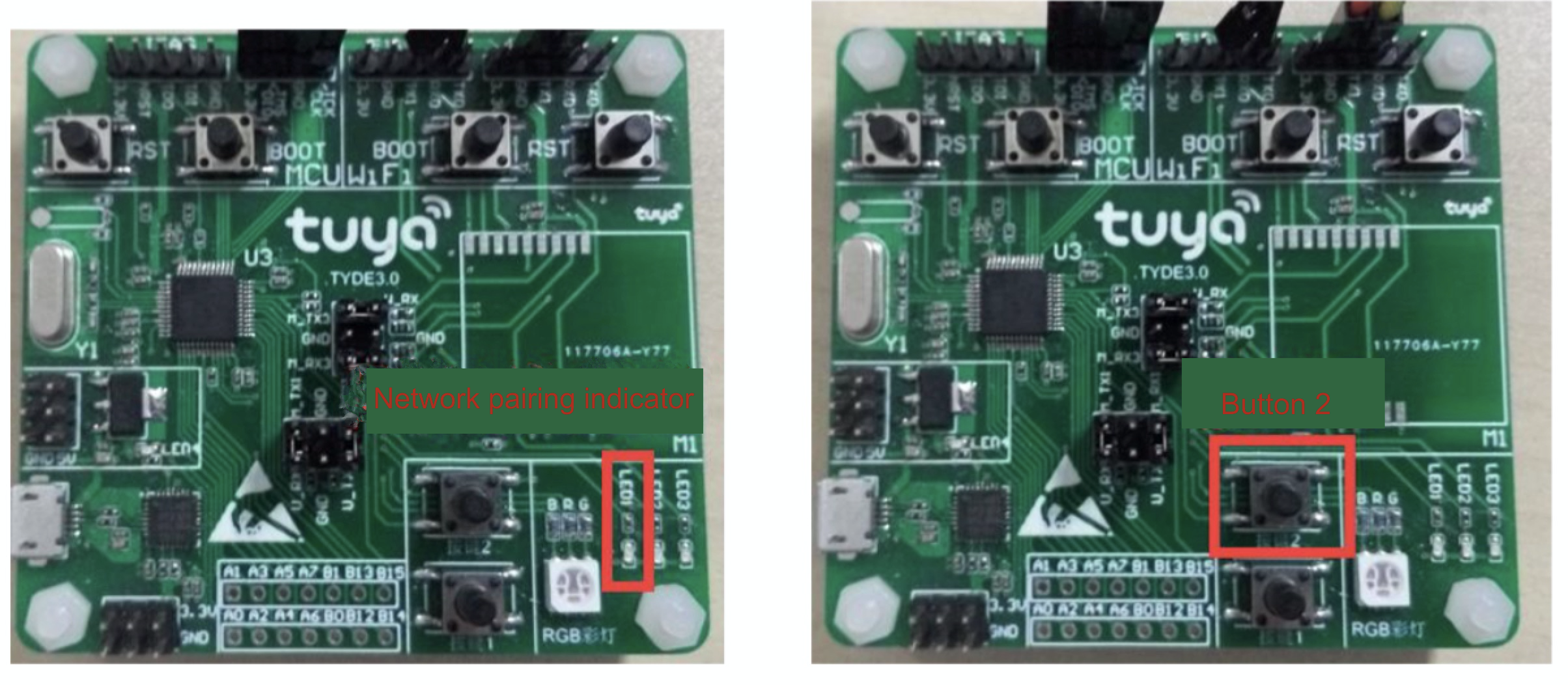
Long press button 2 for 3 seconds, then RGB-LED will display red/green/blue/white in turn, enter Wi-Fi function test; After 3-5 seconds, Wi-Fi function test is completed. RGB-LED display Wi-Fi function test result is as follows:
| Indicator color | result |
|---|---|
| blue | normal |
| red | The router named “tuya_mdev_test” does not exist/The Wi-Fi module is too far from the router/Wi-Fi module has a problem |
| green | Wi-Fi module is not authorized |
| off | MCU failed to communicate with Wi-Fi |
If the RGB-LED indicator shows “blue”, go to the next step.
Note: If you are using an older version, when the RGB-LED indicator shows “green”, go to the next step. _
Button 1 test
Short press button 1, RGB-LED displays white
Short press button 1 again, RGB-LED off
Figure 2. Button 1
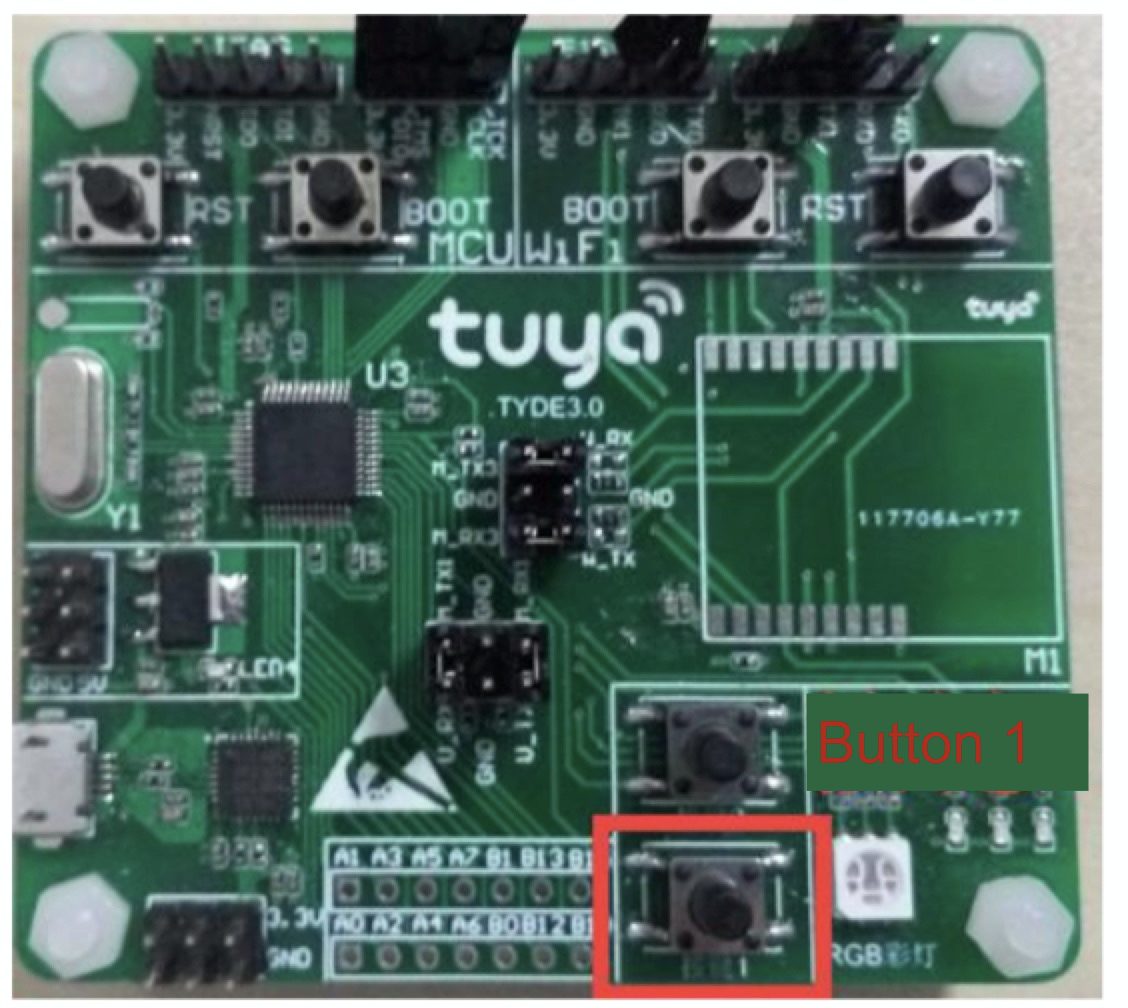
Congratulations! Development board production test is completed!
Is this page helpful?
YesFeedbackIs this page helpful?
YesFeedback





