Panel DP Introduction
Last Updated on : 2024-06-21 03:51:25download
You must complete the product function definition before selecting an app panel for the product. The function definition will be displayed on the UI panel.
Function DP definition
The following is an illustration of the standard functions that you need to add when creating a product.
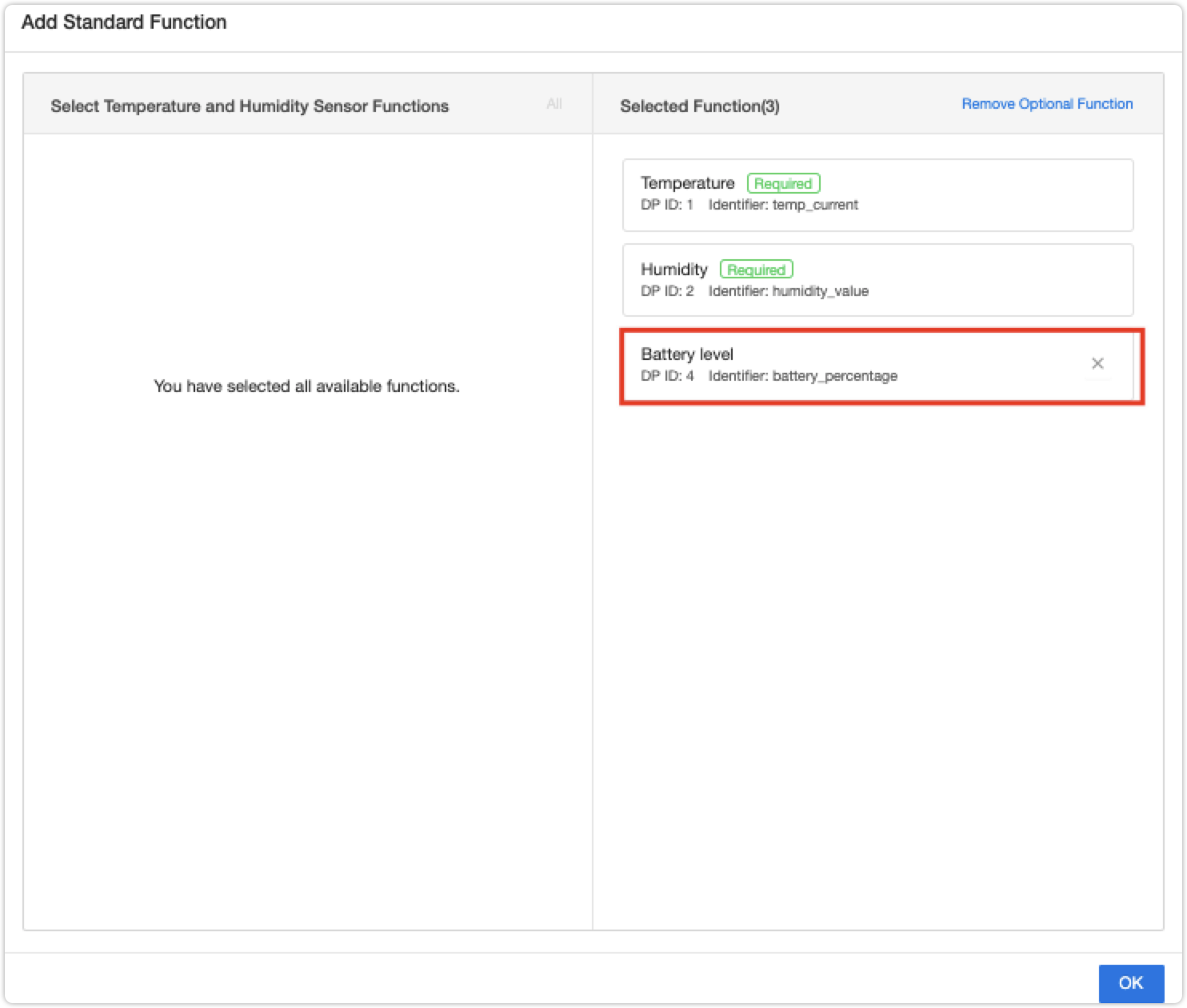
-
Temperature: basic function, the product must be selected, latest data reported, dependent on the latest value of collection frequency (not real-time).
-
Humidity: basic function; required; report the latest data; rely on the most recent value of the collection frequency (not real-time).
-
Battery level: extended functions; optional; when the battery is powered, it represents the remaining power of the battery, 0% represents the power is 0; 100% represents the full power, when the battery power DP is selected, the battery power sampling; select normal battery or rechargeable battery.
Temperature and humidity sensor U2 panel
App panel introduction
The temperature and humidity sensor U2 panel contains a total of 6 templates.
App panel operation and editing
-
Select a template
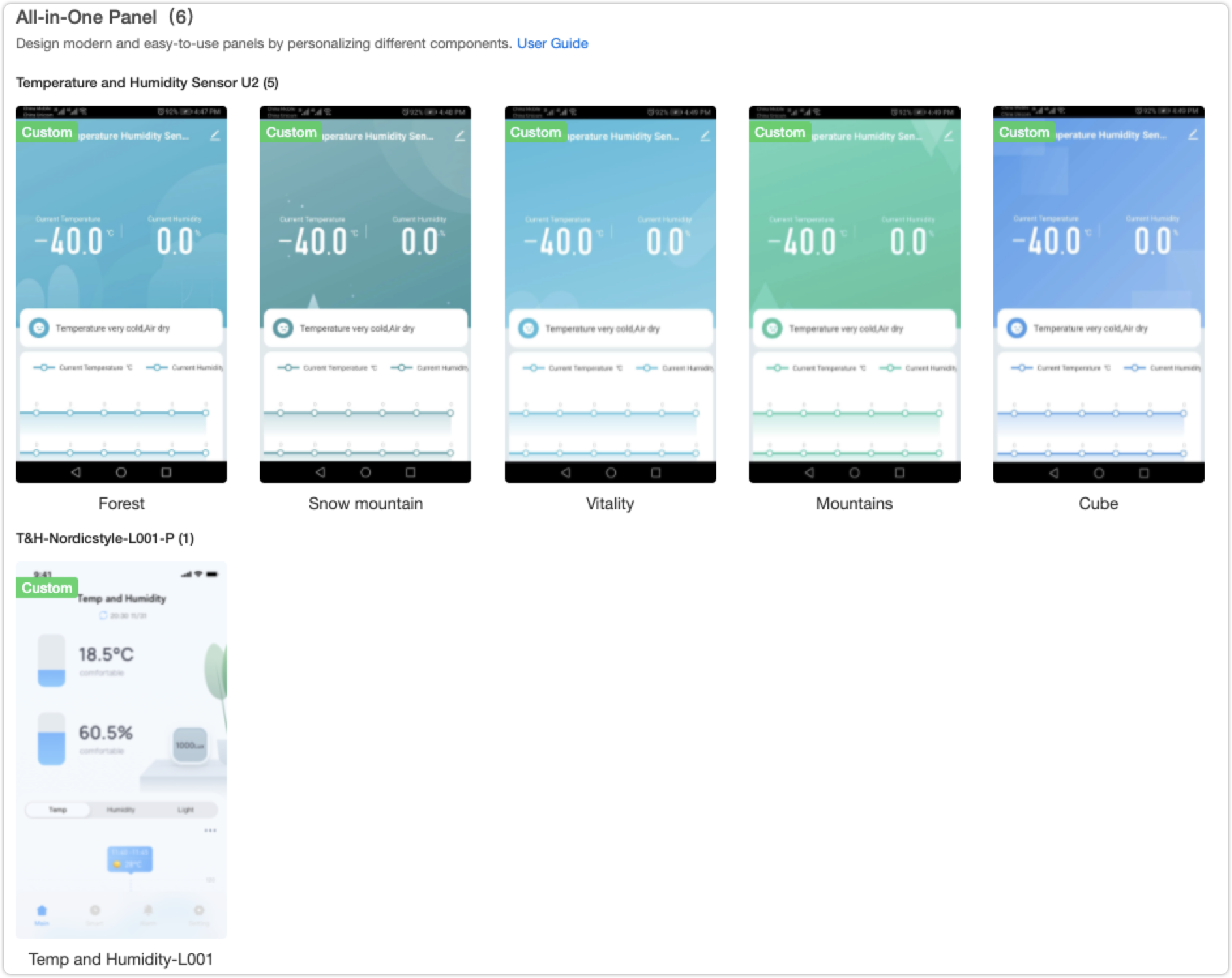
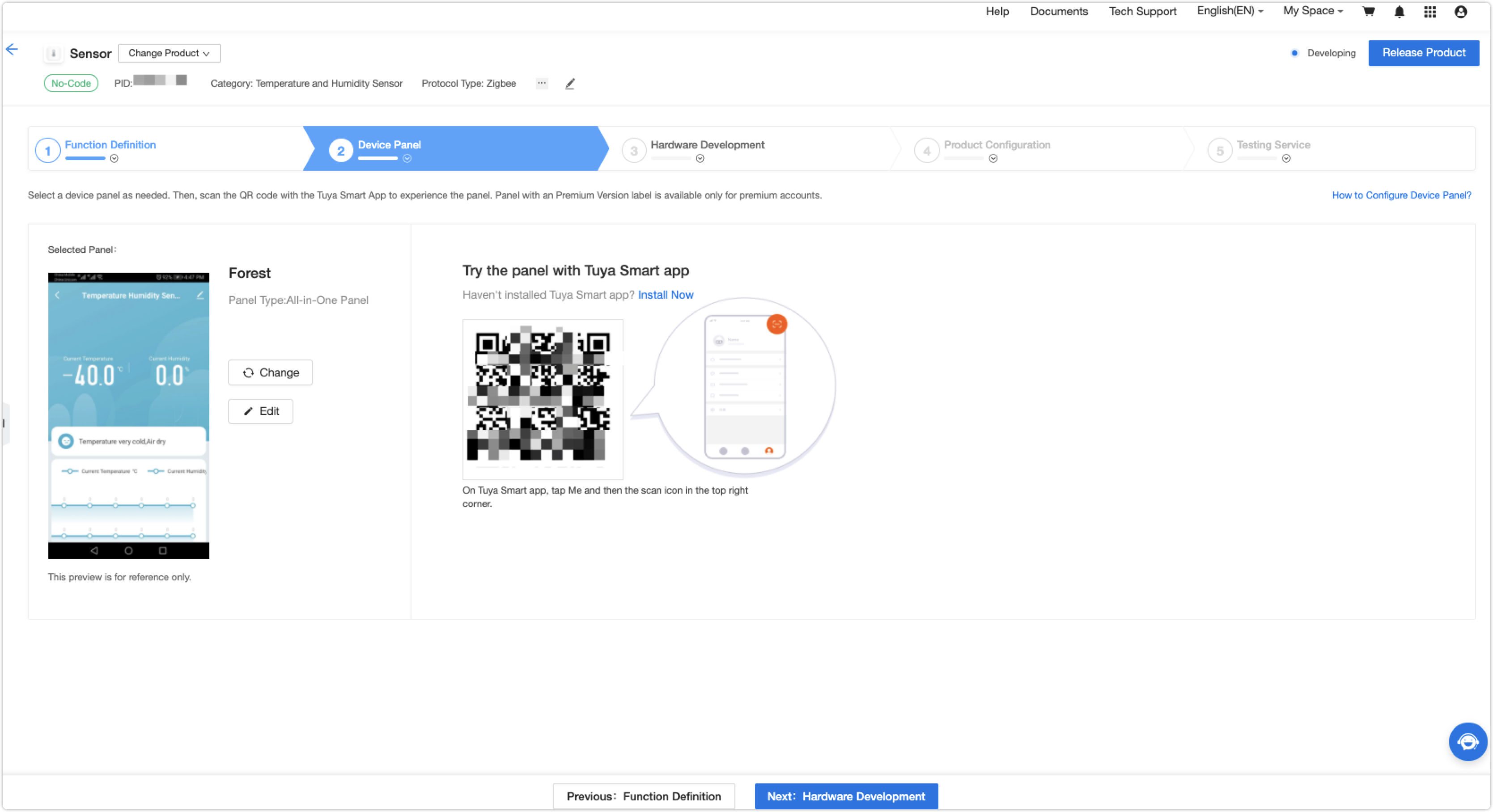
Note: If you want to change it, click a template to change.
-
Edit the template
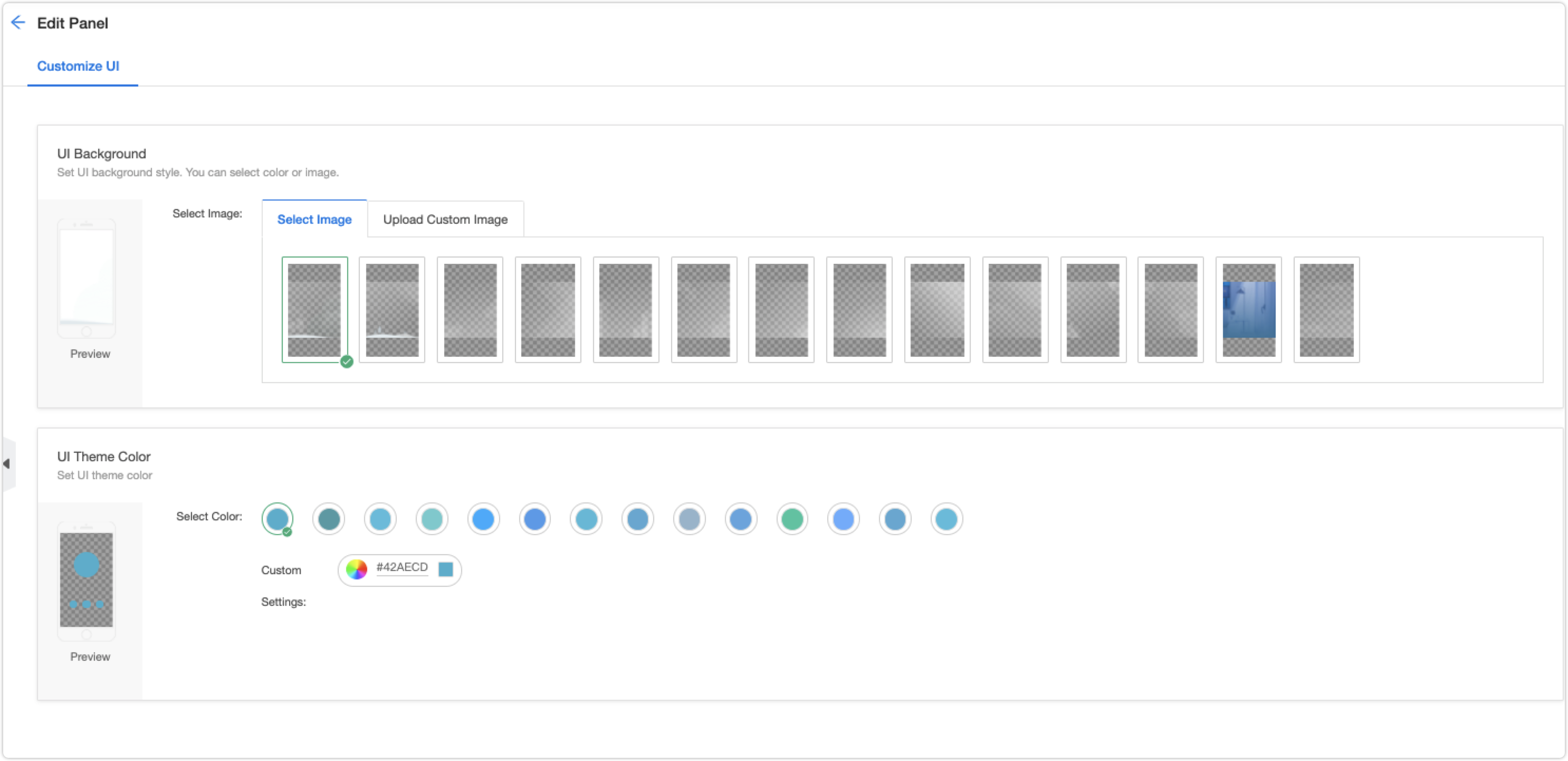
You can select and customize the UI background image. You can also customize the theme color.
Scenario linkage setting
In Product Configuration, you can set the scenario linkage.
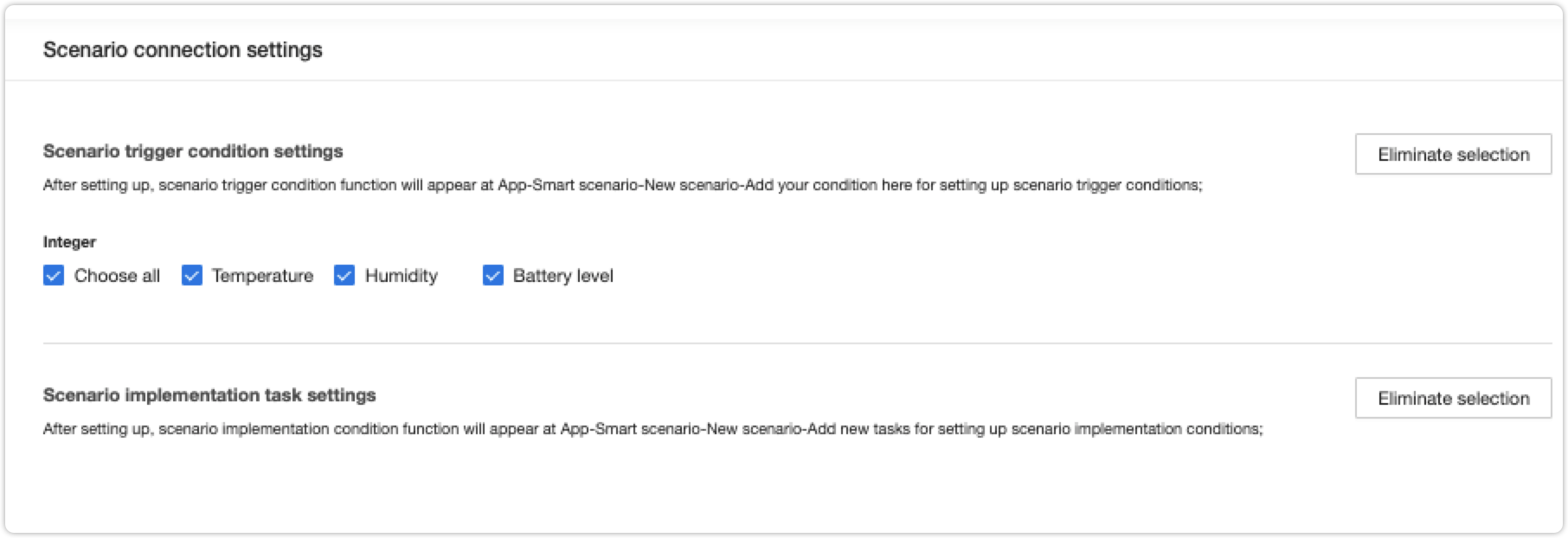
Advanced configuration
For subscribing to the services, you can contact the Tuya project manager or submit a ticket for technical support.
Is this page helpful?
YesFeedbackIs this page helpful?
YesFeedback





