选项按钮组件
更新时间:2022-01-07 02:25:23下载pdf
TabsBar 组件,可以传入一个数据数组,生成对应的按钮 Tab 栏。
TabsBar
-
竖直
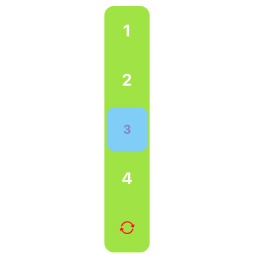
-
水平

组件公有属性
| 字段名 | 类型 | 描述 | 默认值 |
|---|---|---|---|
| horizontal | Boolean | 是否水平 | true |
| dataSource | { label: string; value: string / number; unSelectedIcon?: ReactNode }[] | 数据源 | 无 |
| itemStyle | ViewStyle | 每一项的样式 | {} |
| value | String/Number | 值(受控) | undefined |
| defaultValue | String/Number | 默认值(非受控) | undefined |
| disabled | Boolean | 禁用 | false |
| disabledOpacity | Number | 禁用时的透明度 | 0.6 |
| divider | Boolean | 分割线 | true |
| dividerStyle | ViewStyle | 分割线样式 | {} |
| style | ViewStyle | 容器样式 | {} |
| activeItemStyle | ViewStyle | 选中项样式 | {} |
| textStyle | TextStyle | 文字样式 | {} |
| activeTextStyle | TextStyle | 选中项文字样式 | {} |
| onChange | (value: string / number) => void | 切换时回调 | ()=>{} |
使用示例
import React, { useState } from 'react';
import { StyleSheet } from 'react-native';
import { Utils } from 'tuya-panel-kit';
import { TabsBar } from '@tuya/tuya-panel-lamp-sdk';
const { convertX: cx } = Utils.RatioUtils;
const RadioScene = () => {
const [radioValue, setRadioValue] = useState<string | number>('TEST0');
const dataList = [
...Array.from('4321').map(i => ({
label: `${5 - +i}`,
value: `TEST${5 - +i}`,
})),
];
return (
<TabsBar
dataSource={dataList}
onChange={(e: number | string) => {
setRadioValue(e);
}}
dividerStyle={styles.dividerStyle}
value={radioValue}
style={styles.style}
activeItemStyle={styles.activeItemStyle}
textStyle={styles.textStyle}
activeTextStyle={styles.activeTextStyle}
/>
);
};
const styles = StyleSheet.create({
activeItemStyle: {
backgroundColor: '#87cefa',
borderRadius: cx(10),
},
activeTextStyle: {
color: '#87ce',
fontSize: cx(15),
fontWeight: '700',
},
dividerStyle: {
backgroundColor: '#fff',
height: '100%',
width: cx(3),
},
style: {
backgroundColor: '#a6e22e',
borderRadius: cx(12),
borderWidth: 0,
height: cx(50),
marginTop: cx(20),
width: cx(300),
},
textStyle: {
color: '#fff',
fontSize: cx(20),
fontWeight: '700',
},
});
export default RadioScene;
该内容对您有帮助吗?
是意见反馈该内容对您有帮助吗?
是意见反馈






