Cloud Storage Debugging Tool
Last Updated on : 2025-04-08 07:01:17download
Cloud storage debugging tool helps you easily check cloud storage data. In the earlier use of the IPC SDK, to troubleshoot cloud storage errors, a great deal of time was spent on coding for data capture. To simplify the troubleshooting process, you can integrate the cloud storage debugging tool so that data of cloud-stored images and videos can be captured or tested within a few steps.
Scenarios
-
Scenario 1: After cloud-stored videos are requested and displayed, the videos failed to be played back as expected.
Solution: Use the debugging tool to test whether cloud-stored videos can be played back as expected.
- If they can, check whether cloud storage API methods are correctly called. For example, the initialization method must be called. For more information, see the sample code.
- If they cannot, in normal networking conditions, run joint debugging tasks on the IPC to test raw video data.
-
Scenario 2: The images of detection events cannot be displayed.
Solution: Use the debugging tool to test whether the images of detection events can be played back as expected. This problem might arise due to the following causes:
- Network fluctuation causes the failure to download images.
- The image encryption key is incorrect. You can download raw image data and join smart product development engineers in a debugging task on the raw data.
- Raw image data has errors and failed in decryption, or causes invalid image data after decryption. You can download raw image data and join smart product development engineers in a debugging task on the raw data.
- The IPC failed to upload encrypted images. Check whether raw image data can be downloaded.
-
Scenario 3: A cloud storage event occurs, but it does not generate video clips. Possible causes:
- Most probably, the IPC failed to upload videos due to network fluctuation.
- The duration of an event video clip is too short to be generated. In normal cases, the duration is at least 10 seconds.
The debugging tool can be used to troubleshoot the problems caused by these two factors.
Fast integration
Step 1: Integrate the IPC SDK
The debugging tool depends on the IPC SDK. For more information, see Fast Integration with IPC SDK for iOS.
Step 2: Import the tool module
Add the following code block to the Podfile:
platform :ios, '9.0'
target 'your_target_name' do
pod "ThingCloudStorageDebugger"
end
Step 3: Enable cloud storage debugging
Integrate the home management and device management features and load the data of the home to which the target device belongs.
/// Passes in the current home ID and navigation controller.
[[ThingCloudStorageDebugger sharedInstance] startWithDeviceSpaceId:homeId navigationController:navi];
Features
Download encrypted or decrypted images of detection events
Download video clips of detection events
Download video clips within specific periods
Test image decryption
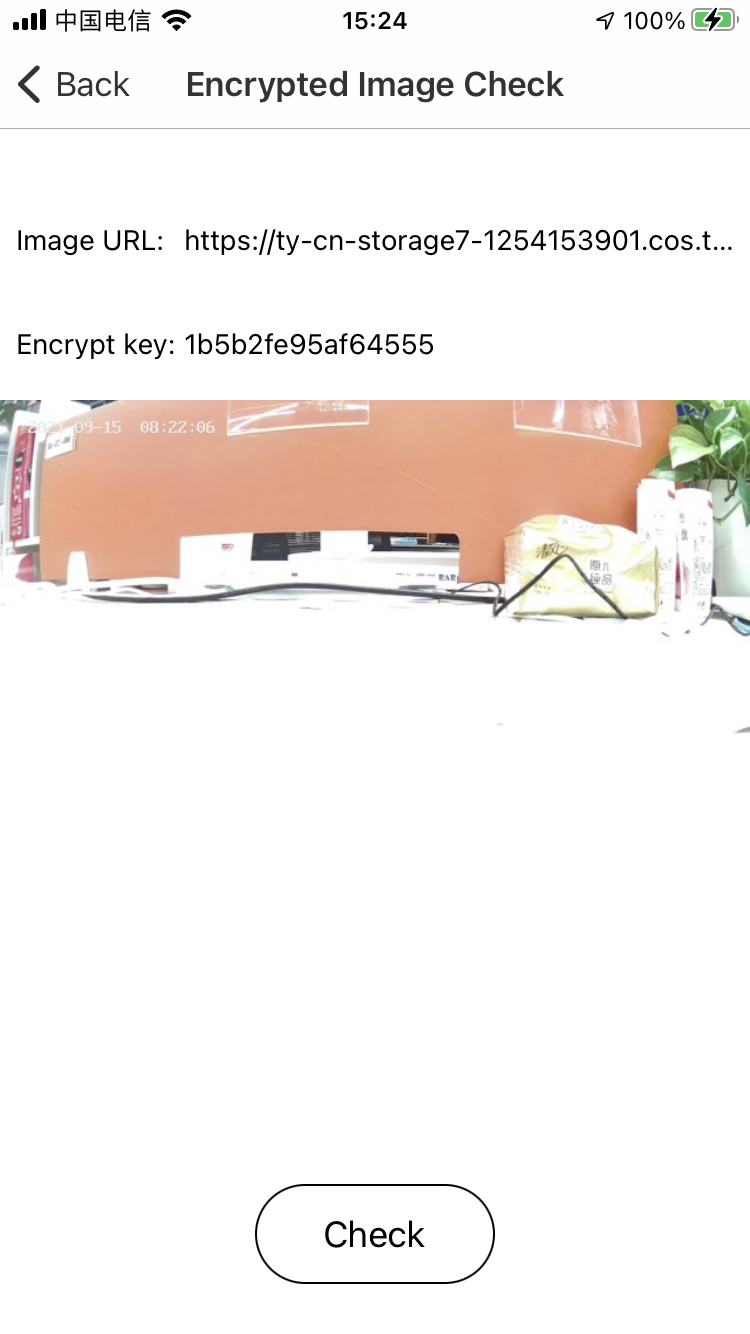
Is this page helpful?
YesFeedbackIs this page helpful?
YesFeedback





