Live Streaming
Last Updated on : 2024-06-17 08:06:43download
Create an IThingSmartCameraP2P object to build a peer-to-peer (P2P) connection. Then, IP cameras (IPCs) capabilities can be implemented through the P2P connection, for example, live streaming, video screenshots, video recording, and live talk.
The following figure shows the streaming process.
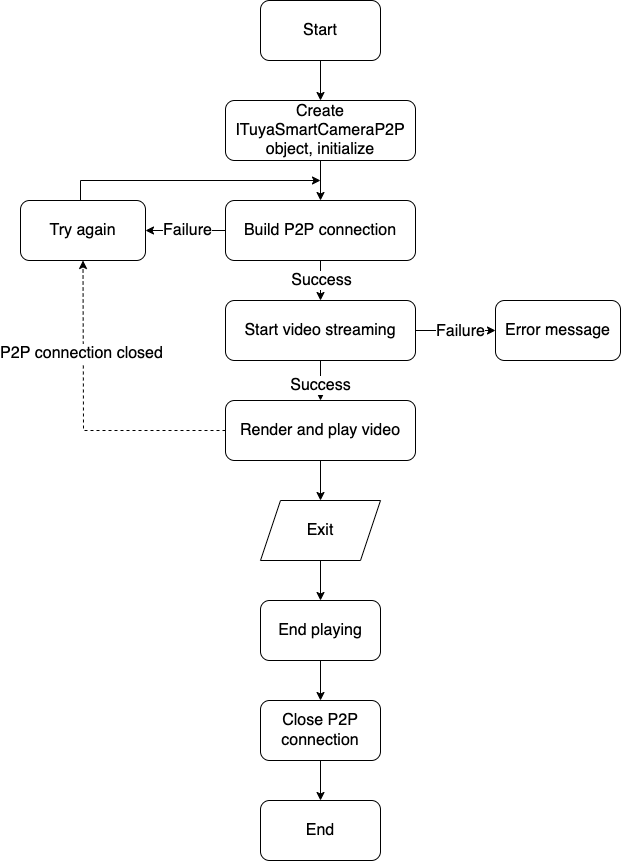
Initialization
Create a P2P object
API description
Create an IThingSmartCameraP2P object to enable the preview feature for the target device.
It is recommended not to call other methods of the IThingSmartCameraP2P object within this object’s callback, which may be asynchronously called. Otherwise, a deadlock might occur.
IThingSmartCameraP2P createCameraP2P(String devId);
Parameters
| Parameter | Description |
|---|---|
| devId | The device ID. |
Example
IThingIPCCore cameraInstance = ThingIPCSdk.getCameraInstance();
if (cameraInstance != null) {
cameraInstance.createCameraP2P(devId));
}
Import a view rendering container
ThingCameraView is the view rendering container that the IPC SDK provides for the page layout file.
To use your own rendered view, implement IRegistorIOTCListener and bind the view with the object IThingSmartCameraP2P.
<com.thingclips.smart.camera.middleware.widget.ThingCameraView
android:id="@+id/camera_video_view"
android:layout_width="match_parent"
android:layout_height="match_parent"
/>
Callback for rendering view completion and tap events
API description
public void setViewCallback(AbsVideoViewCallback callback);
Parameters
| Parameter | Description |
|---|---|
| callback | The callback. |
Example
ThingCameraView mVideoView = findViewById(R.id.camera_video_view);
mVideoView.setViewCallback(new AbsVideoViewCallback() {
@Override
public void onCreated(Object view) {
super.onCreated(view);
// The callback to invoke when view rendering is finished.
}
});
AbsVideoViewCallback
AbsVideoViewCallback is the callback abstract class for rendered views. You can rewrite the callback. In most cases, the onCreated method is rewritten.
API description
The callback to be invoked when the view rendering container is built.
public void onCreated(Object view);
API description
The callback to be invoked when the view is tapped.
public void videoViewClick();
Callback for the swipe events
API description
Set the callback to be invoked when a swipe event occurs.
public void setOnRenderDirectionCallback(OnRenderDirectionCallback onRenderDirectionCallback);
Parameters
| Parameter | Description |
|---|---|
| onRenderDirectionCallback | The callback to be invoked when a tap event occurs. |
OnRenderDirectionCallback
OnRenderDirectionCallback is the callback abstract class for rendered view touching events. You can use this method to implement the pan-tilt-zoom (PTZ) feature.
public interface OnRenderDirectionCallback {
// Swipe left
void onLeft();
// Swipe right
void onRight();
// Swipe up
void onUp();
// Swipe down
void onDown();
// Release the finger to cancel.
void onCancel();
}
Build a rendered view
API description
public void createVideoView(String devId);
Parameters
| Parameter | Description |
|---|---|
| devId | The device ID. |
Example
ThingCameraView mVideoView = findViewById(R.id.camera_video_view);
mVideoView.createVideoView(devId);
Get a rendered view
If the rendered view is not built, null is returned.
API description
public Object createdView();
Example
ThingCameraView mVideoView = findViewById(R.id.camera_video_view);
mVideoView.createdView();
Bind a P2P object with a rendered view
Bind the IThingSmartCameraP2P object with a rendered view.
API description
void generateCameraView(T view);
Example
mCameraP2P.generateCameraView(mVideoView.createdView());
Register a P2P listener
Register a listener with IThingSmartCameraP2P. Otherwise, video images cannot be displayed as expected.
API description
void registerP2PCameraListener(AbsP2pCameraListener listener);
Complete example code
// 1. Create `IThingSmartCameraP2P`.
IThingSmartCameraP2P mCameraP2P = null;
IThingIPCCore cameraInstance = ThingIPCSdk.getCameraInstance();
if (cameraInstance != null) {
mCameraP2P = cameraInstance.createCameraP2P(devId));
}
ThingCameraView mVideoView = findViewById(R.id.camera_video_view);
// 2. Set the callback for the view rendering container.
mVideoView.setViewCallback(new AbsVideoViewCallback() {
@Override
public void onCreated(Object view) {
super.onCreated(view);
// 3. Bind the rendered view with `IThingSmartCameraP2P`.
if (null != mCameraP2P){
mCameraP2P.generateCameraView(view);
}
}
});
// 4. Build the rendered view.
mVideoView.createVideoView(devId);
// 5. Register a P2P listener.
AbsP2pCameraListener absP2pCameraListener = new AbsP2pCameraListener() {
@Override
public void onSessionStatusChanged(Object camera, int sessionId, int sessionStatus) {
super.onSessionStatusChanged(camera, sessionId, sessionStatus);
// If sessionStatus = -3 (timeout) or -105 (failed authentication), we recommend that you initiate a reconnection. Make sure to avoid an infinite loop.
}
};
if (null != mCameraP2P){
mCameraP2P.registerP2PCameraListener(absP2pCameraListener);
}
Create a P2P connection
Before live streaming, a P2P connection must be created.
The IPC SDK only sends and receives IPC data point (DP) data. The P2P status is subject to your maintenance.
API description
Create a P2P connection.
void connect(String devId, OperationDelegateCallBack callBack);
API description
Create a P2P connection and prioritize the P2P connection modes.
void connect(String devId, int mode, OperationDelegateCallBack callBack);
Parameters
| Parameter | Description |
|---|---|
| mode | The prioritized connection mode.
|
Close a P2P connection
API description
void disconnect(String devId, OperationDelegateCallBack callBack);
Parameters
| Parameter | Description |
|---|---|
| callBack | The callback. |
Example
mCameraP2P.connect(devId, new OperationDelegateCallBack() {
@Override
public void onSuccess(int sessionId, int requestId, String data) {
// A P2P connection is created.
}
@Override
public void onFailure(int sessionId, int requestId, int errCode) {
// Failed to create a P2P connection.
}
});
Play live video
After a P2P connection is created, live streaming can be started.
API description
Start live streaming.
void startPreview(int clarity, OperationDelegateCallBack callBack);
API description
Stop live streaming.
int stopPreview(OperationDelegateCallBack callBack);
Parameters
| Parameter | Description |
|---|---|
| clarity | The video definition mode.
|
| callBack | The callback. |
Example
mCameraP2P.startPreview(new OperationDelegateCallBack() {
@Override
public void onSuccess(int sessionId, int requestId, String data) {
// Live streaming is started.
}
@Override
public void onFailure(int sessionId, int requestId, int errCode) {
// Failed to start live streaming.
}
});
After startPreview returns the success callback, the callback onReceiveFrameYUVData starts receiving video data and transmitting it to the business layer.
Destroy a P2P object
If the IPC video features are not required, the P2P listener must be unregistered and the IThingSmartCameraP2P object must be destroyed.
API description
Unregister a P2P listener.
void removeOnP2PCameraListener(AbsP2pCameraListener listener);
API description
Delete a P2P object.
void destroyP2P();
Example
@Override
public void onDestroy() {
if (null != mCameraP2P) {
mCameraP2P.removeOnP2PCameraListener(absP2pCameraListener);
mCameraP2P.destroyP2P();
}
}
Is this page helpful?
YesFeedbackIs this page helpful?
YesFeedback





