Two-way Audio and Video Call
Last Updated on : 2024-12-30 07:27:56download
Two-way audio and video calls include two-way transmission and call capabilities extended based on the audio and video features. When the SDK sends a call request, it initiates live streaming and starts local audio and video capture. After the peer end answers the call and the P2P channel is connected, two-way audio and video data transmission is implemented.
How it works
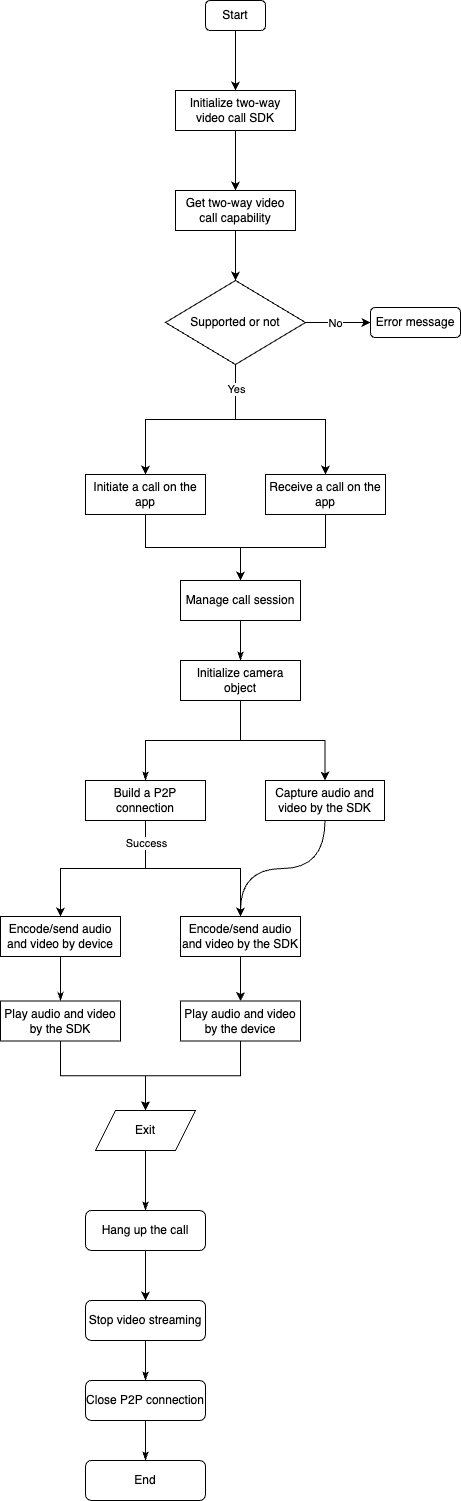
Core methods
| Demo | Class | Method | Description | Remarks |
|---|---|---|---|---|
ThingSmartCameraFactory
|
+(id
|
Create a ThingSmartCameraType object |
One device ID matches one ThingSmartCameraType object. |
|
ThingSmartCallChannel
|
-(void)fetchDeviceCallAbilityByDevId:completion:
|
Check if the device supports two-way video calls | - | |
- (void)launch
|
Start the call service | - | ||
- (BOOL)registerCallInterfaceManager:
|
Register call UI management | Handle generating, presenting, and closing a call page. | ||
- (BOOL)addDelegate:
|
Add a delegate |
For more information about ThingSmartCallChannelDelegate, see the rest of this table. |
||
- (BOOL)isOnCalling |
Specifies whether a call is in progress | - | ||
- (void)startCallWithTargetId:timeout:extra:success:failure: |
Initiate a call |
The error message is returned in failure. |
||
- (void)handlePushMessage: |
Handle call push messages | - | ||
ThingSmartCallChannelDelegate
|
- (void)callChannel:didReceiveInvalidCall:
|
Invalid call | Invalid parameter. | |
- (void)callChannel:didReceiveInvalidPushCall: |
Invalid call push message | Invalid parameter or expired call session. | ||
- (void)callChannel:didReceiveCallEventsMessage: |
Intercept all call event messages | Not recommended. Use this interface if you want to customize the call flow. | ||
ThingSmartCameraType
|
-(void)connectWithMode:
|
Connect | When error -3 or -105 occurs, try reconnection. | |
- (void)bindLocalVideoView: |
Bind with a local video rendering view | - | ||
- (void)unbindLocalVideoView |
Unbind from a local video rendering view | - | ||
-(int)startLocalVideoCaptureWithVideoInfo: |
Start local video capture |
Request permission for the phone camera: NSCameraUsageDescription. |
||
-(int)stopLocalVideoCapture |
Stop local video capture | - | ||
-(int)switchLocalCameraPosition |
Switch the direction of the phone camera | - | ||
- (void)startTalk
|
Start audio talk | - | ||
- (void)stopTalk
|
Stop audio talk | - | ||
- (int)startVideoTalk
|
Start video talk | - | ||
-(int)stopVideoTalk |
Stop video talk | - | ||
- (int)pauseVideoTalk
|
Pause video talk | - | ||
- (int)resumeVideoTalk
|
Resume video talk | - | ||
-(int)startAudioRecordWithAudioInfo:
|
Start audio capture |
Request permission for the phone microphone: NSMicrophoneUsageDescription. |
||
-(int)stopAudioRecord
|
Stop audio capture | - | ||
- (void)startPreviewWithDefinition: |
Start live streaming at the specified resolution | Get the resolution from the reported device capability and invoke a callback through - (void)cameraDidBeginPreview: in ThingSmartCameraDelegate when live streaming starts. |
||
- (int)stopPreview |
Stop live streaming | Invoke a callback through - (void)cameraDidStopPreview: in ThingSmartCameraDelegate when live streaming is stopped. |
||
-(int)disConnect |
Disconnect. | - | ||
ThingSmartCameraDelegate
|
-(void)cameraInitFailed:
|
Failed to create a ThingSmartCameraType object |
The P2P type is not supported. | |
-(void)cameraDidConnected: |
Connected successfully | - | ||
- (void)cameraDidBeginPreview: |
Live streaming starts successfully | - | ||
- (void)camera:didReceiveLocalVideoSampleBuffer:localVideoInfo: |
Video stream data from phone camera | - | ||
- (void)cameraDidBeginTalk:
|
Callback for starting audio talk | - | ||
- (void)cameraDidStopTalk:
|
Callback for stopping audio talk | - | ||
- (void)cameraDidStartVideoTalk:
|
Callback for starting video talk | - | ||
- (void)cameraDidStopVideoTalk:
|
Callback for stopping video talk | - | ||
- (void)cameraDidPauseVideoTalk:
|
Callback for pausing video talk | - | ||
- (void)cameraDidResumeVideoTalk:
|
Callback for resuming video talk | - | ||
- (void)cameraDidStopPreview: |
Live streaming is stopped successfully | - | ||
-(void)camera:didOccurredErrorAtStep:specificErrorCode: |
Return the failed streaming action and error code | Errors might occur when you connect, start, or stop live streaming. |
Important notes
- Request system permissions in advance to collect audio and video data from the users’ mobile phones.
- When initiating an audio and video call, a large number of atomic interfaces are called. To prevent lag when opening the page, please manage the sequence of interface requests.
- The device shall enable the two-way video advanced capability to send and receive calls.
Core code
Create a ThingSmartCameraType object
+ (id<ThingSmartCameraType>)cameraWithP2PType:(id)type deviceId:(NSString *)devId delegate:(id<ThingSmartCameraDelegate>)delegate;
- (void)cameraInitFailed:(ThingSmartCameraErrorCode)errorCode;
Connect
- (void)connectWithMode:(ThingSmartCameraConnectMode)mode;
- (void)cameraDidConnected:(id<ThingSmartCameraType>)camera;
Start live streaming
// Start live streaming
- (void)startPreviewWithDefinition:(ThingSmartCameraDefinition)definition;
// Live streaming is started successfully
- (void)cameraDidBeginPreview:(id<ThingSmartCameraType>)camera;
Stop live streaming
// Stop live streaming
- (void)stopPreview;
// Live streaming is stopped successfully
- (void)cameraDidStopPreview:(id<ThingSmartCameraType>)camera;
Disconnect
// Proactively disconnect
- (void)disConnect;
// Passively disconnect
- (void)cameraDisconnected:(id<ThingSmartCameraType>)camera specificErrorCode:(NSInteger)errorCode;
Local video rendering view
// Bind with a custom local video rendering view
- (void)bindLocalVideoView:(UIView<ThingSmartVideoViewType> *)videoView;
// Unbind from a custom local video rendering view
- (void)unbindLocalVideoView:(UIView<ThingSmartVideoViewType> *)videoView;
Audio talk
// Start audio capture
-(int)startAudioRecordWithAudioInfo:(nullable id<ThingSmartLocalAudioInfoType>)audioInfo;
// Start audio talk
- (void)startTalk;
// Completion callback of starting audio talk
- (void)cameraDidBeginTalk:(id<ThingSmartCameraType>)camera;
// Stop audio capture
-(int)stopAudioRecord;
// Stop audio talk
- (void)stopTalk;
// Completion callback of stopping audio talk
- (void)cameraDidStopTalk:(id<ThingSmartCameraType>)camera;
Video talk
// Enable local camera
-(int)startLocalVideoCaptureWithVideoInfo:(nullable id<ThingSmartLocalVideoInfoType>)videoInfo;
// Disable local camera
-(int)stopLocalVideoCapture;
// Switch between cameras
-(int)switchLocalCameraPosition;
// Local video stream
- (void)camera:(id<ThingSmartCameraType>)camera didReceiveLocalVideoSampleBuffer:(CMSampleBufferRef)sampleBuffer localVideoInfo:(id<ThingSmartLocalVideoInfoType>)localVideoInfo;
// Start video talk
- (int)startVideoTalk;
// Completion callback of starting video talk
- (void)cameraDidStartVideoTalk:(id<ThingSmartCameraType>)camera;
// Stop video talk
-(int)stopVideoTalk;
// Completion callback of stopping video talk
- (void)cameraDidStopVideoTalk:(id<ThingSmartCameraType>)camera;
// Pause video talk
- (int)pauseVideoTalk;
// Completion callback of pausing video talk
- (void)cameraDidPauseVideoTalk:(id<ThingSmartCameraType>)camera;;
// Resume video talk
- (int)resumeVideoTalk;
// Completion callback of resuming video talk
- (void)cameraDidResumeVideoTalk:(id<ThingSmartCameraType>)camera;
Example
You can refer to the complete process in the SDK sample.
Is this page helpful?
YesFeedbackIs this page helpful?
YesFeedback





