Login with Third-Party Account
Last Updated on : 2025-05-27 07:18:02download
Prerequisites
To enable login with an account of a third-party platform, you must configure App ID and App Secret in the Third-Party Login Support section on the Tuya Developer Platform.
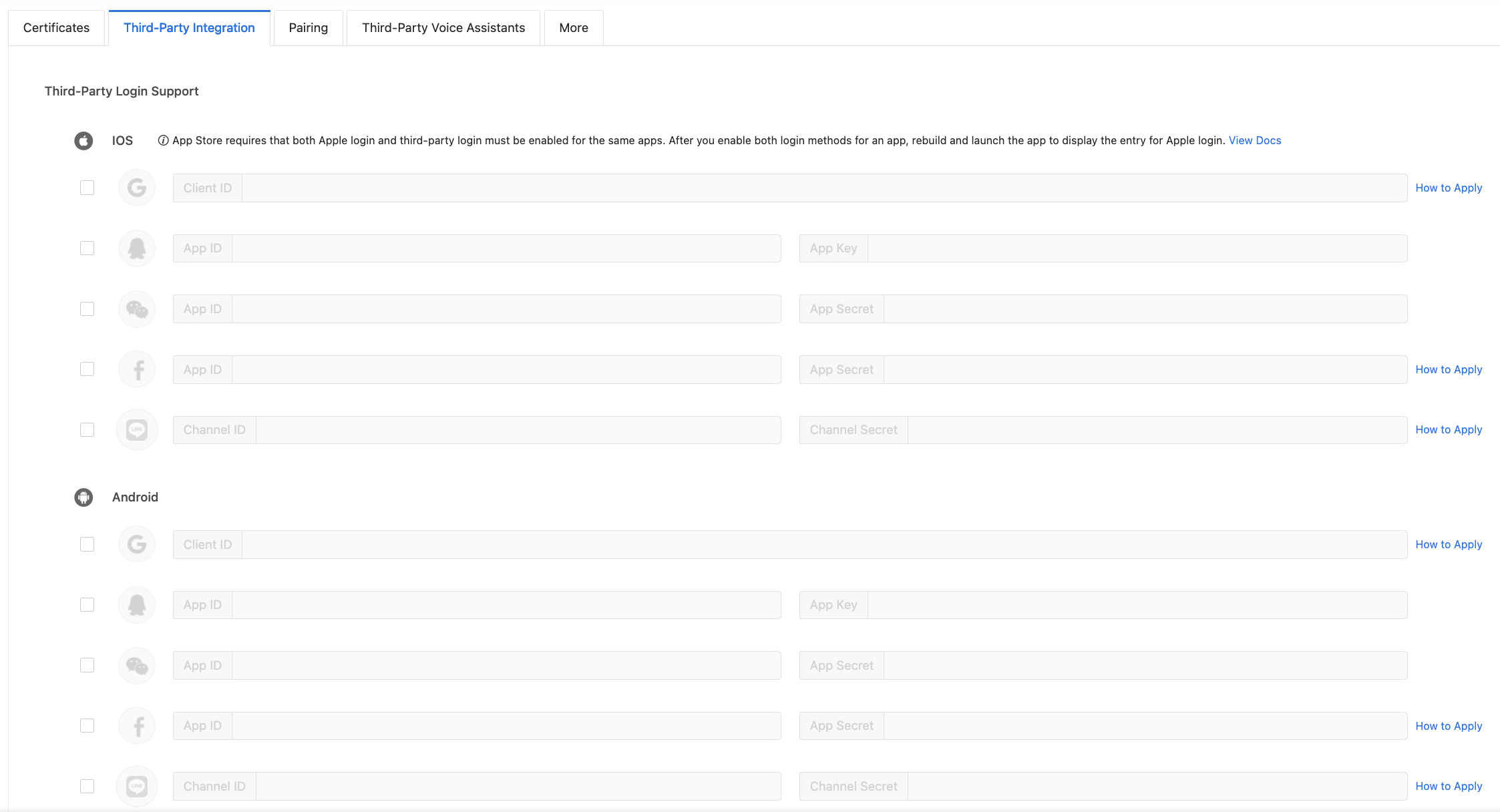
Then, you must develop the app as required by the third party, get the login code, and then call the login API method provided by Tuya SmartLife App SDK.
Login with OAuth 2.0
Open Authorization (OAuth) is an open standard for access delegation, commonly used as a way for internet users to grant websites or applications access to their information on other websites, but without giving them the passwords or sharing all data content.
API description
The OAuth 2.0 API method is a common method for login. The type of OAuth 2.0 login is indicated by a parameter passed in.
void thirdLogin(String countryCode, String accessToken, String type, String extraInfo, ILoginCallback callback)
Parameters
| Parameter | Description |
|---|---|
| countryCode | The country code. Example: 86. |
| accessToken | The token granted for login. |
| type | The type of OAuth 2.0 login. For example, ap indicates login with an Apple account and gg indicates login with a Google account. |
| extraInfo | The additional information. |
| callback | The callback. |
Example
ThingHomeSdk.getUserInstance().thirdLogin("your_country_code","auth2_token","auth2_type","{"info_key":"info_value"}", new ILoginCallback() {
@Override
public void onSuccess(User user) {
}
@Override
public void onError(String code, String error) {
}
});
Login with Google account
In view of the deployment of Google’s global network services, we recommend that users registered in mainland China do not log in with a Google account.
API description
After successful authorization, the OAuth 2.0 API method returns parameters such as Token and extraInfo to enable login.
Parameters
| Parameter | Description |
|---|---|
| countryNumberCode | The country code. Example: 1. |
| accessToken | The idToken granted by Google. |
| type | The type of OAuth 2.0 login. Set the value to gg. |
| extraInfo | {“pubVersion”: 1} |
| callback | The callback. |
Example
ThingHomeSdk.getUserInstance().thirdLogin(countryNumberCode,token,"gg","{\"pubVersion\":1}", new ILoginCallback() {
@Override
public void onSuccess(User user) {
}
@Override
public void onError(String code, String error) {
}
});
Login with Facebook account
API description
ThingHomeSdk.getUserInstance().thirdLogin(String countryCode, String accessToken, String type, ILoginCallback callback);
Parameters
| Parameter | Description |
|---|---|
| countryCode | The country code. Example: 1. |
| accessToken | The accessToken granted by Facebook to enable login. |
| type | The type of OAuth 2.0 login. Set the value to fb. |
| callback | The callback. |
Login with WeChat account
API description
ThingHomeSdk.getUserInstance().loginByWechat(String countryCode, String code, ILoginCallback callback);
Parameters
| Parameter | Description |
|---|---|
| countryCode | The country code. Example: 86. |
| code | The code granted by WeChat to enable login. |
| callback | The callback. |
For login to the app using WeChat accounts, we recommend that you allow only WeChat accounts registered with China mobile phone numbers (+86) to be used for login. For WeChat accounts registered with mobile phone numbers in other countries or regions, the users might access WeChat services managed inside mainland China when these users are located outside mainland China, which may pose compliance risks of cross-border data transfers. As the data controller, you shall be aware of and bear the compliance risks posed by potential cross-border data transfers.
Login with Tencent QQ account
API description
ThingHomeSdk.getUserInstance().loginByQQ(String countryCode, String userId, String accessToken, ILoginCallback callback);
Parameters
| Parameter | Description |
|---|---|
| countryCode | The country code. Example: 86. |
| userId | The userId granted by Tencent QQ to enable login. |
| accessToken | The accessToken granted by Tencent QQ to enable login. |
| callback | The callback. |
For login to the app using Tencent QQ accounts, we recommend that you allow only Tencent QQ accounts registered with China mobile phone numbers (+86) to be used for login. For Tencent QQ accounts registered with mobile phone numbers in other countries or regions, the users might access Tencent QQ services managed inside mainland China when these users are located outside mainland China, which may pose compliance risks of cross-border data transfers. As the data controller, you shall be aware of and bear the compliance risks posed by potential cross-border data transfers.
Is this page helpful?
YesFeedbackIs this page helpful?
YesFeedback





