Battery Display
Last Updated on : 2021-08-27 11:07:18download
TYIpcBattery is used to display the value of real-time battery capacity and status. Built-in IP camera (IPC) standard data points (DPs) are available to calculate the battery capacity. You can also customize the values.
The following IPC standard DPs are included:
- 145: wireless_electricity (battery capacity reporting)
- 146: wireless_powermode (power supply mode)
- 148: battery_report_cap (accurate reporting capability)
Note: You can log in to the Tuya IoT Platform and check the details of these DPs during the smart product development.
Preview
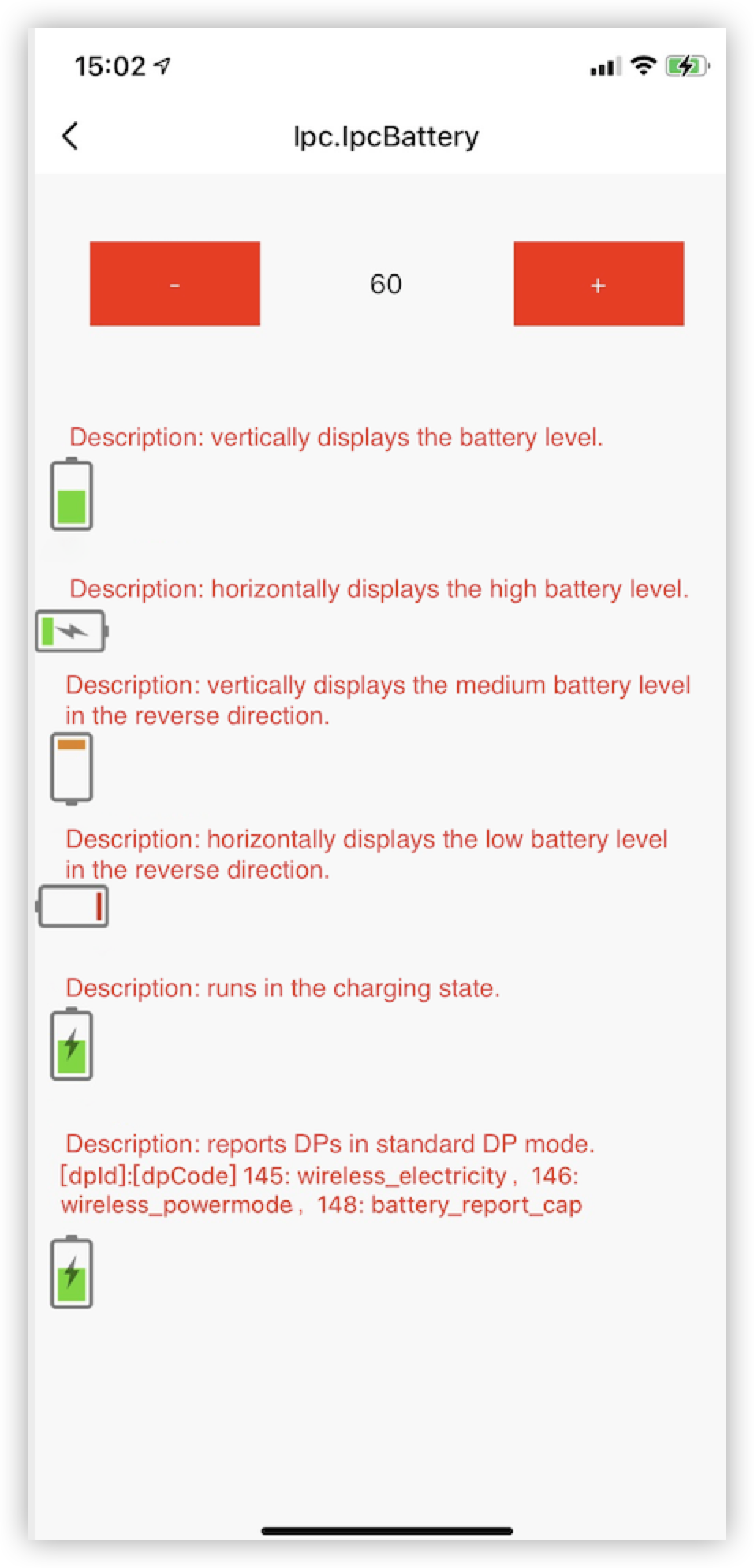
Properties
| Field name | Type | Description | Default value |
|---|---|---|---|
| standardDpMode | boolean | Specifies whether to use the standard DPs. | true |
| value | number | The non-standard DP to show the battery capacity. | 0 |
| batteryContainer | ViewStyle | The style of the battery container. | {} |
| size | number | The size of the component. | 20 |
| rotateZ | number | The angle of rotation. | 0 |
| batteryBorderColor | string | The border color of the battery icon. | ‘rgba(0,0,0,.5)’ |
| highColor | string | The color value to indicate the battery capacity of 20% or higher. | #61d914 |
| middleColor | string | The color value to indicate the battery capacity of between 10% and 20% or equal to 10%. | #e38315 |
| lowColor | string | The color value to indicate the battery capacity of lower than 10%. | #d11d14 |
| chargingColor | string | The color of the charging icon. | ‘rgba(0,0,0,.5)’ |
| isCharging | boolean | The non-standard DP to show whether the device is in the charging mode. | false |
| wireless_electricity | number | The standard DP to report the battery capacity. | undefined |
| wireless_powermode | string | The standard DP to specify the power supply mode. | undefined |
| battery_report_cap | string | The standard DP to enable accurate reporting. | undefined |
| onChangeEleValue | string | The standard DP to listen for the battery capacity changes. | undefined |
Example
import { TYIpcBattery } from '@tuya/tuya-panel-ipc-sdk';
...
// Customize the values.
<TYIpcBattery value={value} standardDpMode={false} />
// Standard DPs.
<TYIpcBattery
wireless_electricity={value}
wireless_powermode="1"
battery_report_cap={undefined}
onChangeEleValue={onChangeEleValue}
/>
Is this page helpful?
YesFeedbackIs this page helpful?
YesFeedback





