Flashing and Authorization
Last Updated on : 2024-11-20 08:51:49download
This topic describes how to flash the firmware to the NB-IoT module and authorize the module to connect to the Tuya Developer Platform.
Build the firmware
Run the following command in the root directory where the extracted OpenCPU SDK resides:
./build_app.sh ./apps/tuyaos_demo_nb_sample mt2625gl_common 1.0.0
Description of the build script:
| Field | Description |
|---|---|
| /build_app.sh | The build script. |
| ./apps/tuyaos_demo_nb_sample | The application directory. |
| mt2625gl_common | The name of the firmware. |
| 1.0.0 | The firmware version. |
| clean | The clean command. |
If NB is displayed in the output window, it means the project is built successfully.
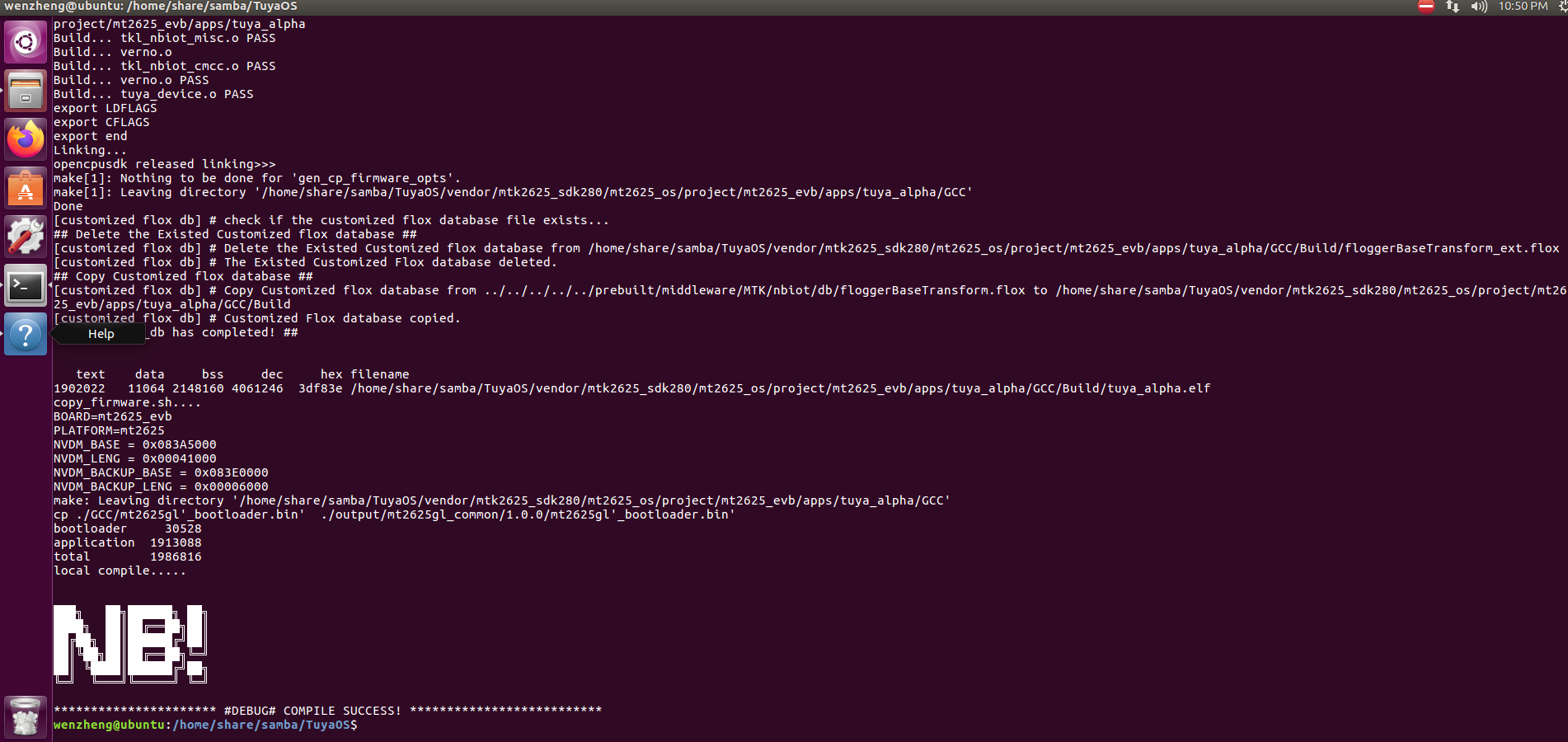
You can find the output in the following directory:
TuyaOS\vendor\mtk2625_sdk280\mt2625_os\project\mt2625_evb\apps\tuya_alpha\output\mt2625gl_common
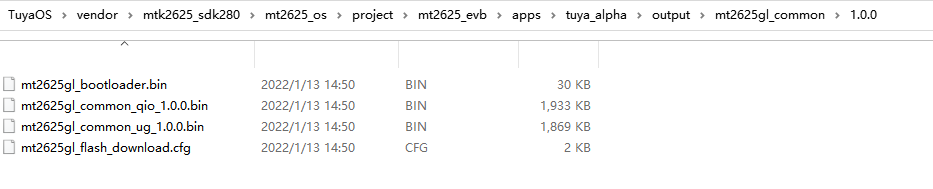
Flash the firmware
-
Extract the flash tool
MT2625_FlashTool_exe_v2.8.3in the SDK.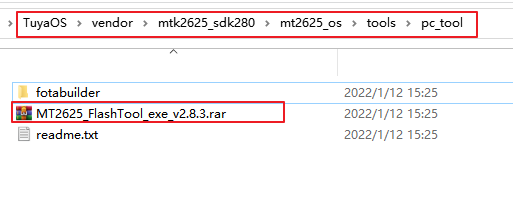
-
Enter the required parameters.
①: Choose the correct COM Port. The UART Baud Rate is 921600.
②: Click Open and choose the build file with the file extension of.cfg.
③: Click Start. Reset or power off and on the NB-IoT module to download code to the module.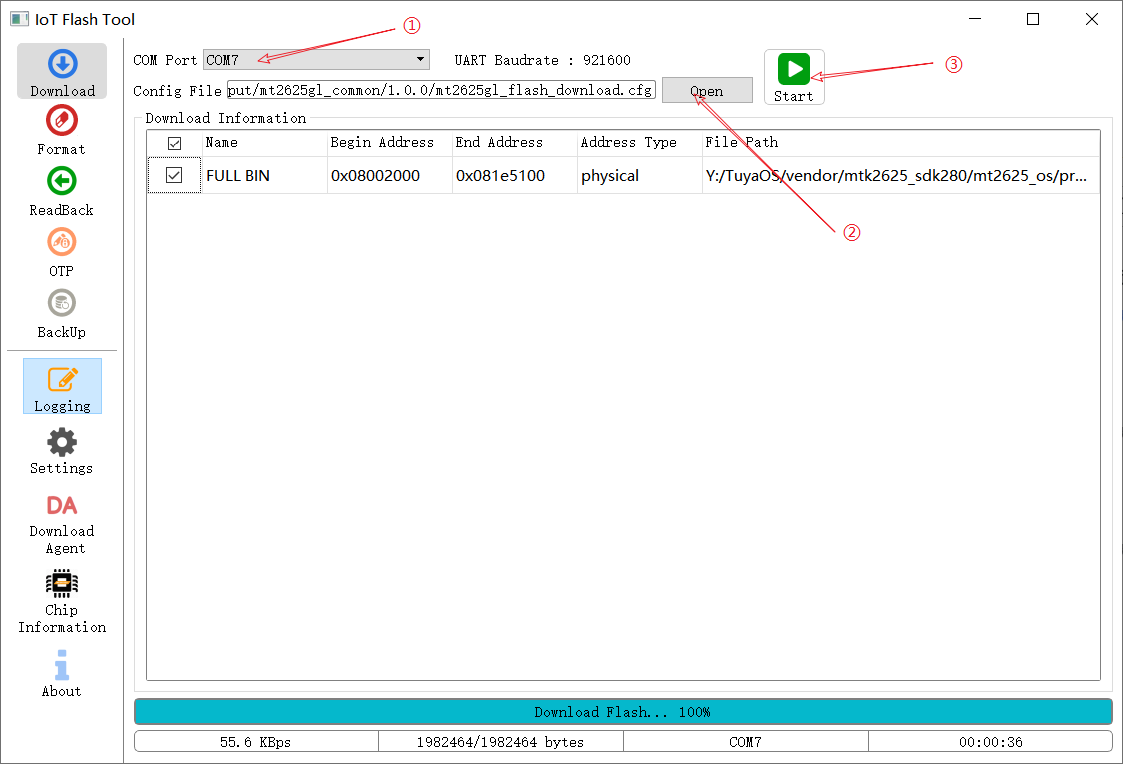
If the
successis displayed on the screen, it means the firmware is flashed to the module.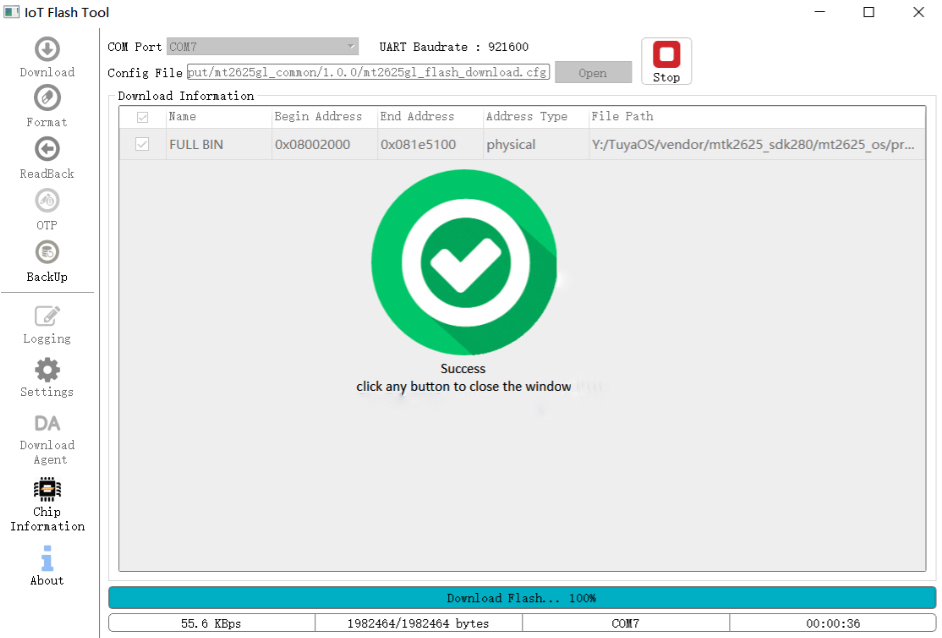
Things to note
The Format menu is used to erase data from the chip. If you do not have the independent authorization tool, do not erase data because this will remove the authorization information. If you erase data accidentally, contact the technical support by service ticket.
To erase data, set the option on the Format page as shown in the following figure.
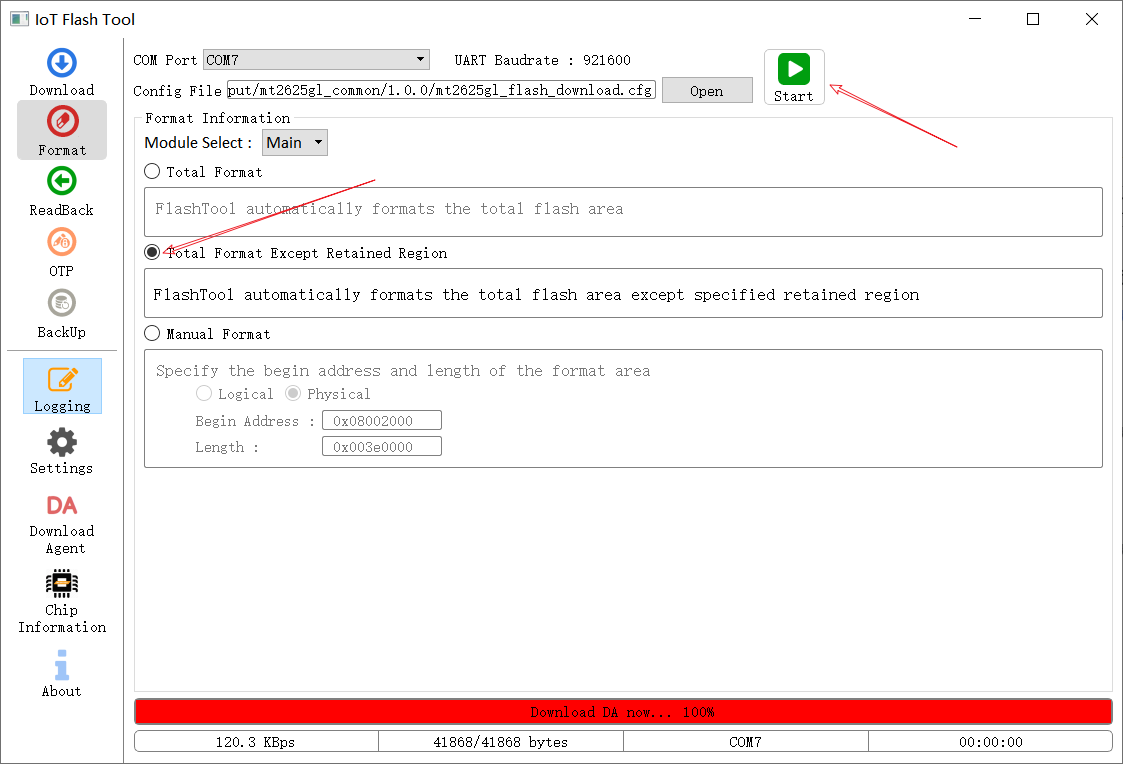
Authorize the module
For more information, see Flash and Authorize.
Tuya provides the official authorization tool, license, and a suite of documentation for related operations.
Is this page helpful?
YesFeedbackIs this page helpful?
YesFeedback





