Get Free Licenses
Last Updated on : 2024-11-20 08:51:50download
This topic describes how to get free licenses on the Tuya Developer Platform. Each account is entitled to have two free licenses to activate devices.
Background
The license acts as the credential to authenticate a device for connection to the Tuya Developer Platform. The license applies to devices developed based on Tuya’s embedded SDKs and is unique to each device.
Procedure
-
Create a product on the Tuya Developer Platform. For more information, see Create Products.
-
After a product is created, click the Hardware Development tab and choose TuyaOS for the access mode.
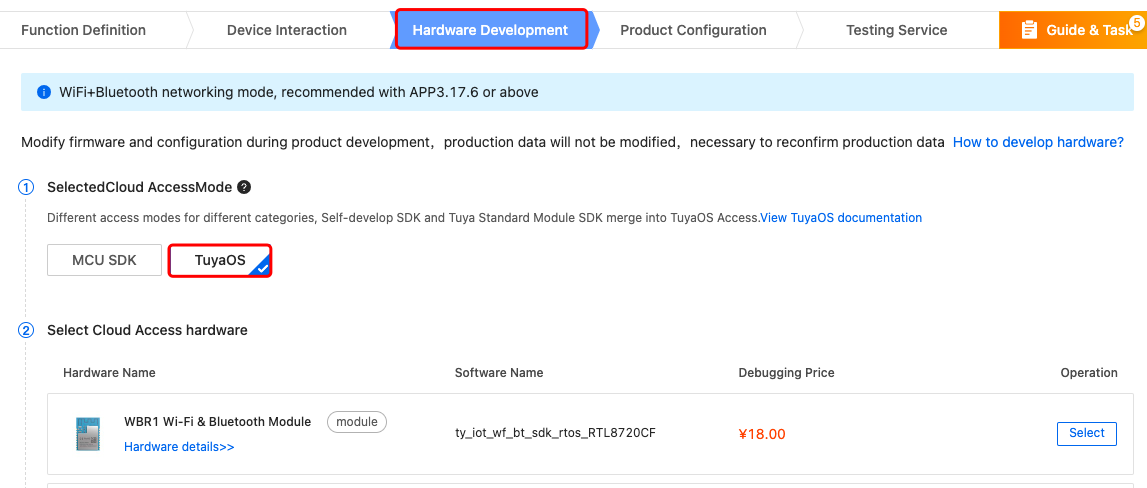
-
Select the desired network module.
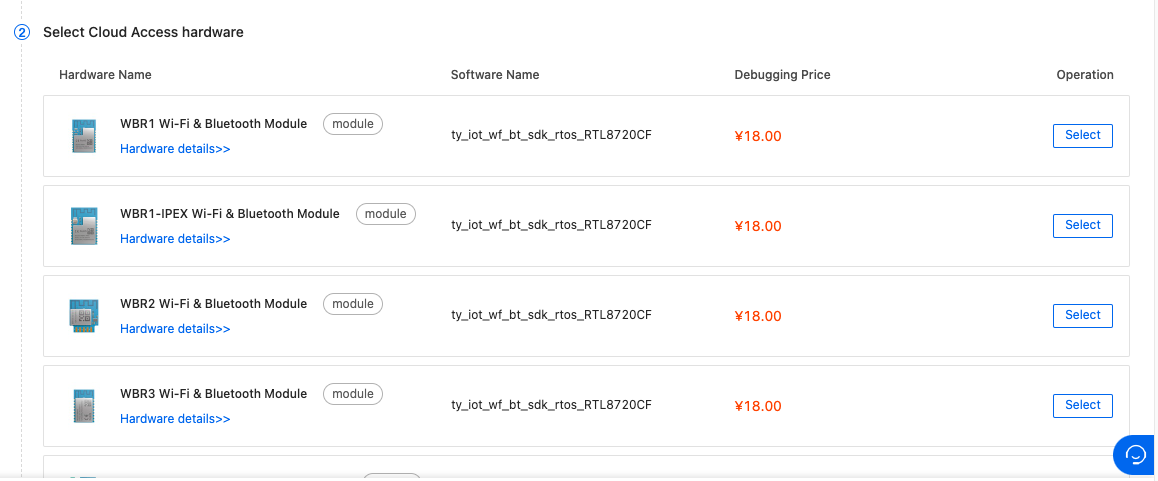
-
Click Get 2 Free Licenses. You will be navigated to the order confirmation page.
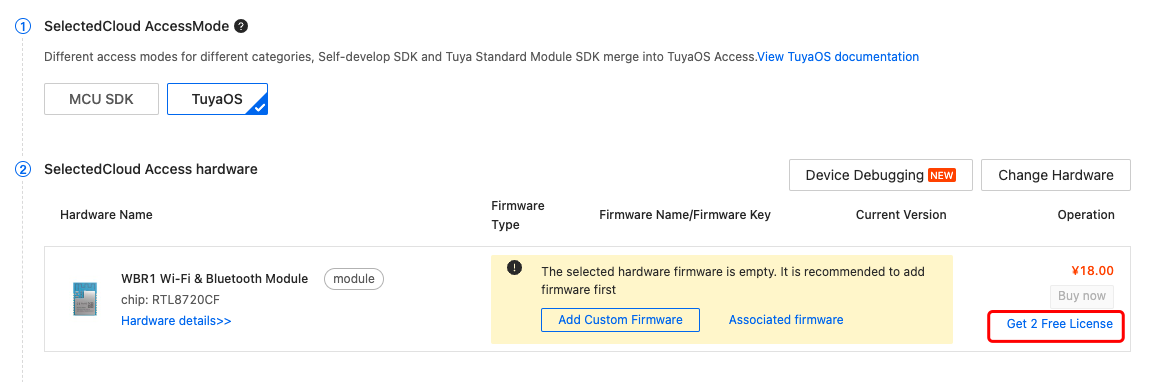
-
Choose License List for the delivery mode and click Confirm. You will be navigated to the page of order submission.
Each account is entitled to have two free licenses to activate devices.
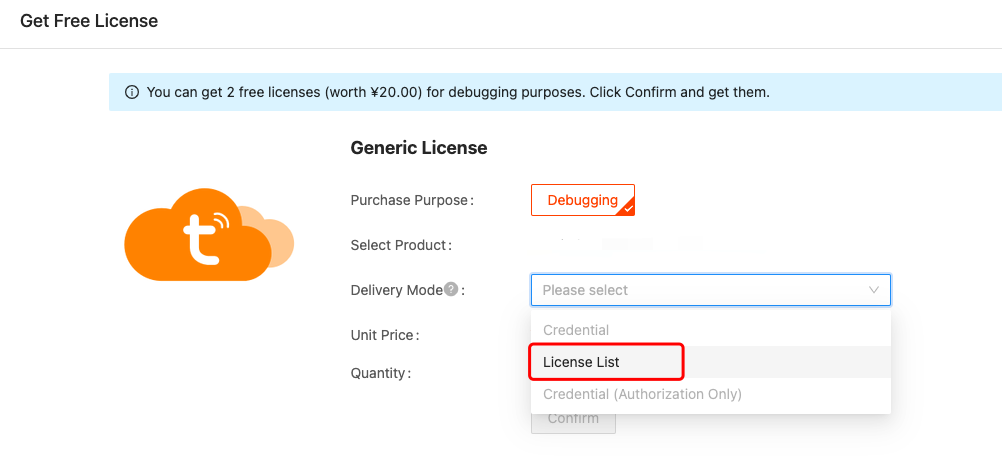
-
Submit the order.
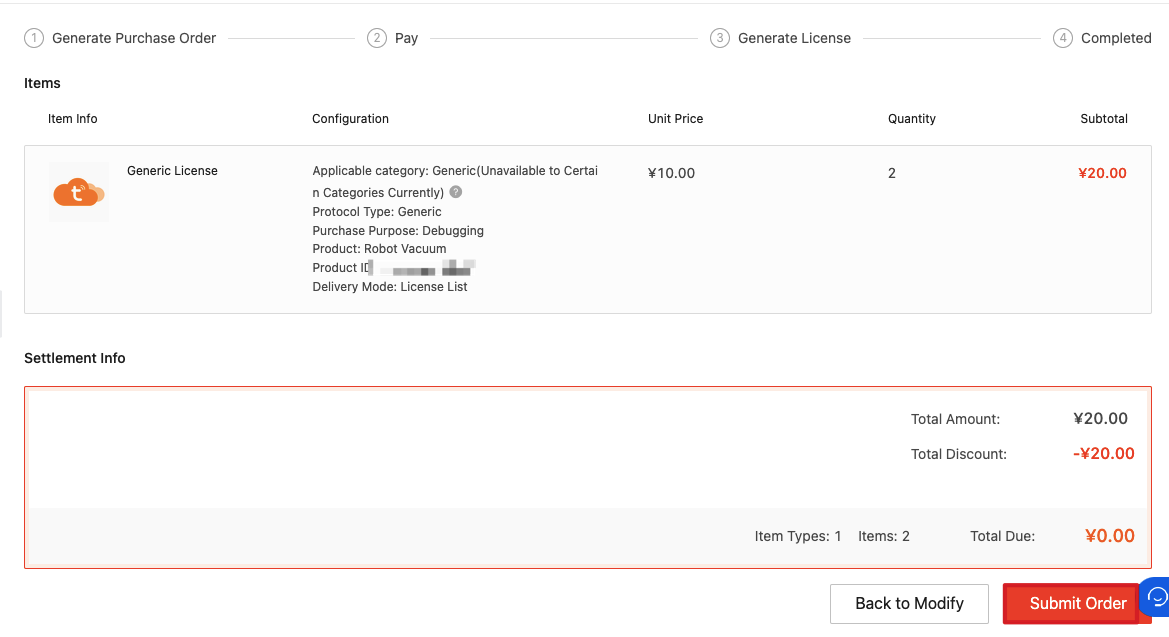
-
Click View Order List and download the license list.
Alternatively, in the left navigation pane, click Purchase > Order. Select the Debugging & Sample Order tab and download the credential.
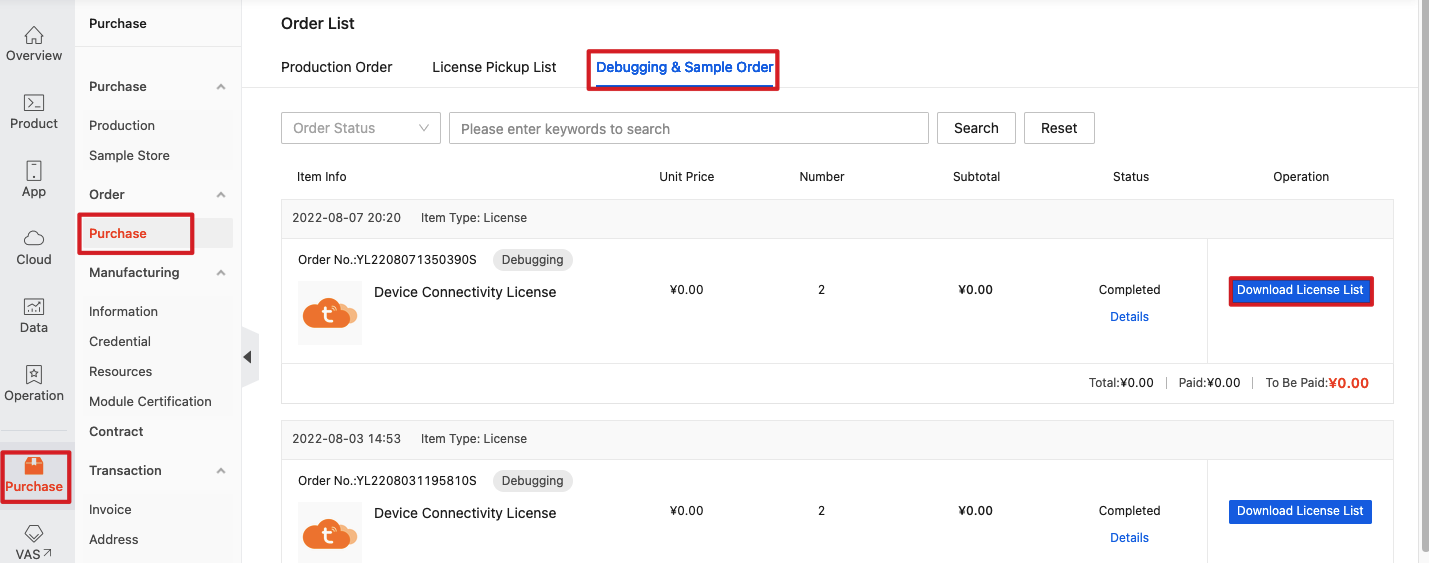
-
The license list contains the information to activate a device.
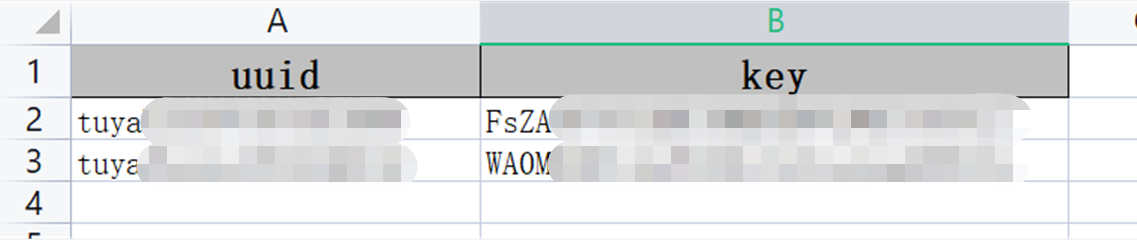
Is this page helpful?
YesFeedbackIs this page helpful?
YesFeedback





