OTA Update
Last Updated on : 2024-06-25 03:42:56download
An over-the-air (OTA) update enables an automatic update of firmware through wireless communication. TuyaOS supports OTA updates for smart devices. Backed by Tuya’s gateway and cloud services, you can easily update delivered firmware and minimize the production costs caused by returns and rework.
Update methods
Full OTA update
In this OTA update mode, each OTA package contains the full firmware. The whole OTA update process including firmware transmission takes about 10 to 15 minutes, depending on the size of the OTA firmware. This is the standard OTA update mode supported by Zigbee specifications.
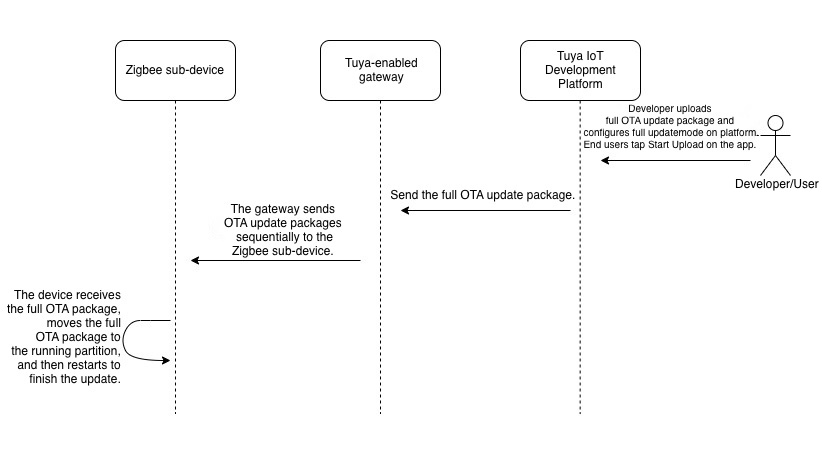
Incremental OTA update
The incremental OTA update mode is Tuya’s proprietary technology for Zigbee devices. In this OTA update mode, each OTA package contains the incremental firmware generated based on dedicated incremental computing. If the OTA firmware has little difference from the firmware running on the target device, the incremental OTA package is very small and thus takes a short time for transmission. The whole OTA update process can be finished within one minute.
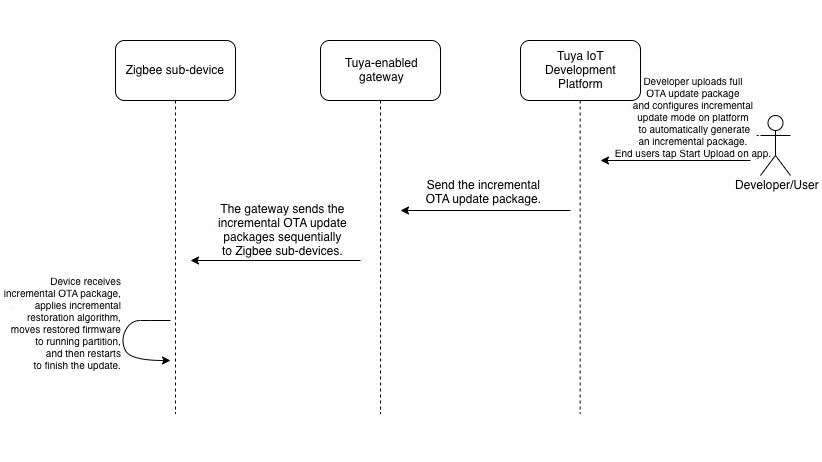
The less difference between the new firmware and existing firmware results in a more efficient update process.
Bulk OTA updates
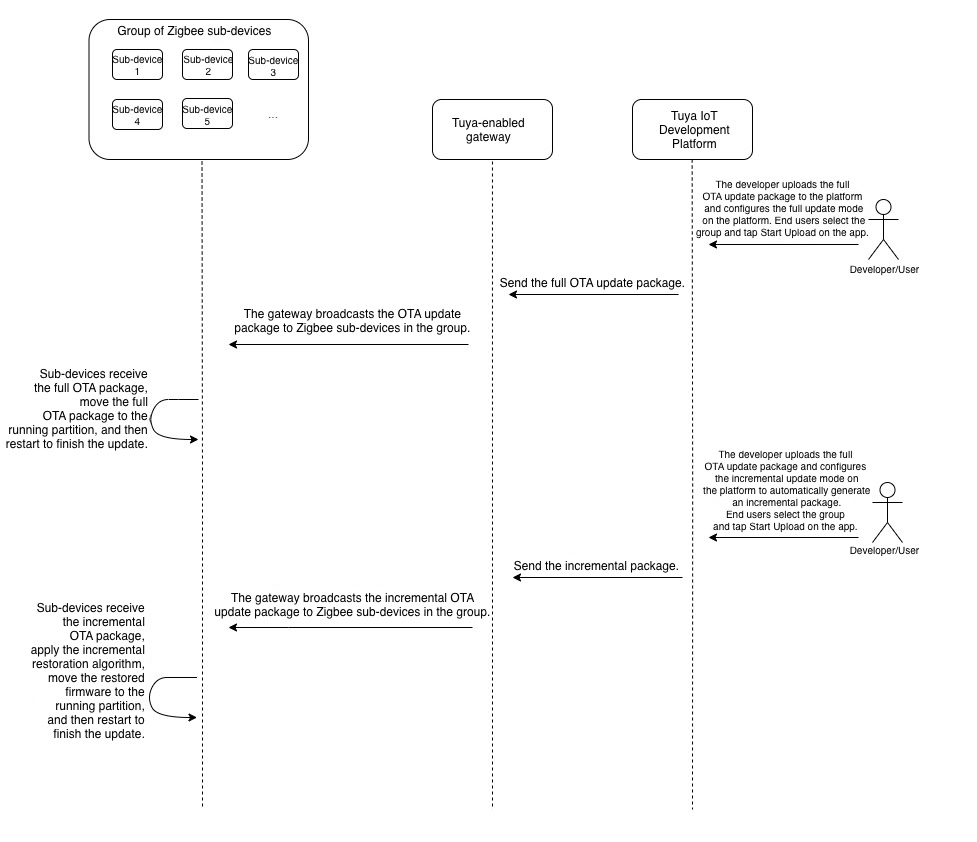
For a group with multiple identical devices, updating these devices via OTA one by one can be time-consuming. To fix this problem, Tuya’s proprietary bulk OTA updates are recommended. In this mode, the identical devices in a group are updated in bulk to shorten the whole update process.
A larger number of group devices to be updated in bulk results in a more efficient update process. Incremental OTA updates and bulk OTA updates can work at the same time.
Support and help
If you have any problems with TuyaOS development, you can post your questions in the Tuya Developer Forum.
Is this page helpful?
YesFeedbackIs this page helpful?
YesFeedback





