Create Real-Time Tasks with Low Code
Last Updated on : 2024-06-20 06:52:00download
The topic describes how to create a real-time task with low code.
Prerequisites
- You have added at least a data source.
- You have subscribed to the Data Analytics service.
Procedure
-
Log in to the Tuya Developer Platform.
-
In the left-side navigation bar, click Data > Data Analysis > Project Manage.
-
Select a project and click Enter Project.
-
In the left-side navigation bar, click Data Processing > Real-time Task.
-
Click New Task > Edit with Low Code.
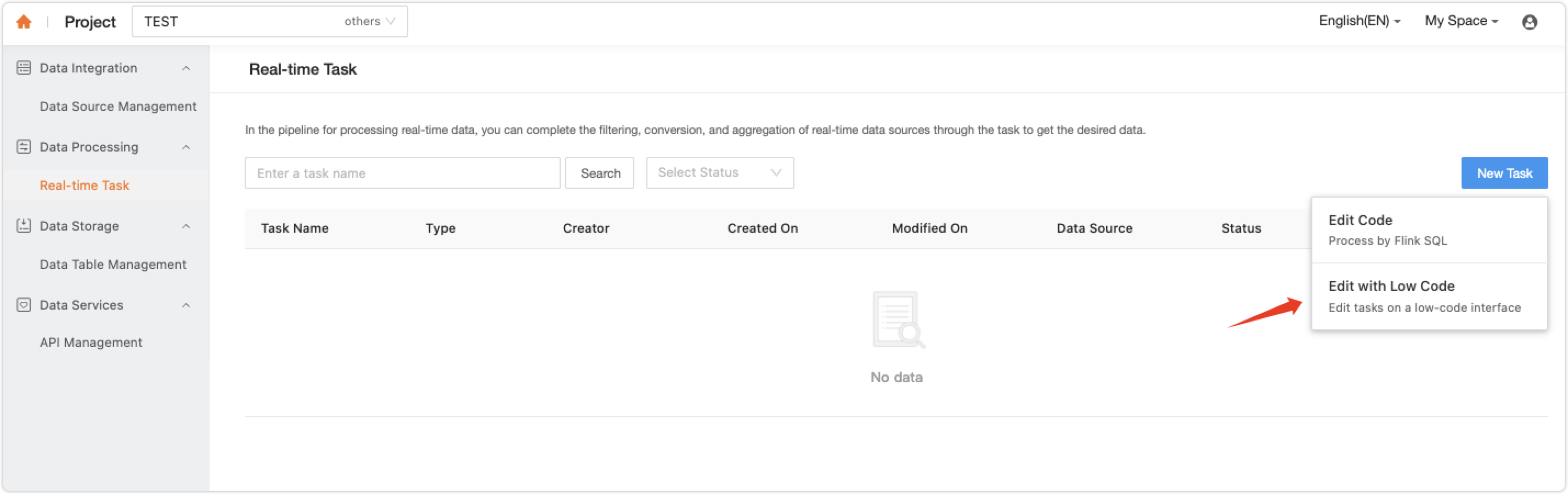
-
Now you can drag components from the left pane to the right. You must select at least one input component, one conversion component, and one output component. You can only select one input component, and edit the task in two ways: You can select one or several conversion components and one output component, or several conversion components and corresponding output components. For more information, see Low-code Components.
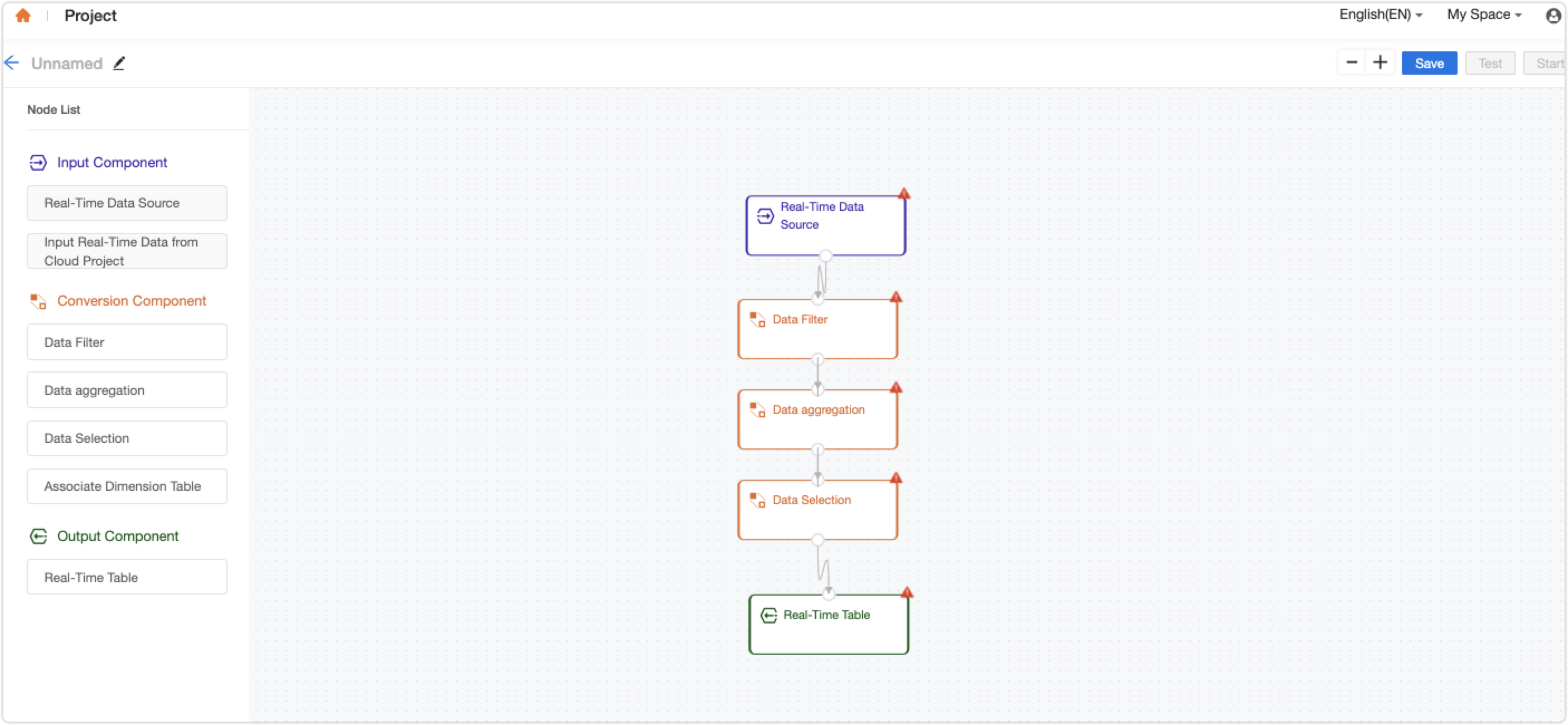
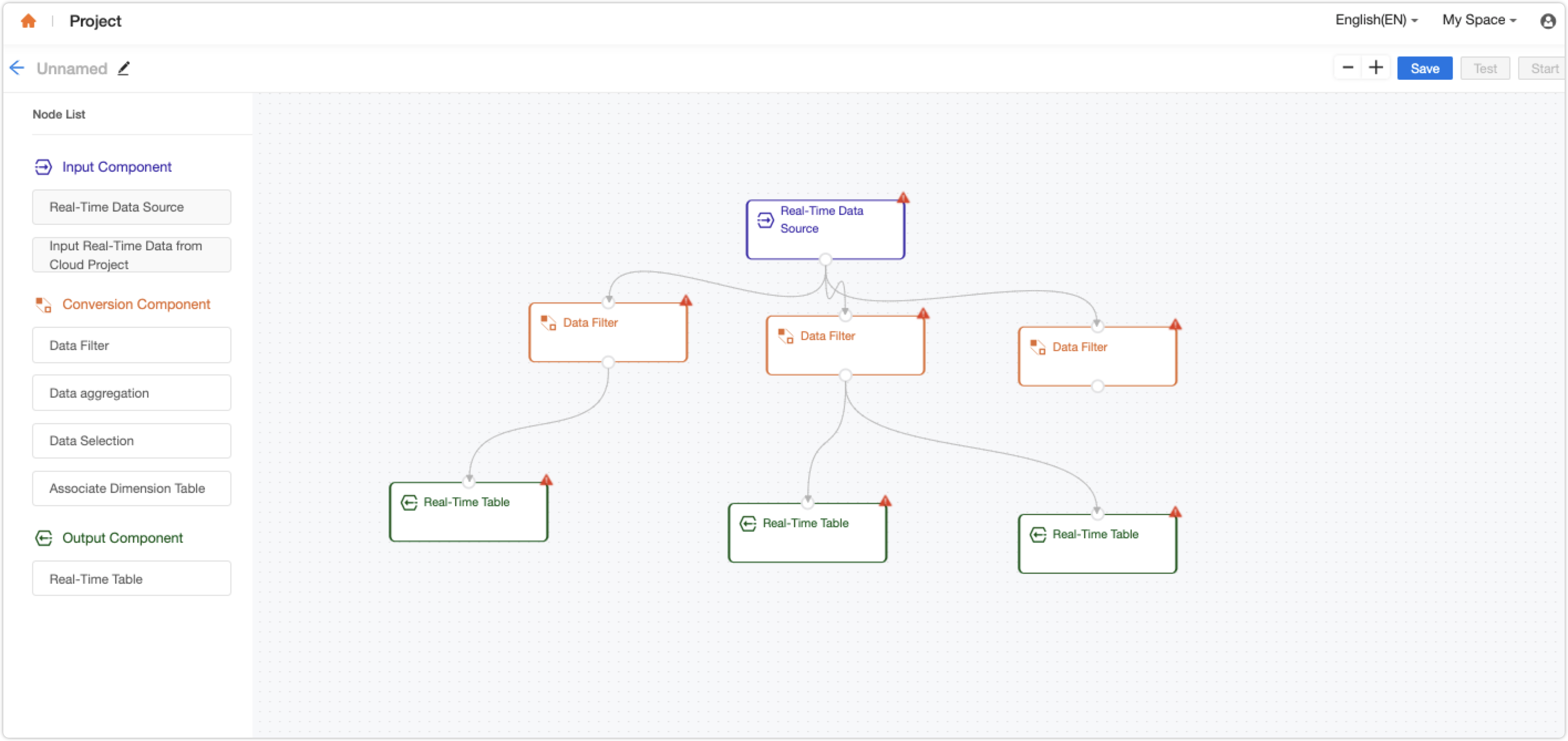
-
After you click and edit each component on the right-side pane that appears, click Test on the top-right corner.
The system will test the task. If the task passes the test, it is created. If the test fails, you close the window and modify it. After modification, repeat the above procedure to test. -
After you create the task, go back to Real-time Task and click Start to complete run settings.
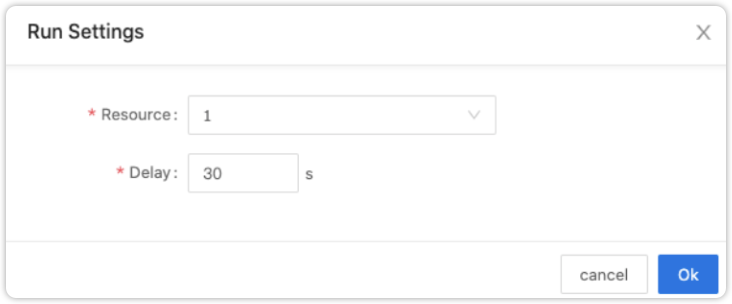
Is this page helpful?
YesFeedbackIs this page helpful?
YesFeedback





