Authorize Access to WeChat Mini Program
Last Updated on : 2024-06-24 04:12:02download
The WeChat Mini Program SDK solution provided by Tuya requires authorization of access to WeChat mini programs. This way, Tuya can be granted third-party platform permissions and offer you respective development capabilities and configurations, such as mini program plug-ins. This topic describes how to authorize access to your WeChat mini program.
Procedure
Step 1: Click Authorize on platform
Open the target WeChat mini program project and click Authorize in the upper right corner of the page. In the dialog box that appears, two sections are included: Existing WeChat Mini Program and No WeChat Mini Program.
If you have not created any WeChat mini program, follow the instructions in Create WeChat Mini Program and create one. Then, proceed to Step 2.
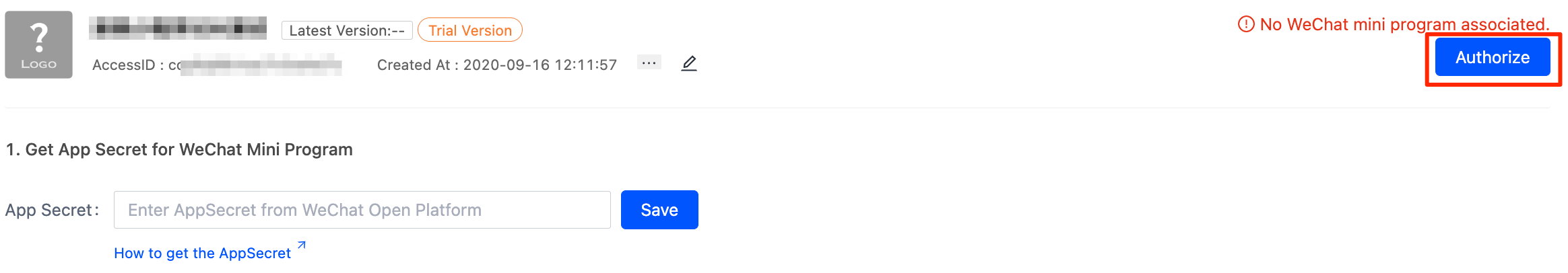
Step 2: Update authorization
-
If you already have a WeChat mini program, click Associate.
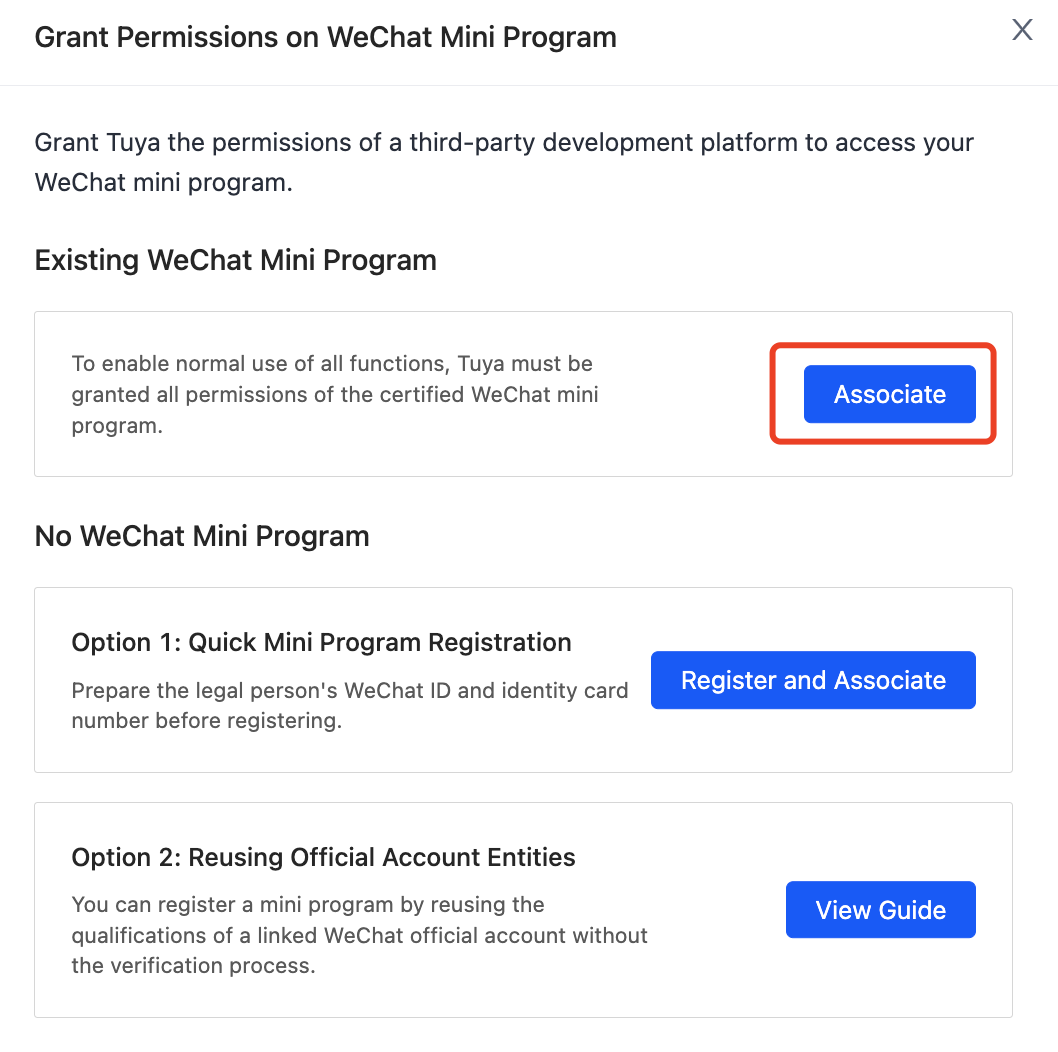
-
Open WeChat on the mobile phone and scan the QR code that appears.
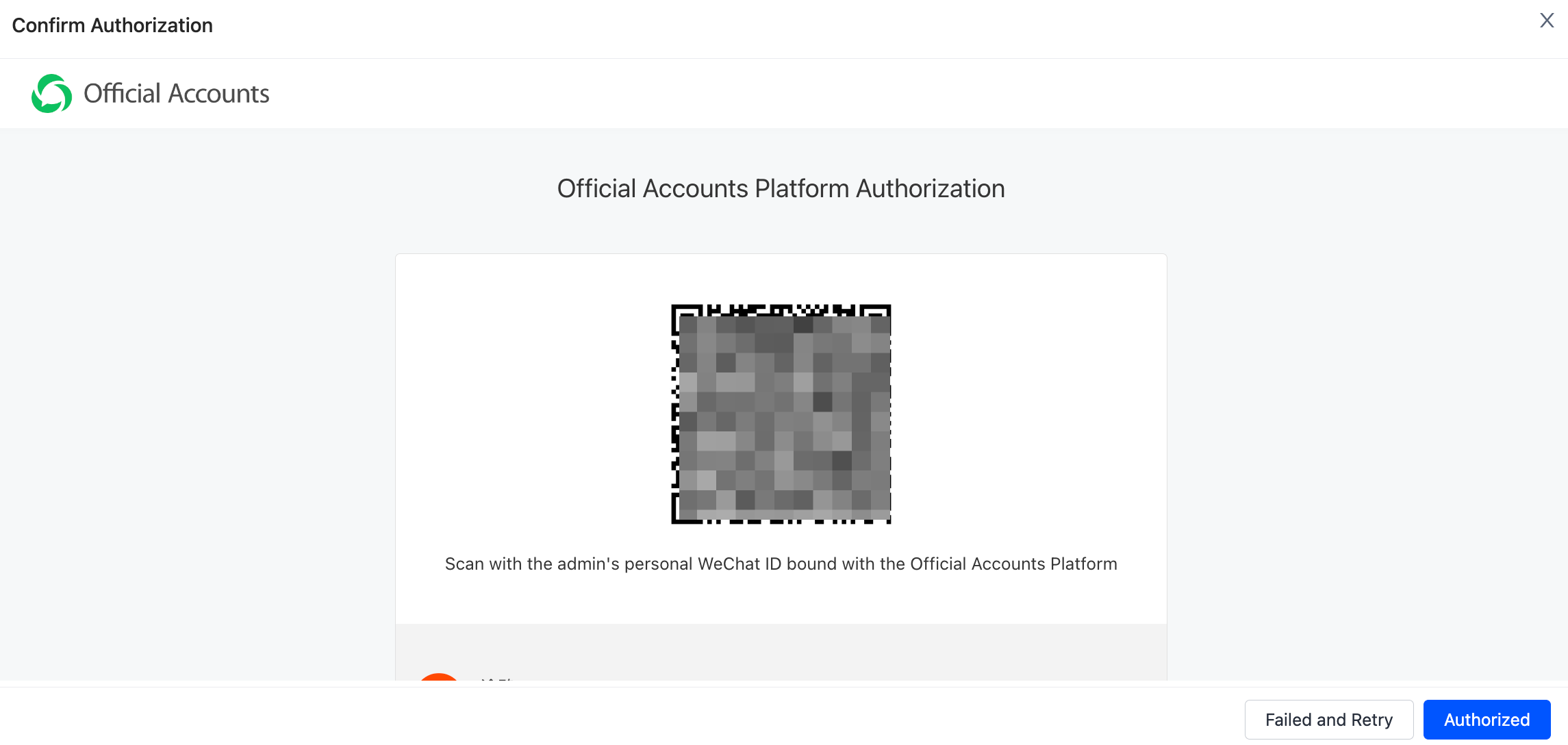
-
From the displayed list of WeChat mini programs, select the target WeChat mini program, click 更新授权 (which means Update Authorization), and then proceed to the end of authorization.
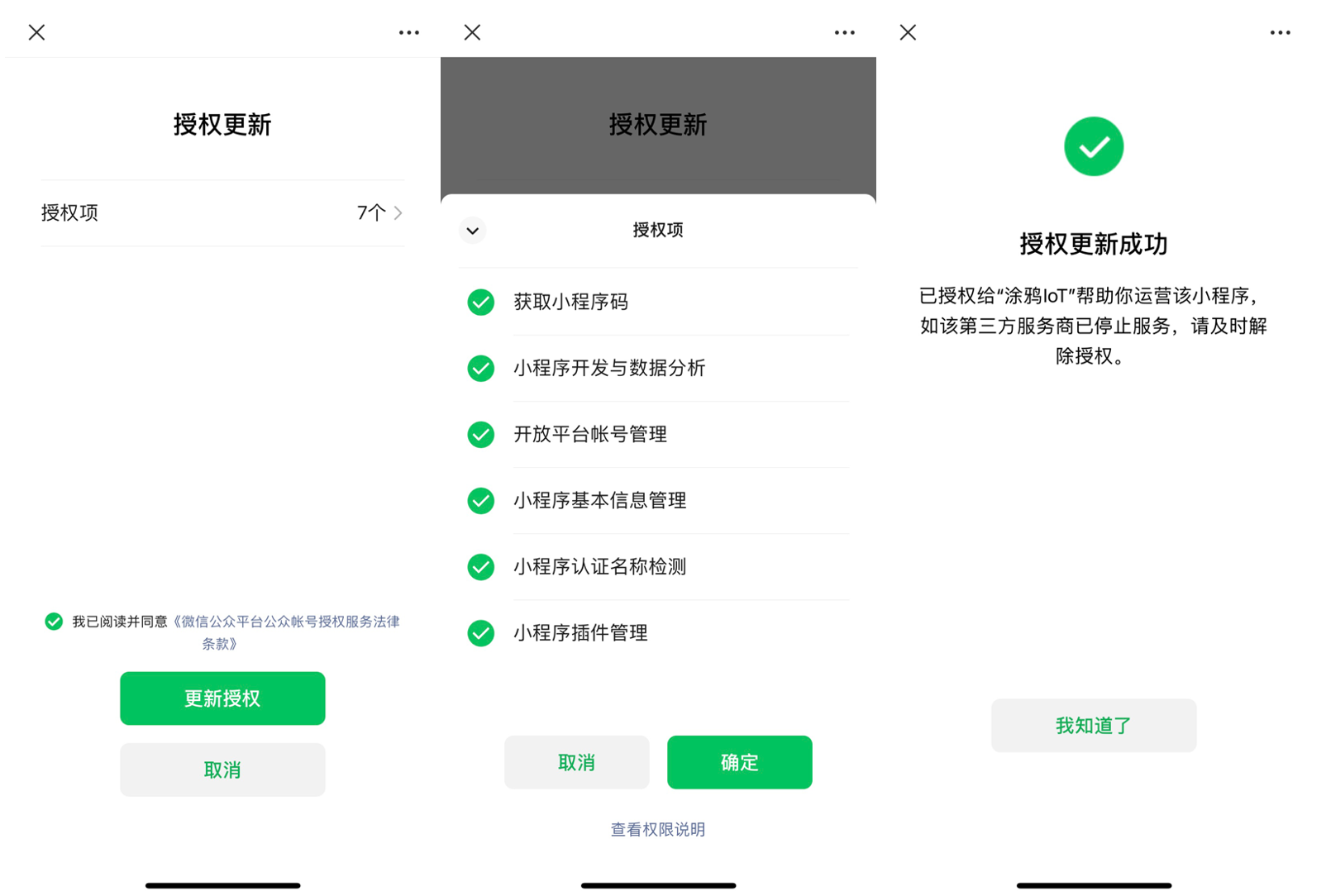
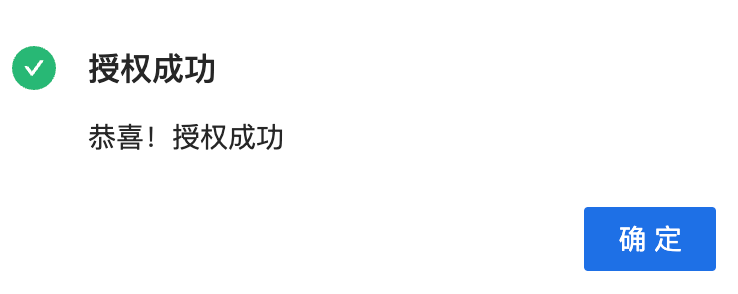
FAQs
After I grant the Tuya Developer Platform access to a WeChat mini program, can I revoke the authorization?
We recommend that you do not revoke the authorization. This is because authorization is required before you can deploy cloud functions, upload code, and launch WeChat mini programs on the Tuya Developer Platform. If the authorization is revoked, these operations will be unavailable on the platform.
After I grant the Tuya Developer Platform access to a WeChat mini program, what can I do if I want to launch the WeChat mini program on my own?
On the Tuya Developer Platform, you can complete the process to upload, review, and launch the WeChat mini program. This process is similar to that on the WeChat platform.
Is this page helpful?
YesFeedbackIs this page helpful?
YesFeedback





