TuyaOS Development
Last Updated on : 2024-11-20 02:14:51download
Built on top of the RTOS, Linux, and Non-OS, TuyaOS is a distributed and platform-agnostic IoT operating system.
Overview
Backed by the TuyaOS kernel and various development components, TuyaOS is designed to tackle the heterogeneity of platforms, systems, protocols, and applications in order to enable quick and reliable integration, interconnection, interoperability, and compliance. The tiered and plug-and-play architecture design allows you to quickly tailor a development framework based on your hardware resources and use cases hence reducing the cost of development with high cost performance. Tuya’s proprietary things data model and software bus allow all TuyaOS-based products to be interconnected. For more information, see What is TuyaOS.
TuyaOS architecture
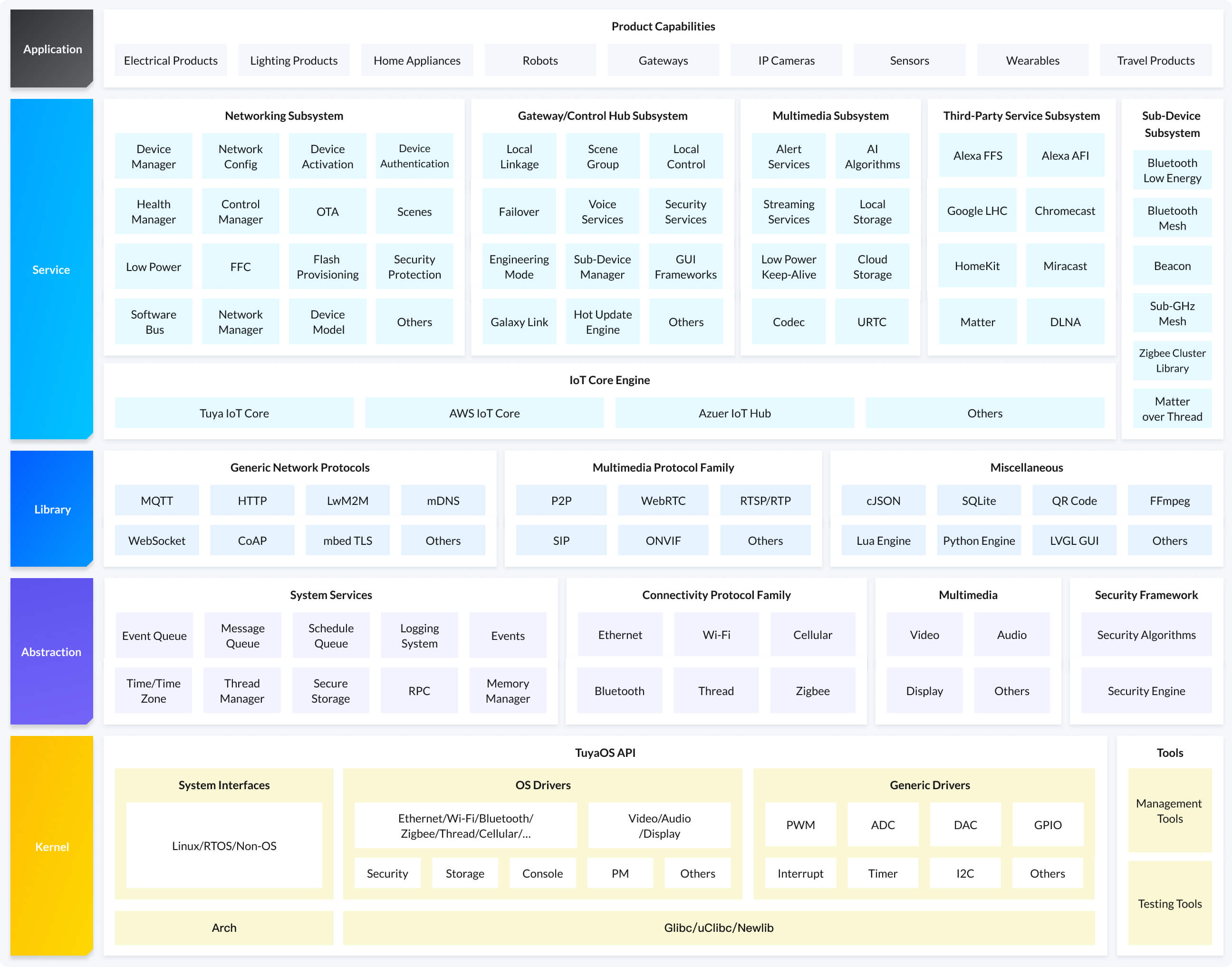
- TuyaOS Kernel Layer: It is designed and defined with the principle of the least dependency and provided to the developers in the form of TuyaOS APIs. The kernel provides a stable, reliable, and consistent environment to run the upper-layer software.
- TuyaOS Abstraction Layer: It abstracts away all the details of system services, connectivity protocols, multimedia, and security capabilities. Simple and standard methods are offered for service requests.
- TuyaOS Libraries Layer: It provides middleware that is independent of specific service implementation.
- TuyaOS Services: It provides application development services in the form of scenario-specific service subsystems.
TuyaOS development framework
The following table lists the TuyaOS development frameworks. The releases of the SDK specific to each development framework are updated on the Tuya Developer Platform. Some SDKs are not generally available currently. To download the SDKs that are not generally available, log in to the Tuya Developer Platform and submit a service ticket with information about your account and the chip platform you use. Tuya will provide you with access to the requested SDK. Then you can download it on the Tuya Wind IDE.
This topic describes the TuyaOS architecture only. If you are going to start a new project, we recommend you directly select a type development kit for your product development needs. If your project is built with the old TuyaOS SDKs, see TuyaOS (Old Version) for development.
| ID | Development mode | Type development kit | Development platform | TuyaOS version |
|---|---|---|---|---|
| 103001 | TuyaOS OS development | Cellular product development: Cat.1 Device SDK | UIS8910DM | 3.3.1 |
| 98019 | TuyaOS OS development | IPC development: IPC Device SDK | T31ZL | 3.3.0 |
| 99036 | TuyaOS OS development | IPC development: IPC Device SDK | IPC-AK3918EV300 | 3.3.0 |
| 99037 | TuyaOS OS development | IPC development: IPC Device SDK | T31ZL | 3.3.0 |
| 97001 | TuyaOS OS development | Connected device development: Wi-Fi and Bluetooth LE Combo Device SDK | ECR6600-TS2D | 3.3.0 |
| 99040 | TuyaOS OS development | Connected device development: Wi-Fi and Bluetooth LE Combo Device SDK | BK7231N | 3.3.0 |
| 201022 | TuyaOS OS development | Connected device development: Wi-Fi Device SDK | BK7271 | 3.3.0 |
| 98001 | TuyaOS OS development | Gateway development: Gateway Device SDK | RTL8197 | 3.3.12 |
| 99001 | TuyaOS OS development | Control panel development: Control Panel Device SDK | RK3308 | 3.3.0 |
| 106002 | TuyaOS OS development | Sub-device development: Bluetooth Beacon Device SDK | AK801AE-M3 | 3.4.0 |
| 101002 | TuyaOS OS development | Sub-device development: Bluetooth Beacon Device SDK | AK803A-H1 | 3.4.0 |
| 103005 | TuyaOS OS development | Sub-device development: Bluetooth Beacon Device SDK | CH573Q | 3.4.0 |
| 98044 | TuyaOS OS development | Sub-device development: Bluetooth Beacon Device SDK | PHY6252 | 3.3.1 |
| 98042 | TuyaOS OS development | Sub-device development: Bluetooth Low Energy Device SDK | nRF52832 | 3.3.1 |
| 99038 | TuyaOS OS development | Sub-device development: Bluetooth Low Energy Device SDK | PHY6222 | 3.3.2 |
| 102001 | TuyaOS OS development | Sub-device development: Bluetooth Low Energy Device SDK | FR8018HA | 3.3.0 |
| 100001 | TuyaOS OS development | Sub-device development: Bluetooth Mesh Device SDK | TLSR825x | 3.4.0 |
| 101001 | TuyaOS OS development | Sub-device development: Bluetooth Mesh Device SDK | PHY6222 | 3.3.0 |
| 106001 | TuyaOS OS development | Sub-device development: Sub-GHz Device SDK | EFR32FG14 | 3.3.0 |
| 113001 | TuyaOS OS development | Sub-device development: Zigbee Device SDK | PHY6225 | 3.4.0 |
| 98004 | TuyaOS OS development | Sub-device development: Zigbee Device SDK | EFR32MG21 | 3.3.0 |
| General available | TuyaOS SDK development | IPC development: IPC Device SDK | Linux x86 | 3.3.0 |
| General available | TuyaOS SDK development | IPC development: IPC Device SDK | Android NDK r10e | 3.3.0 |
| General available | TuyaOS SDK development | IPC development: IPC Device SDK | RTS3903 | 3.3.0 |
| General available | TuyaOS SDK development | IPC development: IPC Device SDK | RTS3906 | 3.3.0 |
| General available | TuyaOS SDK development | IPC development: IPC Device SDK | RTS3903/3906 | 3.3.0 |
| General available | TuyaOS SDK development | IPC development: IPC Device SDK | RTL819X | 3.3.0 |
| General available | TuyaOS SDK development | IPC development: IPC Device SDK | SSD20X | 3.3.0 |
| General available | TuyaOS SDK development | IPC development: IPC Device SDK | MSC313E | 3.3.0 |
| General available | TuyaOS SDK development | IPC development: IPC Device SDK | MSC313E/MSC316DC | 3.3.0 |
| General available | TuyaOS SDK development | IPC development: IPC Device SDK | GPCV1177B | 3.3.0 |
| General available | TuyaOS SDK development | IPC development: IPC Device SDK | SSC323/325/333/335/337 | 3.3.0 |
| General available | TuyaOS SDK development | IPC development: IPC Device SDK | SSC33x | 3.3.0 |
| General available | TuyaOS SDK development | IPC development: IPC Device SDK | scxxx | 3.3.0 |
| General available | TuyaOS SDK development | IPC development: IPC Device SDK | AK3918/3916ev100 | 3.3.0 |
| General available | TuyaOS SDK development | IPC development: IPC Device SDK | AK3918/3916ev200 | 3.3.0 |
| General available | TuyaOS SDK development | IPC development: IPC Device SDK | AK3918 | 3.3.0 |
| General available | TuyaOS SDK development | IPC development: IPC Device SDK | X3 | 3.3.0 |
| General available | TuyaOS SDK development | IPC development: IPC Device SDK | T10/T20/T21 | 3.3.0 |
| General available | TuyaOS SDK development | IPC development: IPC Device SDK | T31 | 3.3.0 |
| General available | TuyaOS SDK development | IPC development: IPC Device SDK | T40 | 3.3.0 |
| General available | TuyaOS SDK development | IPC development: IPC Device SDK | GK7101/7102 | 3.3.0 |
| General available | TuyaOS SDK development | IPC development: IPC Device SDK | GK720x | 3.3.0 |
| General available | TuyaOS SDK development | IPC development: IPC Device SDK | GK7202 | 3.3.0 |
| General available | TuyaOS SDK development | IPC development: IPC Device SDK | GK7102C | 3.3.0 |
| General available | TuyaOS SDK development | IPC development: IPC Device SDK | GK7205V200/GK7205V300/GK7605V100 | 3.3.0 |
| General available | TuyaOS SDK development | IPC development: IPC Device SDK | MR137 | 3.3.0 |
| General available | TuyaOS SDK development | IPC development: IPC Device SDK | AX7S | 3.3.0 |
| General available | TuyaOS SDK development | IPC development: IPC Device SDK | RK3399 | 3.3.0 |
| General available | TuyaOS SDK development | IPC development: IPC Device SDK | RK3326 | 3.3.0 |
| General available | TuyaOS SDK development | IPC development: IPC Device SDK | RV1108 | 3.3.0 |
| General available | TuyaOS SDK development | IPC development: IPC Device SDK | RV1109/RV1126 | 3.3.0 |
| General available | TuyaOS SDK development | IPC development: IPC Device SDK | RK1108 | 3.3.0 |
| General available | TuyaOS SDK development | IPC development: IPC Device SDK | MT7628 | 3.3.0 |
| General available | TuyaOS SDK development | IPC development: IPC Device SDK | NT9851x | 3.3.0 |
| General available | TuyaOS SDK development | IPC development: IPC Device SDK | NT96672M | 3.3.0 |
| General available | TuyaOS SDK development | IPC development: IPC Device SDK | GM8136 | 3.3.0 |
| General available | TuyaOS SDK development | IPC development: IPC Device SDK | XM530AI | 3.3.0 |
| General available | TuyaOS SDK development | IPC development: IPC Device SDK | XM510 | 3.3.0 |
| General available | TuyaOS SDK development | IPC development: IPC Device SDK | N32926 | 3.3.0 |
| General available | TuyaOS SDK development | IPC development: IPC Device SDK | FH8812 | 3.3.0 |
| General available | TuyaOS SDK development | IPC development: IPC Device SDK | FH8632 | 3.3.0 |
| General available | TuyaOS SDK development | IPC development: IPC Device SDK | FH8626V100 | 3.3.0 |
| General available | TuyaOS SDK development | IPC development: IPC Device SDK | FH8626 | 3.3.0 |
| General available | TuyaOS SDK development | IPC development: IPC Device SDK | SN98660 | 3.3.0 |
| General available | TuyaOS SDK development | IPC development: IPC Device SDK | AR9201 | 3.3.0 |
| General available | TuyaOS SDK development | IPC development: IPC Device SDK | HC1703 | 3.3.0 |
| General available | TuyaOS SDK development | IPC development: IPC Device SDK | HC1783S | 3.3.0 |
| General available | TuyaOS SDK development | IPC development: IPC Device SDK | X1H | 3.3.0 |
| General available | TuyaOS SDK development | IPC development: IPC Device SDK | X9 | 3.3.0 |
| General available | TuyaOS SDK development | IPC development: IPC Device SDK | S5L | 3.3.0 |
| General available | TuyaOS SDK development | IPC development: IPC Device SDK | HC1752 | 3.3.0 |
| General available | TuyaOS SDK development | IPC development: IPC Device SDK | OA7000 | 3.3.0 |
| General available | TuyaOS SDK development | IPC development: IPC Device SDK | SV811 | 3.3.0 |
| General available | TuyaOS SDK development | IPC development: IPC Device SDK | SV823 | 3.3.0 |
| General available | TuyaOS SDK development | IPC development: IPC Device SDK | N161S | 3.3.0 |
| General available | TuyaOS SDK development | IPC development: IPC Device SDK | MC6630 | 3.3.0 |
| General available | TuyaOS SDK development | IPC development: IPC Device SDK | NT9856x | 3.3.0 |
| General available | TuyaOS SDK development | IPC development: IPC Device SDK | CV182x | 3.3.0 |
| General available | TuyaOS SDK development | IPC development: IPC Device SDK | Alpsx | 3.3.0 |
| General available | TuyaOS SDK development | IPC development: IPC Device SDK | Hi3531 | 3.3.0 |
| General available | TuyaOS SDK development | IPC development: IPC Device SDK | Hi3516 | 3.3.0 |
| General available | TuyaOS SDK development | IPC development: IPC Device SDK | Hi3536 | 3.3.0 |
| General available | TuyaOS SDK development | IPC development: IPC Device SDK | Hi3519 | 3.3.0 |
| General available | TuyaOS SDK development | IPC development: IPC Device SDK | Hi3518EV100 | 3.3.0 |
| General available | TuyaOS SDK development | IPC development: IPC Device SDK | Hi3536D | 3.3.0 |
| General available | TuyaOS SDK development | IPC development: IPC Device SDK | Hi3519V101 | 3.3.0 |
| General available | TuyaOS SDK development | IPC development: IPC Device SDK | Hi3518ev300 | 3.3.0 |
| General available | TuyaOS SDK development | IPC development: IPC Device SDK | Hi3719/Hi3521 | 3.3.0 |
| General available | TuyaOS SDK development | Gateway development: Gateway Device SDK | MT7688 | 3.3.5 |
| General available | TuyaOS SDK development | Gateway development: Gateway Device SDK | MT7621 | 3.3.5 |
| General available | TuyaOS SDK development | Gateway development: Gateway Device SDK | Ubuntu x64 | 3.3.5 |
| General available | TuyaOS SDK development | Gateway development: Gateway Device SDK | T972 | 3.3.5 |
Development process
You can download the required TuyaOS development framework on the Tuya Wind IDE. The following diagram shows the development process.
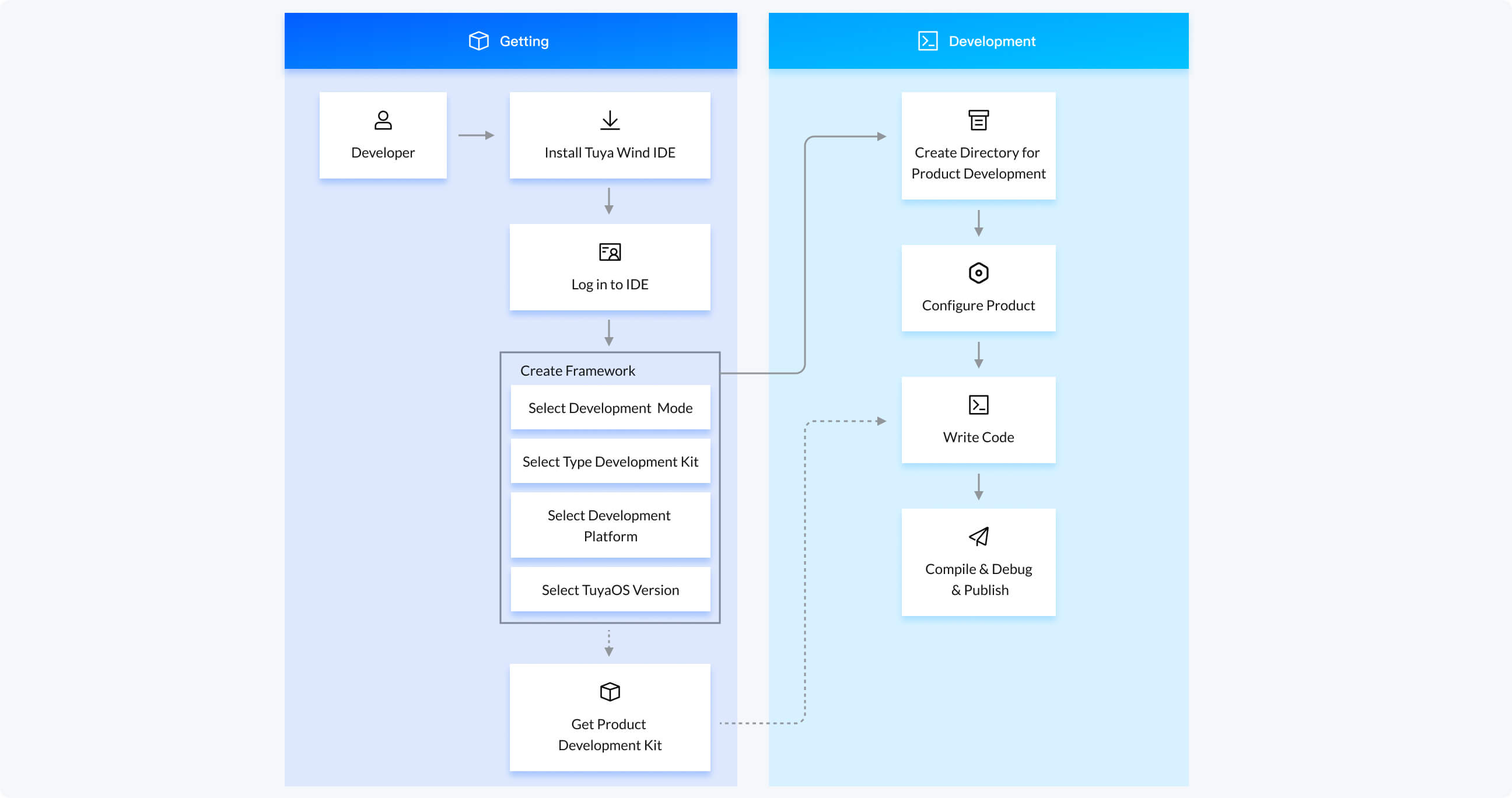
Tuya Wind IDE usage
This section briefly describes the process of downloading TuyaOS development frameworks. For more information about Tuya Wind IDE installation and use, see Tuya Wind IDE.
-
Log in to the IDE with the account of the Tuya Developer Platform.
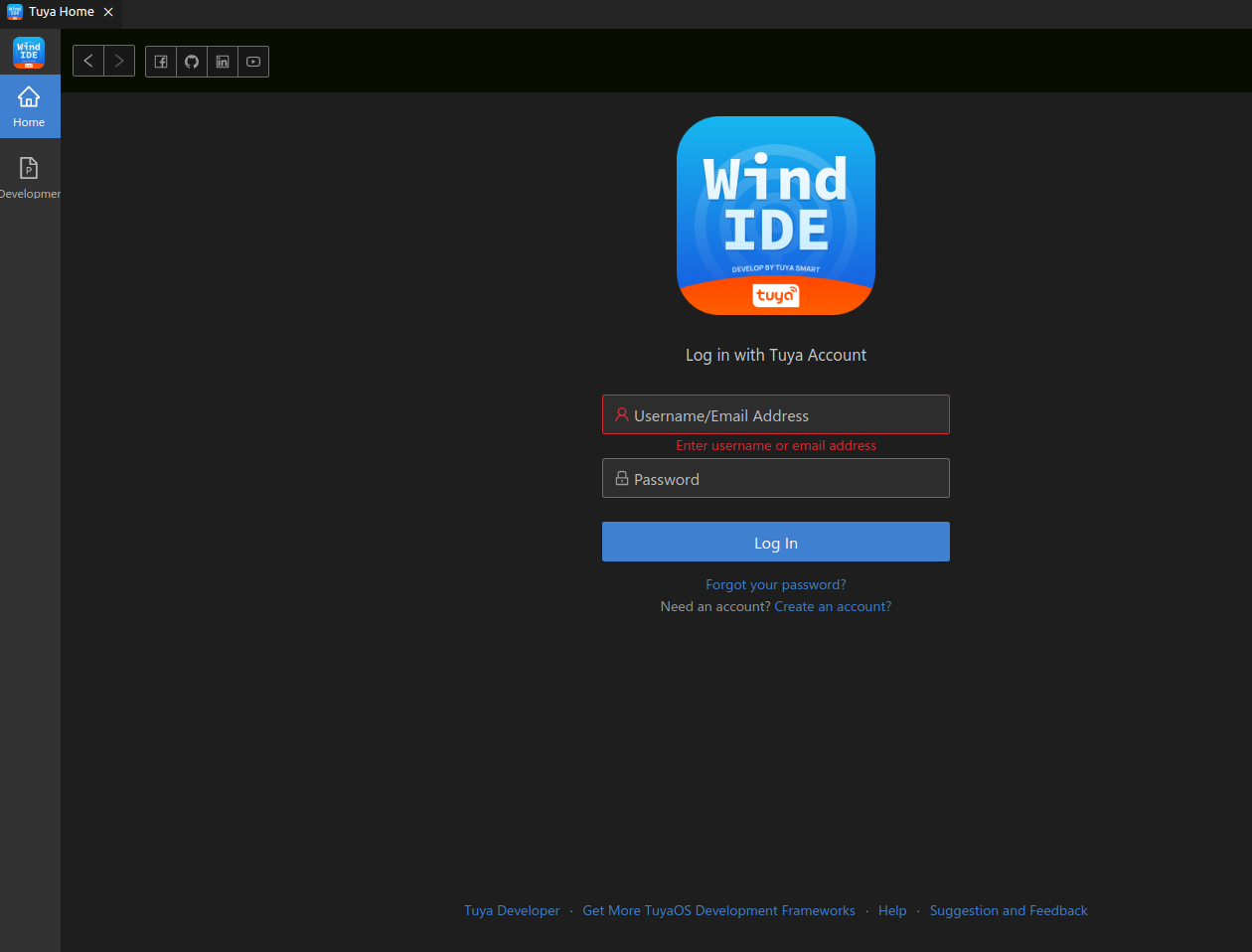
-
Click Create Framework.
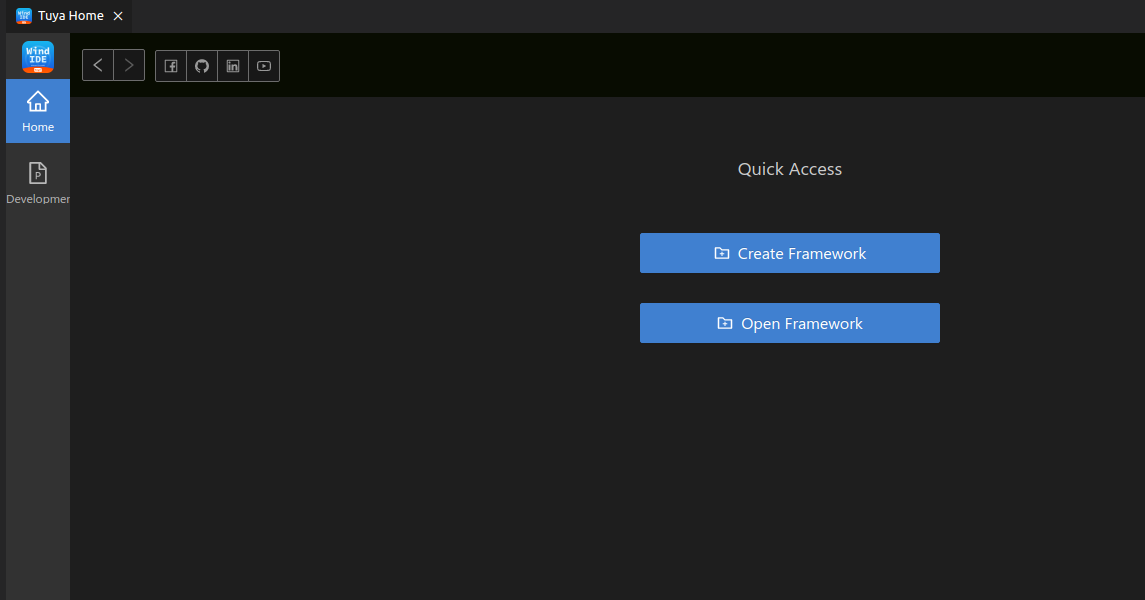
-
Select and download the required TuyaOS development framework.
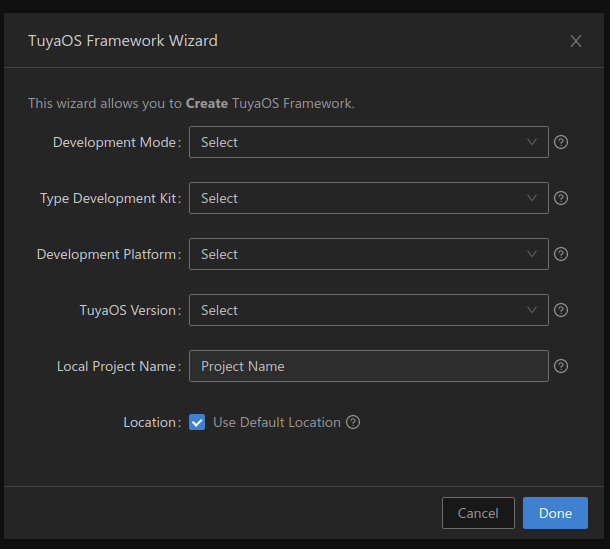
For more information about Tuya Wind IDE installation and use, see Tuya Wind IDE.
Is this page helpful?
YesFeedbackIs this page helpful?
YesFeedback





