Configure Report Frequency Limit Rules
Last Updated on : 2025-04-30 02:30:15download
Feature Introduction
If the reporting frequency limitation rules are configured, after the device restarts, the DP reporting amount will be limited per unit time according to the rules.
Prerequisites
- You have created at least one smart product on the Tuya Developer Platform. For more information, see Create Products.
- You have at least one device activated.
Procedure
Configuration Entry One:
Select a product, enter the product development process - Product Configuration - Other Configuration, and set the reporting frequency limit.
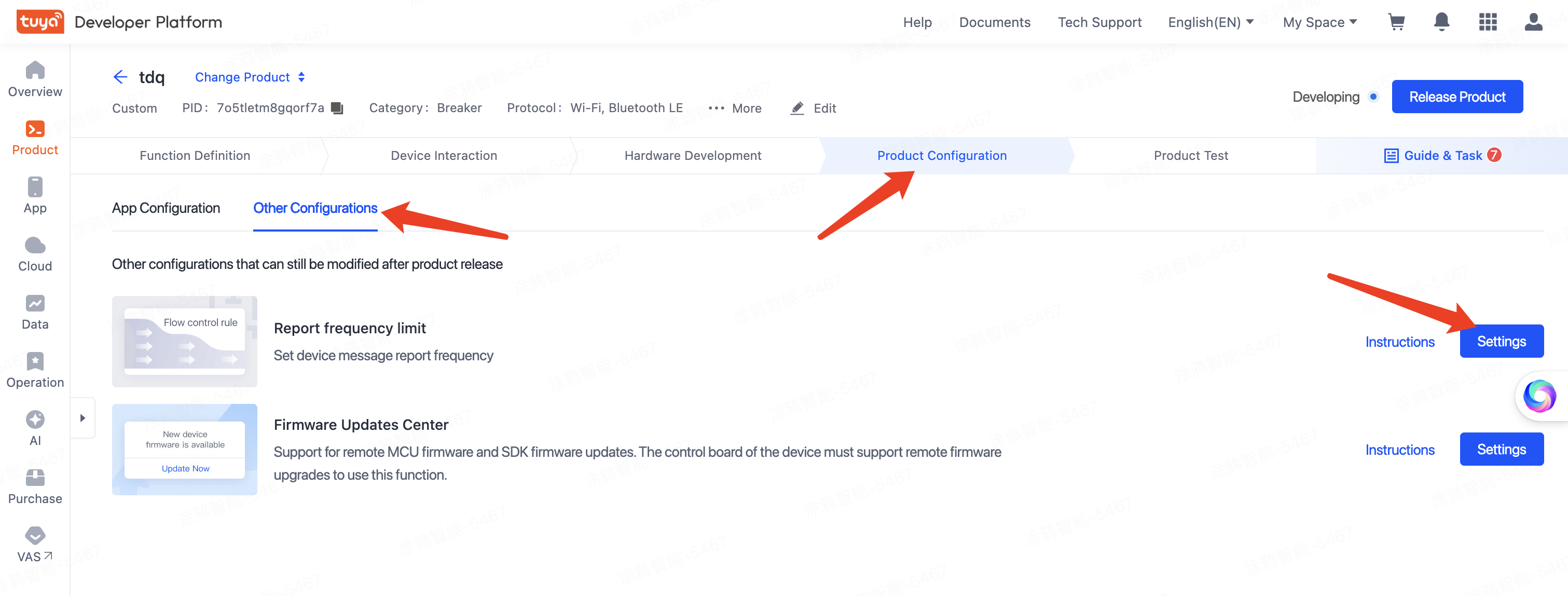
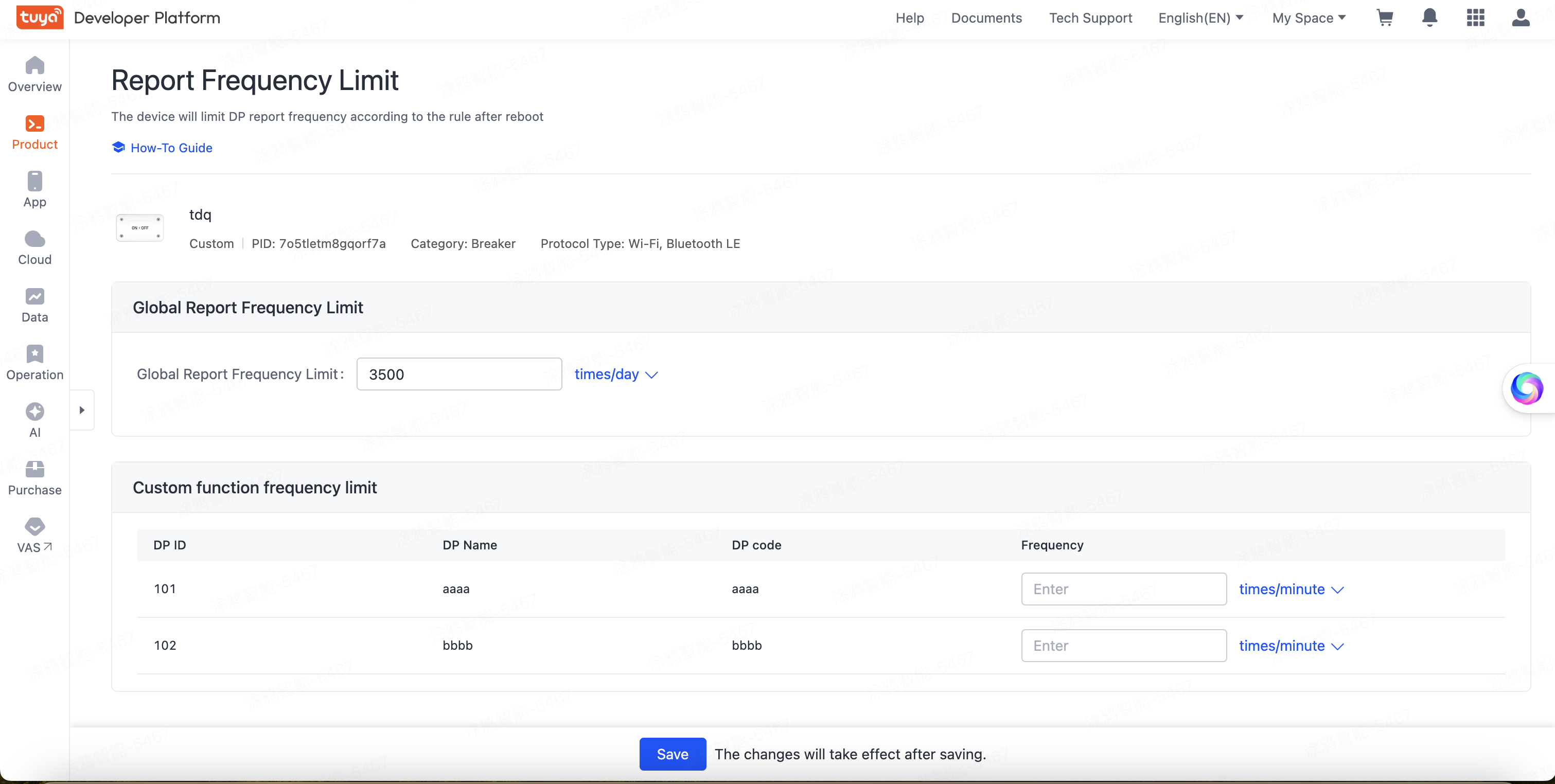
You can modify the global reporting frequency limitation rules. The total reporting amount per unit time for the device will be restricted according to the global reporting frequency. The frequency unit can be selected as “times/minute”, “times/hour”, or “times/day”. If the rule is empty, reporting is not limited.
You can modify the custom function frequency limitation rules. When the device reports a custom function, it will be restricted according to the reporting frequency of the corresponding DP ID. The frequency unit can be selected as “times/minute”, “times/hour”, or “times/day”. If the rule is empty, the DP is not limited in reporting.
If both the global reporting frequency limit and the custom function frequency limit are configured, reporting will be restricted when the global reporting frequency or DP reporting frequency is reached.
Configuration Entry Two:
Select a product, enter the product development process - Function Definition, add a new custom function or edit a custom function, and set the reporting frequency limit.
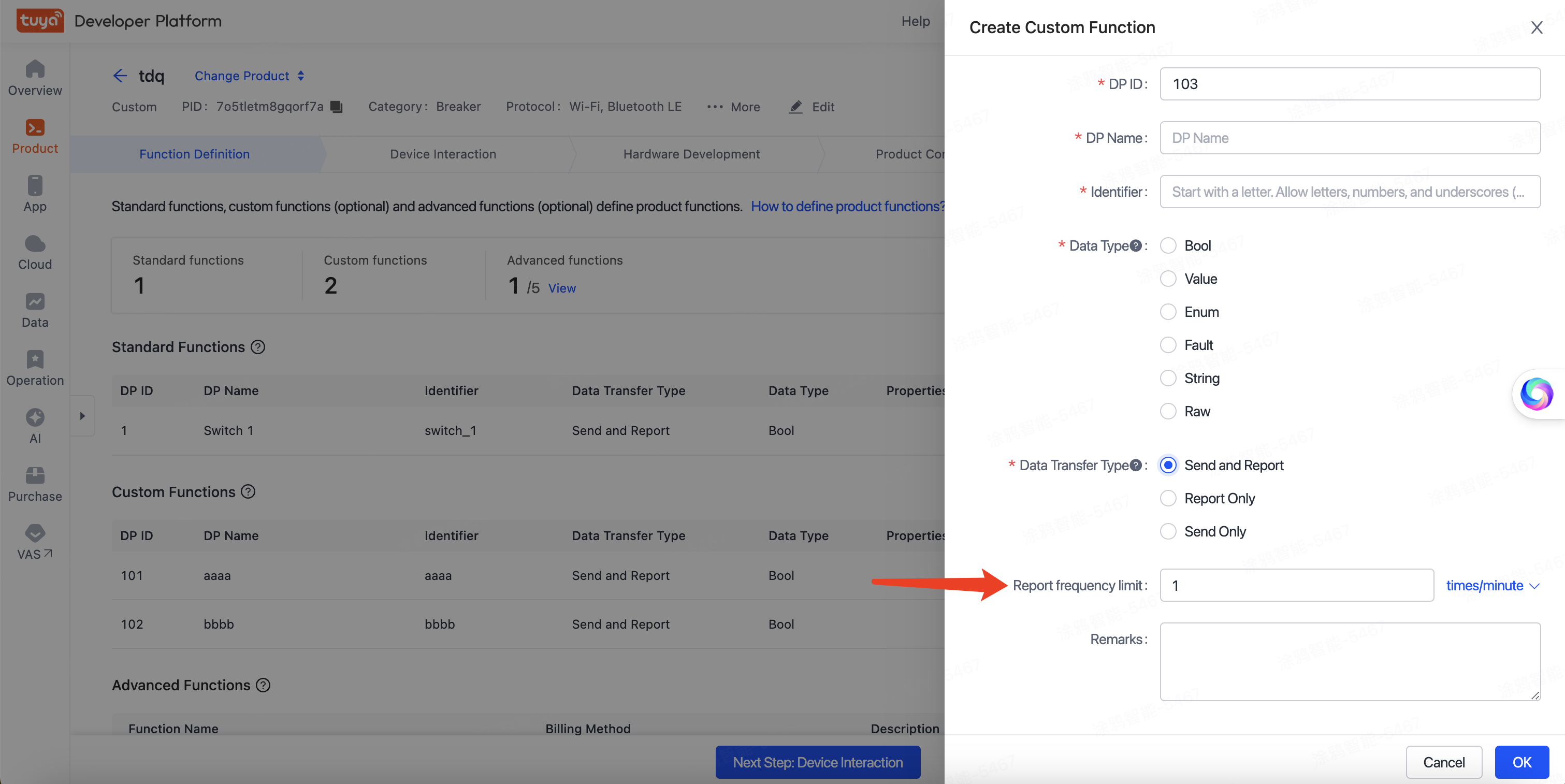
You can set the custom function frequency limitation rules here. When the device reports a custom function, it will be restricted according to the reporting frequency of the corresponding DP ID. The frequency unit can be selected as “times/minute”, “times/hour”, or “times/day”. If the rule is empty, the DP is not limited in reporting.
After the custom function is deleted, the frequency limitation rules of that custom function are also deleted.
Is this page helpful?
YesFeedbackIs this page helpful?
YesFeedback





