Production Test on Zigbee Socket without Energy Monitoring Function
Last Updated on : 2024-11-20 02:12:22download
This topic describes how to use a beacon and a gateway to perform production tests on Zigbee sockets and power strips without an energy monitoring function.
Background information
According to the different ways of device access to the network, Zigbee electrical production tests can be classified into Zigbee gateway tests and Zigbee beacon dongle tests.
Application scope
It applies to no-code Zigbee sockets and power strips without an energy monitoring function.
Things to note
- Remove paired devices from the app with the network and wait 10 seconds to power them off before starting the production test.
- Before performing production tests with the Zigbee gateway, you need to update the specific firmware of the gateway. Contact Tuya engineers to request technical support.
Preparation
Device preparation
| Device | Quantity | Note |
|---|---|---|
| Device under test | 1 | / |
| Production test backplane (PCBA) | 1 | / |
| Stable isolated power supply | 1 | The adjustable voltage includes 220V and 120V, and the output power can be viewed. |
| Test jig with a voltmeter | 1 | The voltmeter is powered independently with an isolated switch and power supply. |
| Zigbee gateway or beacon dongle | 1 | You need to purchase from Tuya. |
| PC | 1 | You need to install 32-bit or 64-bit Windows 7 or later version. |
Prepare software
See Production Test on Energy Monitoring Socket with Zigbee–Software preparation.
Deployment preparation
- Connect the AC stable isolated power supply to the input live wire LIN and the input neutral wire N of the control board.
- Press down the test jig and check whether the current is normal.

- The Zigbee beacon dongle (if used) needs to be switched to active transmission mode and placed within one meter from the product under test.
Production test process
- Production test with a Zigbee beacon:
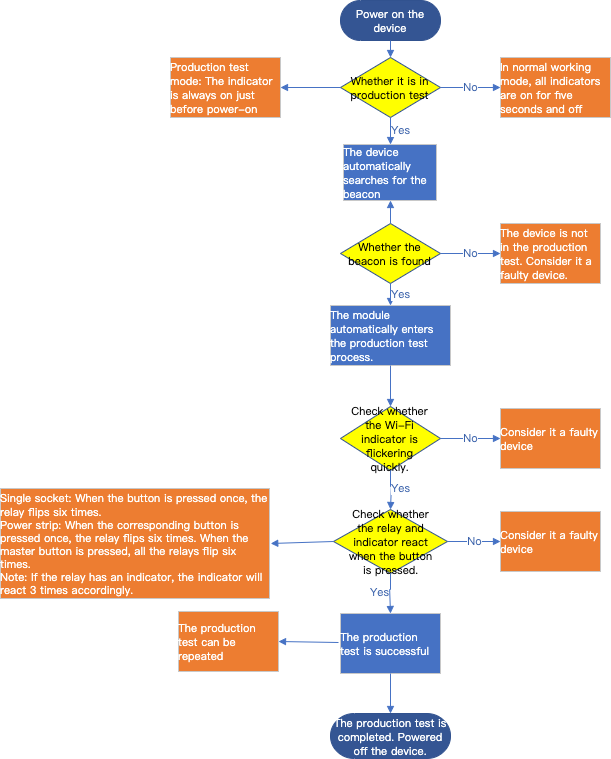
- Production test with a Zigbee gateway
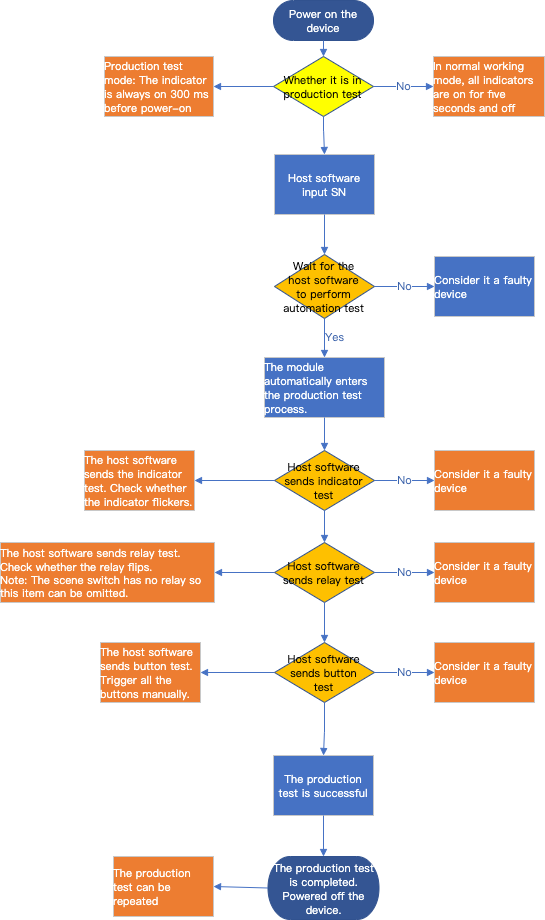
Procedure
Production test with a Zigbee beacon
- Power on the device under test.
- Power on the beacon and switch the switch 4 to
ON(switch to the side of the USB port).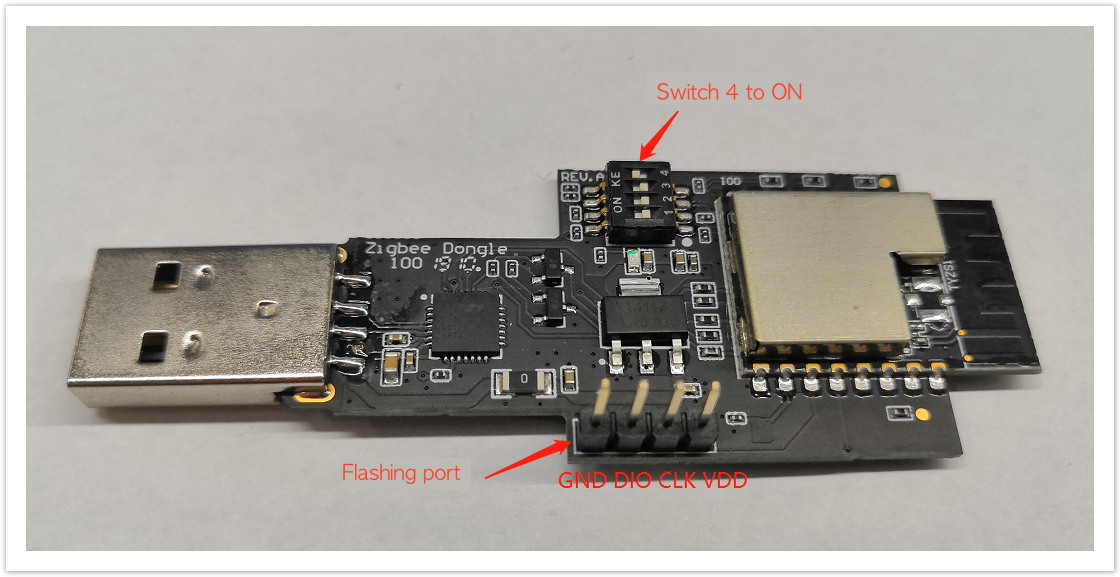
- Wait for the device to automatically search for the beacon and enter the production test process.
- Check whether all the indicators are on.
Consider the devices whose indicators are not on as faulty devices. - Determine whether the production test is successful.
Success: After the switch or master switch is pressed, the relays of all channels flip six times with an interval of 0.5 seconds. The power indicator or master power indicator and network indicator turn on and off synchronously with the relay flips.Note: If the relay has an indicator, the indicator will turn on and off synchronously with the relay flips.
Production test with a Zigbee gateway
- See step 1 to step 10 in Production Test on Energy Monitoring Socket with Zigbee Production test with a Zigbee gateway to enter the automatic production test process.
- Wait for the production test platform to send an indicator test command and check whether the indicator flickers.
- Wait for the production test platform to send a relay test command and check whether the relay flips.
- Wait for the production test platform to send a button test command, press all the buttons manually, and check whether the relay flips.
Is this page helpful?
YesFeedbackIs this page helpful?
YesFeedback





