Get the SDK
Last Updated on : 2024-11-20 08:51:40download
You can get the Tuya Bluetooth SDK from two channels, as shown below.
Downloading channels
| Channel | Description |
|---|---|
| Tuya Developer Platform | Create a product on the Tuya Developer Platform and complete all the required information. Then, a specific SDK is provided based on your feature definition and module selection. This method is recommended. |
| GitHub | A generic SDK hosted on GitHub. It must be used in tandem with the library specific to your chip for use. You need to port the code and adapt it to your project. |
These two channels are official and maintained by Tuya. The SDK you download from the unofficial channels is not guaranteed by Tuya.
Development method
There are two options for Bluetooth SDK development, namely Tuya standard chip or module based SDK and third-party chip based SDK.
-
Tuya standard chip or module based SDK
To develop with this SDK, you must choose Tuya standard chip or module. This type of SDK allows you to directly make API calls to develop applications without any hardware adaptations. Tuya’s production management system provides support for flashing the firmware and license to your Tuya network modules. You can upload the firmware on the platform and Tuya will take care of the rest.
-
Third-party chip based SDK
This SDK applies to developing with third-party chips. Tuya provides the supporting library based on your compiler environment. You can integrate the library into your current SDK and make API adaptations before application development. Since Tuya’s production management system does not support flashing on third-party chips, you need to purchase the chip and license on the Tuya Developer Platform and flash the firmware and license on your own.
The third-party chip based SDK is not generally available. To get this type of SDKs, submit a ticket.
Procedure
This section takes the Tuya standard module BK3432 as an example to show you how to get the SDK. This procedure also works for the third-party chip based SDK.
Step 1: Create a product
We use the temperature and humidity sensor as an example to show you how to create a product. For more information, see Create Products.
-
Log in to the Tuya Developer Platform.
-
Select a product, create a Custom Solution, and complete the required information.
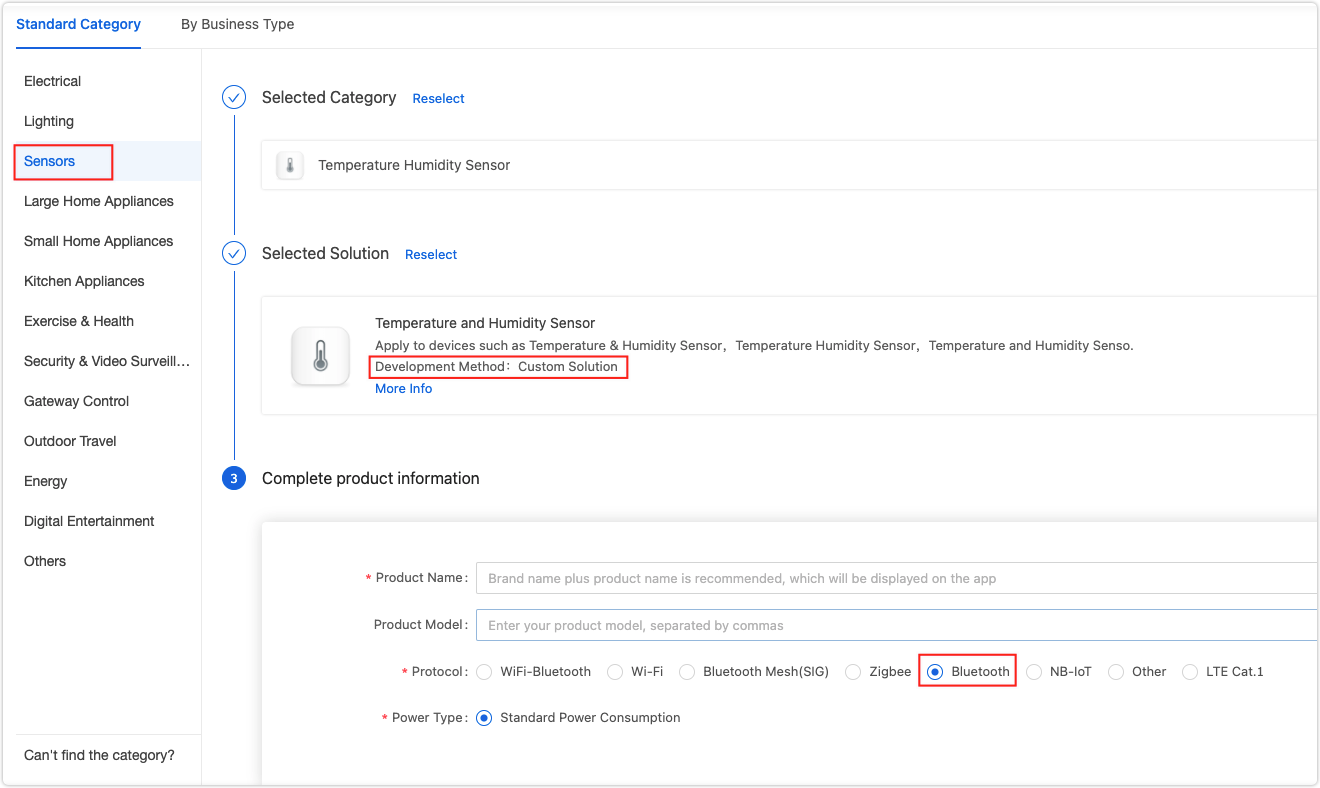
-
Add standard functions or create custom functions for your product.
For more information, see Function Definition.
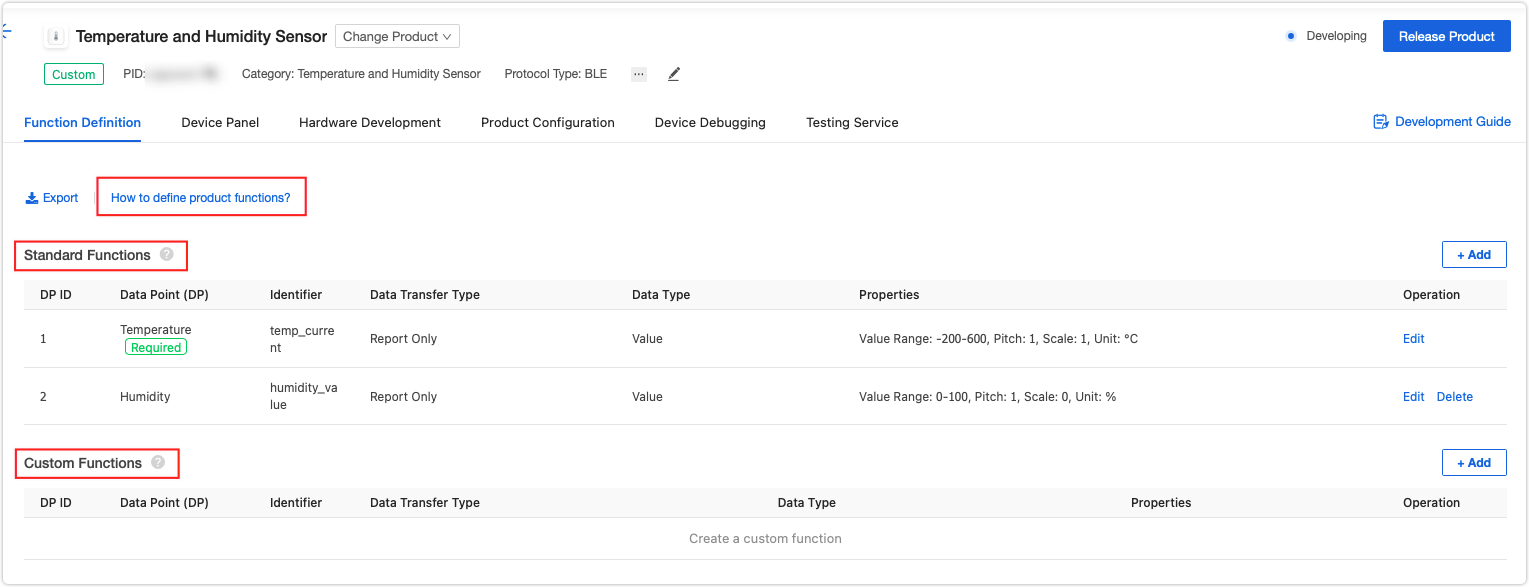
Step 2: Download development materials
Go to the third step of Hardware Development and choose TuyaOS. Select the required module. Then, you can download the SDK in the Development Documents area.
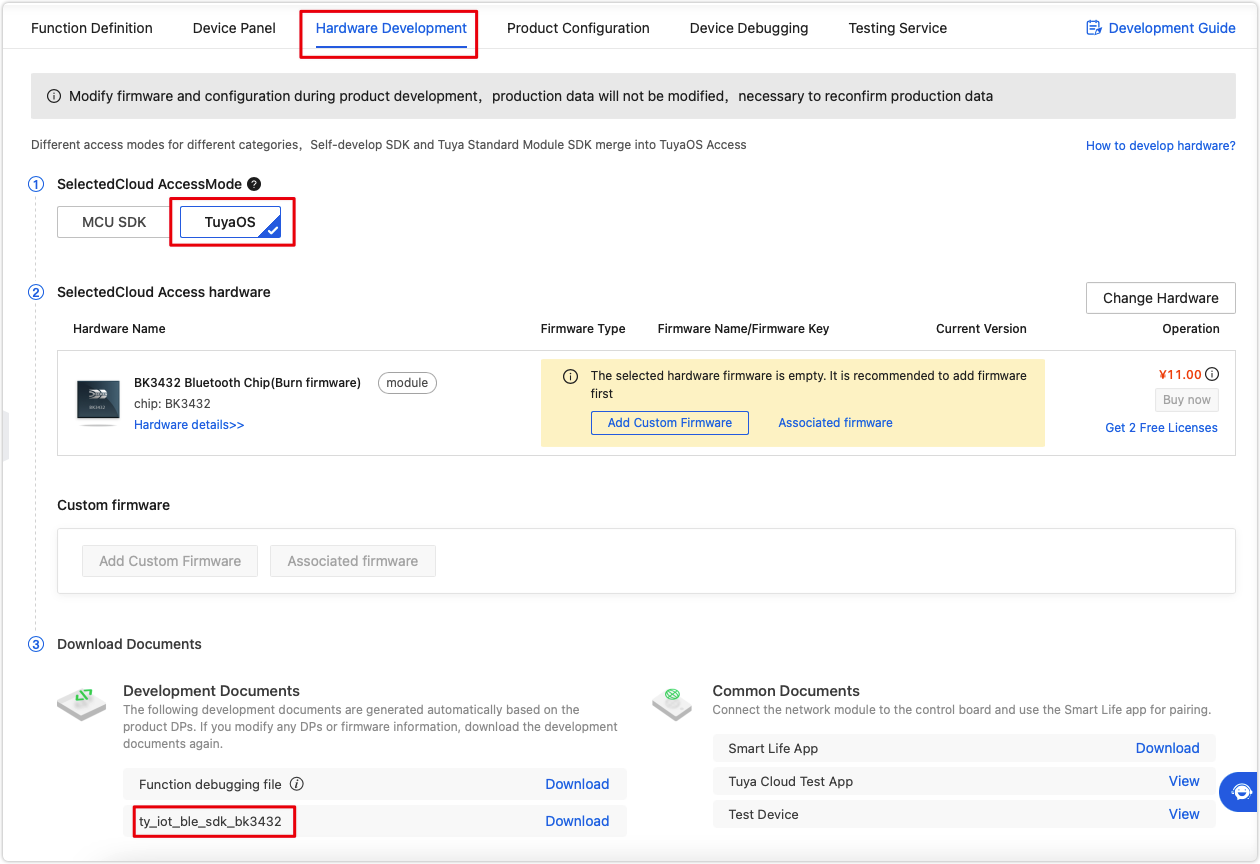
Is this page helpful?
YesFeedbackIs this page helpful?
YesFeedback





