T-Smart AI Assistant
Last Updated on : 2024-06-13 07:33:36download
T-Smart AI is an artificial intelligence assistant that combines large language models with the Tuya Developer Platform. With its powerful natural language processing capabilities, T-Smart AI can assist you through your journey, from product development to operations. This topic describes the key features offered by T-Smart AI and walks you through how to make the most of them.
Access to T-Smart AI
You can activate T-Smart AI from any page by clicking the icon in the bottom right corner.
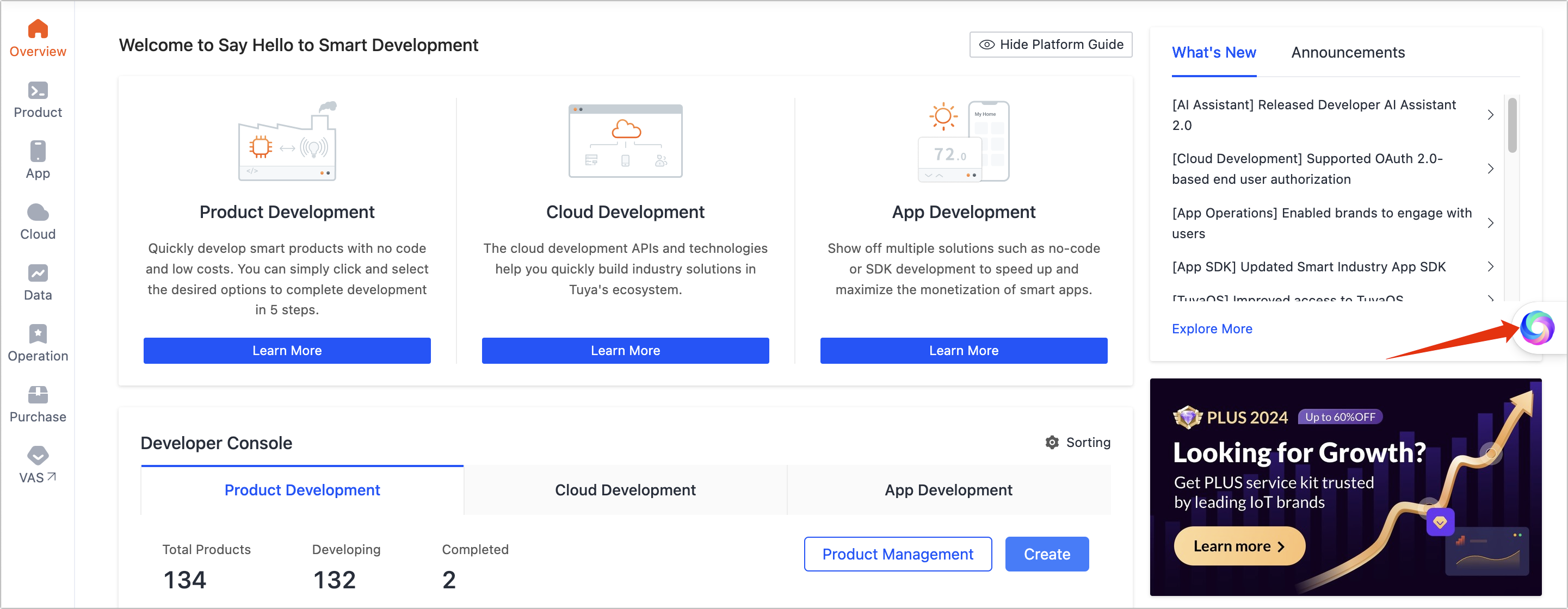
Features
- Answer questions
- Run platform features automatically
- Create digital user manuals
- Translate texts
- Create and improve content
Answer questions
Driven by exceptional natural language processing capabilities, T-Smart AI provides extensive platform guidance for both novice and seasoned developers in smart product development. When you encounter a problem, simply ask the AI assistant for instant answers or guidance. This intuitive conversation can help you quickly and easily get started with product development.
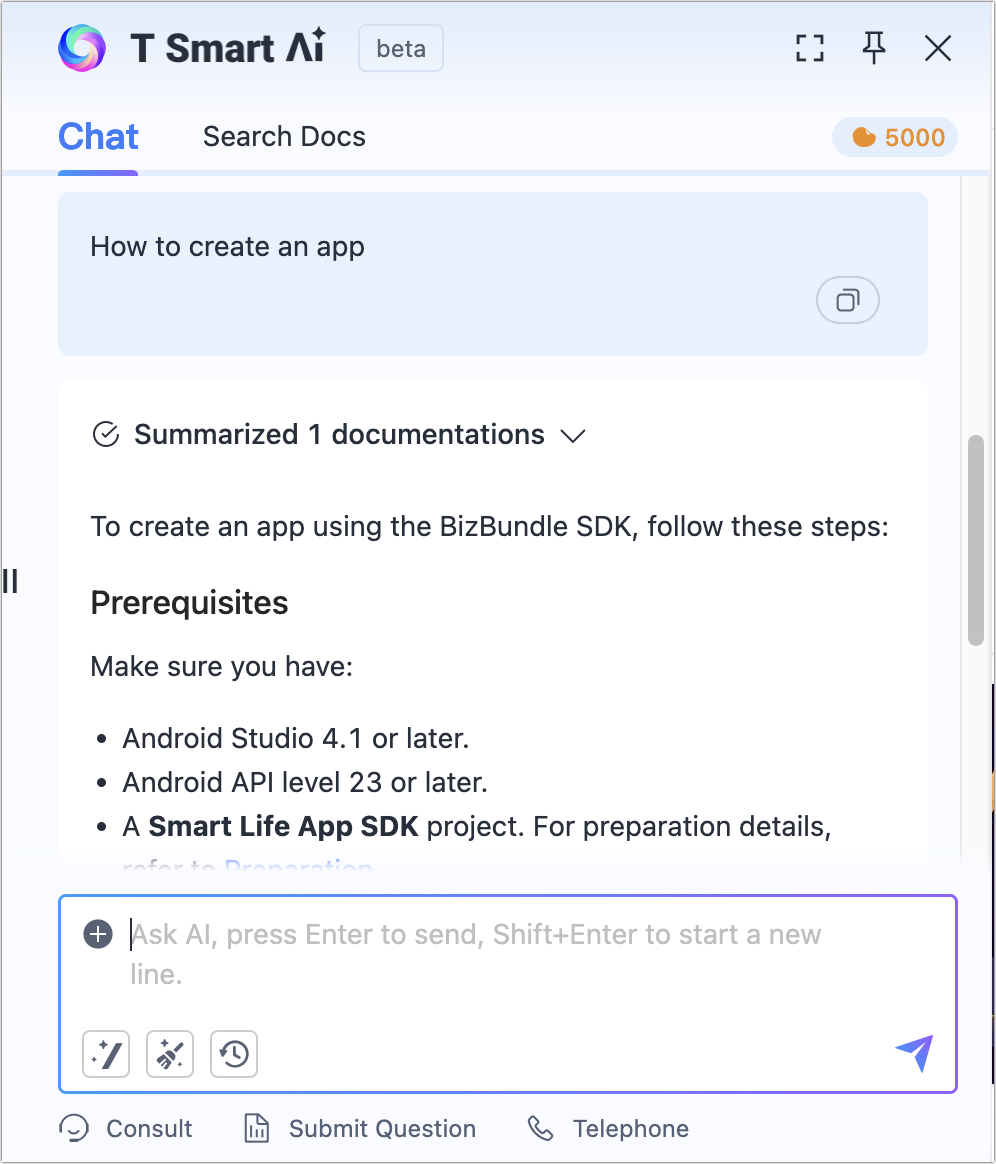
Run platform features automatically
T-Smart AI can automatically execute features on the Tuya Developer Platform, including:
- Create a product
- Set voice features
- Grant space permissions
You can instruct T-Smart AI to execute a feature in two ways:
Option 1: Click a prompt.
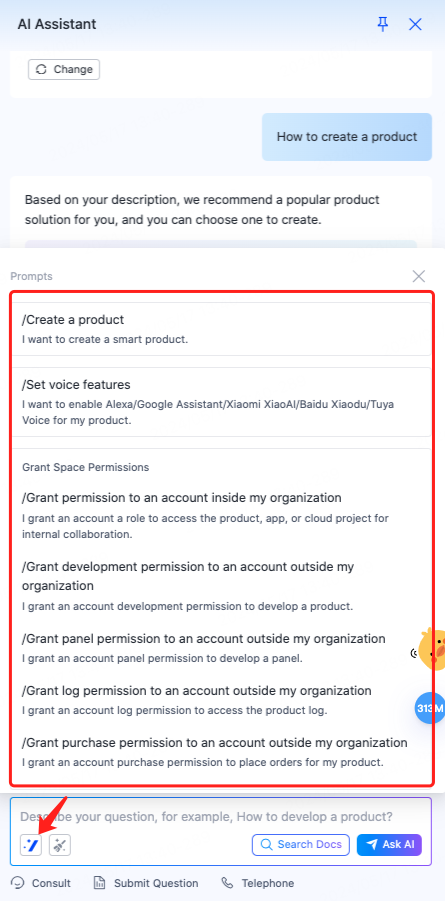
Option 2: Enter your command in the chat window. For example, create a product.
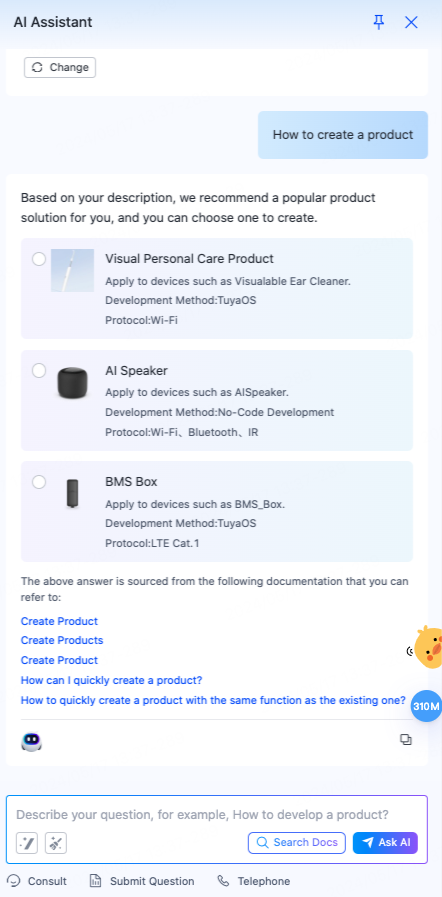
Create digital user manuals
Create a digital user manual by chatting with T-Smart AI or clicking a prompt. T-Smart AI creates a digital user manual for your product, covering its features, panel setups, and pairing instructions.
You can also upload a paper manual to extract its content and create a digital manual accordingly. You can achieve this in two ways:
Option 1: Chat with T-Smart AI.
For example, you can input “create a digital user manual” and then follow the instructions to generate the manual.
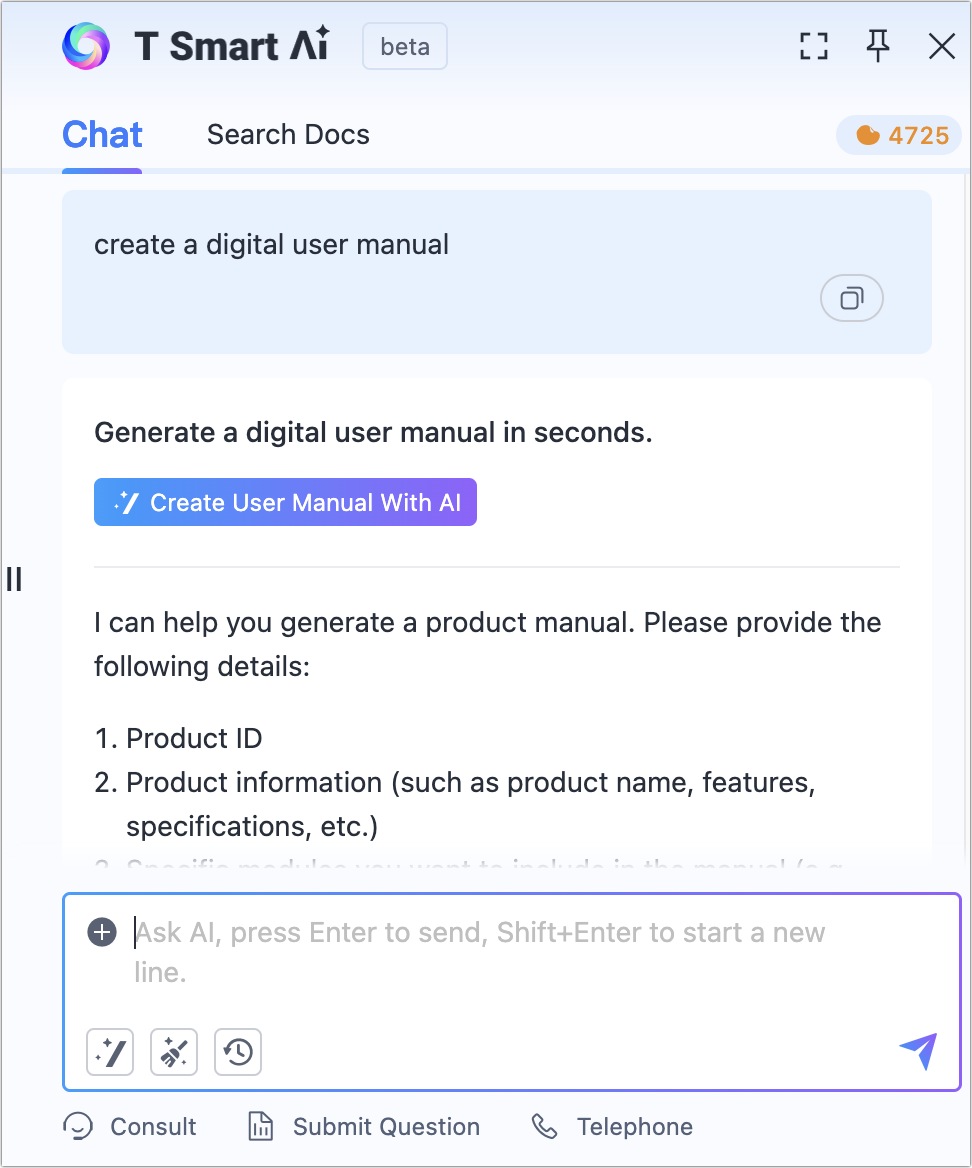
Option 2: Use a prompt.
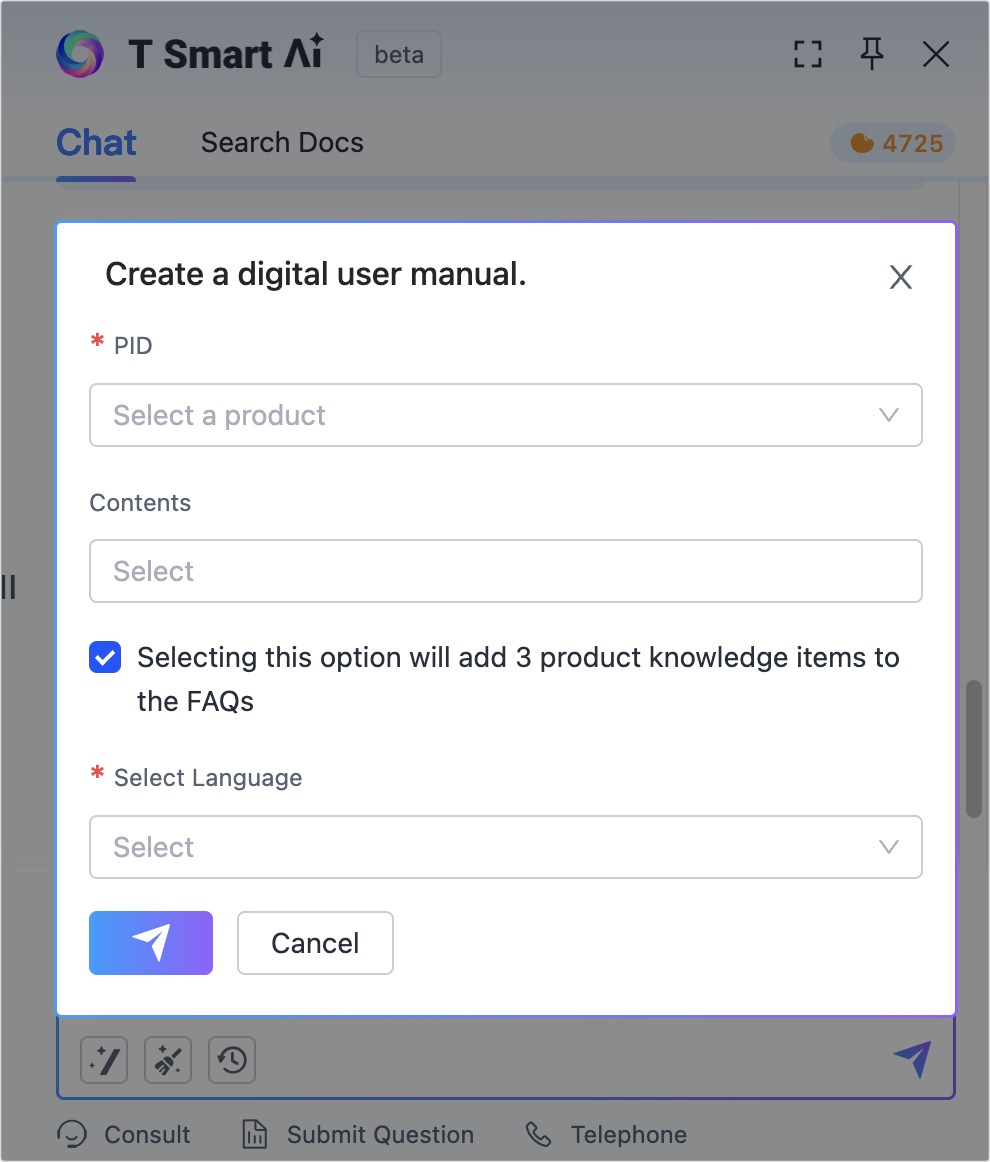
Translate texts
T-Smart AI translates single or multiple UI texts for products, apps, or voice assistants into the desired language.
Translate a single string
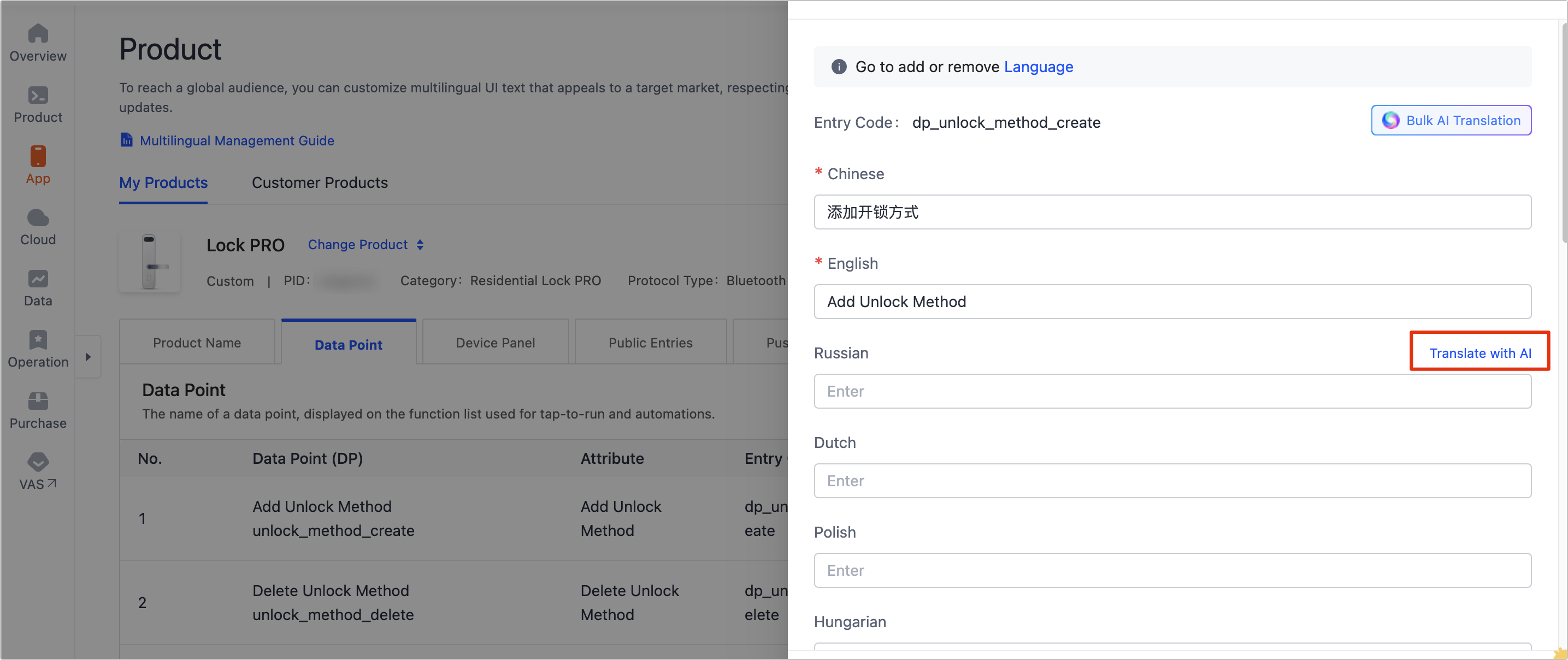
Translate multiple strings
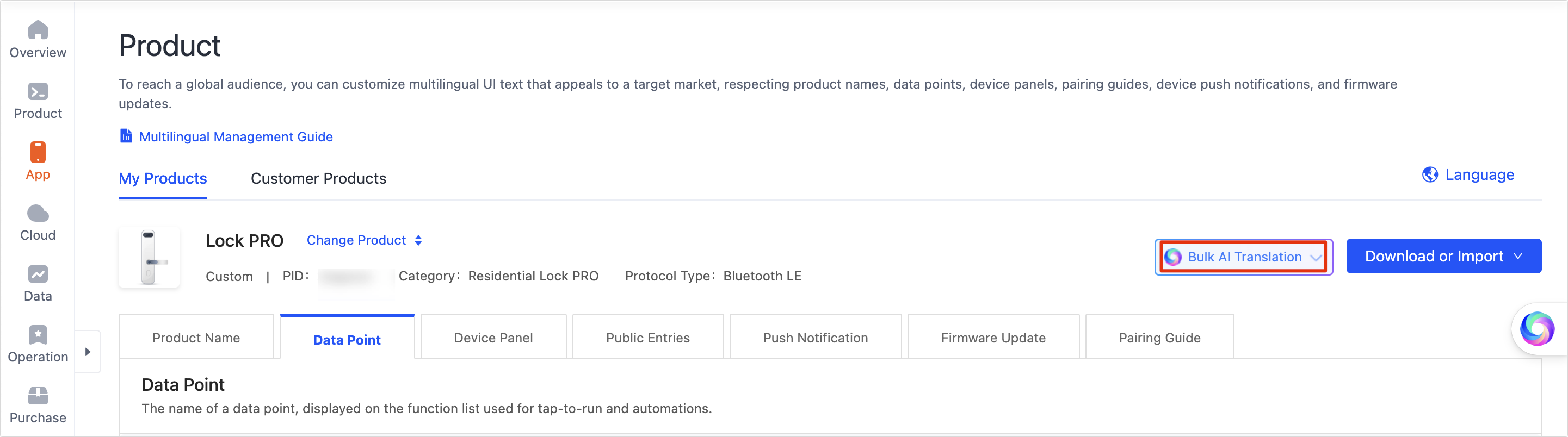
Create and improve content
Create content
T-Smart AI creates on-brand marketing copy as per your requirements. For example, it can create compelling content to connect with your audience.
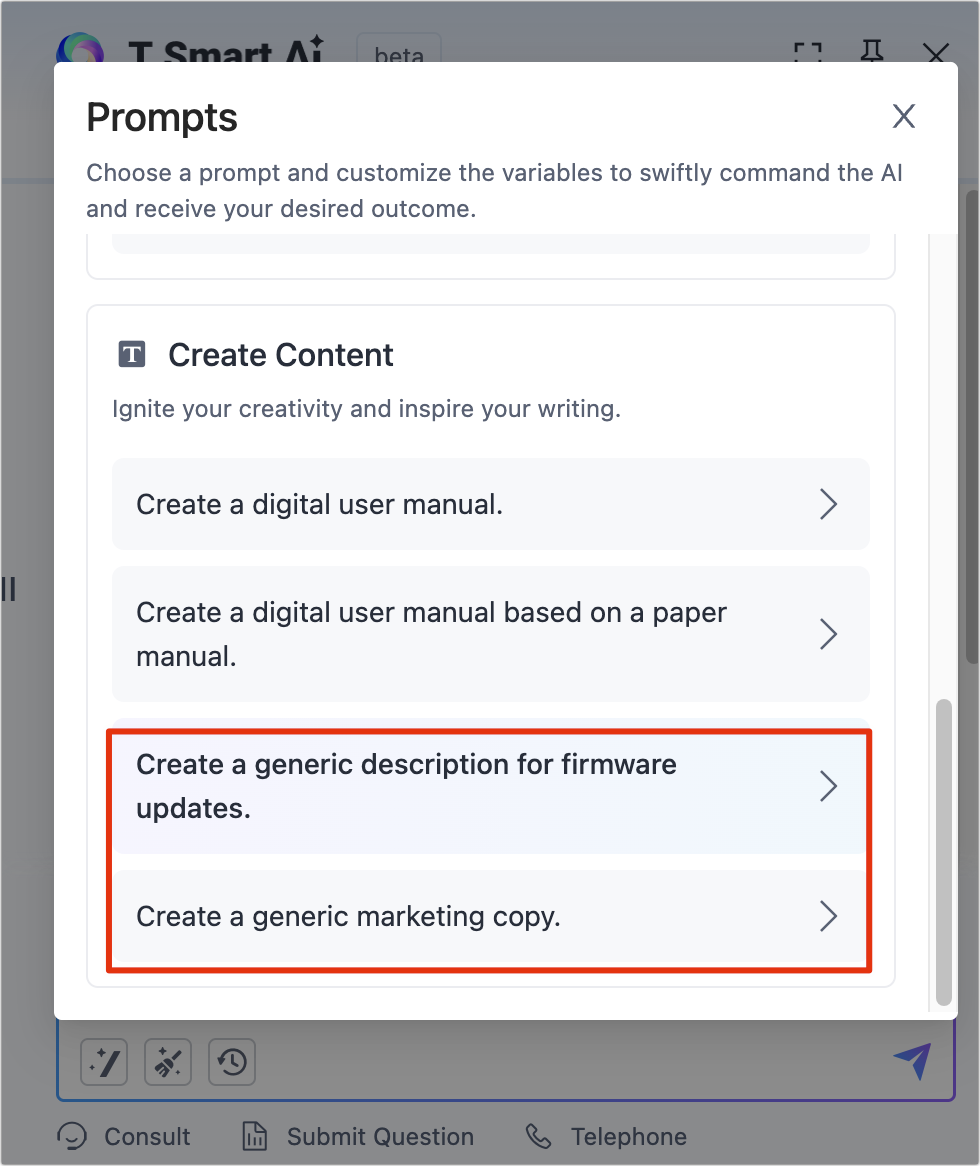
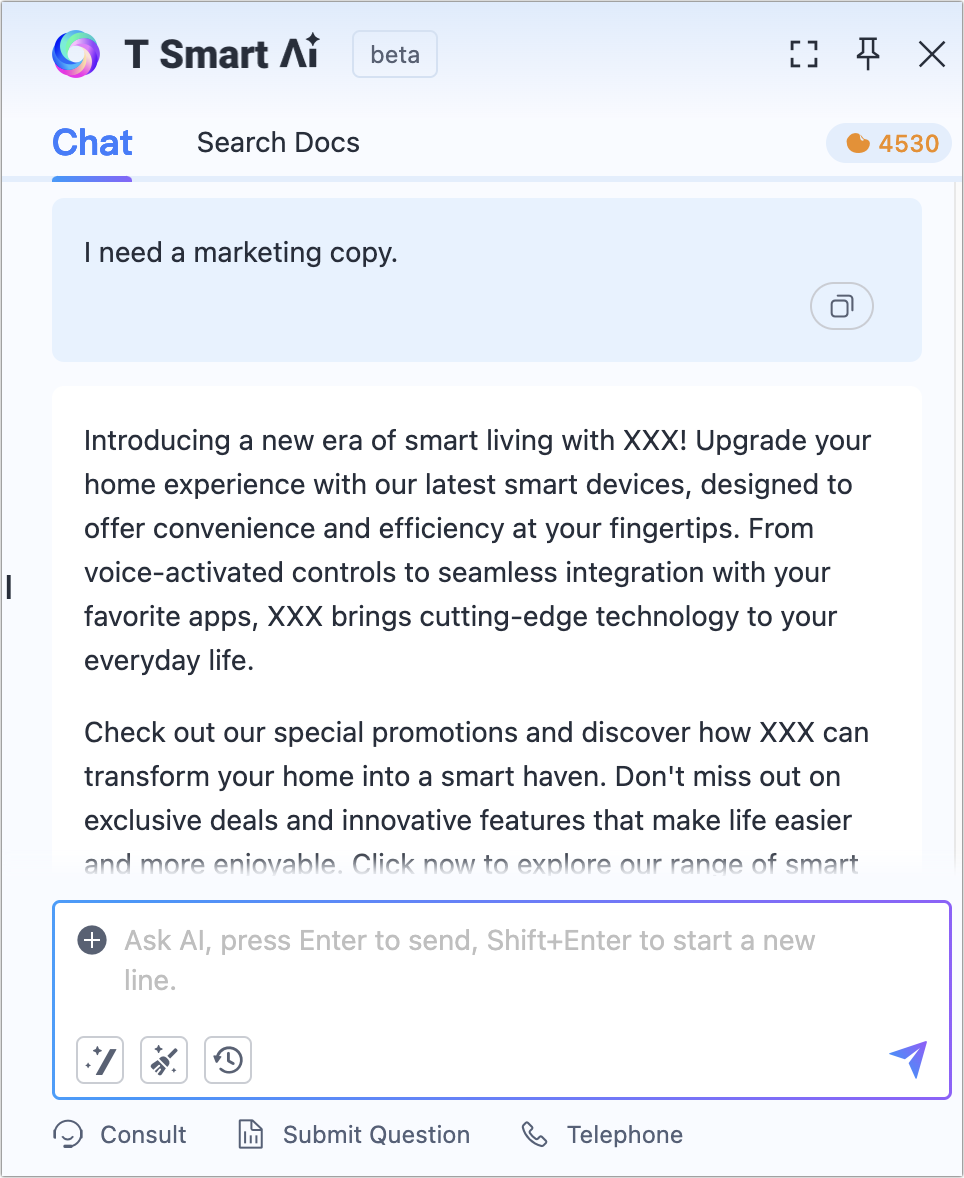
Improve content
Enhance AI-generated content by summarizing, simplifying, translating, and editing spelling and grammar.
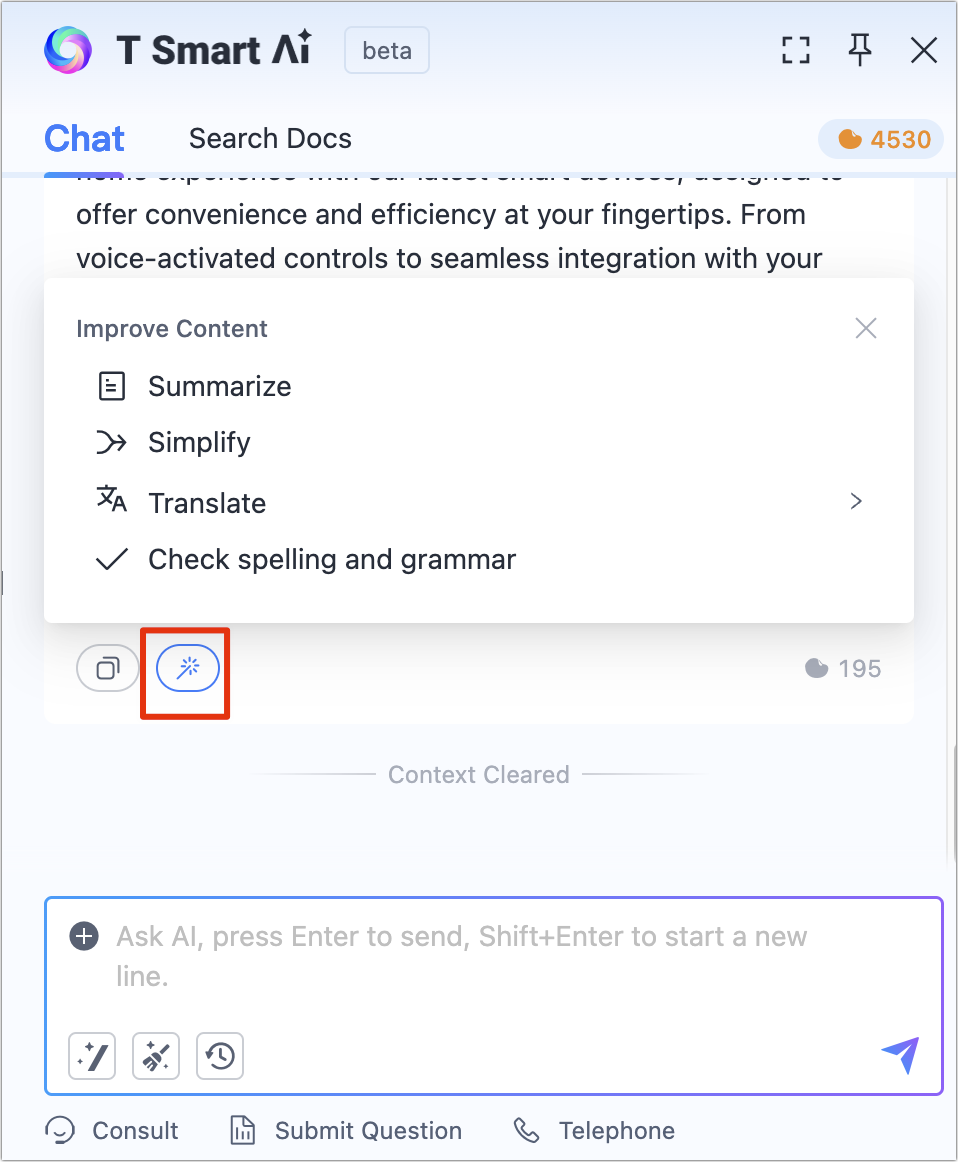
Is this page helpful?
YesFeedbackIs this page helpful?
YesFeedback





