Function Definition
Last Updated on : 2024-06-21 04:09:18download
Function definition is the first step in product development. It consists of standard function, custom function, and cloud function.
Standard function
Standard function: It indicates the common function.
| DP ID | Data point | Identifier | Data transmission type | DP type | DP property | Remarks |
|---|---|---|---|---|---|---|
| 1 | Switch | switch_1 | Send/report | boolean | ||
| 2 | Switch 2 | switch_2 | Send/report | boolean | ||
| 3 | Switch 3 | switch_3 | Send/report | boolean | ||
| 4 | Switch 4 | switch_4 | Send/report | boolean | ||
| 5 | Switch 5 | switch_5 | Send/report | boolean | ||
| 6 | Switch 6 | switch_6 | Send/report | boolean | ||
| 7 | Countdown of switch 1 | countdown_1 | Send/report | Integer | The value ranges from 0 to 86,400, with a pitch of 1 and a scale of 0. Unit: s. Note: The value ranges from 0 to 4,320 for Zigbee. |
|
| 8 | Countdown of switch 2 | countdown_2 | Send/report | Integer | The value ranges from 0 to 86,400, with a pitch of 1 and a scale of 0. Unit: s. Note: The value ranges from 0 to 4,320 for Zigbee. |
|
| 9 | Countdown of switch 3 | countdown_3 | Send/report | Integer | The value ranges from 0 to 86,400, with a pitch of 1 and a scale of 0. Unit: s. Note: The value ranges from 0 to 4,320 for Zigbee. |
|
| 10 | Countdown of switch 4 | countdown_4 | Send/report | Integer | The value ranges from 0 to 86,400, with a pitch of 1 and a scale of 0. Unit: s. Note: The value ranges from 0 to 4,320 for Zigbee. |
|
| 11 | Countdown of switch 5 | countdown_5 | Send/report | Integer | The value ranges from 0 to 86,400, with a pitch of 1 and a scale of 0. Unit: s. Note: The value ranges from 0 to 4,320 for Zigbee. |
|
| 12 | Countdown of switch 6 | countdown_6 | Send/report | Integer | The value ranges from 0 to 86,400, with a pitch of 1 and a scale of 0. Unit: s. Note: The value ranges from 0 to 4,320 for Zigbee. |
|
| 13 | Master switch | Send/report | boolean | |||
| 14 | Power status setting | relay_status | Send/report | Enum | Enum value off, on, and memory. | |
| 15 | Indicator light status setting | light_mode | Send/report | Enum | Enum value: range, none, relay and pos | |
| 16 | Backlight switch | switch_backlight | Send/report | boolean | ||
| 17 | Cycle timing | cycle_time | Send/report | String | Support common communication protocols including Wi-Fi, Wi-Fi and Bluetooth Low Energy (LE) . Select DP209 of RAW for Zigbee. |
|
| 18 | Random timing | random_time | Send/report | String | Support common communication protocols including Wi-Fi, Wi-Fi and Bluetooth LE. Select DP210 of RAW for Zigbee. |
|
| 19 | Inching switch | switch_inching | Send/report | String | ||
| 20 | Battery capacity up | add_ele | Send/report | Integer | The value ranges from 0 to 1,000, with a pitch of 1 and a scale of 0. | |
| 21 | Actual current | cur_current | Report only | Integer | The value ranges from 0 to 30,000, with a pitch of 1 and a scale of 0. Unit: mA. | |
| 22 | Actual voltage | cur_voltage | Report only | Integer | The value ranges from 0 to 1,000, with a pitch of 1 and a scale of 1. Unit: v. | |
| 23 | Actual power | cur_power | Report only | Integer | The value ranges from 0 to 50,000, with a pitch of 1 and a scale of 1. Unit: w. | |
| 24 | Production test results | test_bit | Report only | Integer | The value ranges from 0 to 5, with a pitch of 1 and a scale of 0. Unit: | |
| 25 | Power statistics calibration | voltage_coe | Report only | Integer | The value ranges from 0 to 1000,000, with a pitch of 1 and a scale of 0. | |
| 26 | Power statistics calibration | electric_coe | Report only | Integer | The value ranges from 0 to 1000,000, with a pitch of 1 and a scale of 0. | |
| 27 | Power calibration factor | power_coe | Report only | Integer | The value ranges from 0 to 1000,000, with a pitch of 1 and a scale of 0. | |
| 28 | Power statistics calibration | electricity_coe | Report only | Integer | The value ranges from 0 to 1000,000, with a pitch of 1 and a scale of 0. | |
| 29 | Power status setting for switch 1 | relay_status_1 | Send/report | Enum | Enum value off, on, and memory. | |
| 30 | Power status setting for switch 2 | relay_status_2 | Send/report | Enum | Enum value off, on, and memory. | |
| 31 | Power status setting | relay_status_3 | Send/report | Enum | Enum value off, on, and memory. | |
| 32 | Power status setting for switch 4 | relay_status_4 | Send/report | Enum | Enum value off, on, and memory. | |
| 33 | Power status setting | relay_status_5 | Send/report | Enum | Enum value off, on, and memory. | |
| 34 | Power status setting for switch 6 | relay_status_6 | Send/report | Enum | Enum value off, on, and memory. | |
| 209 | Cycle timing | cycle_timing | Send/report | Raw | System DP | |
| 210 | Random timing | Random_timing | Send/report | Raw | System DP |
Description of DPs
1. Switch (required): DP ID 1 to 6
Switch, support 6 channels, Boolean DP, 0: off, 1: on
2. The DP ID is required. DP ID: 7 to 12.
Switch countdown, support 6 channels, numerical DP, Wi-Fi and Bluetooth communication protocol support time range is 0-24 hours, Zigbee communication protocol support time range is 0 to 12 hours
3. Master switch (optional): DP ID 13
Support turning on and off all switches. Boolean DP, 0: off, 1: on.
4. Power-on status setting (optional): DP ID 14
Switch power-off and power-on state setting, master control function (does not support sub-control of each switch), enumeration value DP, enumeration value: off, on, memory
Power off: After the device is powered off and on again, it will be in the power-off state by default
Power on: After the device is powered off and on again, it will be in the power-on state by default
Power-off memory: After the device is powered off and re-powered, the on/off state remains the same as before the power off
5. Indicator status setting (optional): DP ID 15.
Indicator status setting, master control function (does not support sub-control of each switch), enumeration value DP, enumeration value: none, relay, pos
Indicator light off: The default indicator light is off.
Indicator light indicates the status of the switch: The switch is on, the indicator light is on, the switch is off, the indicator light is off, and the switch and indicator status is synchronized
POS——The indicator light indicates the position of the device: the switch is on, the indicator light is off, the switch is off, the indicator light is on, the state of the switch and the indicator light is opposite, used to indicate the location of the switch in a dark environment
6. Backlight switch (optional): DP ID 16.
Backlight switch, control the backlight to turn on or off, master control function (does not support sub-control of each switch), Boolean DP, 0: off, 1: on
7. Cycle timing (optional): DP ID 17
You can set a total cycle time, and set the on/off periods within the total cycle time. The on/off period must be greater than one minute. The cycle timing is mainly used to take conveniences for users. It is used for cycle irrigation, feeding, lighting scene control, and more.
8. Random timing (optional): DP ID 18
You can set a total cycle time. The device powers on and off within the total cycle time With this feature, users can set up random light schedules that emulate their presence at home while they are away, which helps to deter burglars.
9. Inching switch (optional): DP ID 19.
Set the device run for the specified period and then automatically power off the auto-scene. Inching switches are mainly used in public places such as corridors and other public areas. For example, if a wall switch set to inching mode (automatically turned off in one minute) is connected to a corridor light, the user only needs to turn on the light every time the user passes through the corridor, and the wall switch will automatically turn it off after one minute. Need to set up a countdown or manually turn off the lights. String type DP.
10. Power statistics (optional): DP ID 20 to 28.
Power statistics function, master control function. It does not support each switch to count power separately.
11. Power-on status setting (optional): DP ID 29 to 34.
Switch 1to 6. Power-off and power-on state setting, sub-control function. It supports sub-control of each switch, enumeration value DP, enumeration value: off, on, memory.
Power off: After the device is powered off and on again, it will be in the power-off state by default
Power on: After the device is powered off and on again, it will be in the power-on state by default
Power-off memory: After the device is powered off and re-powered, the on/off state remains the same as before the power off
Custom functions
Custom functions: You can customize functions beyond the standard functions. Data point (DP) is the abstract representation of function, and each function can be defined by different function types.
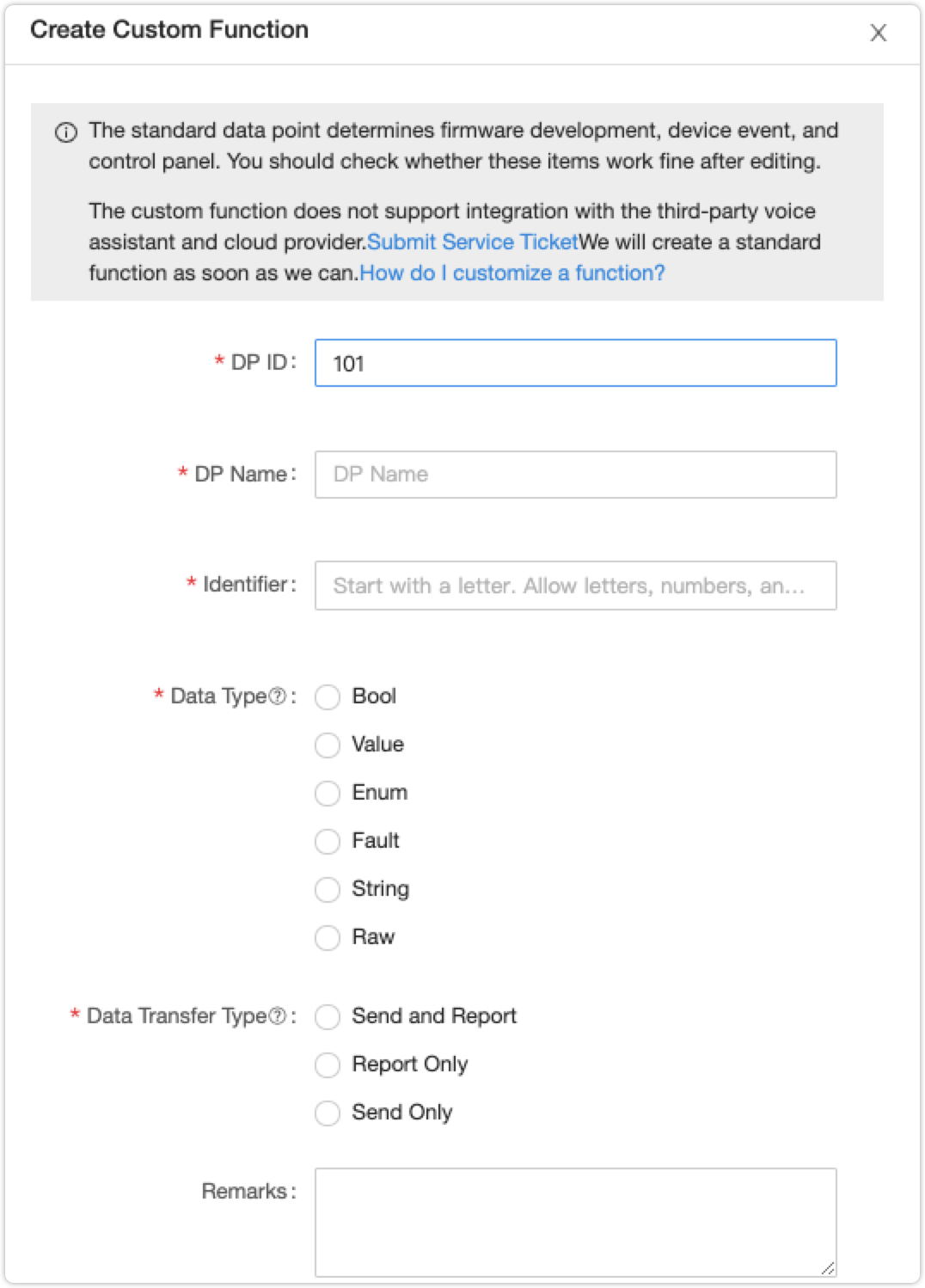
Cloud functions
Cloud function: It supports cloud timing and jumping page.
Cloud timing: You can configure the cloud timing function in the Panel Studio. You can set the timer and weekly schedule. Embedded hardware development is not required to achieve this function.
Jumping page: With a link, users can navigate to another page, such as the online store and user guide.
Others
You can complete the product definition according to the page guide and product requirements. See more details:
Is this page helpful?
YesFeedbackIs this page helpful?
YesFeedback





