Time Text Format
Last Updated on : 2022-04-02 05:50:33download
TimeFormatComponent
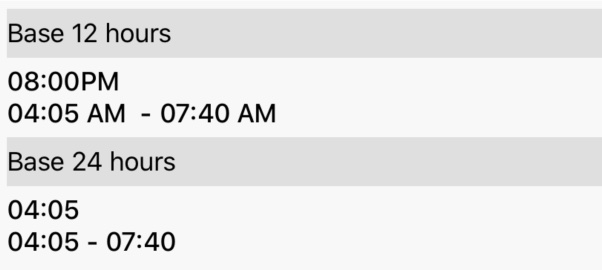
Overview
TimeFormatComponent includes the following two components:
- Time point text format component:
TimeFormatComponent.SingleTime - Period text format component:
TimeFormatComponent.RangeTime
Common properties
| Field name | Data type | Description | Default value |
|---|---|---|---|
| is24Hour | Bool | Specifies whether to use the 24-hour clock format. | false |
| amText | String | The text that means the morning. | “AM” |
| pmText | String | The text that means the afternoon. | “PM” |
| itemStyle | Style | The style of each item. | {} |
| unitStyle | Style | The style of the unit. | {} |
| timeStyle | Style | The style of the time. | {} |
Time point text format properties
The following table describes the component <TimeFormatComponent.SingleTime />.
| Field name | Data type | Description | Default value |
|---|---|---|---|
| time | Number | The time. | 720 |
Period text format properties
The following table describes the component <TimeFormatComponent.RangeTime />.
| Field name | Data type | Description | Default value |
|---|---|---|---|
| startTime | Number | The start time. | 60 |
| endTime | Number | The end time. | 120 |
| is24HourTextStyle | Style | The text style of the time in the 24-hour clock format. | {} |
| contentStyle | Style | The style of the outermost container. | {} |
| isEllipsis | Bool | Specifies whether to replace the overflowing text with an ellipsis when the maximum length of a text field is exceeded. | false |
| isEllipsisStyle | Style | The style of the overflowing text. | {} |
Example
import React from 'react';
import { TimeFormatComponent } from '@tuya/tuya-panel-lamp-sdk';
const { RangeTime, SingleTime } = TimeFormatComponent;
const TimeFormatComponentScene: React.FC<any> = () => {
return (
<>
<SingleTime
time={1200}
is24Hour={false}
/>
<RangeTime
startTime={245}
endTime={460}
/>
</>
);
};
export default TimeFormatComponentScene;
Is this page helpful?
YesFeedbackIs this page helpful?
YesFeedback





