Bluetooth Beacon Mesh Software
Last Updated on : 2024-07-26 03:49:56download
TuyaOS is designed with a modular approach, with capabilities covering basic services, security, networking middleware, and various IoT services. Built on top of TuyaOS capabilities, TuyaOS Bluetooth Development Framework is a set of SDKs used to build Bluetooth products for different specifications and scenarios. Unified APIs and a variety of components allow you to focus on building applications with a consistent development experience, without taking care of specific implementations.
Software architecture
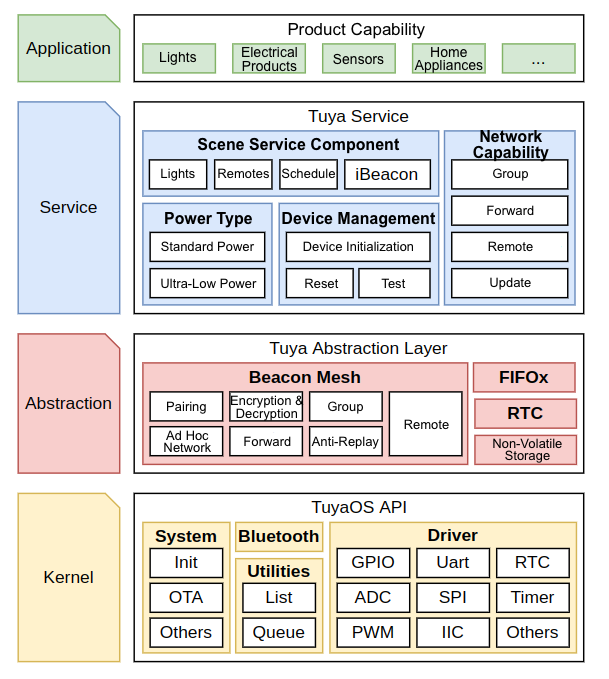
The diagram above shows that the TuyaOS Bluetooth beacon mesh development kit is divided into four layers. We will now review each layer, starting from the bottom.
-
The Tuya Kernel Layer (TKL) consists of Tuya-specific standard TKL APIs and chip vendor SDKs. The TKL provides unified APIs for the upper layer and adapts to different chip platforms. The adaptation development can be carried out by Tuya or chip vendors.
-
The Tuya Abstraction Layer (TAL) and Service Layer, the core parts of the development kit, consist of various components. The basic services include pairing, data communication, and system management.
-
The Application Layer covers various fields including lights, electrical products, sensors, remotes, and wireless switches. Besides the standard product routines, you can build with the standard demo projects without altering the code, or implement complex features on top of the demo.
Run process
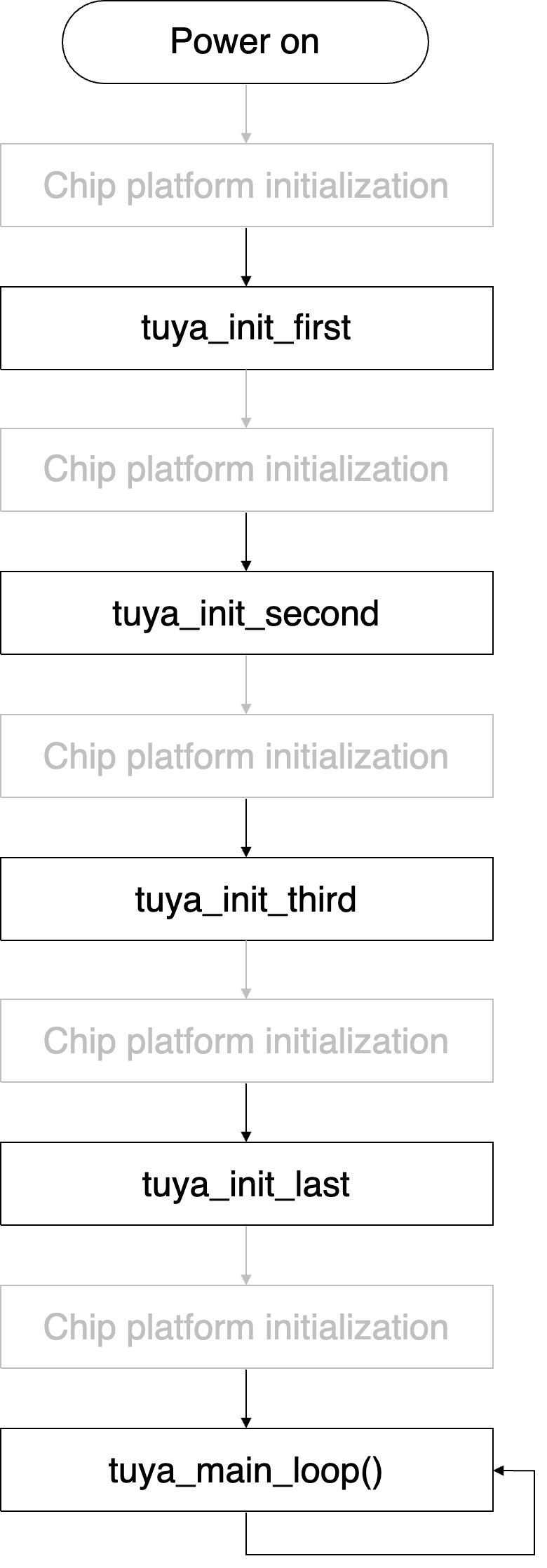
For more information, see Device Initialization.
Development kit directory
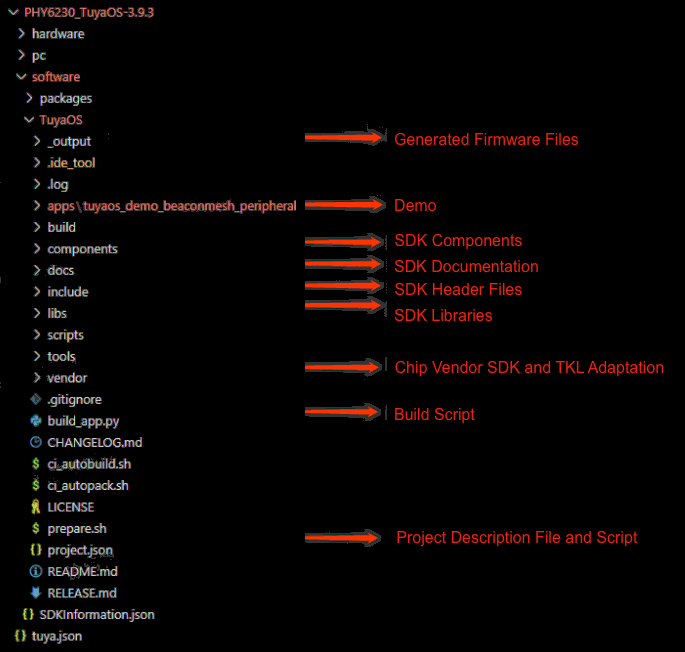
Demo
➜ tuyaos_demo_beaconmesh_peripheral_phy6252 git:(master) ✗ tree
.
| -- app_config.h
| -- include
| `-- app_led.h
| -- src
| | -- app_led.c
| `-- main.c
`-- tuya_iot.config
This basic demo project allows you to test almost all the beacon mesh development kit features and develop complex applications accordingly.
main.c
Demo application initialization, beacon mesh data transmission/reception, and status callbacks. The demo uses a cool white light to describe how to use the beacon mesh SDK.
app_led.c
The business logic for the cool white light, including the device reset method.
Components
➜ components git:(master) ✗ tree -L 1
.
| -- tal_sdk_test
`-- tal_xfifo
➜ libs git:(master) ✗ tree
.
| -- libtal_beacon2.lib
`-- libtal_xxtea.lib
tal_sdk_test
Components for peripheral testing, including the test code.
tal_gpio_test
Implementation of the GPIO testing feature for the Tuya production tool.
tal_xfifo
A simple multi-instance queue component.
libtal_beacon2.lib
Beacon mesh stack library.
libtal_xxtea.lib
A simple encryption algorithm library.
Vendor
➜ phy6252_adv git:(master) ✗ tree -L 2
.
| -- sdk # Chip vendor SDK
| `-- phy6252_adv_sdk
| -- toolchain # Flashing tool and project template from chip vendor
| | -- software
| `-- templates
| -- tuyaos # Various types of adaptations
| | -- bluetooth # Bluetooth beacon transceiver adaptation
| | -- drivers # Peripheral drivers
| `-- include # board.h header file
| -- README.md
| -- prepare.py
| -- release_note.md
`-- toolchain.yaml
The vendor directory stores the development environment, including chip vendor SDKs, adaptation layers, and common header files. It is maintained by Tuya and chip vendors.
Chip vendor SDK
The chip vendor SDK is developed by Tuya based on the open routines or adapted by chip vendors.
Adaptation layers
APIs for accessing Bluetooth, peripheral drivers (such as GPIO, PWM, ADC, I2C, and SPI), system drivers (such as memory, OTA, and sleep), secure encryption and hash algorithms (AES and MD5), and common tools.
Common header files
To enable a single codebase above the TKL to run across different platforms, platform-specific code such as flash address and peripheral pins is stored in board.h as macro definitions.
Header files
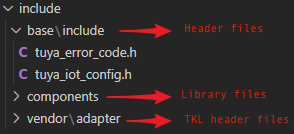
-
tuya_error_code.h: Definitions for error codes. -
tuya_iot_config: Definitions for system configuration and component enablement or configuration.
Common APIs
Initialization
tuya_init_first()
Initializes basic peripherals, configurations, and memory.
tuya_init_second()
Initializes logging, software timer, and Bluetooth.
tuya_init_third()
Initializes complex peripherals and peripheral components.
tuya_init_last()
Initializes the Bluetooth pairing protocol and the test code, and enables Bluetooth adverting.
After this API is executed, the main loop will be run.
ty_beacon2_node_init
Initializes the beacon mesh stack.
ty_beacon_remoter_init
Initializes the beacon mesh remote.
Main loop
tuya_main_loop()
tuya_main_loop() is a callback within the main loop, allowing you to inject custom operations into it.
Note: This API is intended for debugging and validation purposes. Use it with caution. Excessive time slices used by this API can compromise the stability of the entire framework.
Event callback
ty_beacon2_event_cb
Beacon mesh event callbacks include successful pairing, reset, network recovery, adding or removing groups, and binding or unbinding a remote.
Receive data
app_dps_download
The callback triggered when the beacon mesh device receives DP commands from a mobile phone, gateway, or remote.
void app_dps_download(u8 dpid, u8 dpty, u8 dplen, u8 *dpvalue, beacon_frame_s *p_frame){
PR_DEBUG("dpid=%d dpty=%d, dplen=%d, dpvalue=[",dpid,dpty,dplen);
PR_DEBUG_HEX_ARRAY(dpvalue,dplen);
PR_DEBUG_RAW("]\n");
switch(dpid){
case 0x01://onoff
case 101:
app_led_onoff(dpvalue[0]);
break;
case 0x02://mode:white,color,scene,music
break;
default:
break;
}
}
Send data
| Function | u8 frame_send(u8 head, u16 dst, u8 subcmd, u8* payload, u8 *key, u8 ttl); |
Packet |
|---|---|---|
| Purpose | Send the payload data to the destination address, with the time to live (TTL) up to 3. The demo application describes how to use this basic DP data sending function to encapsulate application functions for transmitting different types of DP data and heartbeats. When there is an ongoing transmission, calling this function will interrupt the current packet transmission and initiate a new one. | / |
| Request parameter | u8 head | The head. |
| -> | u16 dst | The destination address. |
| -> | u8 subcmd | The subcommand. |
| -> | u8* payload | The payload. |
| -> | u8 *key | The secret key. |
| -> | u8 ttl | The TTL. |
Example:
Report DP status
u8 payload[16];
memset(payload,0,16);
payload[0] = 1;//dp id = 1
payload[1] = 0x11;//dp kind = 1; dp len = 1 (each 4 bits)
payload[2] = led_onoff;//dp value
frame_send(0x08, 0x8000, 0x0A, payload, beacon_dev.beaconkey, 3);
Note: The mobile phone stays in the receiving window for a specified period after sending a command to the device. If reporting to the gateway is not supported, the device will be restricted by a timed reporting window. There is no such limitation for the gateway.
Device reset
| Function | u8 ty_beacon2_node_reset(u8 is_not_recovery, u32 pair_timeout_us) |
- |
|---|---|---|
| Purpose | The system will enter pairing mode. | - |
| Request parameter | u8 is_not_recovery | Specify whether to restore the device to the previous pairing status if pairing times out. |
| -> | u32 pair_timeout_us | The pairing timeout, in microseconds. |
Enable pairing
| Function | u8 ty_beacon2_node_pair_start(u32 timeout_us) |
- |
|---|---|---|
| Purpose | The system will enter pairing mode. | - |
| Request parameter | u32 timeout_us | Set pairing timeout |
Get pairing state
You can check the pairing status with beacon_dev.state.
- #define STATE_NOT_PAIRED 0
- #define STATE_PAIRED 1
- #define STATE_PAIRING 2 (leave it as is)
A beacon mesh device can be either in being paired or paired status.
- Calling the start pairing or reset device function will change the device status from paired to being paired.
- Pairing timeout will change the device status from being paired to uncontrollable paired.
Common features
Logging
The demo has logging turned off by default. You can set #define APP_LOG_ENABLE 1 in tuya_iot_config.h to enable log output through the API in tkl_uart. The components compiled into a lib do not have logs. To debug them, contact Tuya’s technical support.
Note: Focus specifically on these two platforms for logging.
- PHY6230 platform: Open your project in
.logusing CDK and then the project settings. Click the Compiler tab and change_DEF_DEBUG_INFO_in Define(-D) to3. - PHY6252 follows the functions in
tuya_iot_config.h.
Drivers
TuyaOS Kernel Layer (TKL) provides a set of standard driver APIs required to run a minimum viable TuyaOS product. Note that not all drivers have the TKL API.
If the driver you need in the TKL is not implemented or not available, you can directly use the API provided by the chip vendor.
Is this page helpful?
YesFeedbackIs this page helpful?
YesFeedback





