Low Power Doorbell Configuration
Last Updated on : 2024-11-20 08:51:46download
This topic describes the low power doorbell solution that is developed on top of the IP camera (IPC) features. The doorbell allows users to answer the door and speak to visitors remotely, unlock the door, set the chime, and receive alerts.
Create a product
Log in to the Tuya Developer Platform and click Create. Under the Standard Category tab, choose IP Camera > Video Doorbell. Choose TuyaOS for smart mode. Under the Custom Solution tab, choose Smart Camera.
For more information about the detailed processes of product creation, see Create Products.
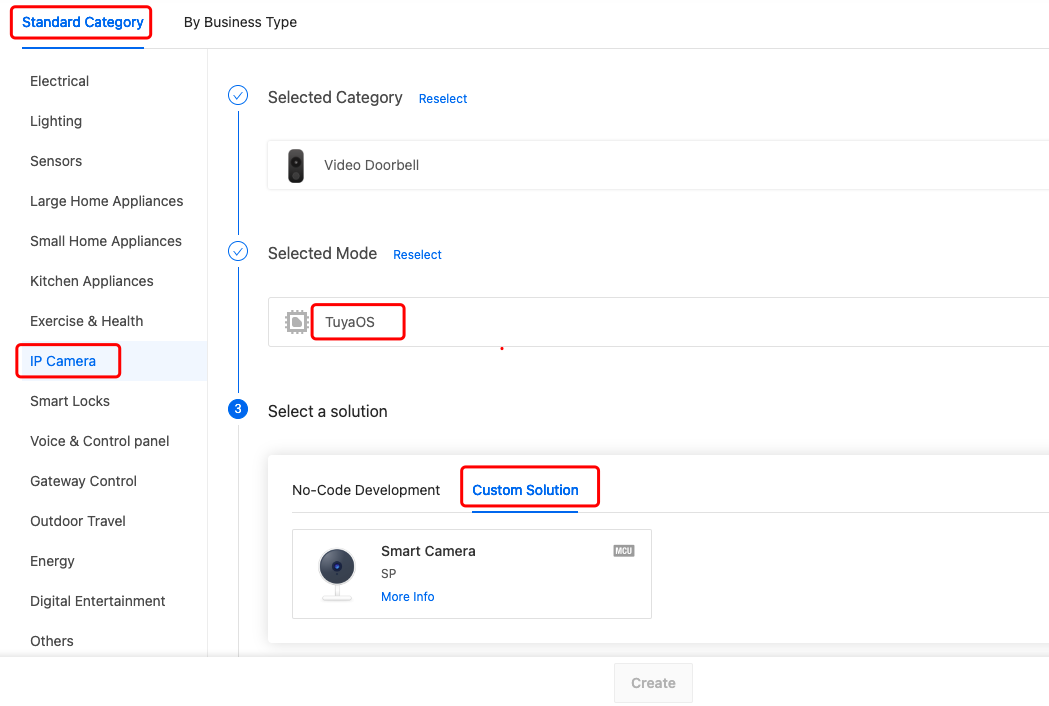
Function description
You can select the standard function as needed. The icon of the selected function will be displayed on the control panel and device setting page in the mobile app.
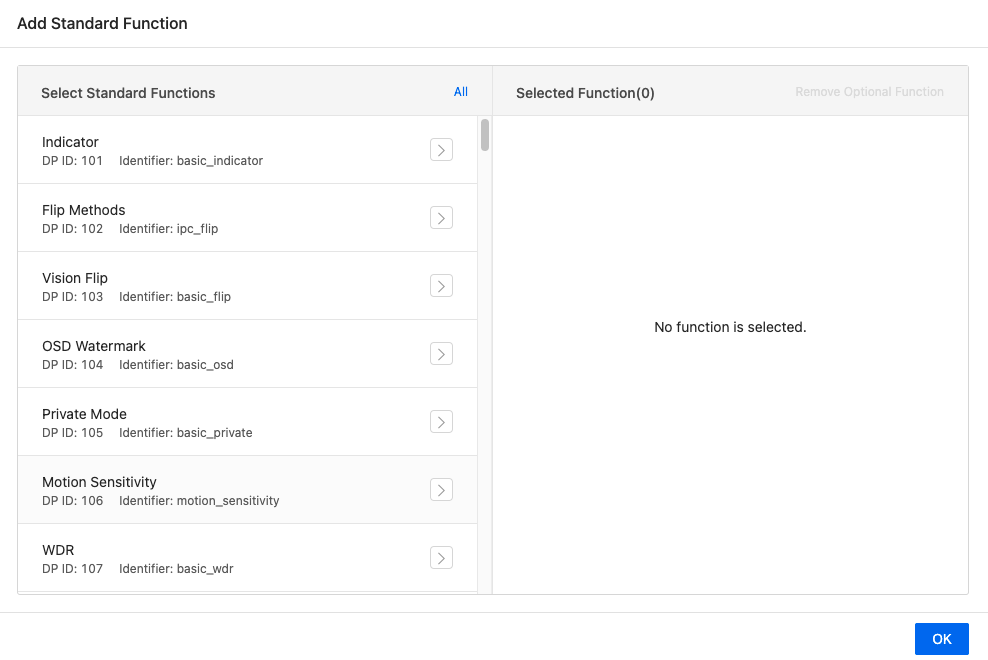
Battery
Data point (DP) definition:
| DP name | Identifier | Data transfer type | Data type | Property |
|---|---|---|---|---|
| DP 145 Battery |
wireless_electricity | Report only (read-only) | Value | |
| DP 146 Power supply mode |
wireless_powermode | Report only (read-only) | Enum | The device proactively reports the current power supply status when the power source is changed. 0: Supplied by battery. 1: Supplied by power adapter. |
| DP 147 Low battery alarm |
wireless_lowpower | Send and report (read-write) | Value | When the battery level drops below the threshold, a low battery alert will be triggered. The low battery alert depends on configuration on the app side. |
| DP 149 Device state |
wireless_awake | Send and report (read-write) | Boolean | The device proactively reports the current running state. true: Wake-up mode. false: Sleep mode.Note: The device reports |
DP description
- The device reports battery level through DP 145.
- The device reports power source through DP 146.
- On the app side, DP 147 is used to set the low battery threshold. When the device is supplied by the battery and the battery level reported through DP 145 drops below the specified threshold, a low battery alert will be triggered.
- The running state reported through DP 149 is important.
Battery management on the app:
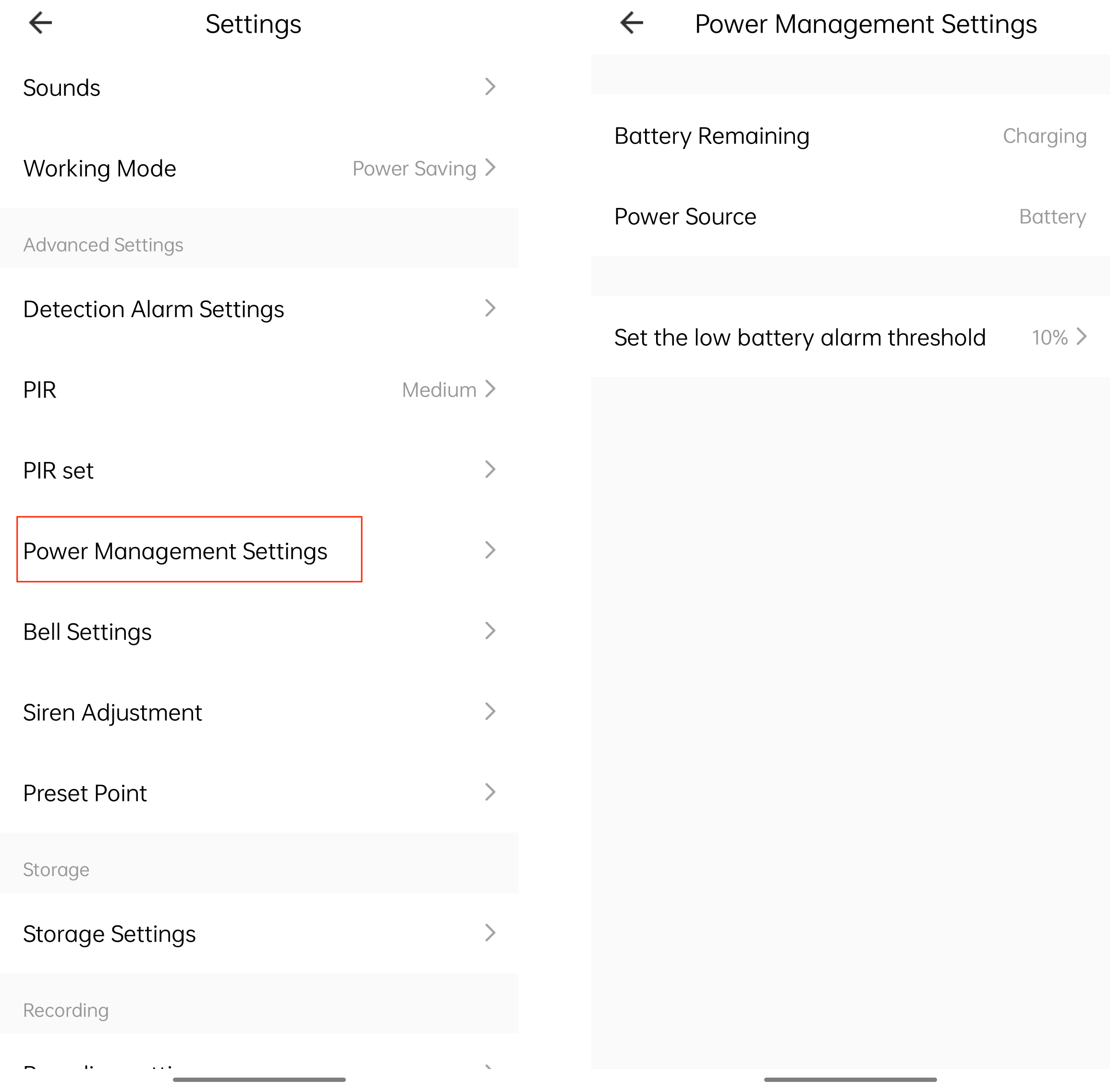
Motion detection
DP definition:
| DP name | Identifier | Data transfer type | Data type | Property |
|---|---|---|---|---|
| DP 115 Motion detected |
movement_detect_pic | Report only (read-only) | Raw | For more information about implementation, see the SDK.{"dp_id","bucket;object;key"}/{"dp_id","bucket;object;"} bucket: root folder object: File path key: Encryption |
| DP 152 PIR switch and sensitivity |
pir_switch | Send and report (read-write) | Enum | Enum values: 0, 1, 2, 3 |
The low power doorbell is usually in sleep mode, so it needs PIR to detect human motion. When PIR is triggered, the doorbell will wake up to capture pictures and report this event to the cloud. You can add the motion detection event to the push notification so that users can receive alerts timely. Users can view events in the message center.
Doorbell press
DP definition:
| DP name | Identifier | Data transfer type | Data type | Property |
|---|---|---|---|---|
| DP 154 Doorbell snapshot |
doorbell_pic | Report only (read-only) | Raw | When someone presses the doorbell, the camera captures a photo of the visitor and uploads it to the cloud. |
When someone presses the doorbell button, the camera will capture a picture and send a message to the app. You can add the doorbell press event to the push notification so that users can receive alerts on the lock screen and view events in the message center. For more information, see Doorbell feature.
Unlocking doors
DP definition:
| DP name | Identifier | Data transfer type | Data type | Property | Notes |
|---|---|---|---|---|---|
| DP 148 Lock switch |
accessory_lock | Send and report (read-write) | Boolean | / | The control panel shows the icon of the feature after you add this standard DP. |
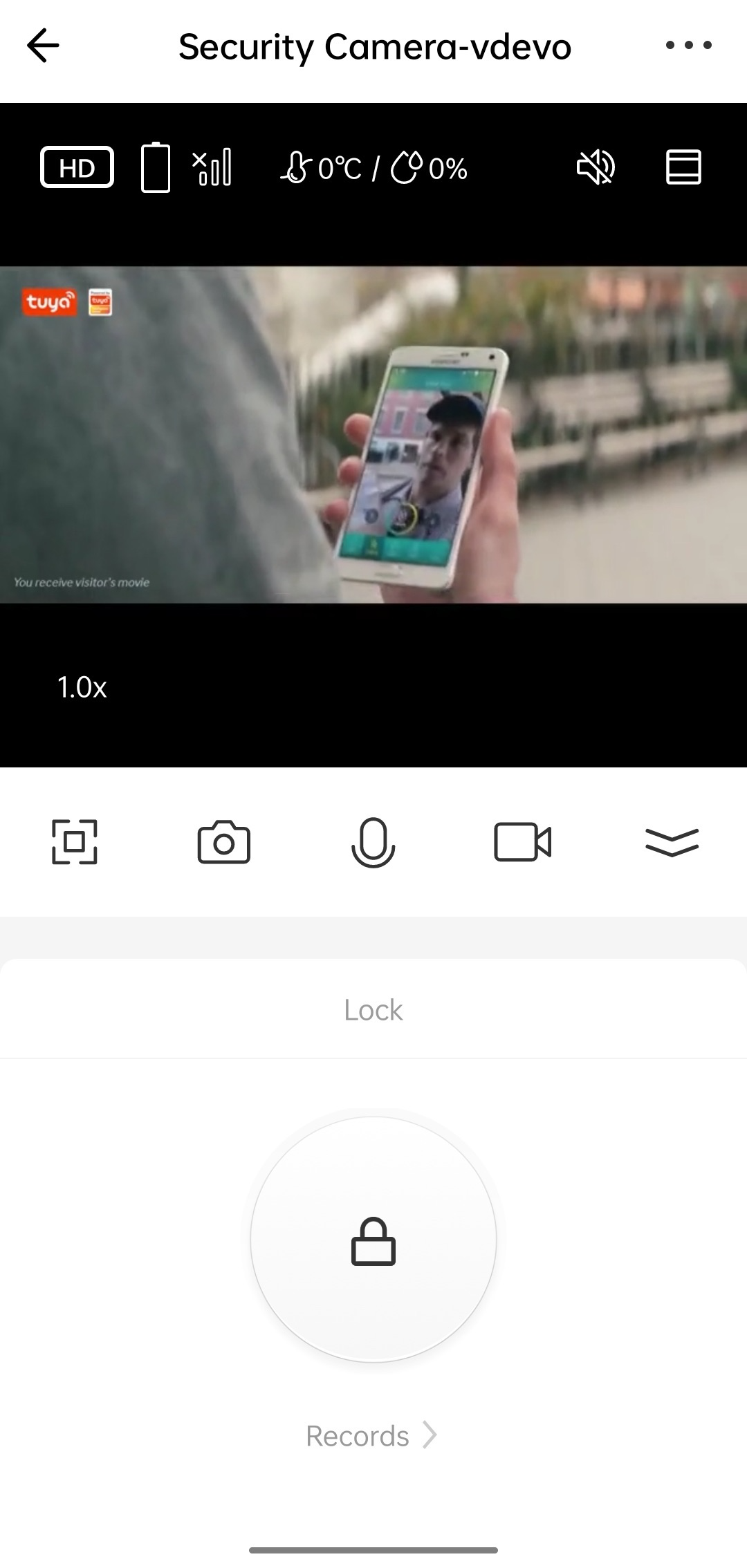
Unlocking on doorbell call
Users can swipe up the incoming call page to show the unlocking button and unlock doors. For more information, see Multiple Lock Switches.
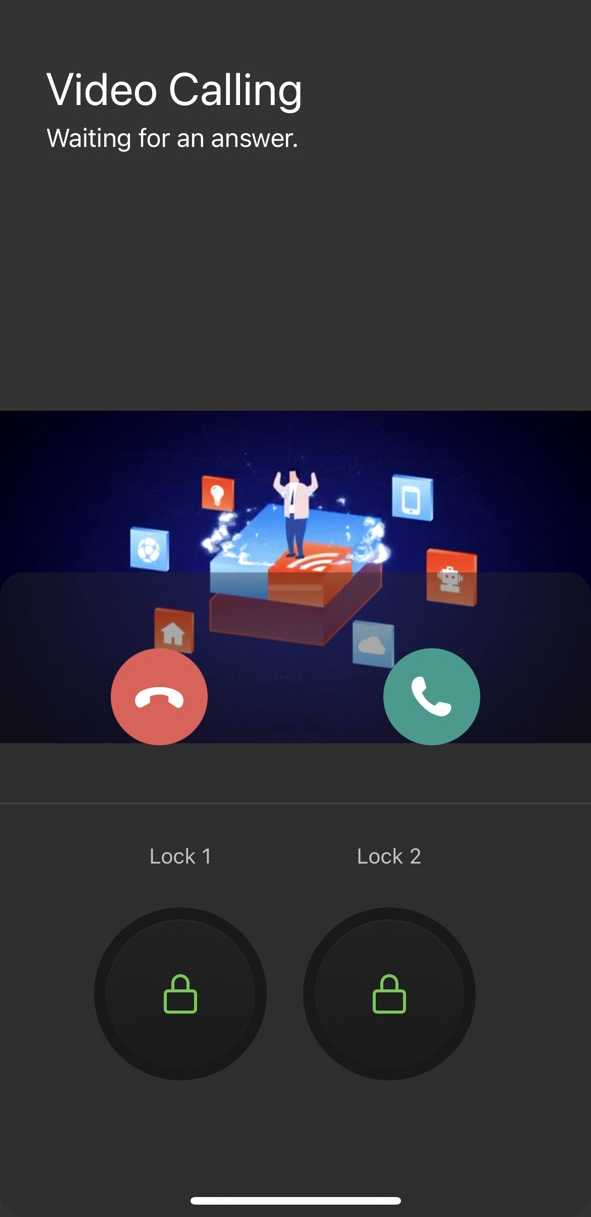
Doorbell chime
DP definition:
| DP name | Identifier | Data transfer type | Data type | Property | Notes |
|---|---|---|---|---|---|
| DP 155 Bell pairing |
doorbell_ring_exist | Send and report (read-write) | Enum | Valid values: 0, 1 |
1 to the device. The device returns the result of pairing. When unpairing is initiated, the app sends 0 to the device. The device returns the result of unpairing. |
| DP156 Chime |
chime_ring_tune | Send and report (read-write) | Enum | Valid values: 1, 2, 3, 4 | / |
| DP157 Chime volume |
chime_ring_volume | Send and report (read-write) | Value |
|
The volume of the chime ranges from 0 to 100. |
| DP165 Bell selection |
chime_settings | Send and report (read-write) | Enum | Valid values: 0, 1, 2, 3, 4 | / |
After you add DPs 155, 156, 157, and 165, the app displays the chime setting page.
For wireless chimes, volume and ringtone can be customized. For mechanical chimes and digital chimes, these two options are not available, so you can remove DPs 156 and 157.
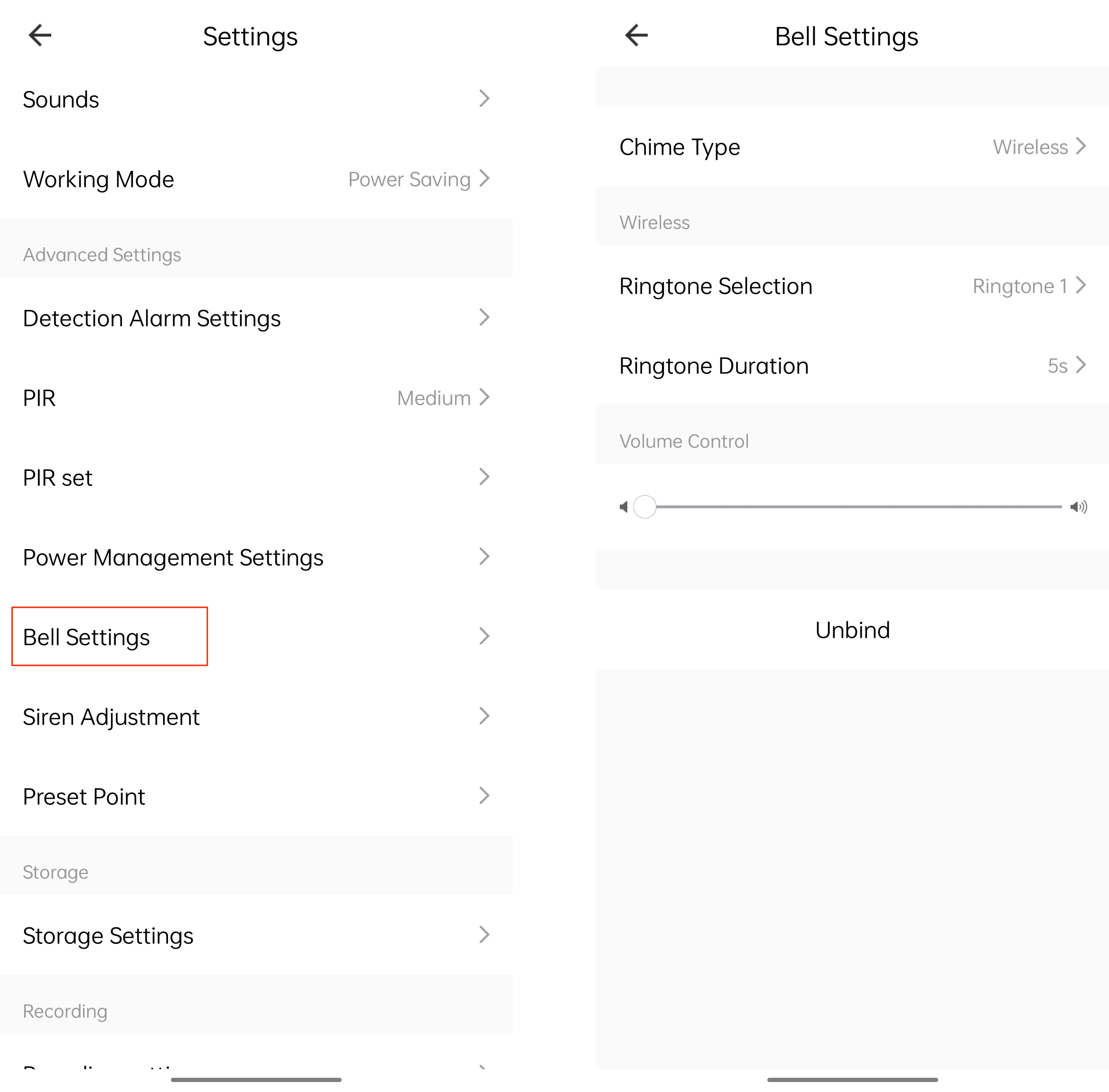
Select control panel
Under the Device Interaction tab, choose Panel Control. Select IPC General Panel (App minimum version 3.17.0).
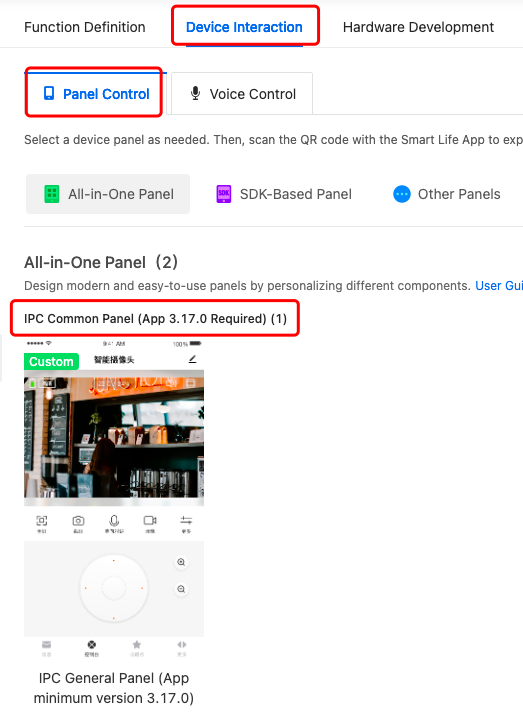
Hardware development
Low power doorbell solution is implemented by using the IPC SDK.
- Check if the SDK for your cross-compilation toolchain in use is available. You can download it from GitHub. If you do not find the required SDK, contact the project manager and request the SDK.
- Develop with the SDK as instructed by the IPC SDK Development Guide.
Push notification
You can set rules to trigger an automated push notification. For example, set a threshold for a function. If the preset value is reached, the user will receive an alert from the mobile phone.
Operation on the Tuya Developer Platform:

Push notification is available to accounts of the premium version or ultimate version.
Configure the push notification as needed and adapt to the firmware. After you finish the configuration, contact the project manager for approval. For more information, see Configure Push Notification.
Motion Detected (DP 115):
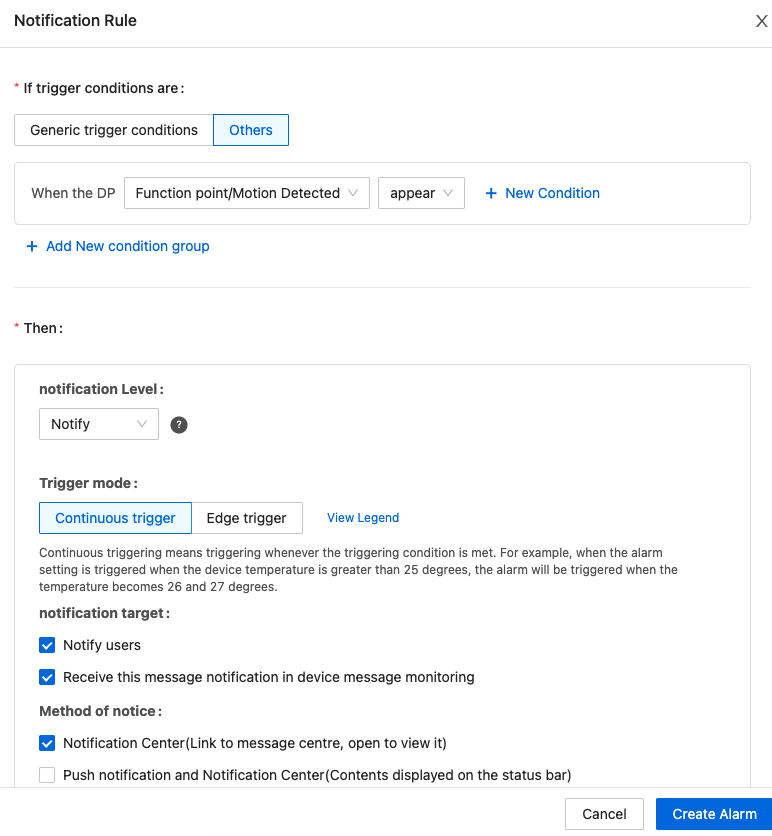
Doorbell snapshot (DP 154):
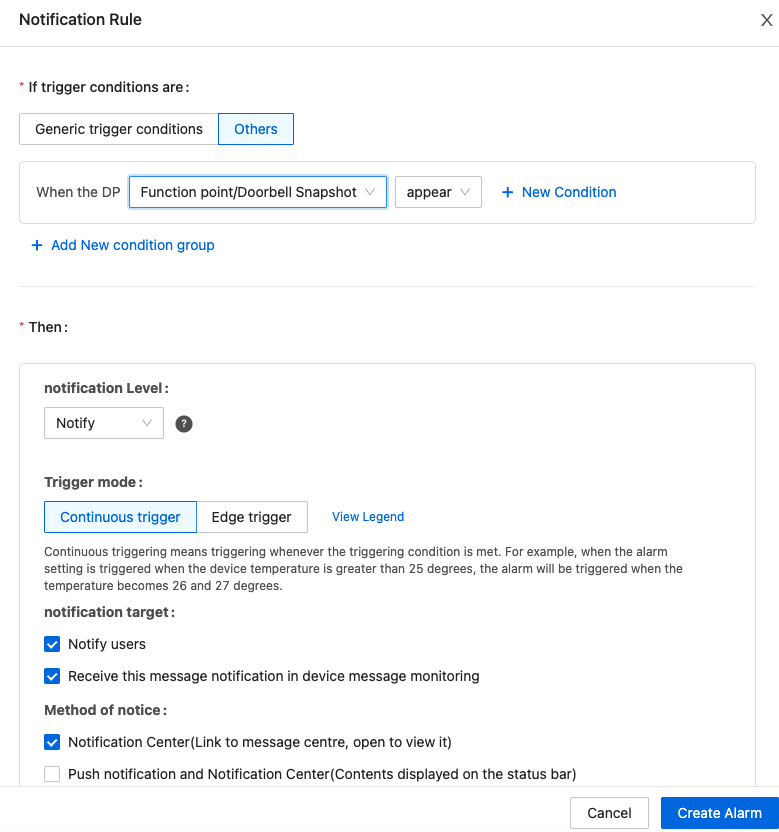
Low battery alert (DPs 145, 146, 147):
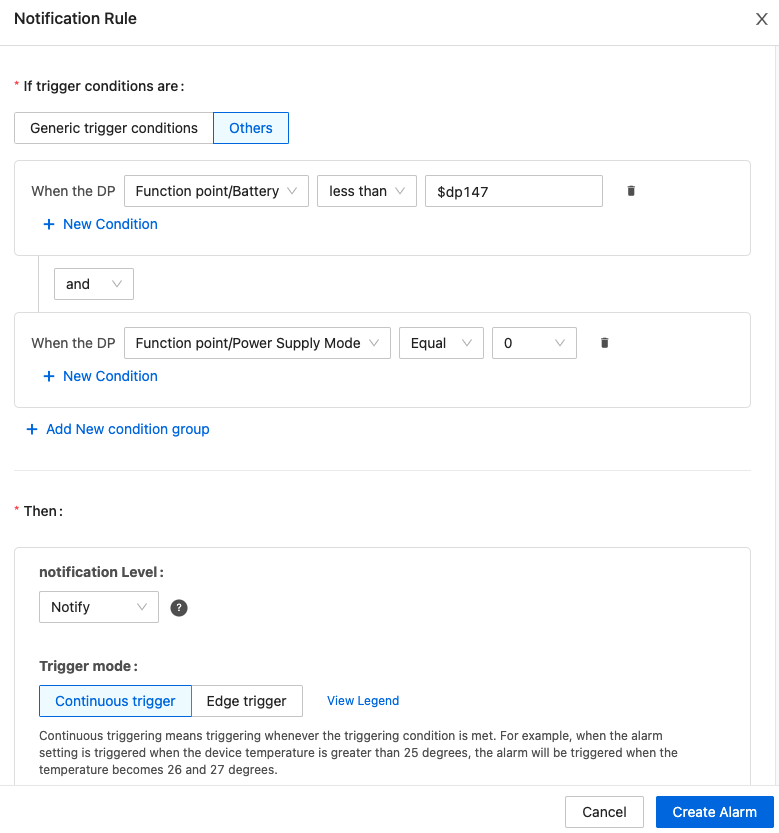
When the device is supplied by the battery and the battery level reported through DP 145 drops below the threshold specified by DP 147, a low battery alert will be triggered.
Quick product creation
Check out the low power doorbell solution. Click Start OEM to get started.
Is this page helpful?
YesFeedbackIs this page helpful?
YesFeedback





