Wi-Fi Chip SDK
Last Updated on : 2024-11-20 08:51:35download
Wi-Fi SDK development is a common SDK development method that is used for the development of various Wi-Fi smart products. This topic describes the self-development process of Wi-Fi SDK on the Tuya Developer Platform, helping you develop products with Tuya Wi-Fi SDK.
Description
Wi-Fi SDK development is divided into two solutions: Tuya Standard Module SDK and self-developed module SDK.
-
Tuya standard module SDK:
This solution uses Network Modules for SDK development. The Tuya production system supports the production of these modules. You can upload the production firmware to the Tuya Developer Platform, and Tuya will provide the burned and authorized modules for you.
-
Self-developed module SDK:
When you are performing SDK development with self-developed modules that are not supported by the Tuya production system, you can purchase the chips and tokens from the Tuya Developer Platform and implement burning and authorization by yourself.
Note: The self-developed module SDK is only open to whitelisted accounts. For related requirements, click Technical ticket to subscribe.
Procedure
This section describes the development process of the Tuya standard module SDK. The development process of the self-developed module SDK is similar to the description in this section.
Step 1: Create product
-
Log in to the Tuya Developer Platform, select a category, create a product by Custom Solution, and enter the information. For more information, see Create Products.
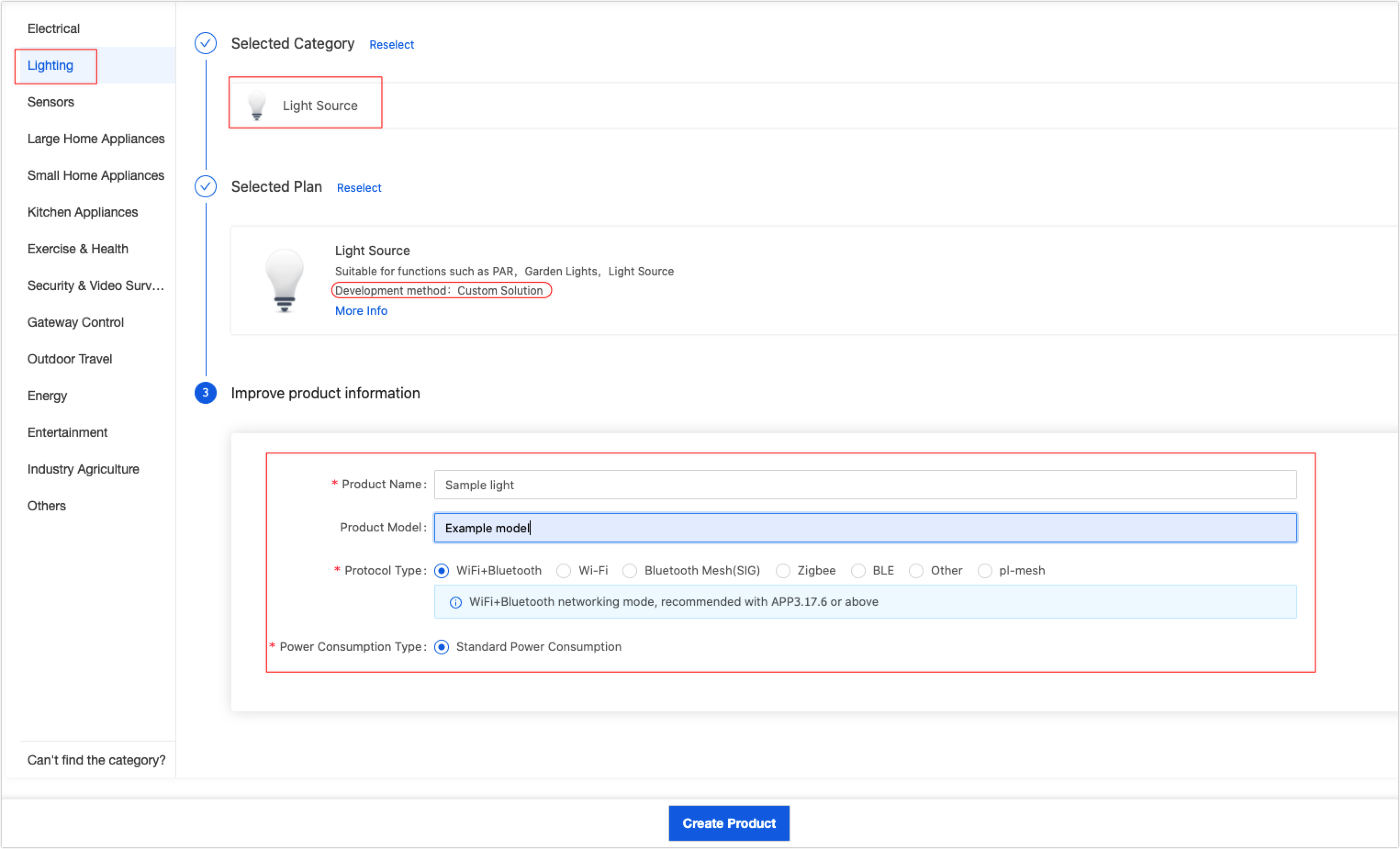
-
Add data point (DP) ID corresponding to the product function. The Tuya DP ID is classified into two types: standard functions and custom functions. You can select as required.
For more information about DP ID, see Function Definition.
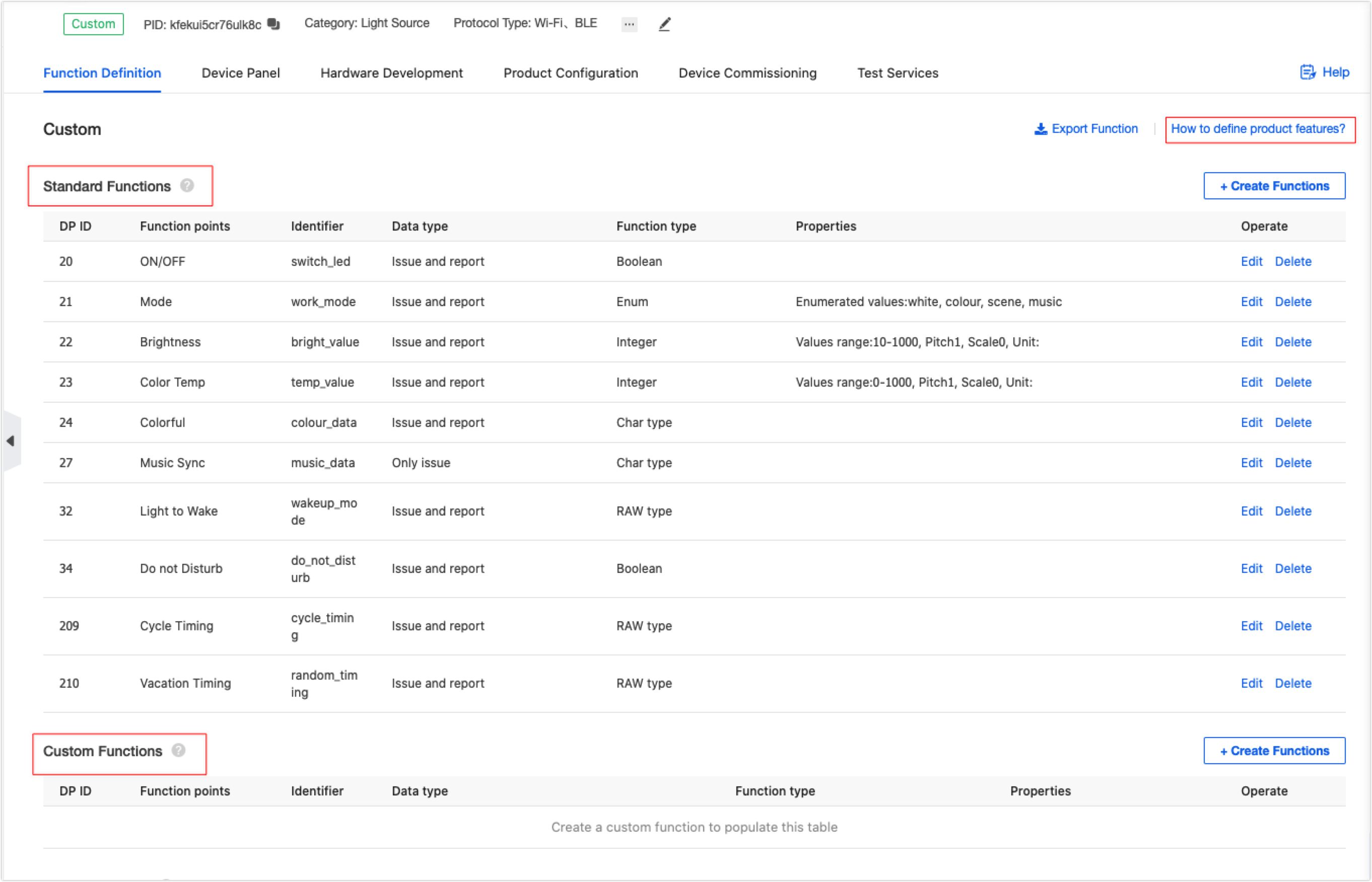
Step 2: Download documents
-
Enter the Hardware Development page, select Tuya Standard Module SDK, and download SDK and demo.
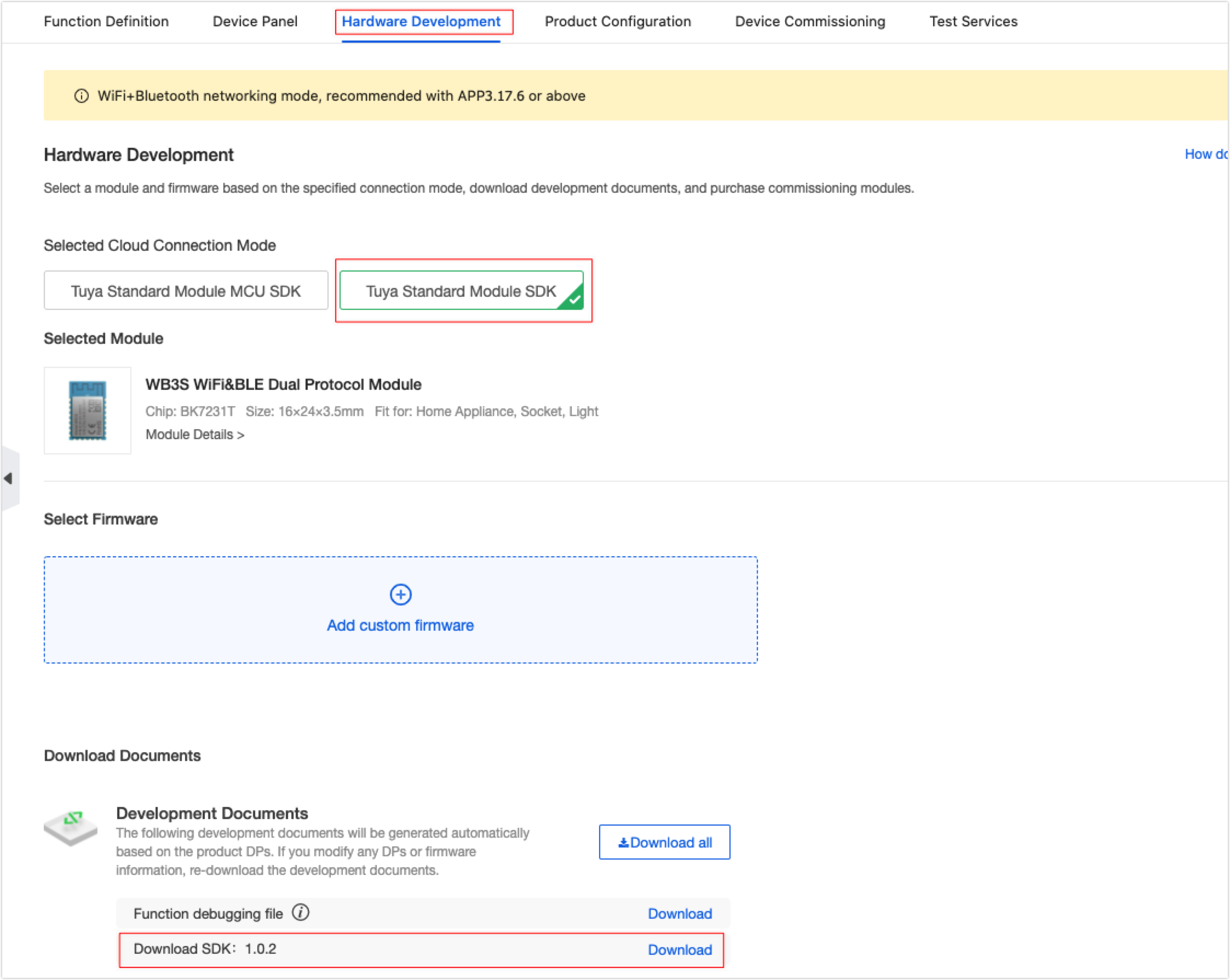
-
Apply for the license for debugging. Before the firmware development is completed, select Production Certificate - Authorization Only as the delivery form.
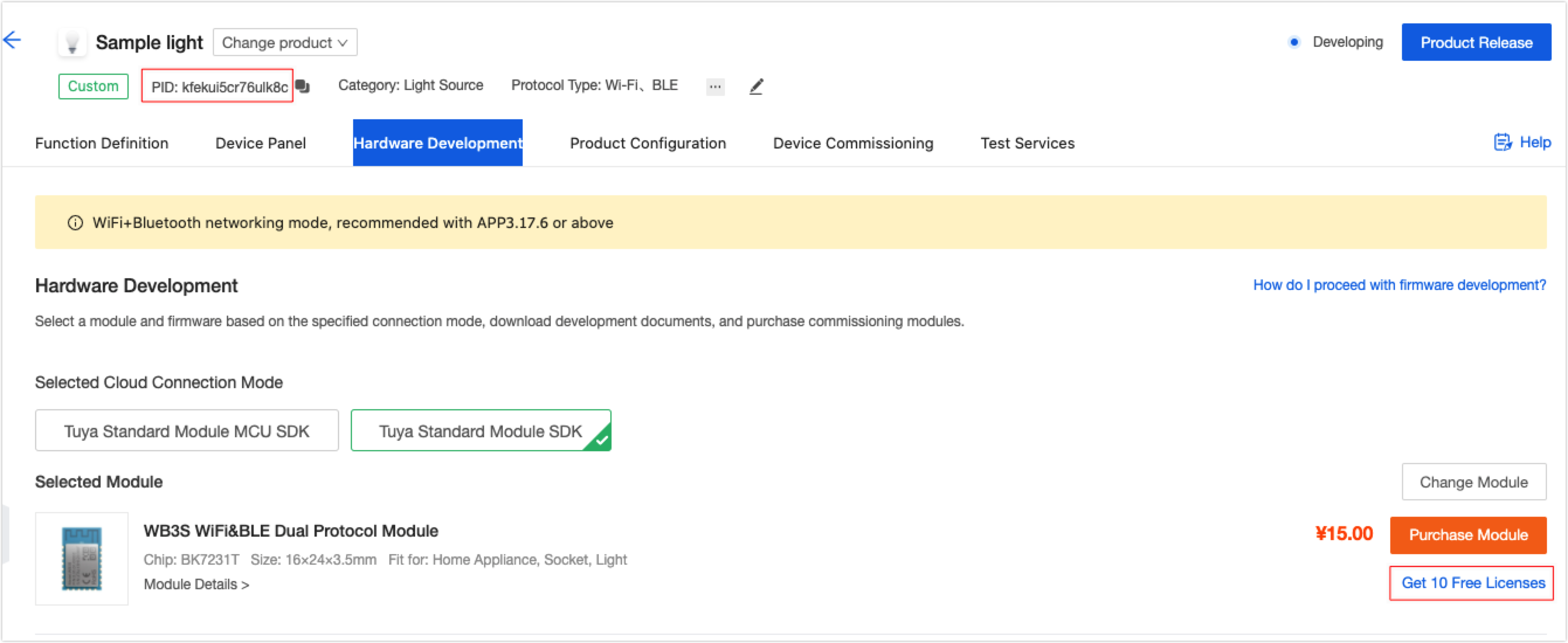
Step 3: Debug
-
The application demo included in the SDK development document downloaded in step 2 is for the reference of development. For more information about the demo instruction, see Wi-Fi SDK Demo.
-
During the debugging process, the log is usually needed to determine the cause of the problem. Tuya provides local log and cloud log at your service.
-
For more information about the local log, see SDK development documentation.
-
You can go to the Log query page on the Tuya Developer Platform and enter the virtual ID obtained from the app to check the interaction log between the device and the cloud.
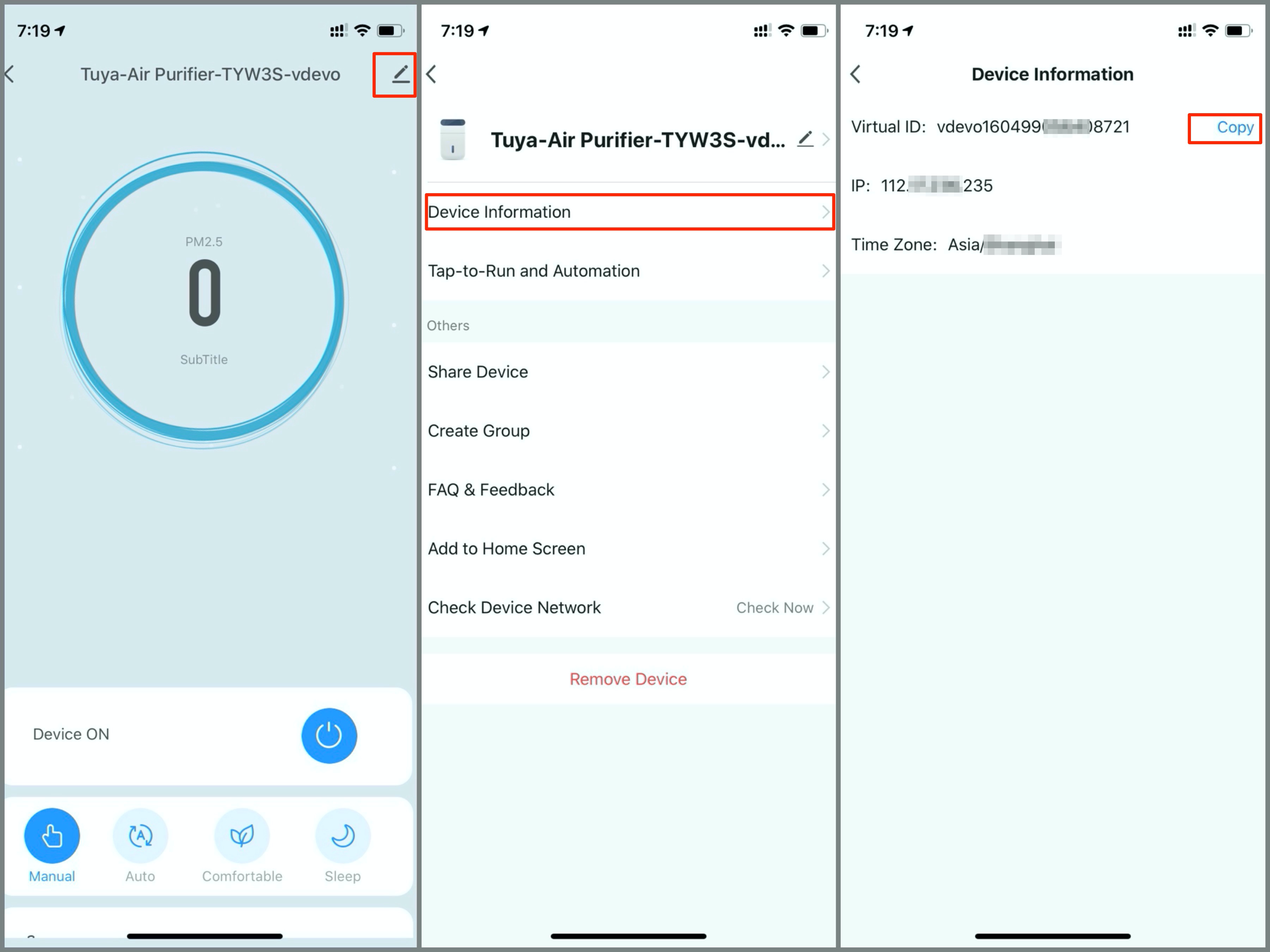
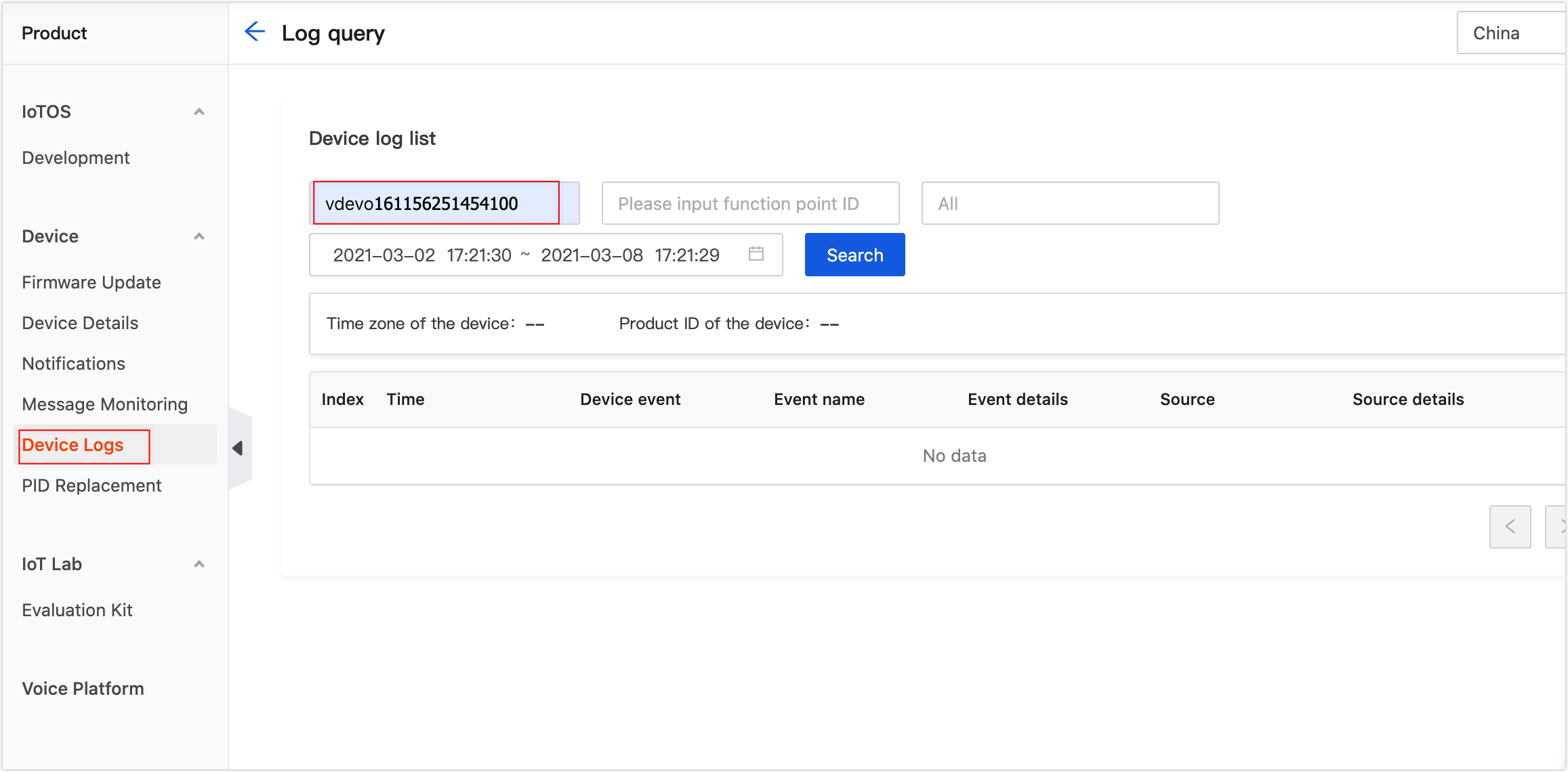
-
Step 4: Verify firmware
After the function of the firmware developed with the Tuya standard module SDK is tested and confirmed, upload the firmware to the Tuya Developer Platform and apply for mass production authorization code to test before starting mass production. The detailed procedure is as follows.
-
Click Add custom firmware, enter the firmware information, and click OK.
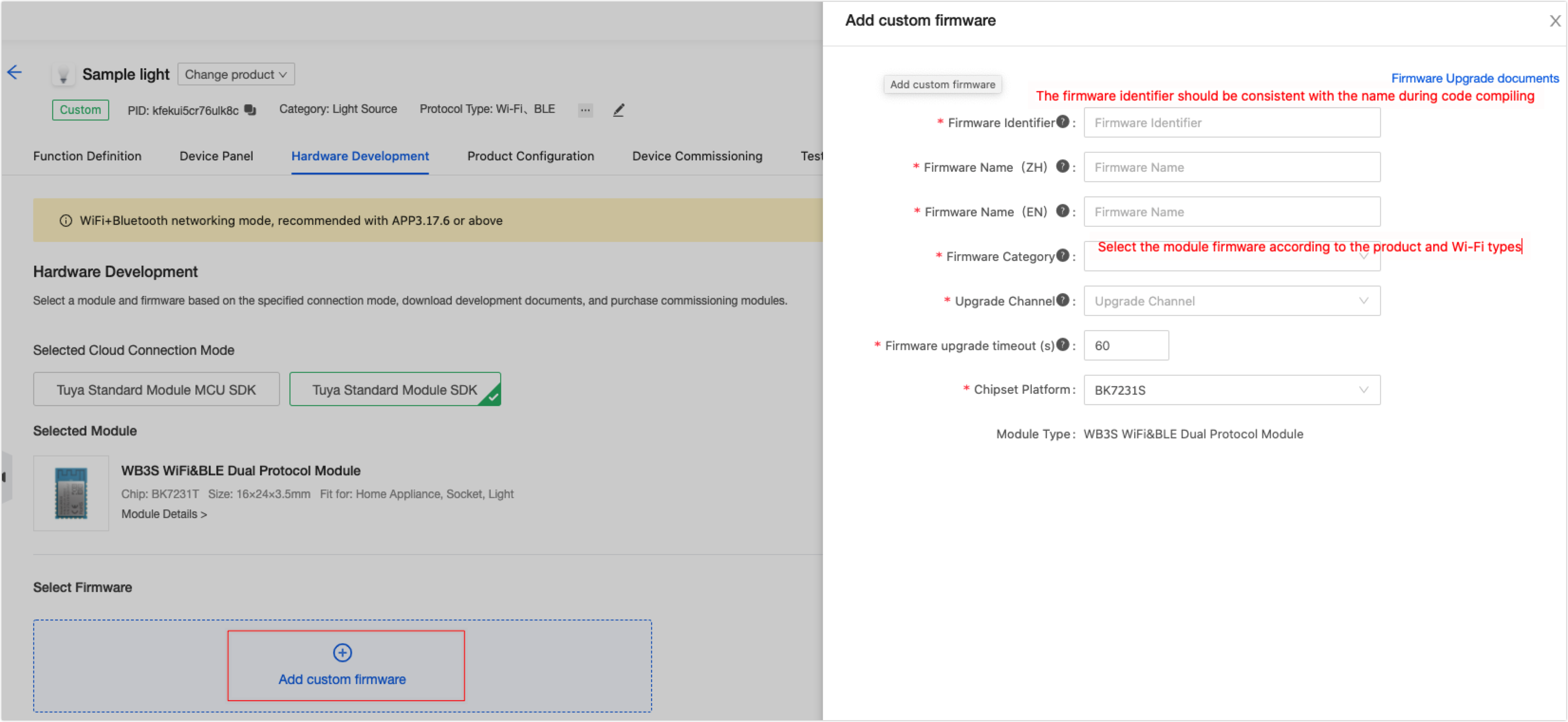
-
Click Upload production firmware, enter the information, upload the compiled firmware, and click Confirm.
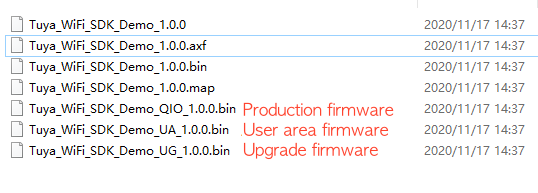
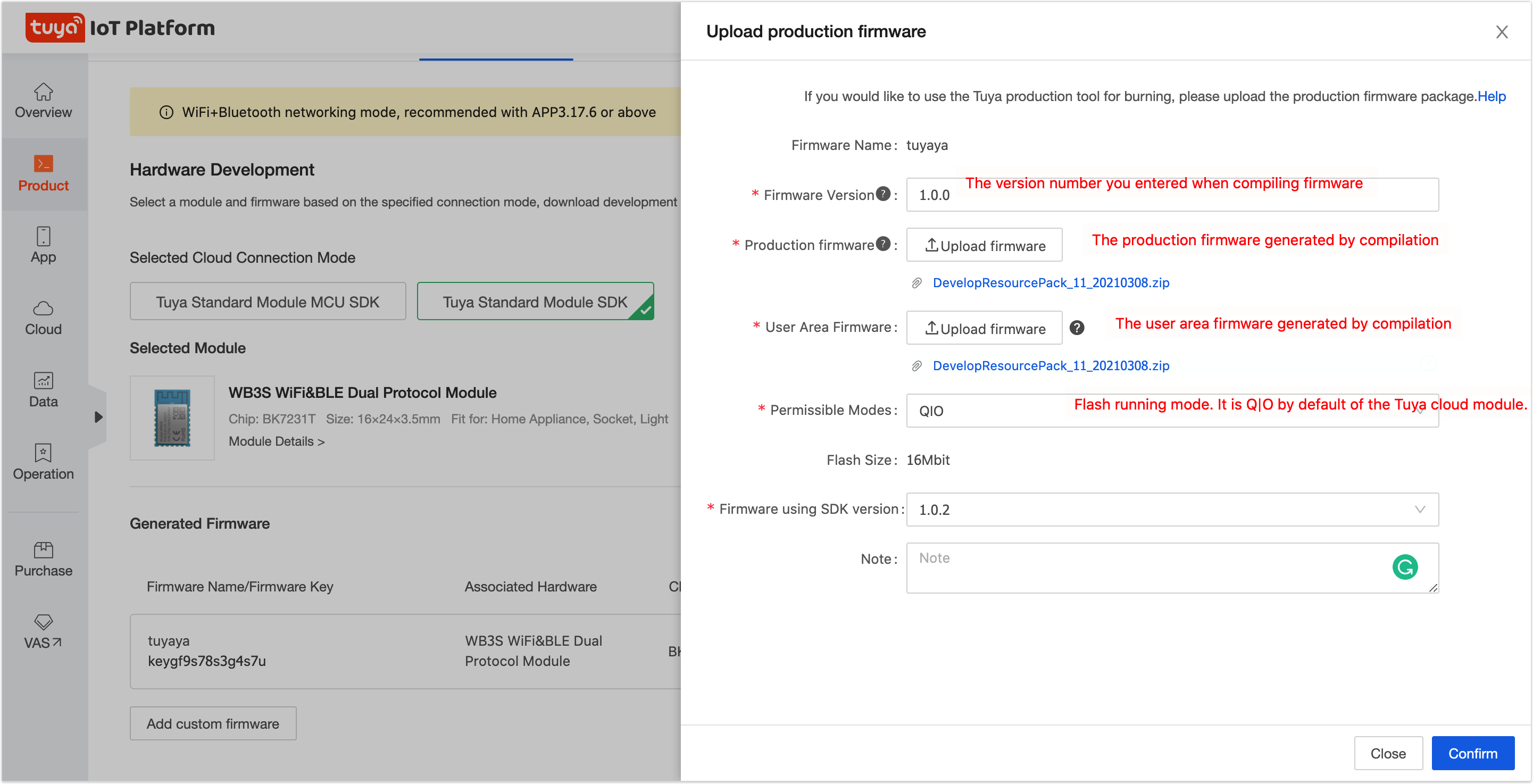
-
Apply for an authorization code, burn firmware, and authorize the module to verify the firmware function. For more information, see Burn And Authorization.
Note: The Upload production firmware does not apply to the self-developed modules SDK.
Step 5: Upgrade test
-
Click OTA Upgrade > Add Firmware Versions.
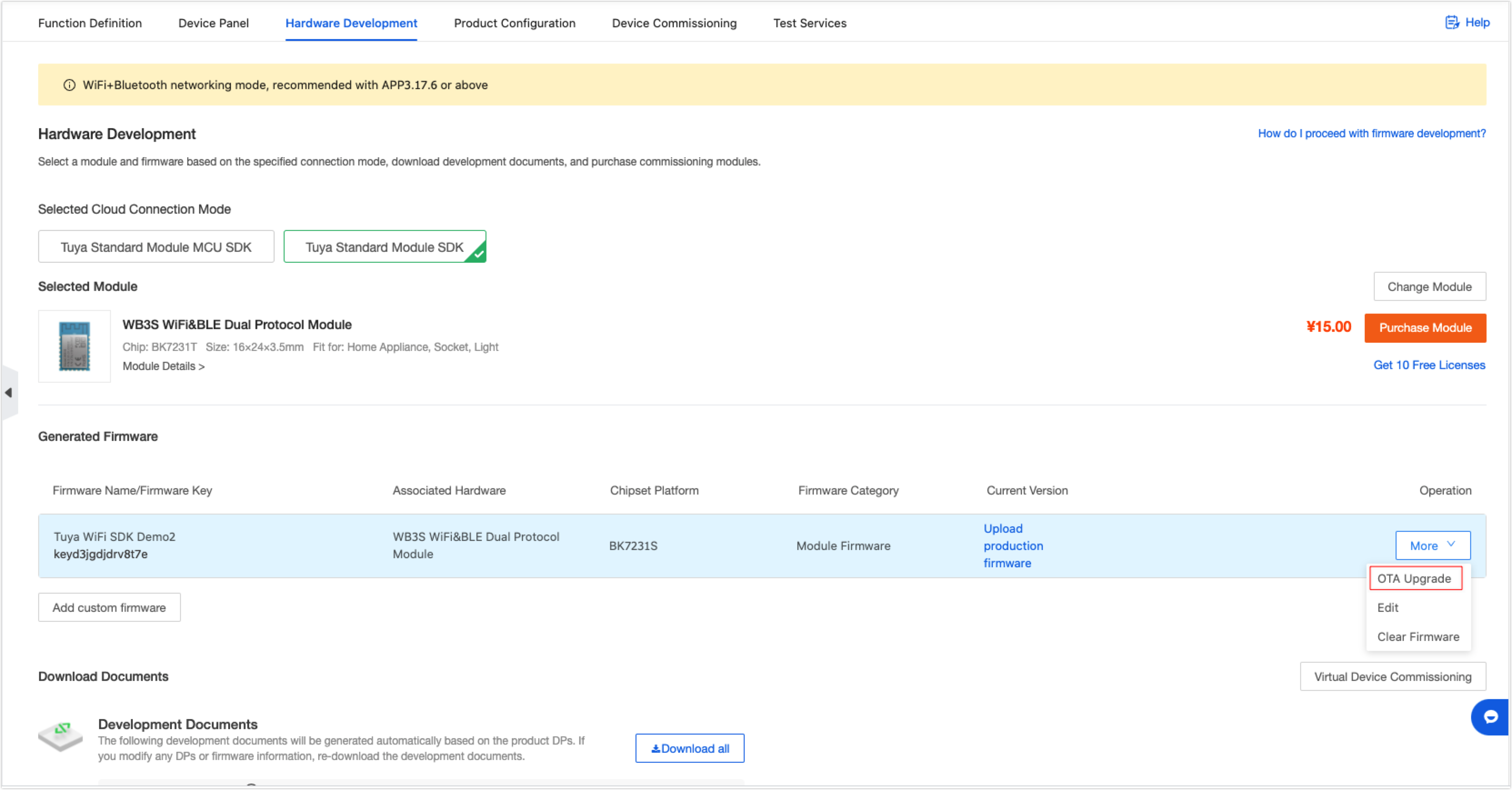
-
On the Add Firmware Versions page, complete the steps like the following.
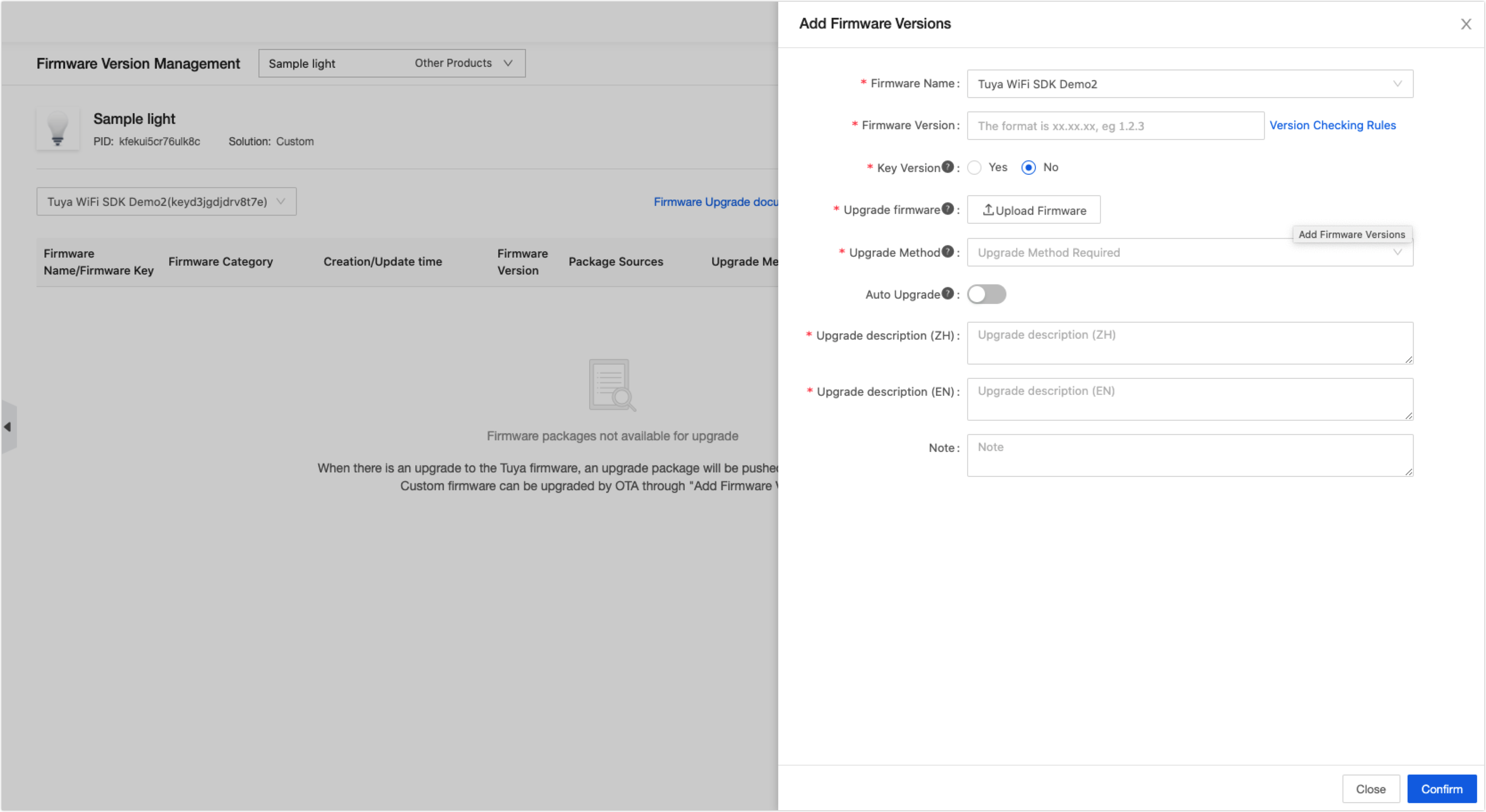
-
To conduct OTA function verification, see Update Firmware for the detailed process description.
Step 6: Mass production
Go to the Test Services. Following the prompts, use the Tuya Cloud Test app to test the product functions and upload the test report. Click Product Release to complete the development and you can launch mass production.
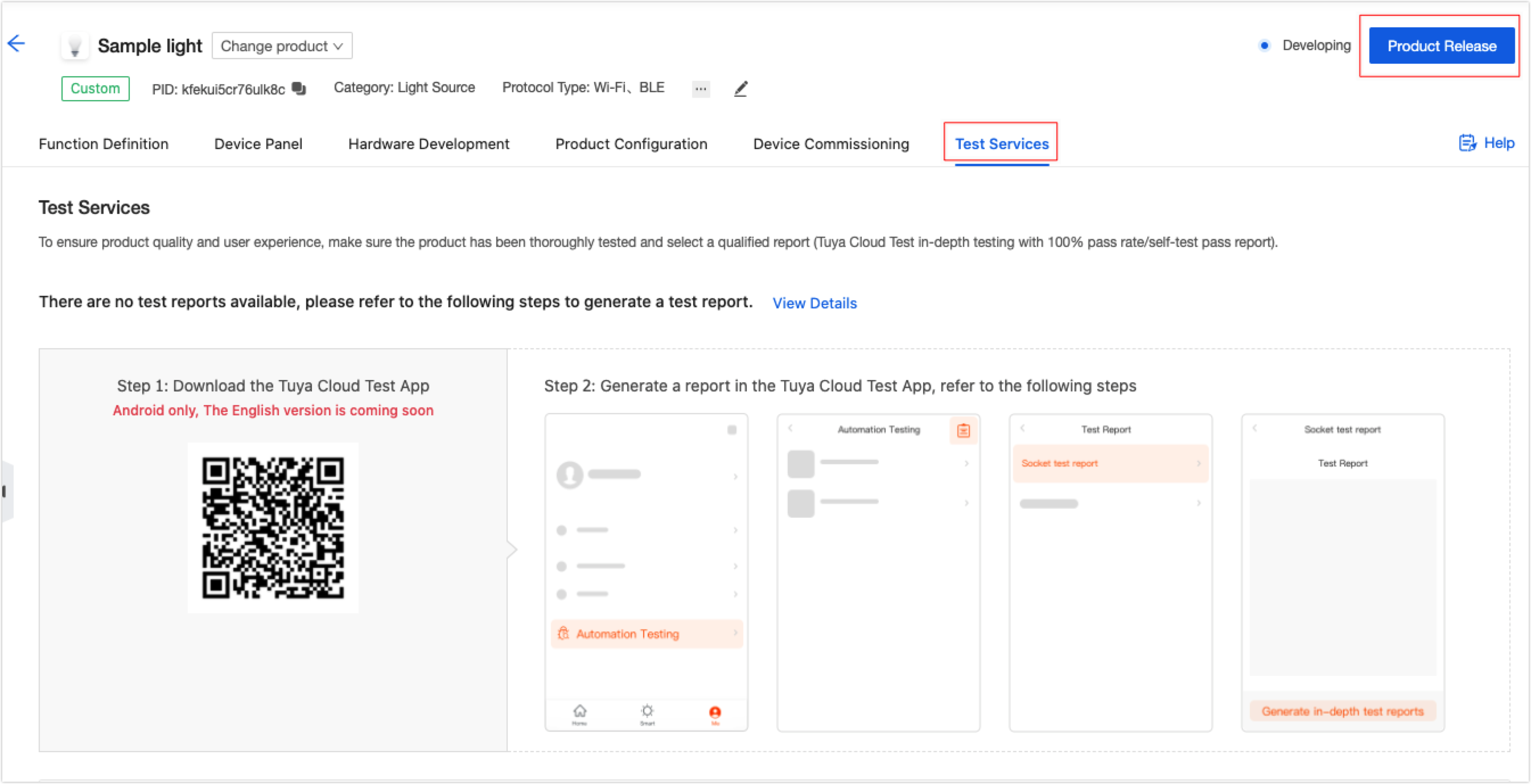
Related topics
Is this page helpful?
YesFeedbackIs this page helpful?
YesFeedback





