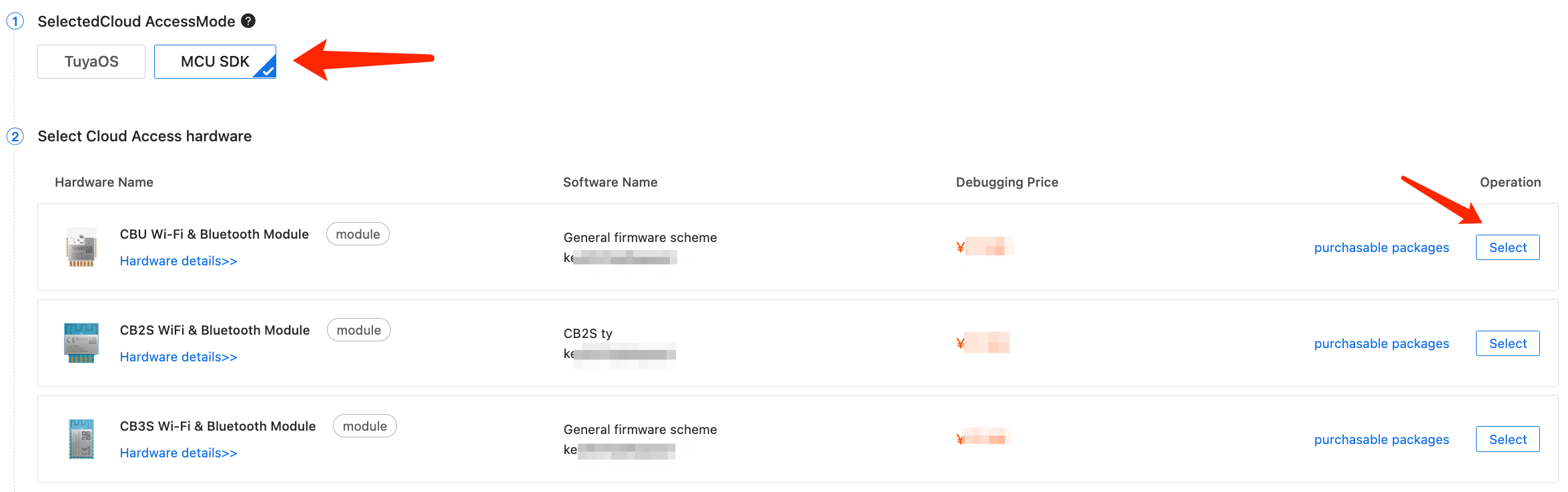Create Product
Last Updated on : 2025-03-03 03:10:28download
Log in to Tuya Developer Platform
- Log in to the Tuya Developer Platform. If you do not have a developer account, click Sign Up to register one.
-
The verification of the organization’s identity is recommended. Thus, your account can automatically upgrade to the Enterprise version to benefit from more features. For more information, see Organization Verification.
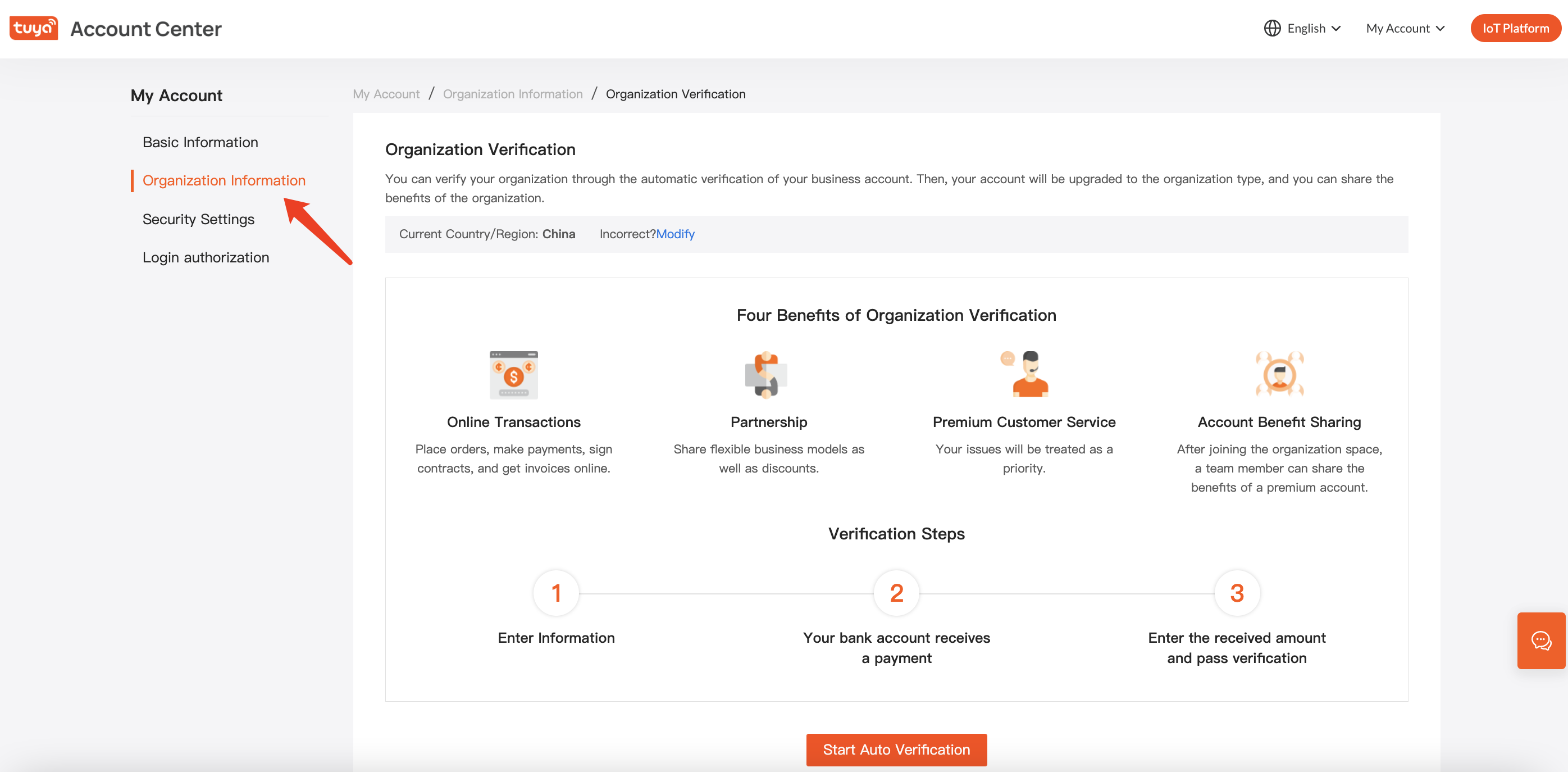
Create a product with custom solution
-
Go to Tuya Developer Platform > Product > Tuya OS > Development, and click Create to get the PID.
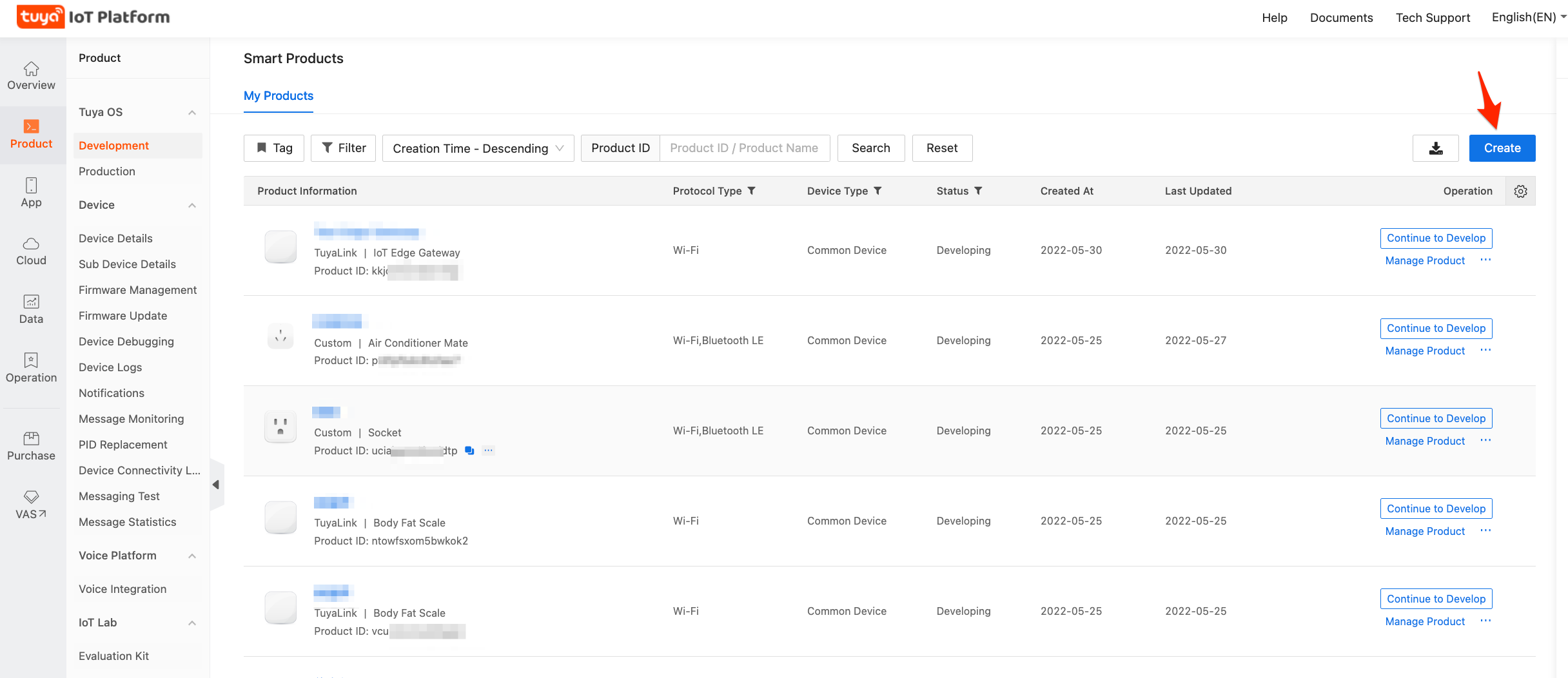
-
Select Electrical > Plug & Outlet > Air-conditioner Mate > TuyaOS > Custom Solution.
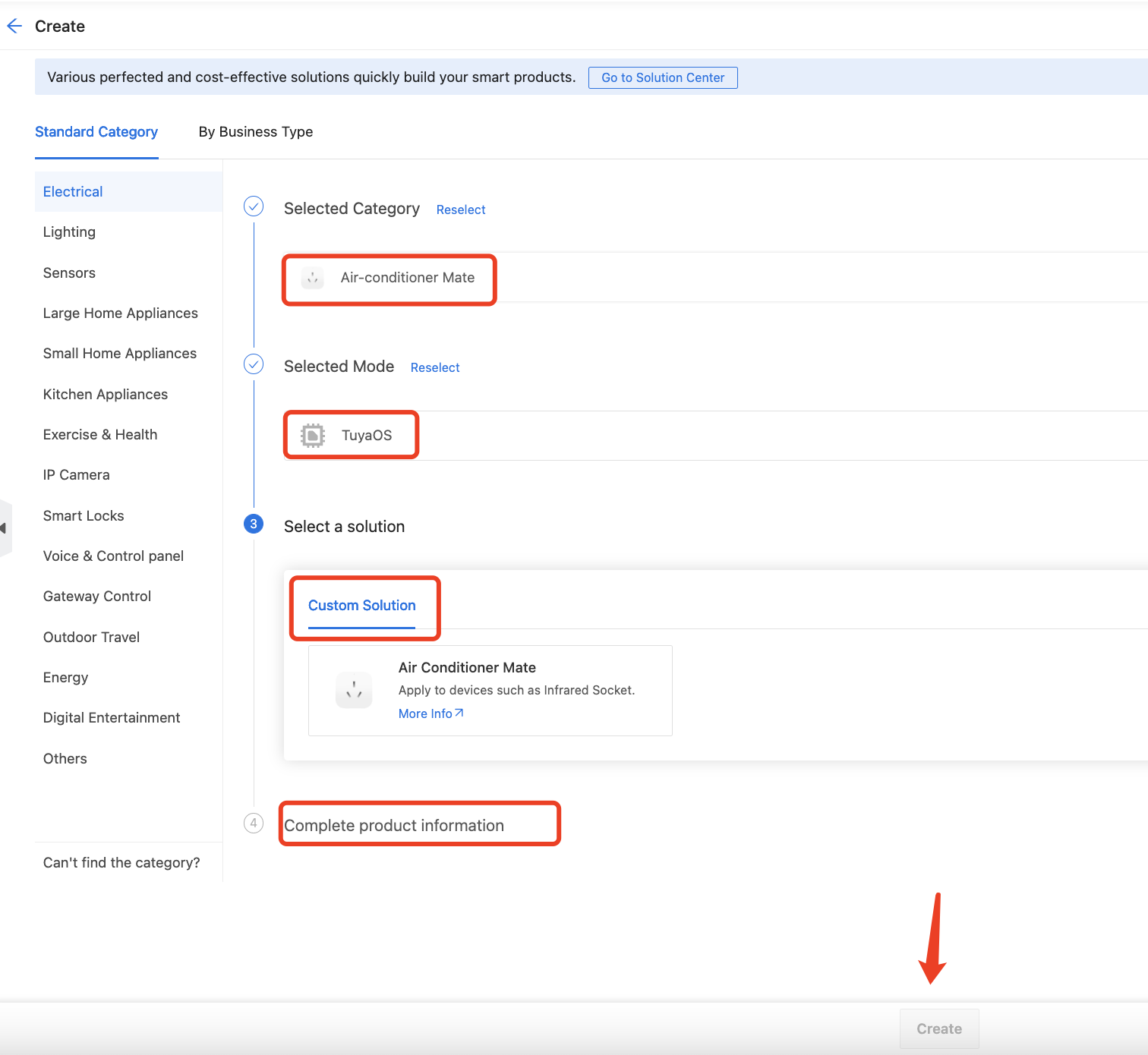
-
Complete production information, including Product Name, Product Model, Protocol, and Power Type, and click Create at the bottom of the page.
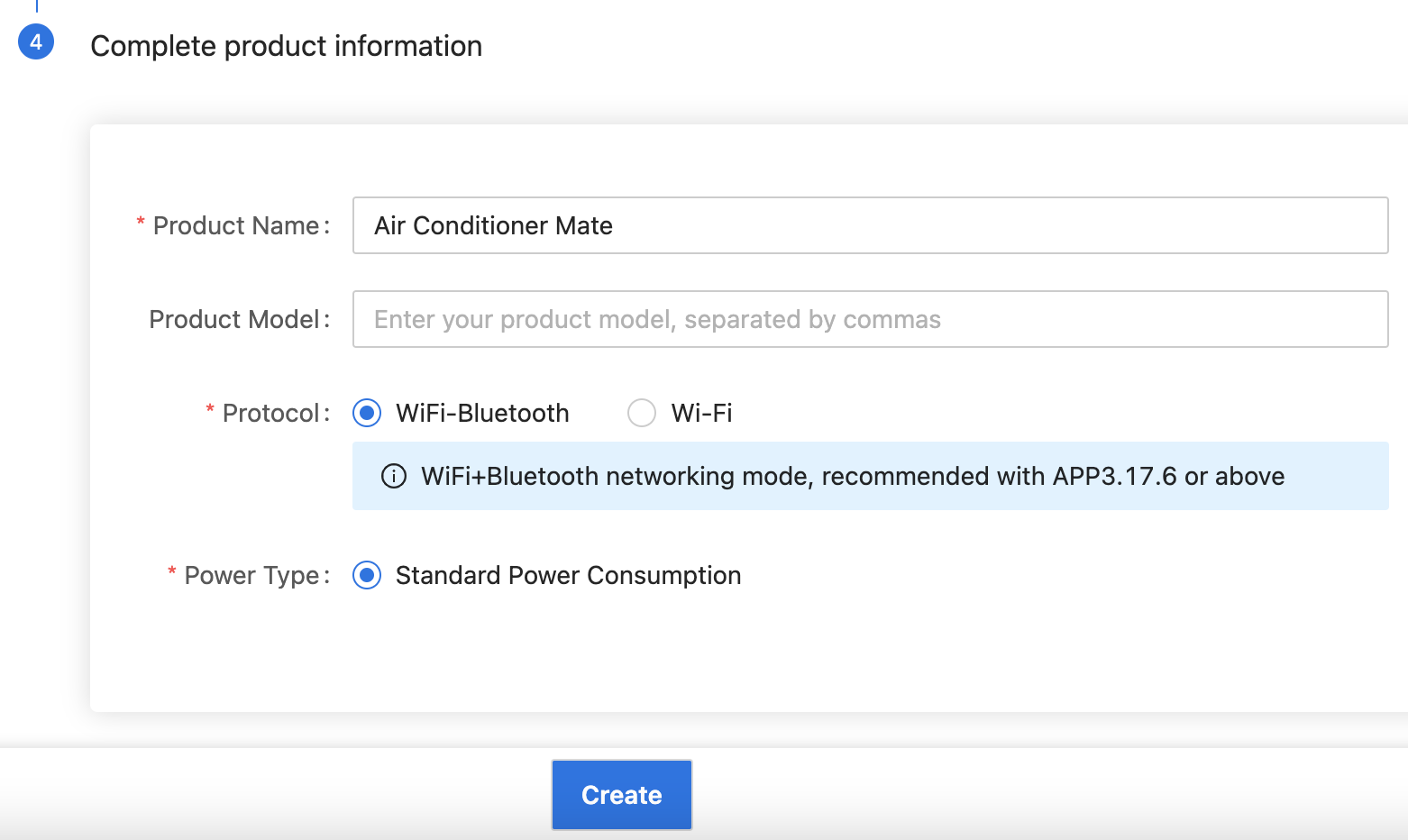
The category must be correct. It determines the subsequent function definitions and device panel development. If the target product category is unavailable, contact Tuya to add this category.
Next steps
Follow these steps to complete development. For more information, see MCU Low-Code Development.
1. Function definition
For more information, see Function Definition.
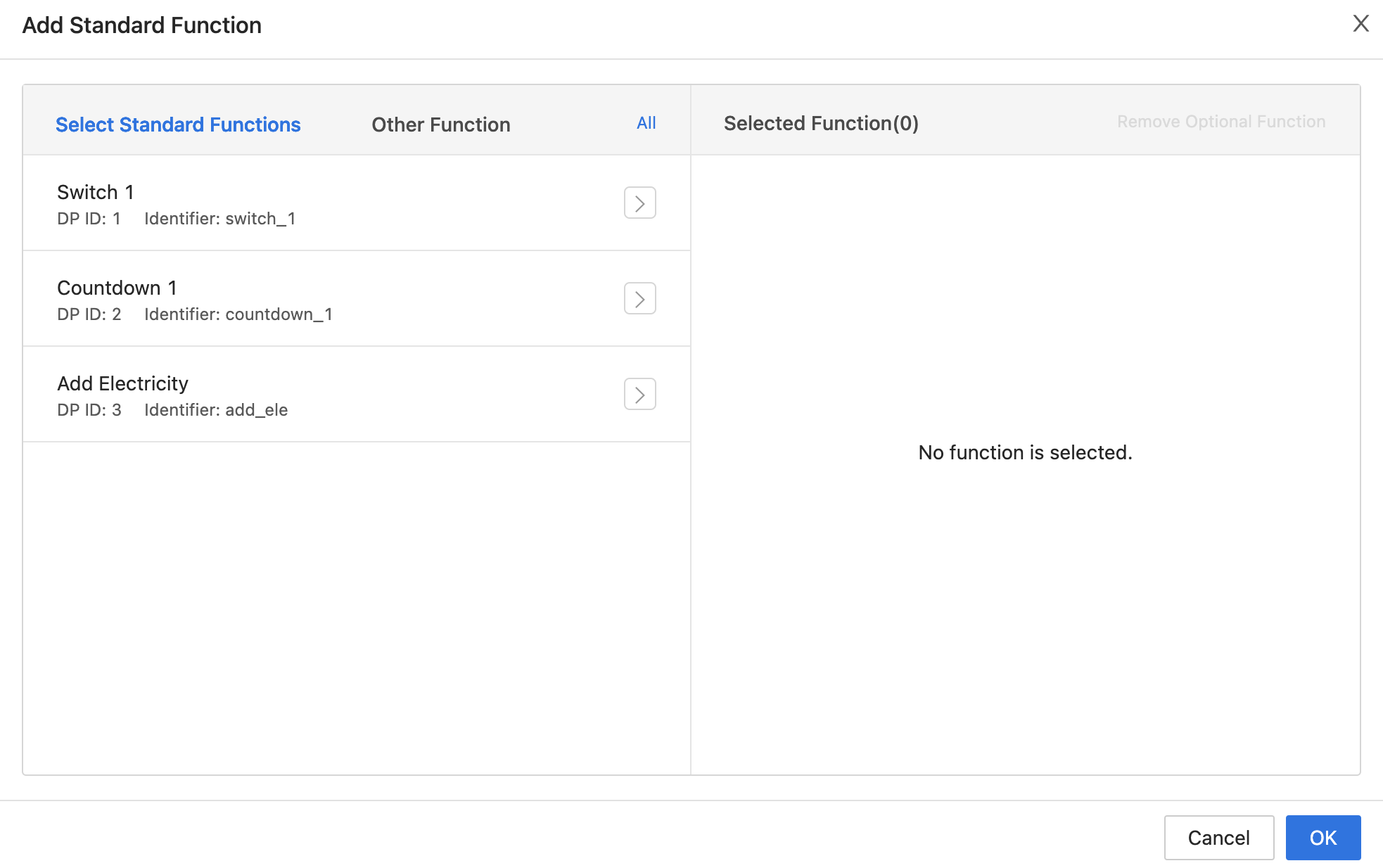
2. Device interaction
Select or design a device panel as needed. For more information, see App Development.
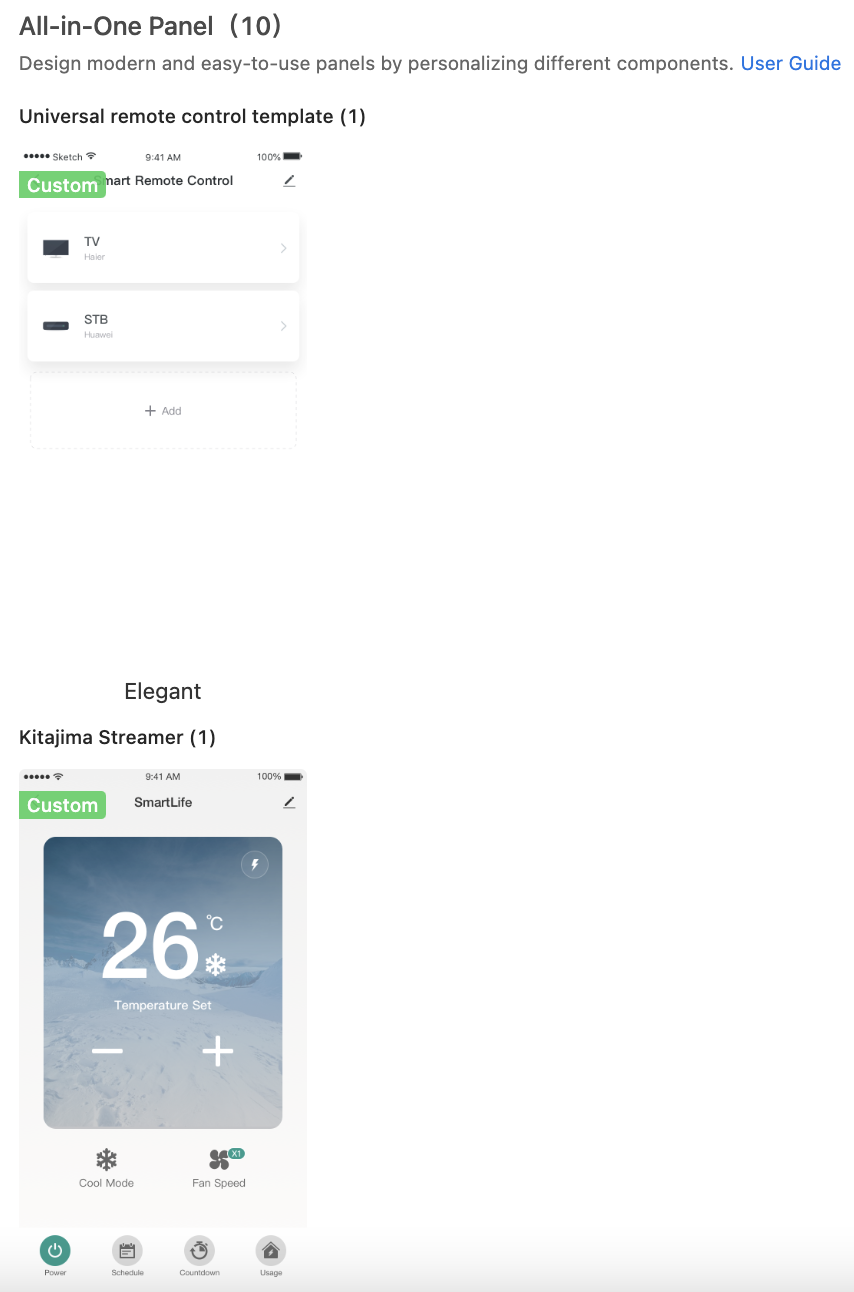
3. Hardware development
For more information, see:
4. Download debugging
For more information, see Device Debugging and Module Debugging Assistant.
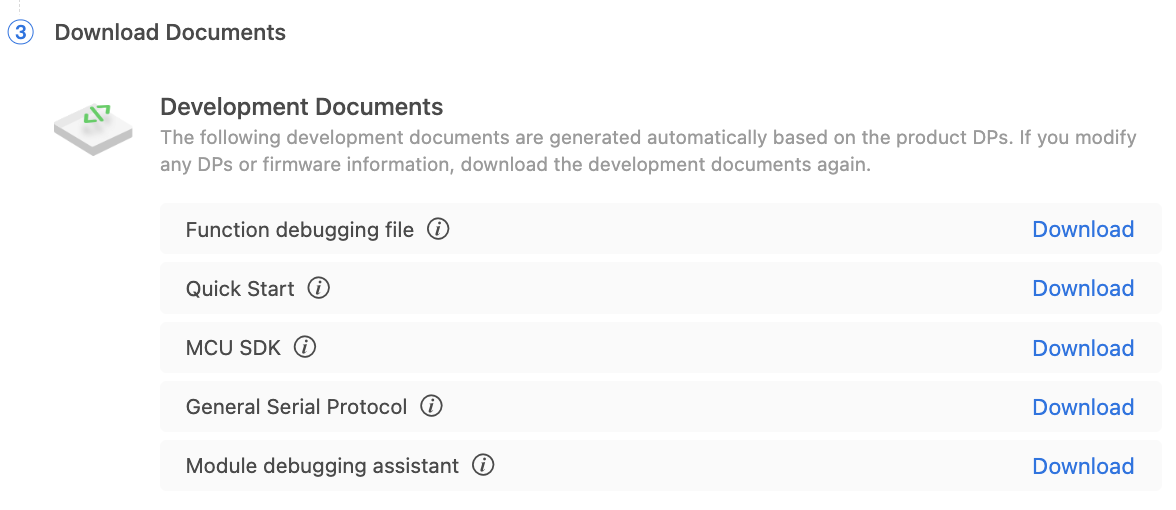
5. Production configuration
For more information, see Product Configuration.
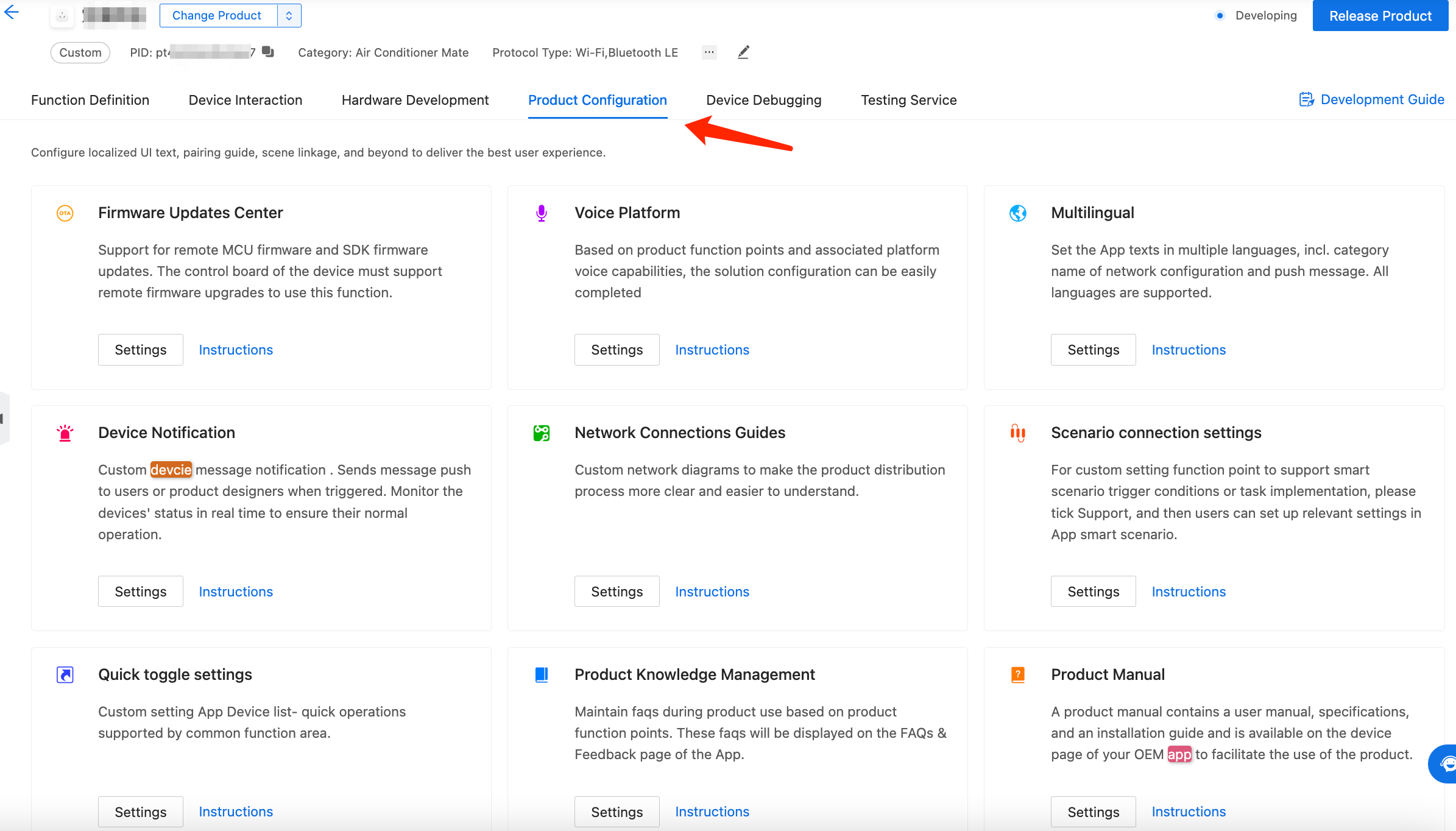
6. Mass production
For more information, see Mass Production.
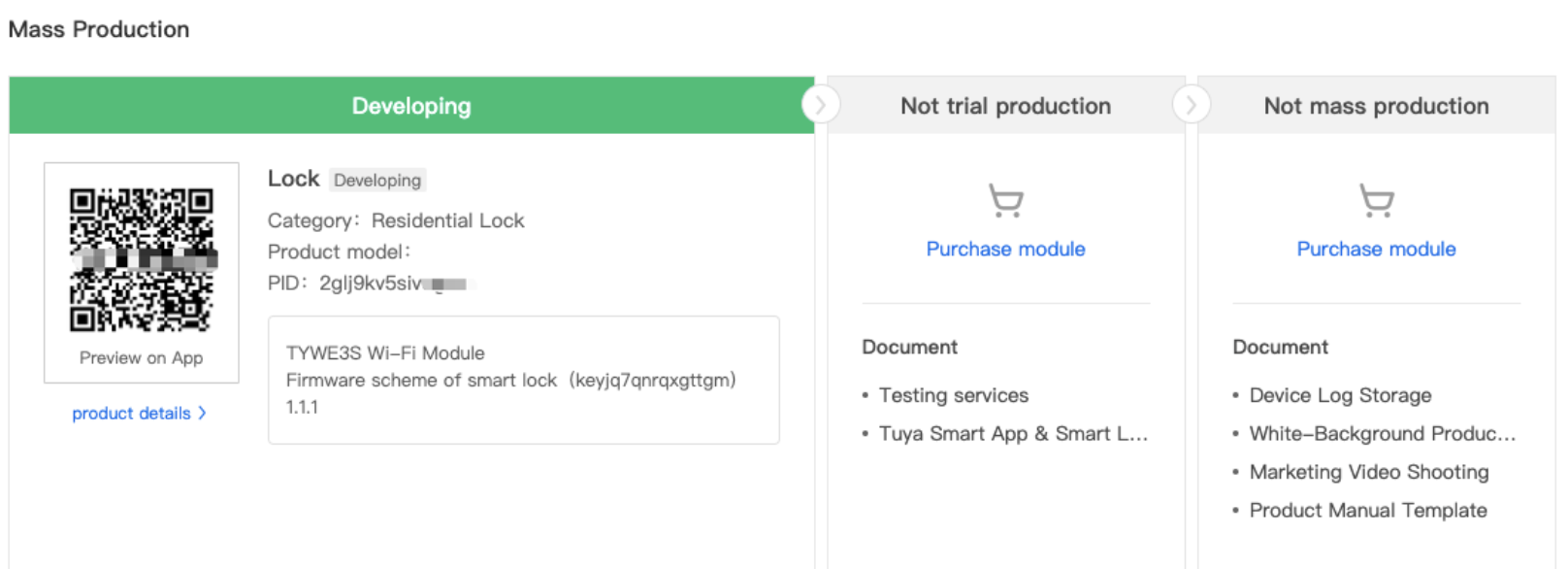
Is this page helpful?
YesFeedbackIs this page helpful?
YesFeedback