Integrate Products with Voice Control
Last Updated on : 2025-05-15 08:21:18download
Tuya Developer Platform enables your products to integrate with third-party voice assistants and support voice control. This way, end users and consumers can control your smart devices by talking to smart speakers.
Subscription
Method 1: At Voice Platform
This section applies to voice assistants including Amazon Alexa, Google Assistant, Baidu Xiaodu, and Xiaomi Xiao AI.
-
Log in to the Tuya Developer Platform.
-
Go to Tuya Developer Platform > Product > Voice Platform > Voice Integration > Voice Solution Configuration, find the desired voice platform, and then click Configuration.
-
Go to Step 3: Solution Activation in the wizard and click Subscribe Now next to Activate Voice Features.
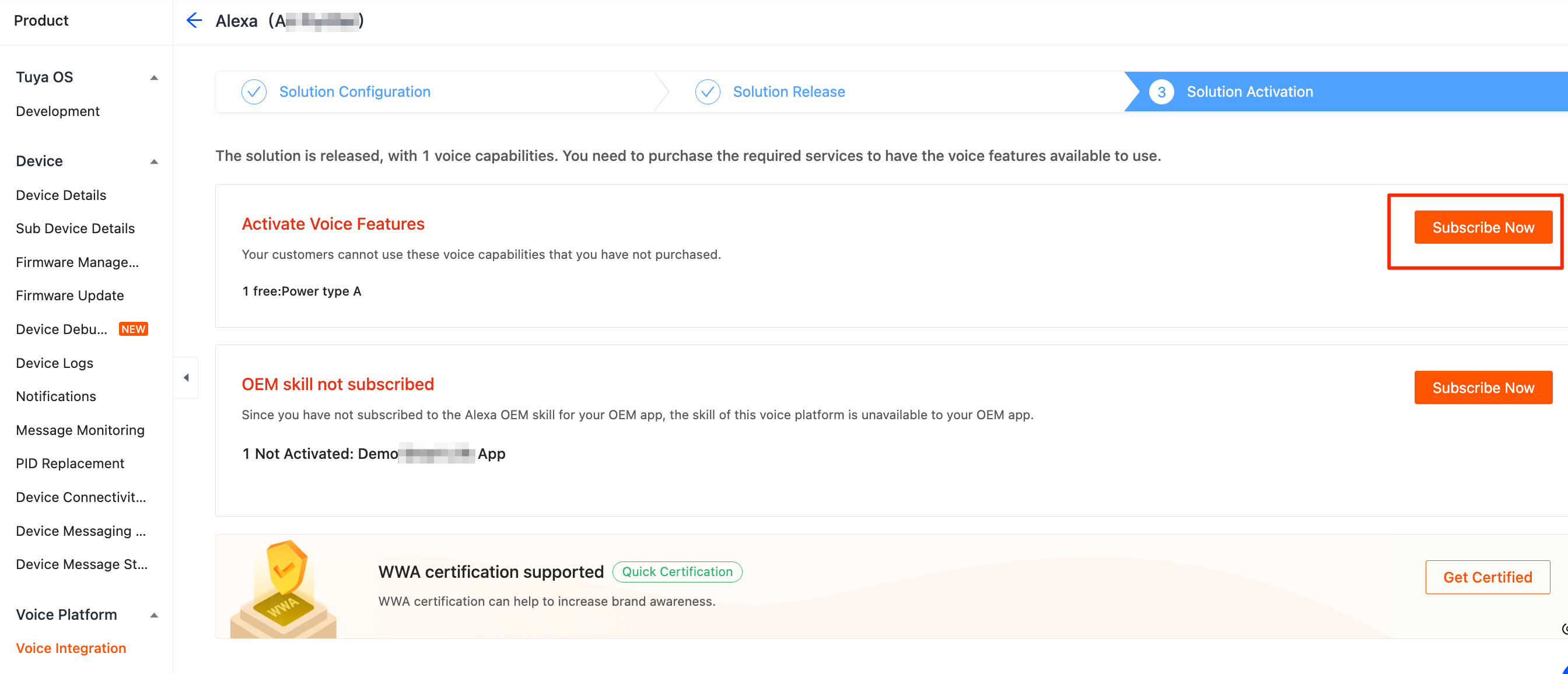
Method 2: At VAS
This section applies to voice assistants including SmartThings, Tencent Cloud Xiaowei, Tencent Cloud Dingdang, and JD DingDong.
-
Go to Tuya’s Value-Added Services (VAS). If you already have an account, log in to VAS with the account. If you do not have an account, register one and log in to VAS with the account.
-
From the All Services menu at the top of the page, select Smart Voice. Tencent Cloud Xiaowei is used as an example. Find the Tencent Cloud Xiaowei Access service, and click Subscribe to open the service subscription page.
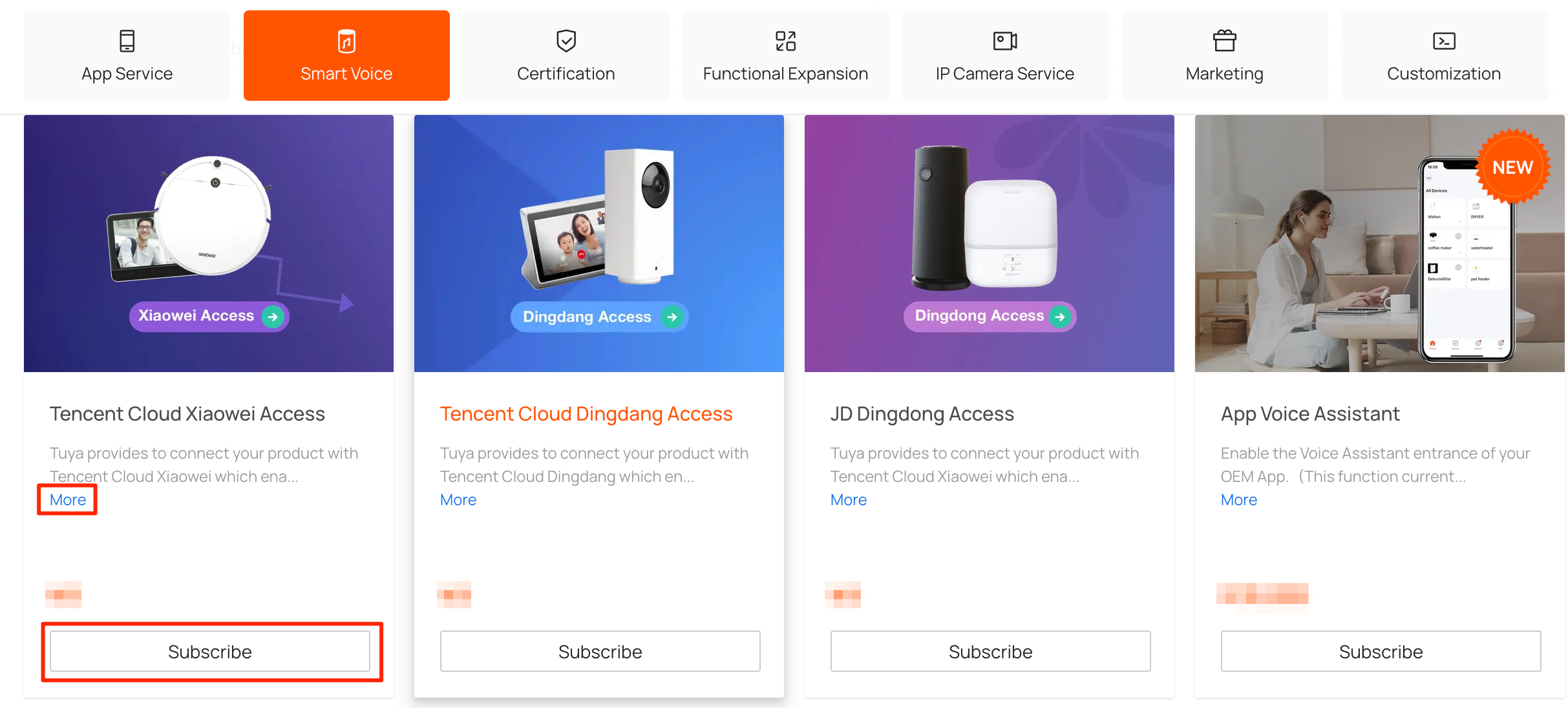
-
In the Select product field, select or enter the PID to be associated with the voice service.
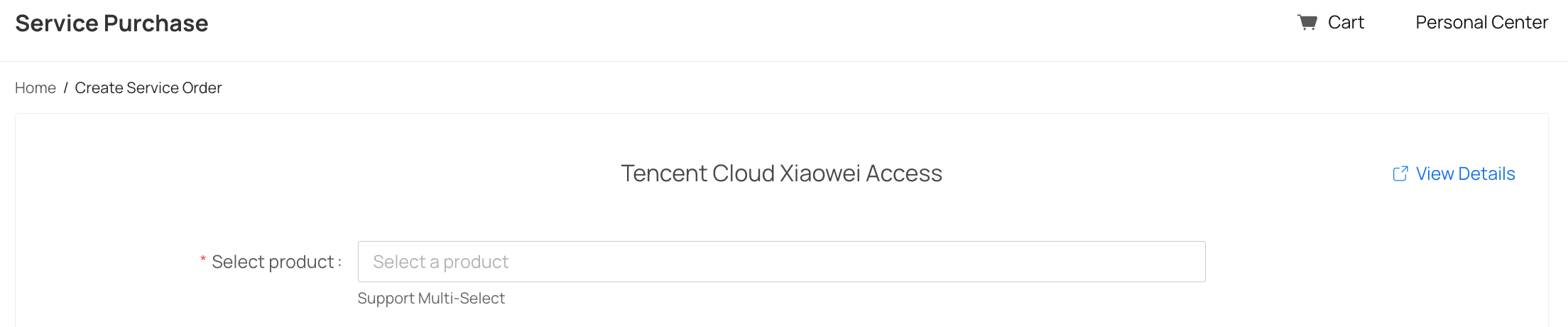
-
After you select a product and submit the request, the system will automatically check whether the voice service can be integrated.
-
Integration supported
-
The subscription request is approved automatically within two seconds for most standard categories. They include electrical products, lighting products, IP cameras, universal remote controls, fans, curtains, curtain switches (built with the no-code solution), air purifiers, air conditioners, and heaters. You can refresh the page to check the request result.
-
For non-standard categories, it will take about two working days for Tuya to finish the review.
-
-
Integration not supported
In certain cases, the system will determine that the voice service cannot be integrated. The possible reason is that the requested voice service does not support the specified category or respective product features.
-
FAQs
After a product enters the stage of mass production and sales, a third-party voice service is integrated. Can this voice service be applied to the product?
After a third-party voice service is purchased and associated with a product ID (PID), this voice service will be applied to all devices with this PID. No additional subscription is required.
How can I check the features and languages supported by a third-party voice service?
-
Amazon Alexa, Google Assistant, Baidu Xiaodu, Xiaomi Xiao AI and AliGenie (AliGenie is available to be checked only when the voice function has been enabled)
You can go to Tuya Developer Platform > Voice Integration to check the voice solutions configured for each of your PIDs.
-
SmartThings, Tencent Cloud Xiaowei, Tencent Cloud Dingdang, and JD DingDong
You can go to Value-Added Services > Smart Voice, and navigate to the service subscription page for the target voice assistant to get more details of the supported features and languages.
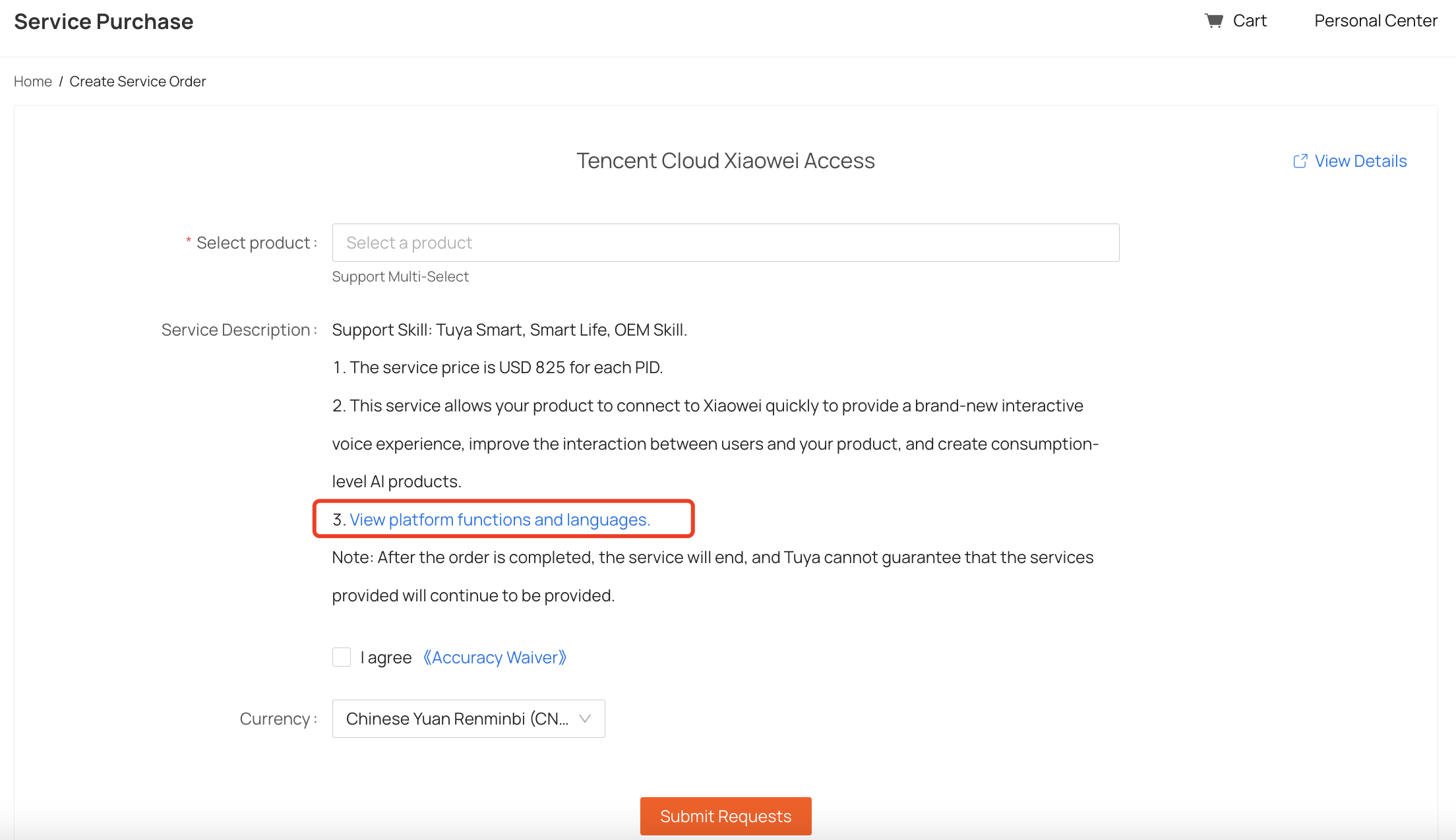
Can I activate a third-party voice service without sending a sample?
Yes, you can. However, we recommend that you send a sample for Tuya to test the integration result and ensure a brilliant user experience.
For more information, see Third-party Access.
Is this page helpful?
YesFeedbackIs this page helpful?
YesFeedback





