Data Transmission and DP Control
Last Updated on : 2025-04-24 06:20:32download
The Bluetooth mesh specification states that devices communicate using the opcode defined in the mesh model. For more information, see Mesh Model 1.1. The Tuya Developer Platform uses the DP model for communication. You can check the DP details after you create a product on the platform. There is a conversion rule between the DP model and the standard mesh data model, which varies depending on the product category.
The mesh capability value determines the product category. See Mesh Category.
Category
Lighting products
The format of the Opcode data is defined in the Bluetooth mesh specification. Alternatively, you can review the struct definition in the tal_bluetooth_mesh_def.h. For example, the definition of Light Lightness set is as follows:
typedef struct{
USHORT_T lightness; /**< The target value of the Light Lightness Actual state */
UCHAR_T tid; /**< Transaction Identifier */
UCHAR_T transit_t; /**< Generic Default Transition Time(optional) */
UCHAR_T delay; /**< If the transit_t field is present, the Delay field shall also be present; otherwise these fields shall not be present. */
}PACKED TAL_MESH_LIGHT_LIGHTNESS_SET_T;
Lighting is one of the most popular Bluetooth mesh models.
Mappings between DPs and mesh opcodes
DP ID |
DP feature |
Model |
Opcode |
Element index | Notes |
|---|---|---|---|---|---|
| 1 | Switch | Generic OnOff Model | Generic OnOff Get Generic OnOff Set Generic OnOff Set Unacknowledged Generic OnOff Status |
0 | - |
| 2 | Mode | Tuya Vendor Model | Vendor Read Vendor Write Vendor Write Unacknowledged Vendor Data |
0 | Used to switch between the white and colored lights. Note: The mode DP for lighting products does not use the Tuya vendor model. A 1-byte field represents the lighting mode. See the implementation in the demo. |
| 3 | Brightness | Light Lightness Model | Light Lightness Get Light Lightness Set Light Lightness Set Unacknowledged Light Lightness Status |
0 | Valid values range from 0 to 65535. |
| 4 | Color temperature | Light CTL Temperature Model | Light CTL Temperature Get Light CTL Temperature Set Light CTL Temperature Set Unacknowledged Light CTL Temperature Status |
0 | Valid values range from 800 to 20000. |
| 5 | Color | Light HSL Model | Light HSL Get Light HSL Set Light HSL Set Unacknowledged Light HSL Status |
0 | The Bluetooth mesh specification requires the use of the HSL model, while Tuya’s DP model uses the HSV model. Model conversion is needed. |
| 6 | Scene | Tuya Vendor Model | Vendor Read Vendor Write Vendor Write Unacknowledged Vendor Data |
0 | The scene DP data is compressed to reduce its length. See the lighting product development kit for details. |
| 7 | Music | Tuya Vendor Model | Vendor Read Vendor Write Vendor Write Unacknowledged Vendor Data |
0 | The music DP data is compressed to reduce its length. |
| Others | Other DPs | Tuya Vendor Model | Vendor Read Vendor Write Vendor Write Unacknowledged Vendor Data |
0 | The vendor model processes all other DP data. |
Electrical products
The switch product may have multiple elements depending on the number of gangs it has.
DP ID |
DP feature |
Model |
Opcode |
Element index | Notes |
|---|---|---|---|---|---|
| 1 | Switch 1 | Generic OnOff Model | Generic OnOff Get Generic OnOff Set Generic OnOff Set Unacknowledged Generic OnOff Status |
0 | The on/off control and status of gang 1. |
| 2 | Switch 2 | Generic OnOff Model | Generic OnOff Get Generic OnOff Set Generic OnOff Set Unacknowledged Generic OnOff Status |
1 | The on/off control and status of gang 2. |
| 3 | Switch 3 | Generic OnOff Model | Generic OnOff Get Generic OnOff Set Generic OnOff Set Unacknowledged Generic OnOff Status |
2 | The on/off control and status of gang 3. |
| 4 | Switch 4 | Generic OnOff Model | Generic OnOff Get Generic OnOff Set Generic OnOff Set Unacknowledged Generic OnOff Status |
3 | The on/off control and status of gang 4. |
| 5 | Switch 5 | Generic OnOff Model | Generic OnOff Get Generic OnOff Set Generic OnOff Set Unacknowledged Generic OnOff Status |
4 | The on/off control and status of gang 5. |
| 6 | Switch 6 | Generic OnOff Model | Generic OnOff Get Generic OnOff Set Generic OnOff Set Unacknowledged Generic OnOff Status |
5 | The on/off control and status of gang 6. |
| Others | Other DPs | Tuya Vendor Model | Vendor Read Vendor Write Vendor Write Unacknowledged Vendor Data |
0 | The vendor model processes all other DP data. |
When an electrical device has multiple switches, it uses the same opcode to control them. The address of the element is used to identify each switch. The address of element 0 (a.k.a. primary element) is the unicast address of a device. You can get this address using tal_primary_ele_addr_get().
Other categories and pass-through categories
All products, except for the lighting and electrical products, are processed using the vendor model. The category and subcategory specified in the Bluetooth Mesh Category are for record purposes only. No special processing is necessary.
DP ID |
DP feature |
Model |
Opcode |
Element index | Notes |
|---|---|---|---|---|---|
| All | All DPs | Tuya Vendor Model | Vendor Read Vendor Write Vendor Write Unacknowledged Vendor Data |
0 | The vendor model processes all other DP data. |
| None | None | Generic OnOff Model | Generic OnOff Get Generic OnOff Status |
0 | The always-powered devices should implement Generic OnOff Model, Generic OnOff Get, and Generic OnOff Status for heartbeat checks. If a device does not support on/off status, it can respond with 1 for Generic OnOff Status. |
Communication process
Communication between mobile app and device
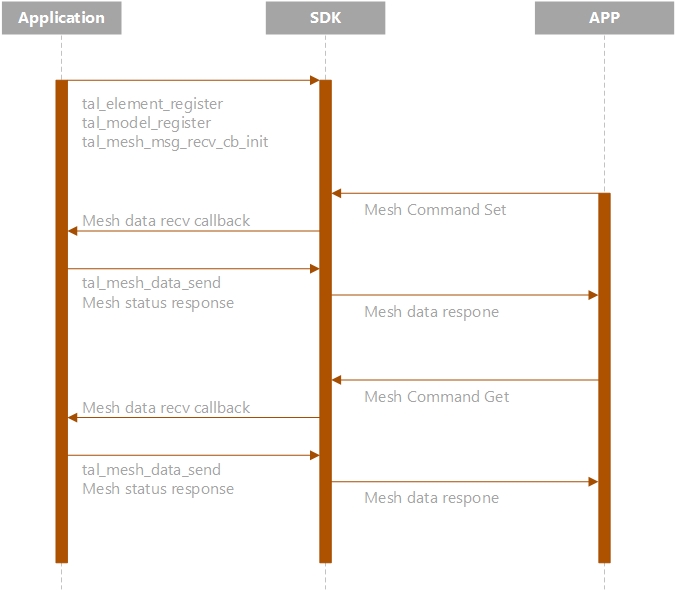
Note: Device control through the mobile app does not synchronize the device status with the cloud. To enable synchronization, the device needs to be controlled through the gateway.
Communication between gateway and device
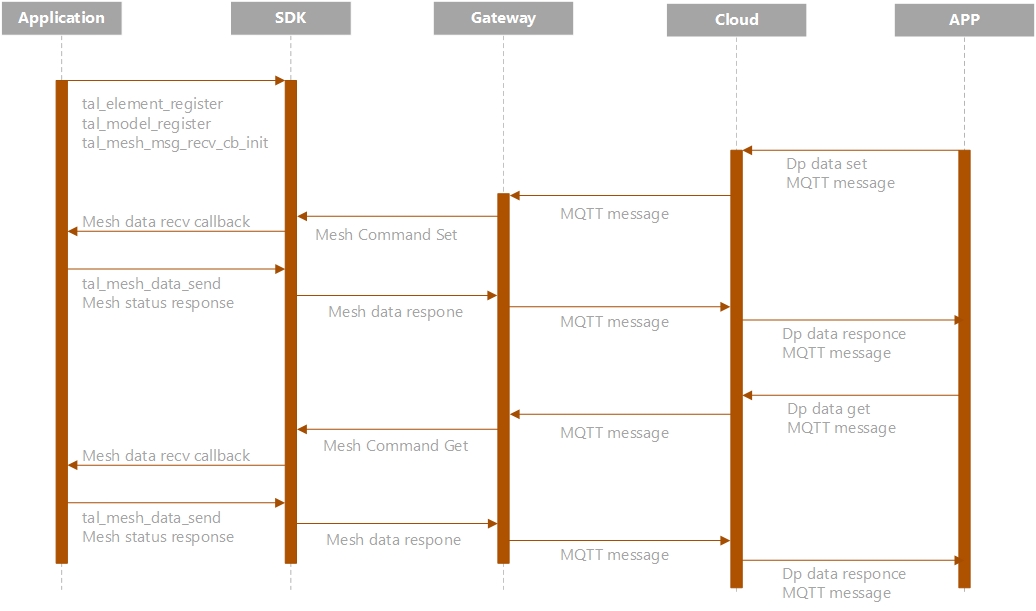
Data structure
TAL_MESH_ACCESS_MSG_T
typedef struct {
UINT_T opcode; /**< Mesh opcode. */
UCHAR_T *data; /**< Mesh data. */
USHORT_T data_len; /**< Mesh data lenth. */
} TAL_MESH_ACCESS_MSG_T;
-
opcode: The command defined in the Bluetooth mesh specification. -
data: The pointer to the data. Seetal_bluetooth_mesh_def.hfor the data format. -
data_len: The length of the data.
TAL_MESH_ACCESS_MSG_T
typedef struct {
USHORT_T src_addr; /**< Source unicast address. */
USHORT_T dst_addr; /**< Destination unicast address. */
UINT_T seq; /**< Sequence num of this msg. */
UCHAR_T ttl; /**< Time To Live. */
USHORT_T app_key_index; /**< The appkey index of this msg ues. */
USHORT_T net_key_index; /**< The networkkey index of this msg ues. */
CHAR_T rssi; /**< used when rx in adv bearer. */
} TAL_MESH_NET_PARAM_T;
-
src_addr: The address of the node that sends the mesh message, which must be a unicast address. -
dst_addr: The destination address for the mesh message, which can be a node address or a multicast address. -
seq: The sequence number of the mesh message, used for anti-replay. -
ttl: The time to live (TTL) of the mesh message, which is decremented as the message is relayed. The TTL defaults to8for the Tuya-enabled app and gateway. The receiving device can determine how many times a specific message has been relayed. -
app_key_index: The application key index used for message encryption, defaulting to0. -
net_key_index: The network key index used for message encryption, defaulting to0. -
rssi: The signal strength of the current mesh advertising. It can be the signal strength of the transmitting node or the relay node.
tal_mesh_msg_recv_cb
typedef OPERATE_RET (*tal_mesh_msg_recv_cb)(TAL_MESH_ACCESS_MSG_T *msg_raw, TAL_MESH_NET_PARAM_T *net_param);
The callback for mesh data reception:
-
msg_raw: The mesh message. -
net_param: The network parameters of the mesh message.
API description
Mesh data reception callback
OPERATE_RET tal_mesh_msg_recv_cb_init(tal_mesh_msg_recv_cb access_data_cb);
During initialization, register the callback for mesh data reception. This callback receives data sent from the mobile app, gateway, or other nodes.
Send mesh data
OPERATE_RET tal_mesh_data_send(USHORT_T src_addr, USHORT_T dst_addr, UINT_T opcode, UCHAR_T *data, USHORT_T data_len);
This callback allows you to send data to the destination address through the access layer API.
-
src_addr: The source address of the data. If this is the address of the device itself, you can get it usingUSHORT_T tal_primary_ele_addr_get(VOID);. -
dst_addr: The destination address. -
opcode: Theopcodeof the data to be sent. Seetal_bluetooth_mesh_def.hfor the data format. -
data: The pointer to the data. -
data_len: The length of the data.
Report mesh data
#define TUYA_REPROT_PUB_ADDR 0xD000
tal_mesh_data_send(tal_primary_ele_addr_get(), TUYA_REPROT_PUB_ADDR, TAL_MESH_OPCODE_ON_OFF_STAT, (UINT8_T*)&generic_onoff_status, 1);
Tuya-enabled devices can be controlled by mobile apps or associated gateways, so they cannot get the addresses of the currently connected mobile app or gateway. In other words, when devices proactively report data, they cannot use the address of the mobile app or gateway.
The Tuya-enabled mobile app or gateway will subscribe to the address TUYA_REPROT_PUB_ADDR. Therefore, use TUYA_REPROT_PUB_ADDR as the destination address for data reporting.
Tuya vendor model
This section describes the Tuya-specific vendor model for data pass-through, which enables the control logic or data transmission that cannot be implemented using the Bluetooth SIG models.
Overview
Tuya-enabled Bluetooth mesh supports product categories including lights, electrical products, sensors, and remote controls. Most Bluetooth mesh product categories are based on the Bluetooth SIG models. For example, the Generic OnOff Model makes it possible to switch a lighting device on or off.
However, the Bluetooth SIG models have their limits on implementing complex functions. In this case, the vendor model is used alternatively. For example, the vendor model is used to implement scene configuration and switching for Bluetooth mesh lights.
Vendor Model
Vendor Model ID
- Server:
0x07D00004 - Client:
0x07D00005
Vendor Model Opcode
| Command | Op_code | Client: 0x07D00005 | Server: 0x07D00004 |
|---|---|---|---|
| WRITE | 0xC9D007 | Write data request. | - |
| WRITE_UNACK | 0xCAD007 | Write data request without acknowledgment. | - |
| READ | 0xCCD007 | Read status request. | - |
| STATUS | 0xCBD007 | - | Reserved |
| DATA | 0xCDD007 | - | Respond to commands and report status. |
Data format and basic control protocol
| Field | Bytes | Description |
|---|---|---|
| Command | 1 | Data type: 0x01: DP data0x02: Time synchronization… |
| Data length | 1 | This field does not apply to the DP data unit. |
| Data | N | - |
Note: To limit the length of access data and reduce the latency caused by packet segmentation, DP data does not include the data length field.
DP data unit
When the vendor model is used for DP data transmission, the mobile app or gateway passes through DP data by convention. The pass-through convention is as follows:
| Field | Bytes | Description | |||
|---|---|---|---|---|---|
| dpid | 1 | The identifier of a DP (DP ID). | |||
| type | 1 | It indicates the specific data type of DP defined on the Tuya Developer Platform, which is represented by the following value. | |||
| Type | Value | Length (byte) | Description | ||
| Raw | 0x00 | N | Represents a DP of raw data type. | ||
| Boolean | 0x01 | 1 | Represents a DP of Boolean data type. Valid values include 0x00 and 0x01. | ||
| Value | 0x02 | 4 | Represents a DP of value data type, in big-endian format. | ||
| String | 0x03 | N | Represents a DP of string data type. | ||
| Enum | 0x04 | 1 | Represents a DP of enum data type, ranging from 0 to 0xFF. | ||
| Bitmap | 0x05 | 4 | Data greater than one byte is transmitted in big-endian format. | ||
| len | 1 | The length of data. This field is required for data types of raw, string, and bitmap. | |||
| data | 1/4/N | Represented in hexadecimal format. Data greater than one byte is transmitted in big-endian format. | |||
Send command to device
-
op_code: 0xC9D007 (WRITE)When the mobile app or gateway sends the WRITE command to the device, the device responds with the data
0xCDD007. -
op_code: 0xCAD007 (WRITE_UNACK)When the mobile app or gateway sends the
WRITE_UNACKcommand to the device, the device does not return a response.
The mobile app or gateway sends the following data:
| Field | Bytes | Description |
|---|---|---|
| Command | 1 | 0x01 (DP data) |
| Data | N | DP group |
Query device status
op_code: 0xCCD007 (READ)
The mobile app or gateway sends DP status queries to the device. If the device receives the DP ID of 0, it will report the status of all DPs.
The mobile app or gateway sends the following data:
| Field | Bytes | Description |
|---|---|---|
| Command | 1 | 0x01 (DP data) |
| Data length | 1 | N |
| Data | N × DP_ID (N × 1 byte) |
An array of DP IDs. |
Device returns a response
op_code: 0xCDD007 (data)
The sub-device responds to the WRITE and READ commands.
The device sends:
| Field | Bytes | Description |
|---|---|---|
| Command | 1 | 0x01 (DP data) |
| Data | N | DP group |
Query device status using package
op_code: 0xCCD007 (READ)
This capability requires enabling mesh advanced capabilities, see Bluetooth Mesh Advanced Capabilities for more details. When advanced capabilities are enabled, the SDK will automatically package and reply DP data. Please refer to the API registration method in this section.
This function can support DP packaged query and reply, improve the success rate and speed of DP query. At the same time, the device’s reply can be distinguished from the data actively reported by the device, which can avoid the false triggering of the cloud or gateway-side linkage trigger rules.
The mobile app or gateway sends DP status queries to the device. If the device receives the DP ID of 0, it will report the status of all DPs.
The mobile app or gateway sends the following data:
| Field | Bytes | Description |
|---|---|---|
| Command | 5 | 0x01 (DP data) |
| Data length | 1 | N |
| Data | N × DP_ID (N × 1 byte) |
An array of DP IDs. |
**Device returns a response **
op_code: 0xCDD007 (data)
The sub-device responds to the READ (command is 5) opcode. This data will be automatically packaged and sent by the SDK. Please refer to the API usage in Bluetooth Mesh Advanced Capabilities.
The device sends:
| Field | Bytes | Description |
|---|---|---|
| Command | 5 | 0x01 (DP data) |
| Data | N | DP group |
How-to
Receive and respond to mesh data
The following code shows the callback for receiving mesh data. See the demo for more examples.
OPERATE_RET app_mesh_data_recv(TAL_MESH_ACCESS_MSG_T *msg_raw, TAL_MESH_NET_PARAM_T *net_param){
TAL_MESH_GENERIC_ONOFF_STATUS_T generic_onoff_status;
switch(msg_raw->opcode){
case TAL_MESH_OPCODE_ON_OFF_GET:
generic_onoff_status.present = onoff_data;
tal_mesh_data_send(net_param->dst_addr, net_param->src_addr, TAL_MESH_OPCODE_ON_OFF_STAT, (UINT8_T*)&generic_onoff_status, 1);
break;
case TAL_MESH_OPCODE_ON_OFF_SET:
case TAL_MESH_OPCODE_ON_OFF_SET_UNACK:{
TAL_MESH_GENERIC_ONOFF_SET_T *generic_onoff_set = (TAL_MESH_GENERIC_ONOFF_SET_T*)msg_raw->data;
onoff_data = generic_onoff_set->onoff;
if(TAL_MESH_OPCODE_ON_OFF_SET == msg_raw->opcode){
generic_onoff_status.present = generic_onoff_set->onoff;
tal_mesh_data_send(net_param->dst_addr, net_param->src_addr, TAL_MESH_OPCODE_ON_OFF_STAT, (UINT8_T*)&generic_onoff_status, 1);
}
}
break;
default:
break;
}
return OPRT_OK;
}
Report mesh data proactively
TAL_MESH_GENERIC_ONOFF_STATUS_T generic_onoff_status;
generic_onoff_status.present = 0x01;
tal_mesh_data_send(tal_primary_ele_addr_get(), TUYA_REPROT_PUB_ADDR, TAL_MESH_OPCODE_ON_OFF_STAT, (UINT8_T*)&generic_onoff_status, 1);
The following code shows the device proactively reports its on/off status.
Multi-element control
Each element has only one OnOff Model. A multi-gang electrical product requires multiple elements. In this case, the destination address identifies the element to which the message is sent.
STATIC UINT8_T onoff_data[6] = {0};
OPERATE_RET app_mesh_data_recv(TAL_MESH_ACCESS_MSG_T *msg_raw, TAL_MESH_NET_PARAM_T *net_param){
TAL_MESH_GENERIC_ONOFF_STATUS_T generic_onoff_status;
UINT8_T switch_index = net_param->dst_addr - tal_primary_ele_addr_get();
switch(msg_raw->opcode){
case TAL_MESH_OPCODE_ON_OFF_GET:
generic_onoff_status.present = onoff_data[switch_index];
tal_mesh_data_send(net_param->dst_addr, net_param->src_addr, TAL_MESH_OPCODE_ON_OFF_STAT, (UINT8_T*)&generic_onoff_status, 1);
break;
case TAL_MESH_OPCODE_ON_OFF_SET:
case TAL_MESH_OPCODE_ON_OFF_SET_UNACK:{
TAL_MESH_GENERIC_ONOFF_SET_T *generic_onoff_set = (TAL_MESH_GENERIC_ONOFF_SET_T*)msg_raw->data;
onoff_data[switch_index] = generic_onoff_set->onoff;
if(TAL_MESH_OPCODE_ON_OFF_SET == msg_raw->opcode){
generic_onoff_status.present = generic_onoff_set->onoff;
tal_mesh_data_send(net_param->dst_addr, net_param->src_addr, TAL_MESH_OPCODE_ON_OFF_STAT, (UINT8_T*)&generic_onoff_status, 1);
}
}
break;
default:
break;
}
return OPRT_OK;
}
The above example shows a 6-gang switch receiving a control command. switch_index represents the index of a switch, which is the index of an element.
Is this page helpful?
YesFeedbackIs this page helpful?
YesFeedback





