Create Product
Last Updated on : 2024-06-25 04:00:55download
To connect your gateway to the Tuya Developer Platform with the development kit, you need to create a gateway product on the platform and define functions. This topic describes the procedure on the platform.
Step 1: Create product
-
Log in to the Tuya Developer Platform.
-
Click Create.
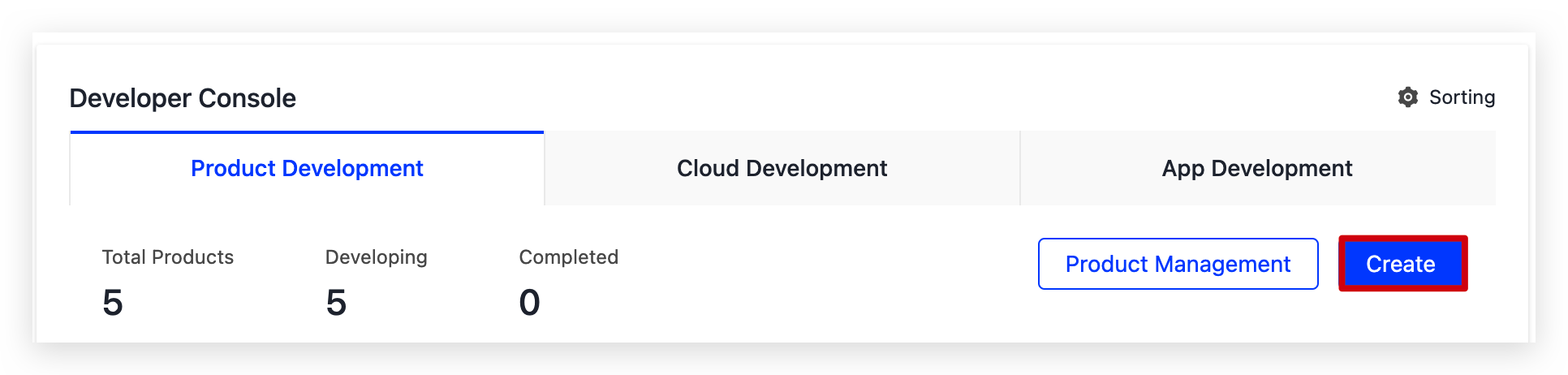
-
Under the Standard Category tab, choose Voice & Control Panel > Linux Smart Panel.
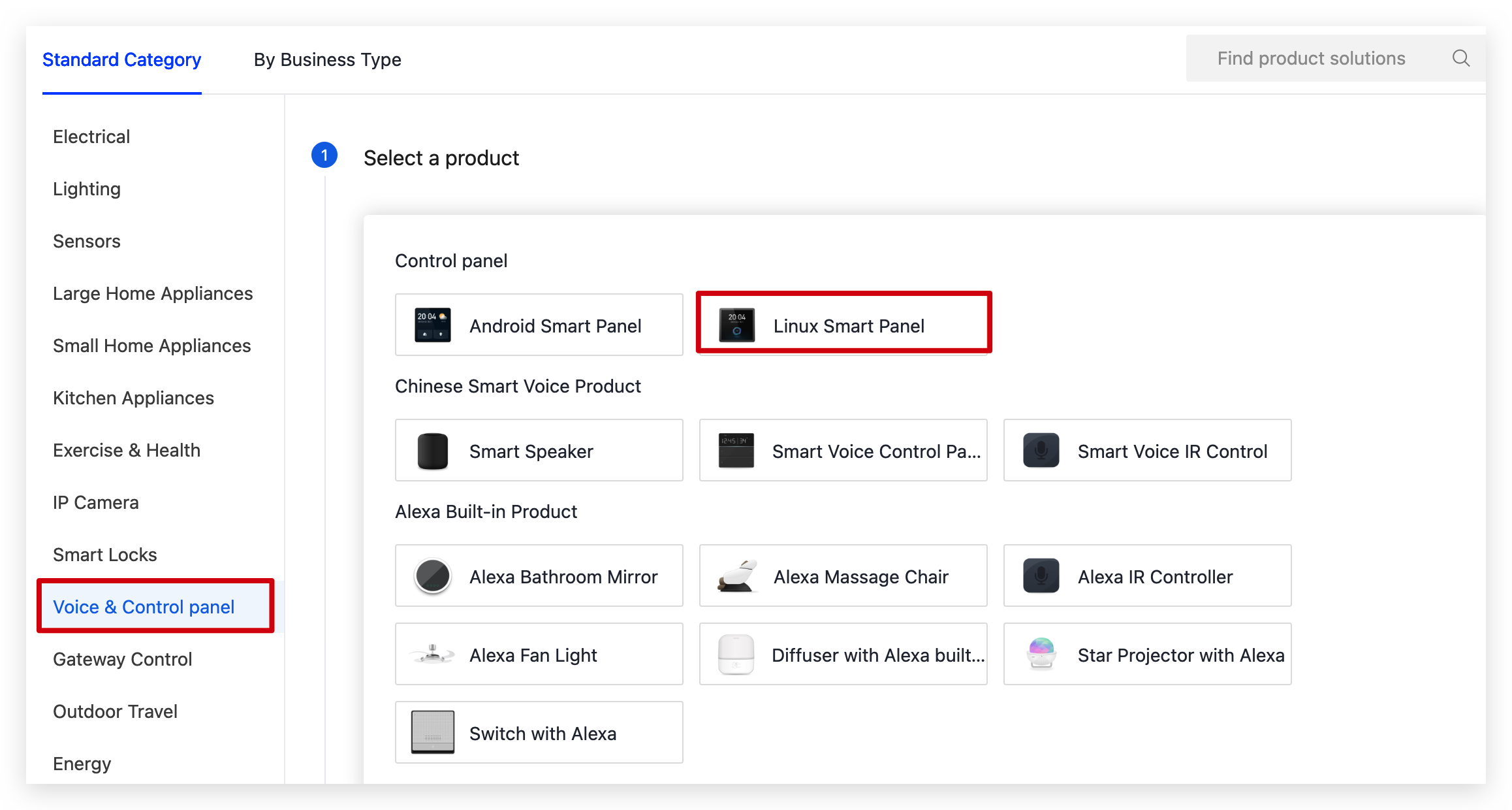
-
Choose TuyaOS for smart mode.
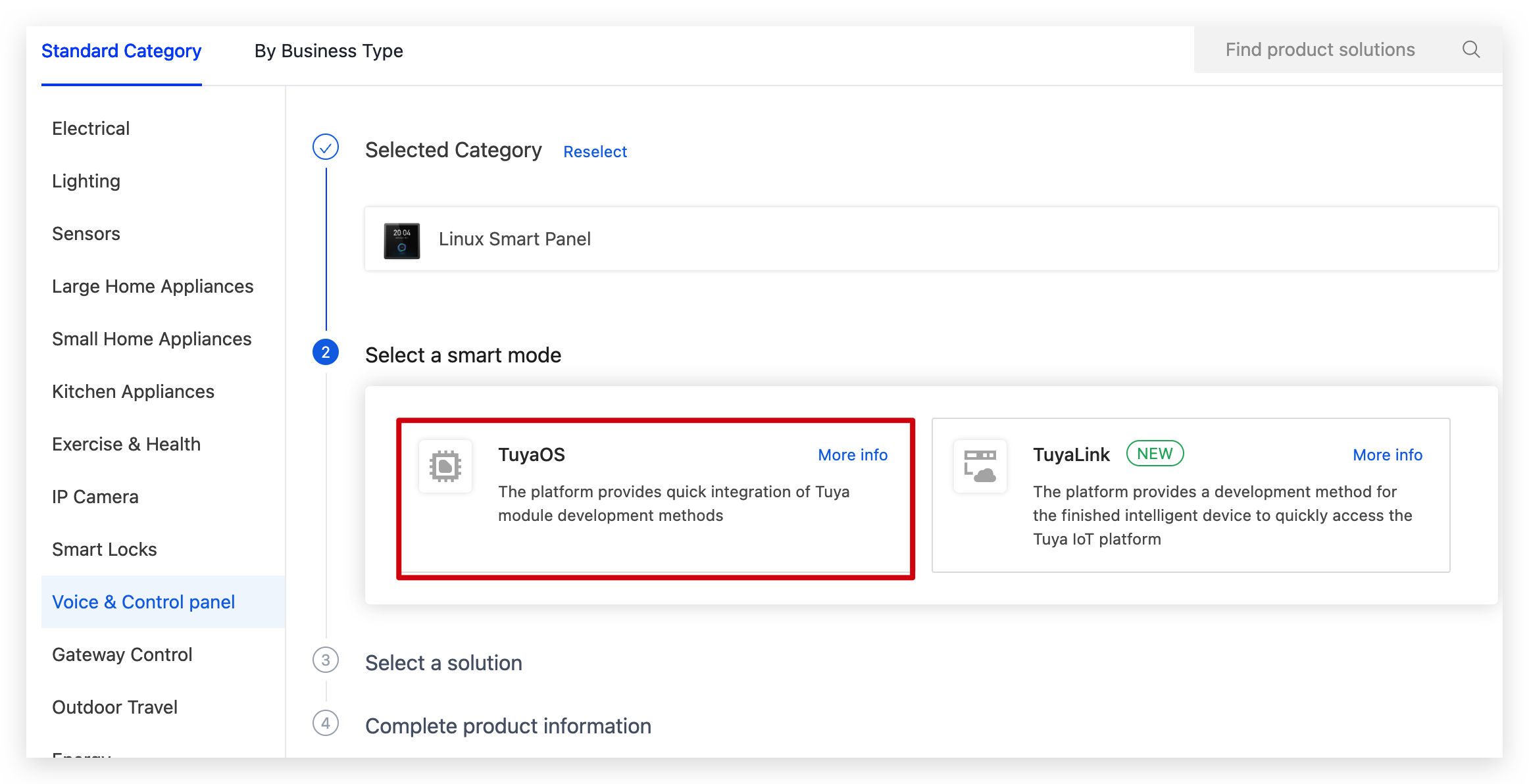
-
Choose Custom Solution.
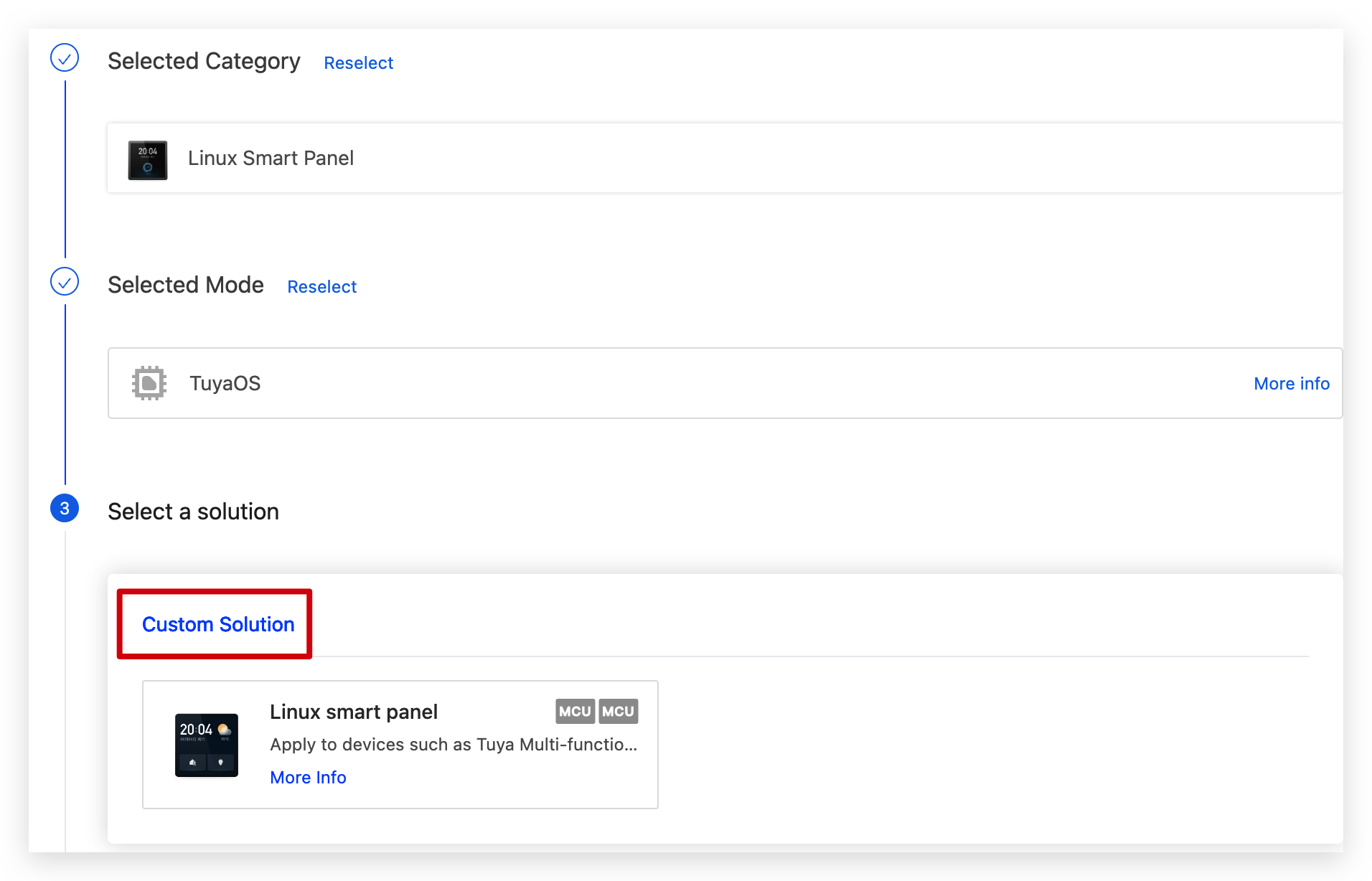
-
Complete the required information and click Create.
- Common Device: Refers to a device that can control other smart devices in the home but cannot connect to Zigbee or Bluetooth sub-devices.
- Gateway Device: Refers to a device that can act as a gateway to connect to Zigbee or Bluetooth sub-devices. It requires you to integrate a Zigbee or Bluetooth module into your product accordingly.
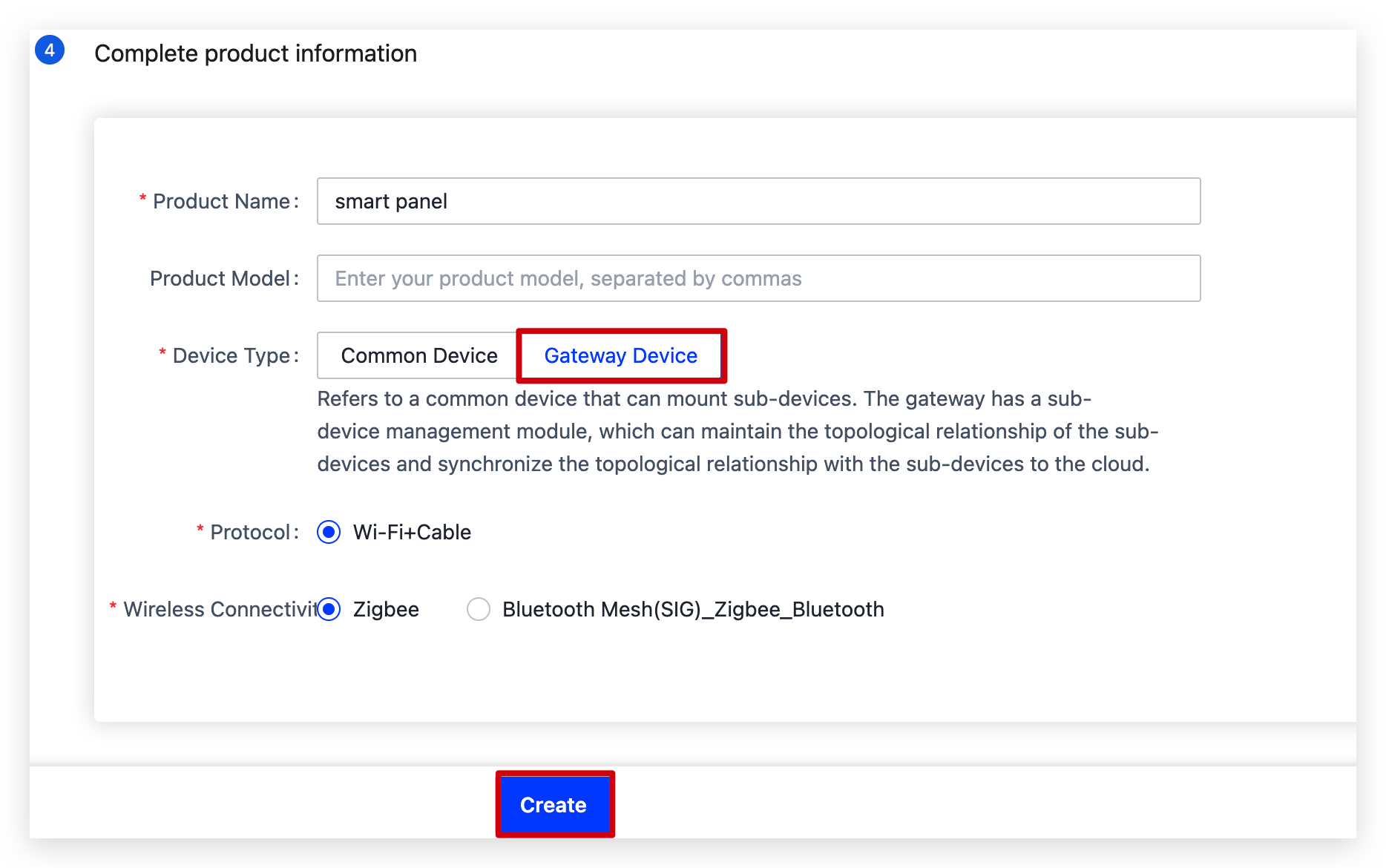
Step 2: Define functions
-
Select the required function and click OK.
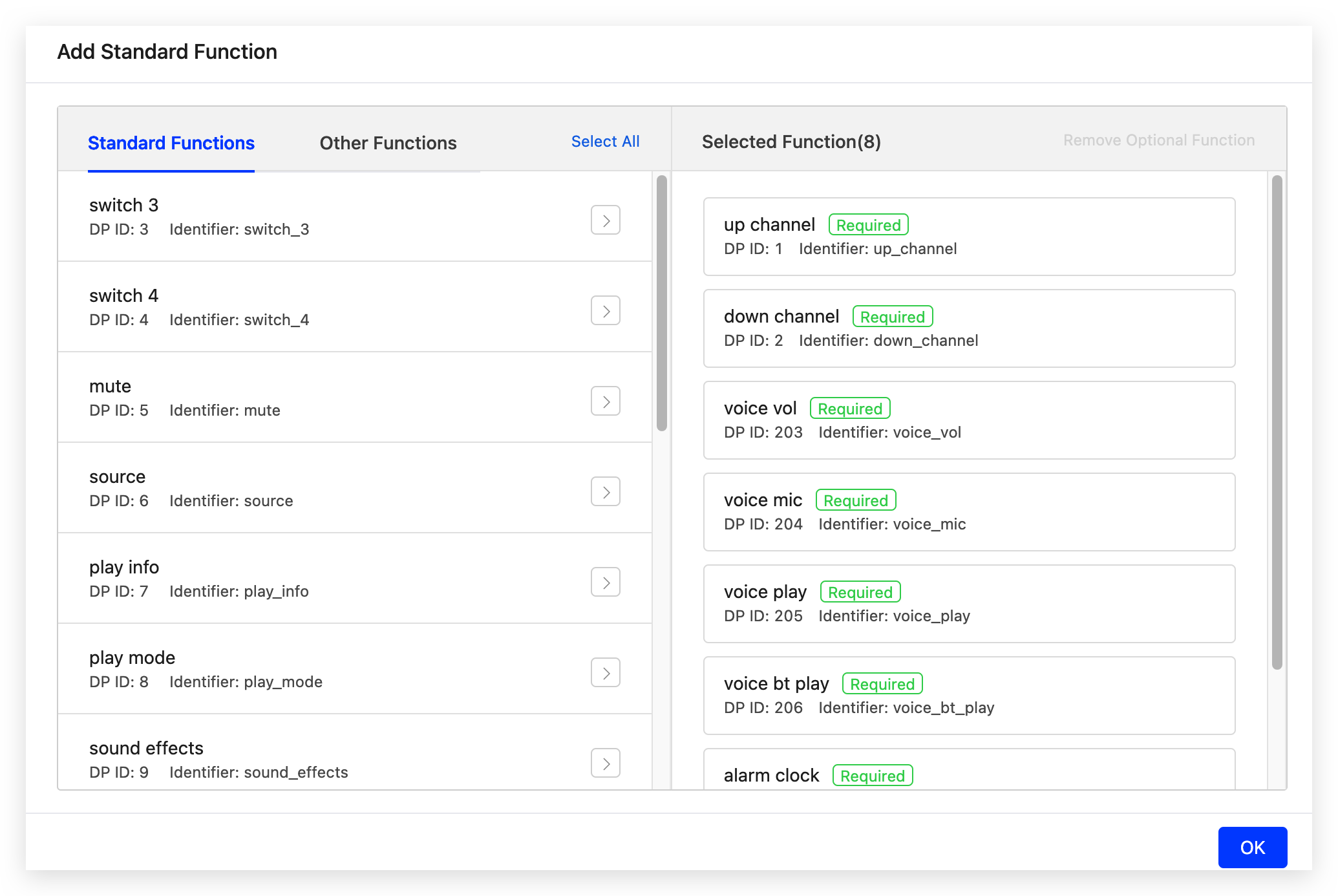
-
If the function definition step is done, click Next Device Interaction.
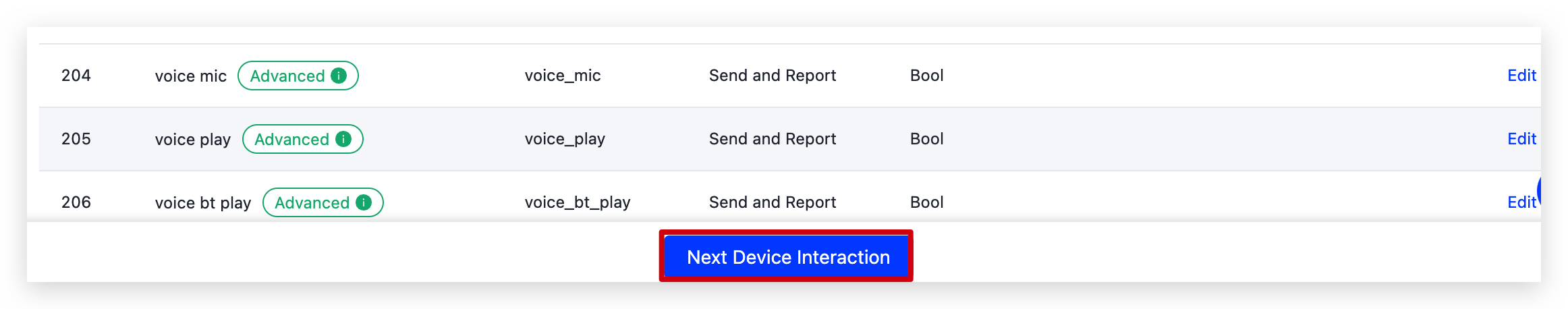
Step 3: Select panel
-
You can select the ready-made all-in-one panel, create a custom panel, or purchase a customized panel.
-
After you select a panel, scan the QR code on the screen with the SmartLife app to try out the panel.
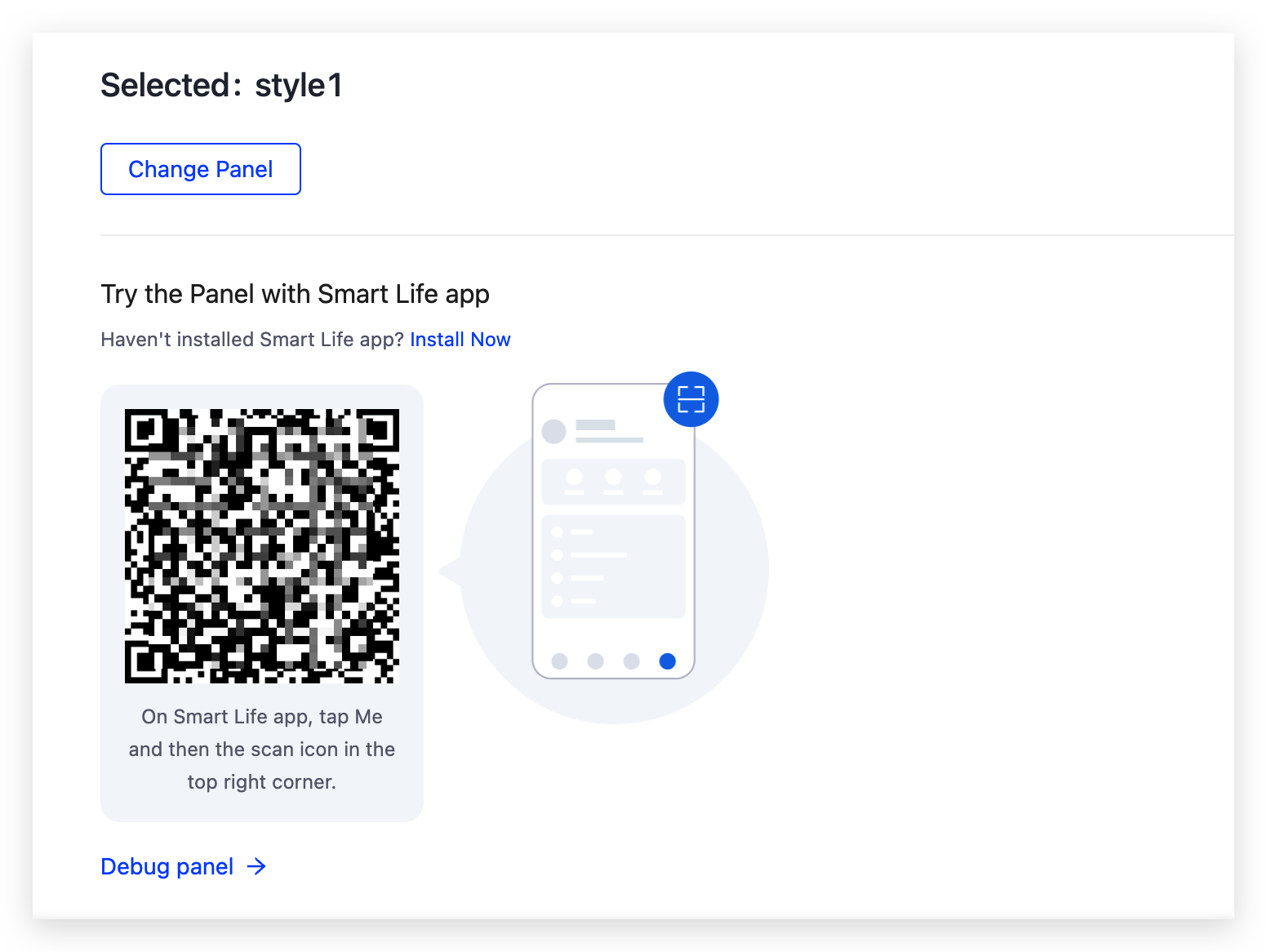
Step 4: Select module
Select the desired module for cloud connectivity.
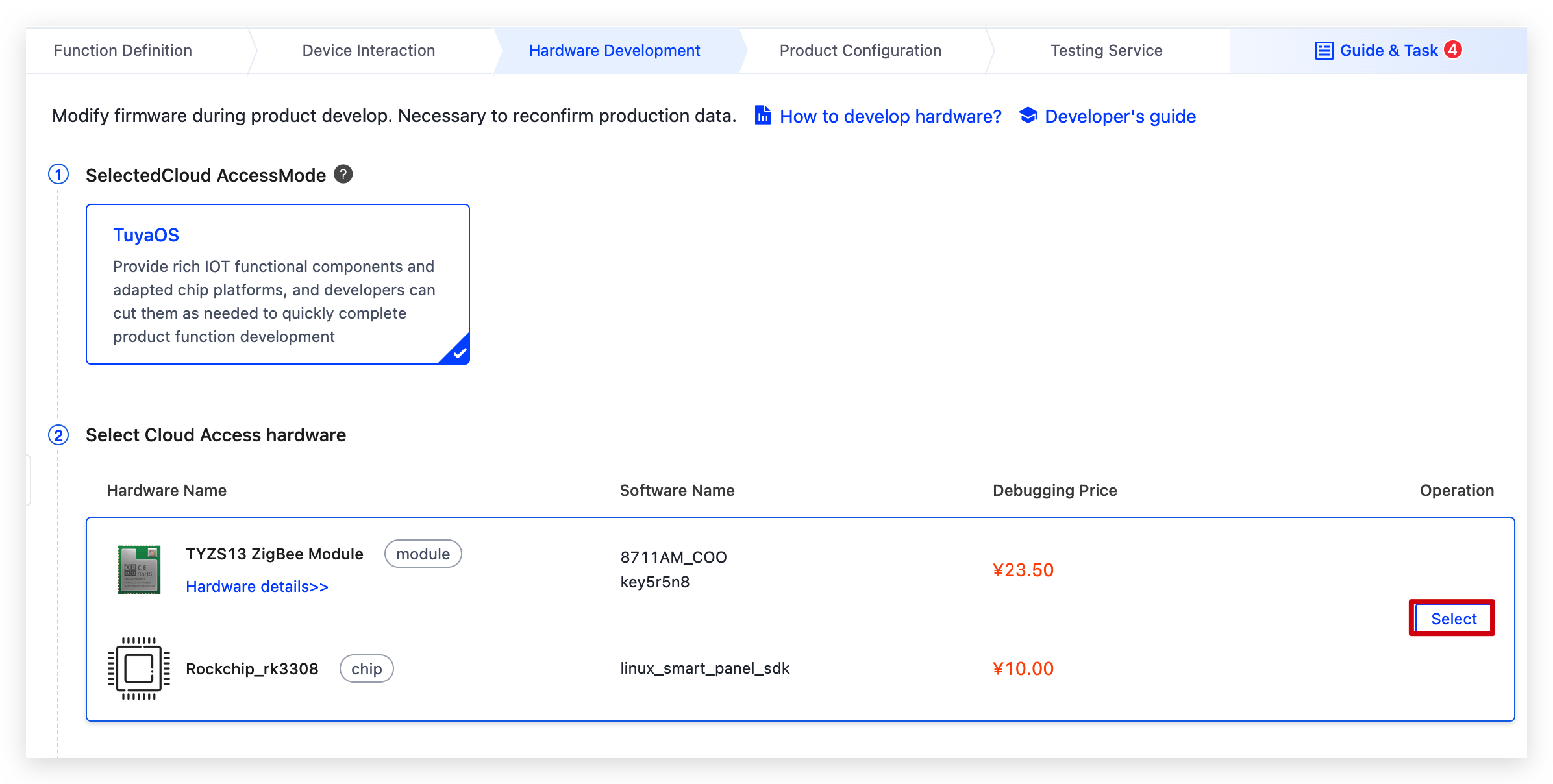
Step 5: Get license
-
Click Get 2 Free Licenses.
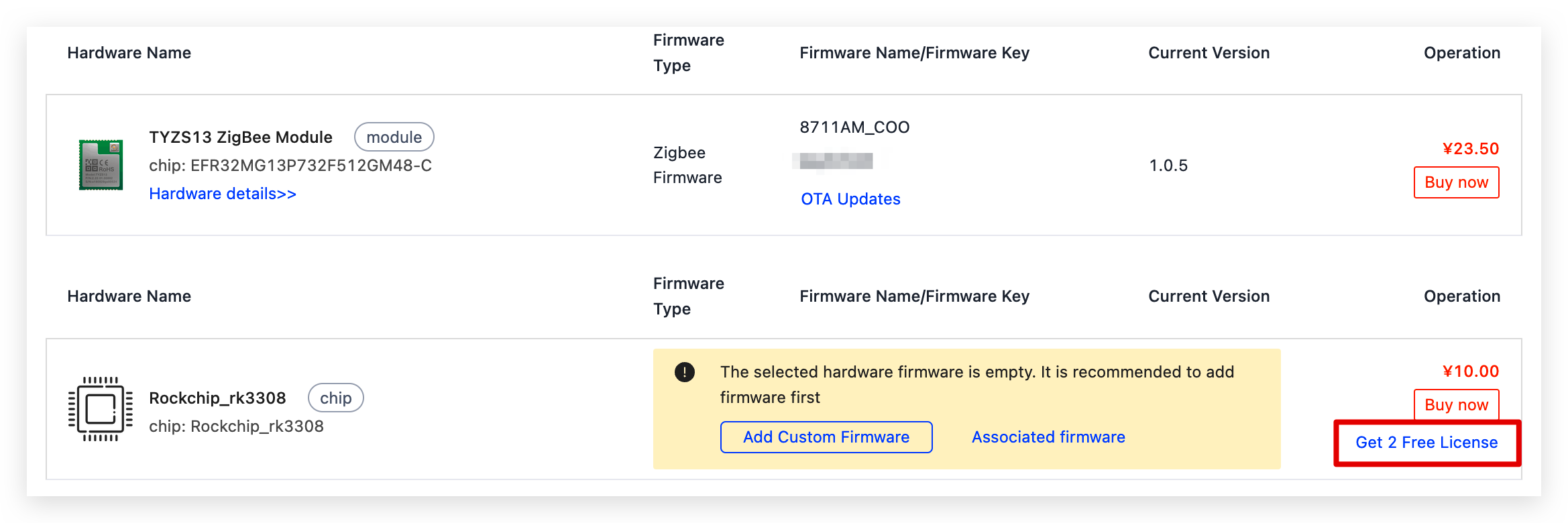
-
Choose License List for delivery mode and click Confirm.
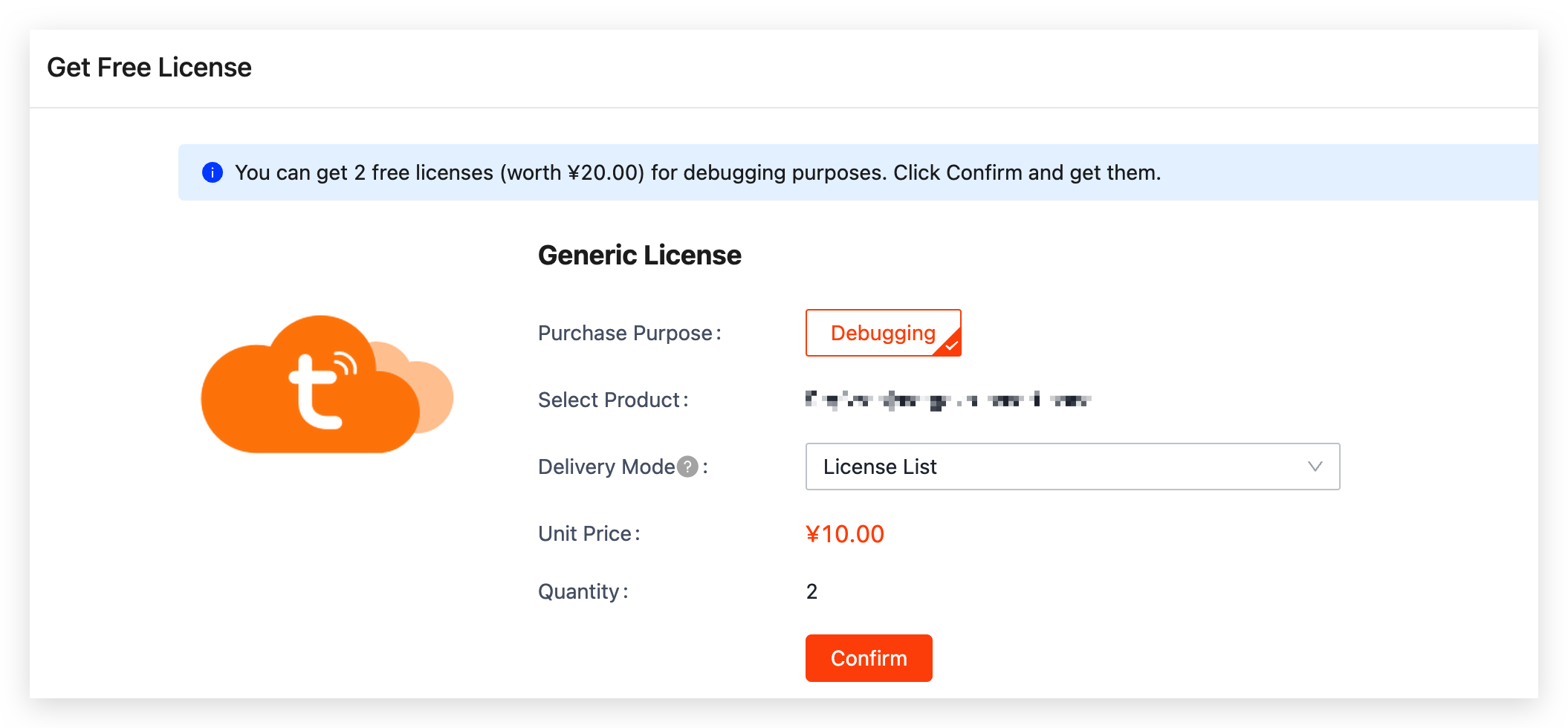
-
Check the order and click Submit Order.
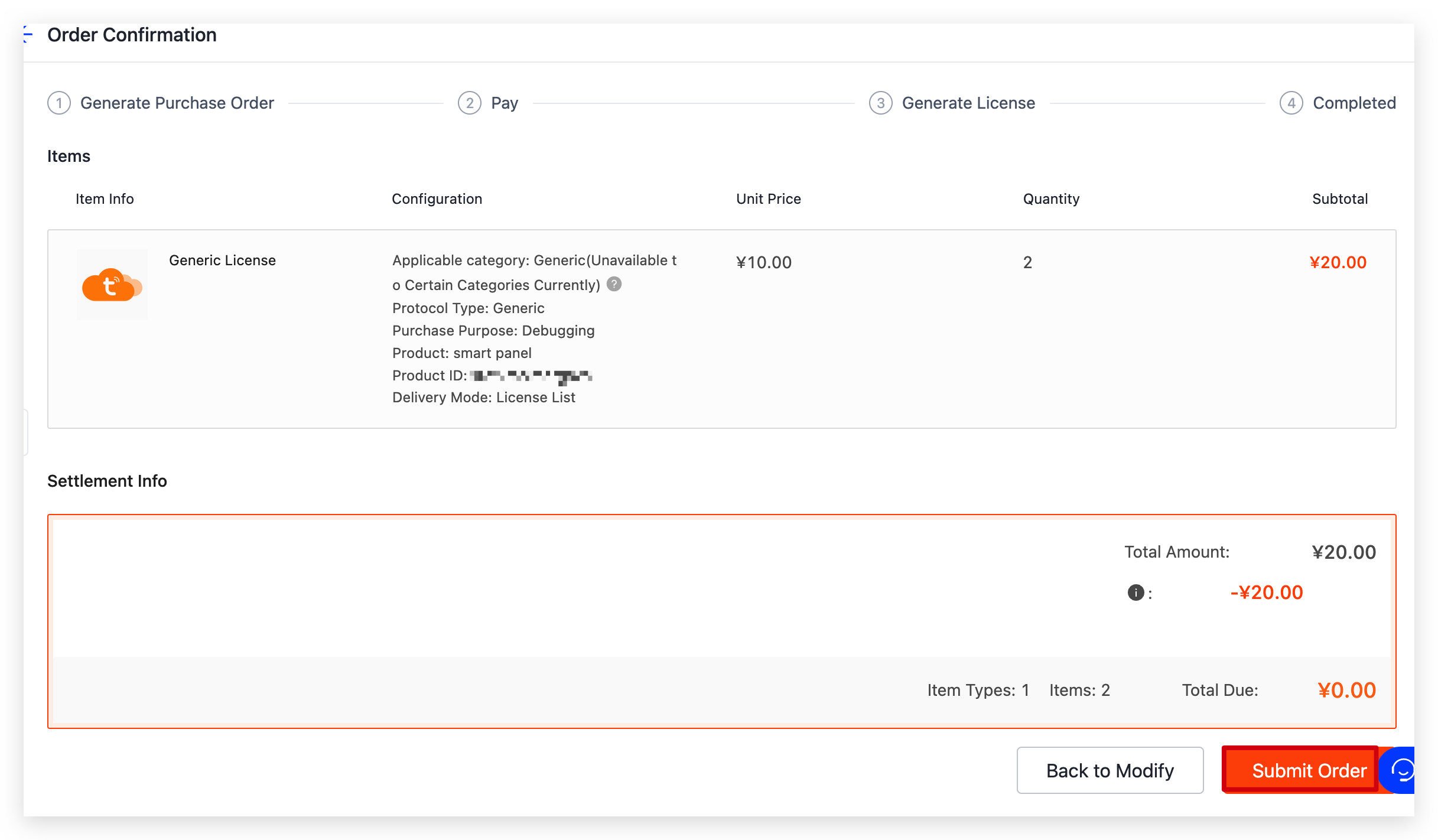
-
You will be redirected to the download page. If the download button does not appear, refresh the page.
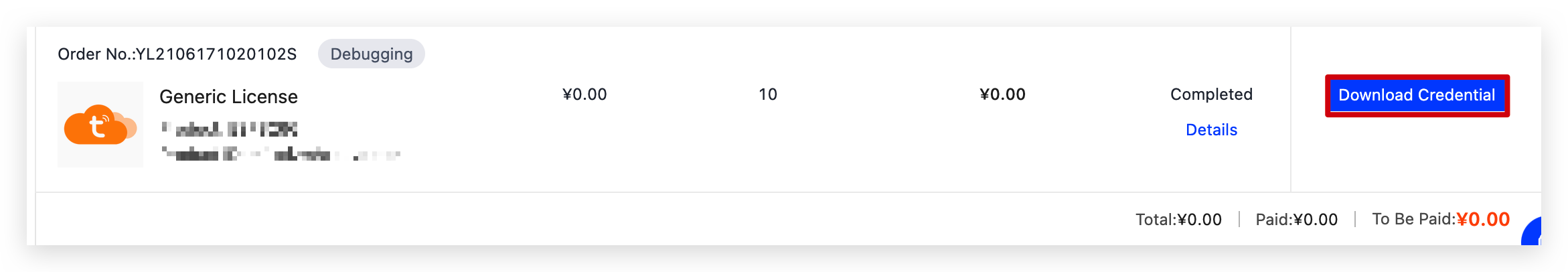
-
Send a verification code to your registered email address for authentication.
-
The license is provided in the downloaded spreadsheet as two pairs of UUIDs and keys. It will be used for product authorization in the SDK, so keep it properly.
Is this page helpful?
YesFeedbackIs this page helpful?
YesFeedback





