Production Authorization
Last Updated on : 2024-07-23 10:36:13download
This topic describes how to authorize your devices during production. Production authorization involves purchasing licenses from Tuya and writing a unique one into each device.
Purchase license
-
Open the Product Development page on the Tuya Developer Platform.
-
Navigate to the target product. In the Operation column, choose … > Purchase Licenses.
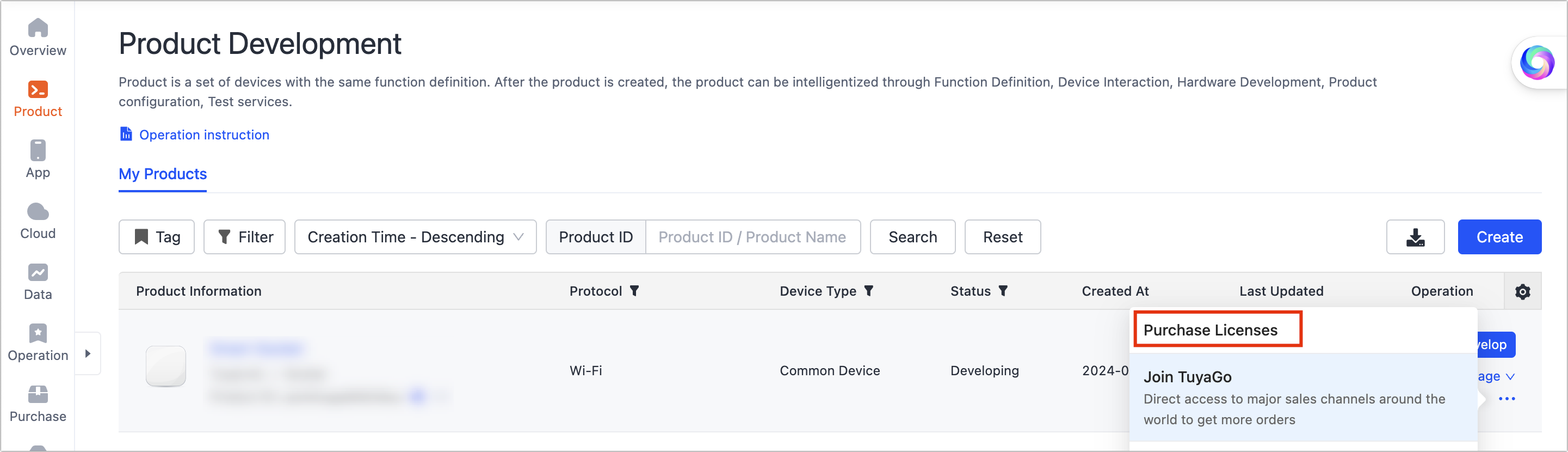
-
On the Production page, click the Materials & Licenses tab. Find Generic License and click Buy Now.
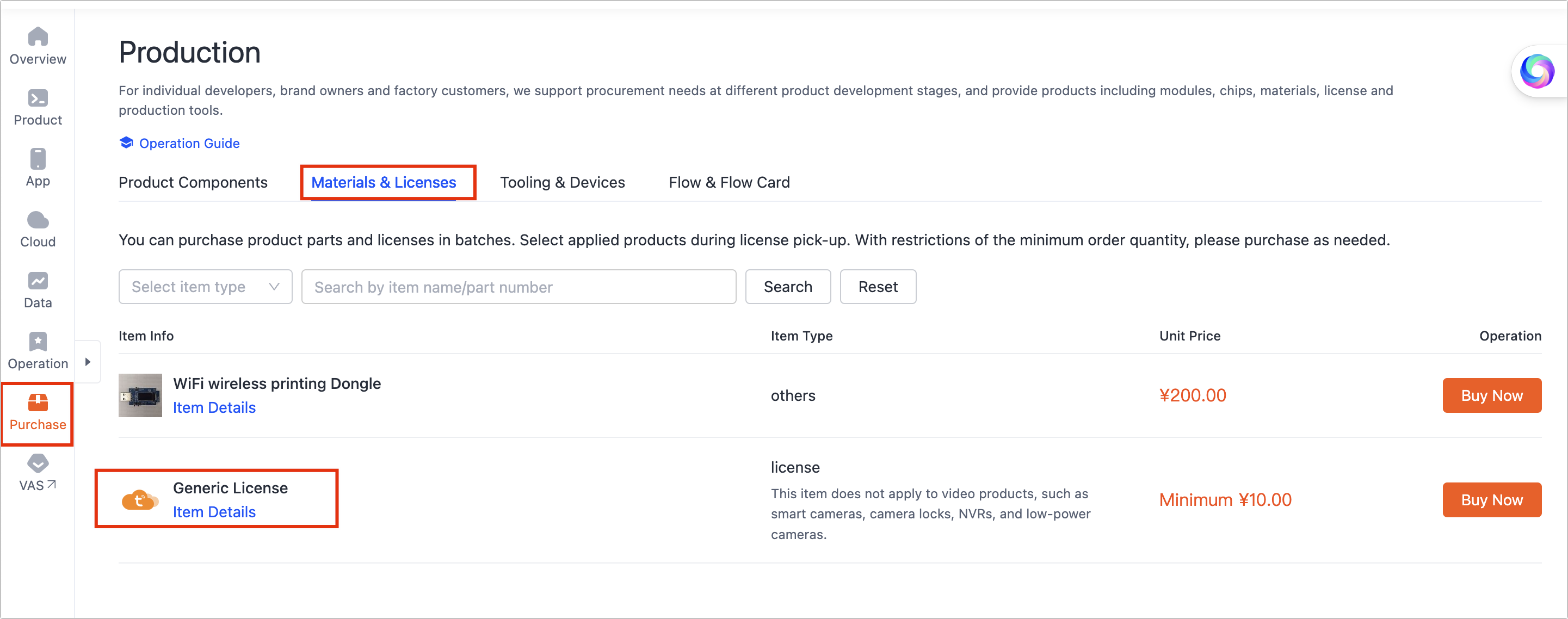
-
Select a product and delivery mode and click Buy Now. Complete the payment process as instructed.
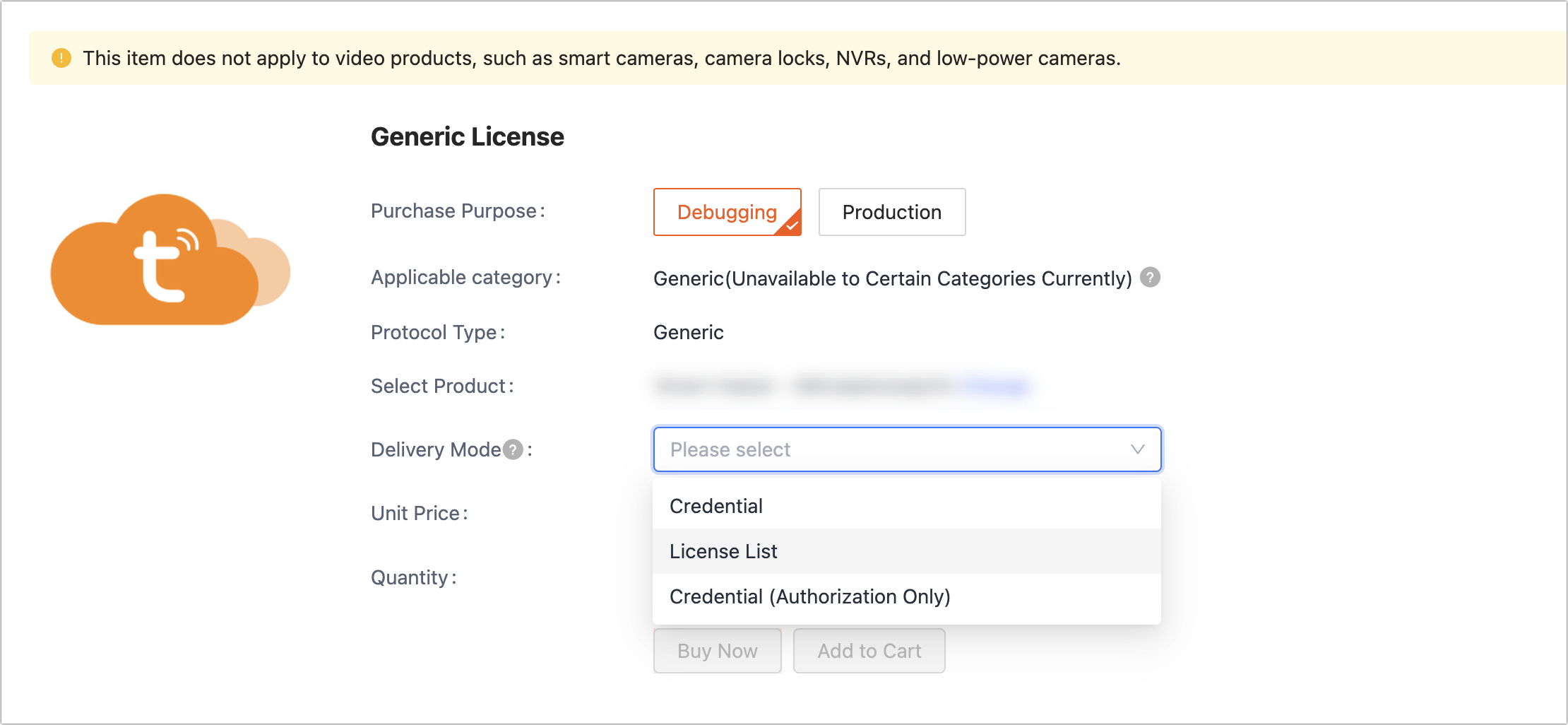
Request access to host
-
Register with and log in to Smart PMS. If you have any questions, contact your account manager or project manager.
-
In the left navigation bar, choose Knowledge Base Management > Software Download.
-
Enter TYProductionToolkit in the search box and click Search.
-
Click Download and install the software on your computer.
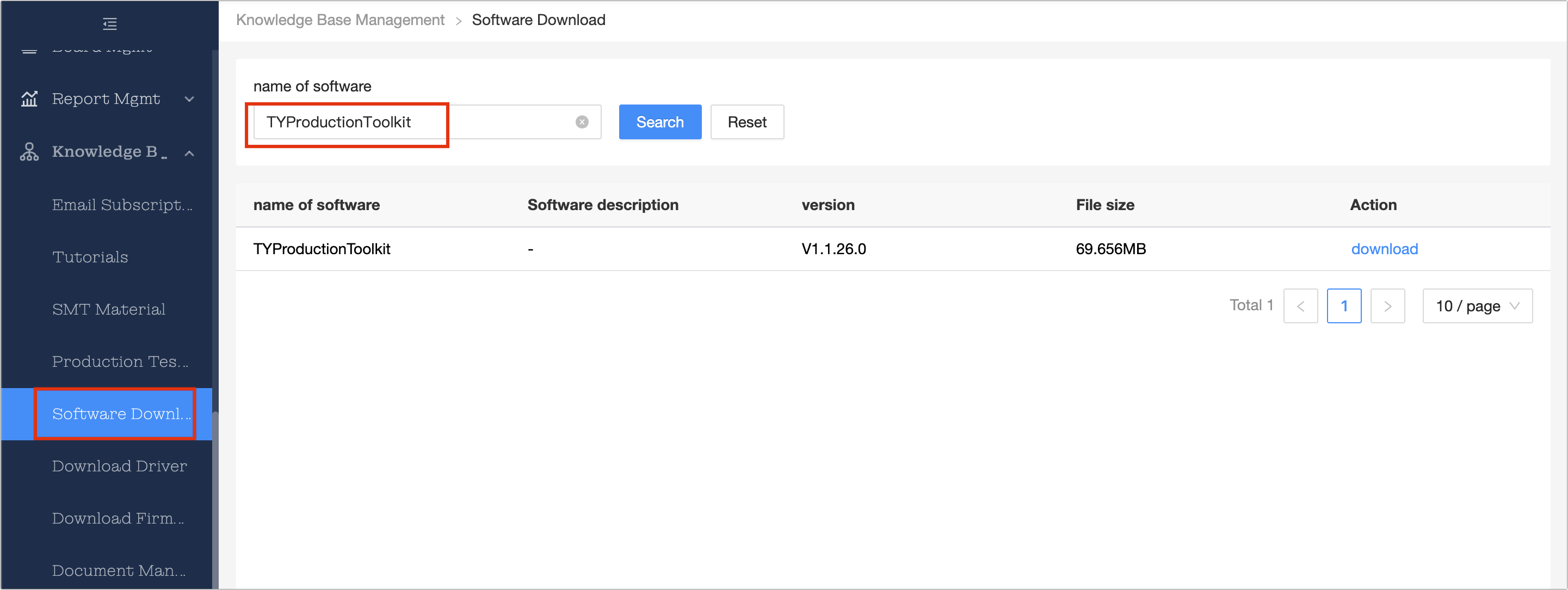
-
Open Tuya Production Toolkit and choose Production Test > IPC to download the flashing tool.
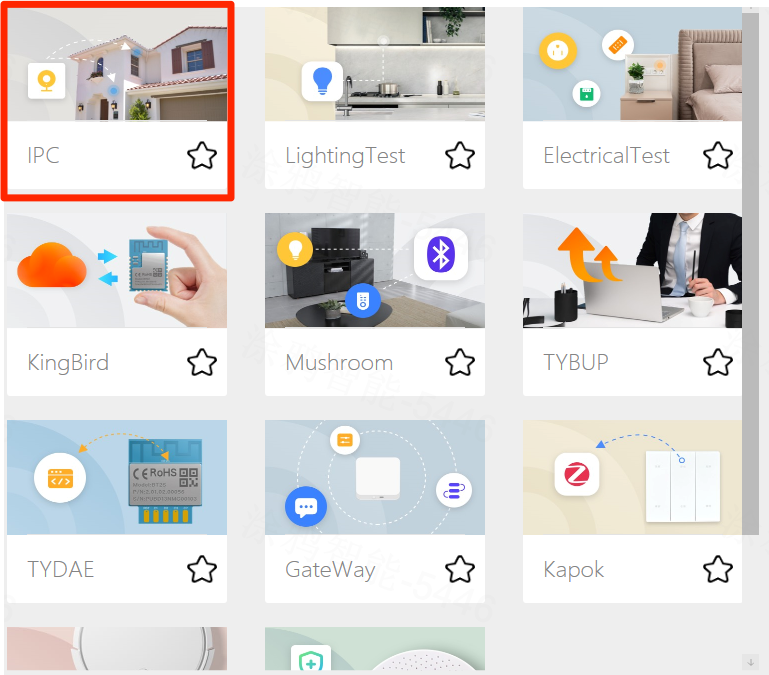
Source code
Download the source code for connecting to the host from GitHub.
Support and help
If you have any problems with TuyaOS development, you can post your questions in the Tuya Developer Forum.
Is this page helpful?
YesFeedbackIs this page helpful?
YesFeedback





