Type Development Kit
Last Updated on : 2024-06-25 03:51:04download
IPC Type Development Kit is tailored to IPC product development. It provides a bunch of features, including cloud connectivity, device control, OTA updates, streaming service, and event alerts, to help you bring an IPC product to the market faster.
Architecture
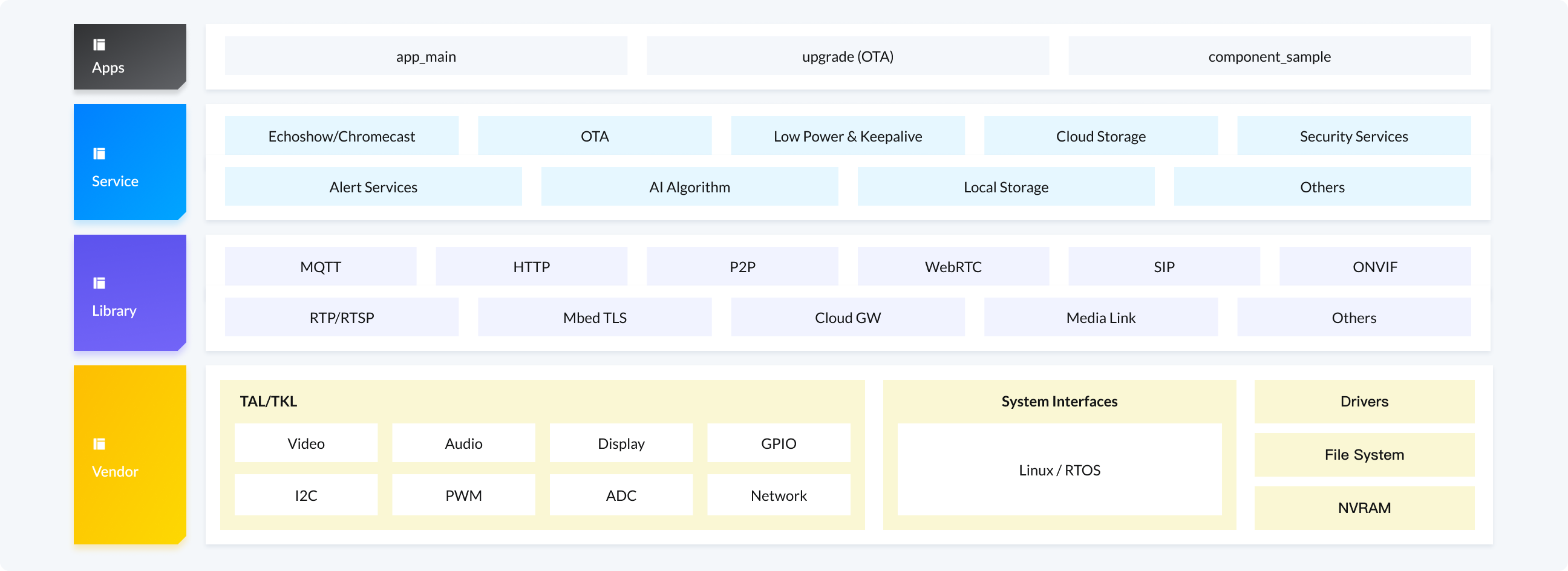
Development kit directory
The IPC Type Development Kit includes the libraries and header files for the Service and Library layers depicted in the above figure. The directory of the downloaded development kit is as follows:
├── hardware Hardware materials.
├── pc Development and debugging tools for PC.
├── software Software materials.
│ ├── packages Software package.
│ ├── SDKInformation.json Type development kit parameters. Modification is invalid.
│ └── TuyaOS Code and libraries.
│ ├── apps Product directory.
│ │ └── tuyaos_demo_ipc A demo. The folder name is the product name.
│ ├── build The build configuration. Modification is invalid.
│ ├── build_app.sh The product build script.
│ ├── CHANGELOG.md Changelog.
│ ├── docs The documentation. Right-click Quick Start in Tuya Wind IDE to check the documentation.
│ ├── include Header file.
│ ├── libs SDK libraries.
│ ├── LICENSE Certificates.
│ ├── Makefile
│ ├── prepare_app.sh The script to download the build environment.
│ ├── README.md The README file.
│ ├── scripts The build script.
│ └── vendor Files and APIs specific to the chip platform.
└── tuya.json
API files
software/TuyaOS/include/contains all the necessary header files for development. The components folder includes the IPC-specific components.
| Component | Header file |
|---|---|
svc_api_ipc |
|
svc_ring_buffer |
tuya_ring_buffer.h: manages the audio and video buffer. |
svc_local_storage |
|
svc_streaming_p2p |
tuya_ipc_p2p.h: the header file for the P2P service. |
svc_cloud_storage |
tuya_ipc_cloud_storage.h: the header file for cloud storage. |
Development process
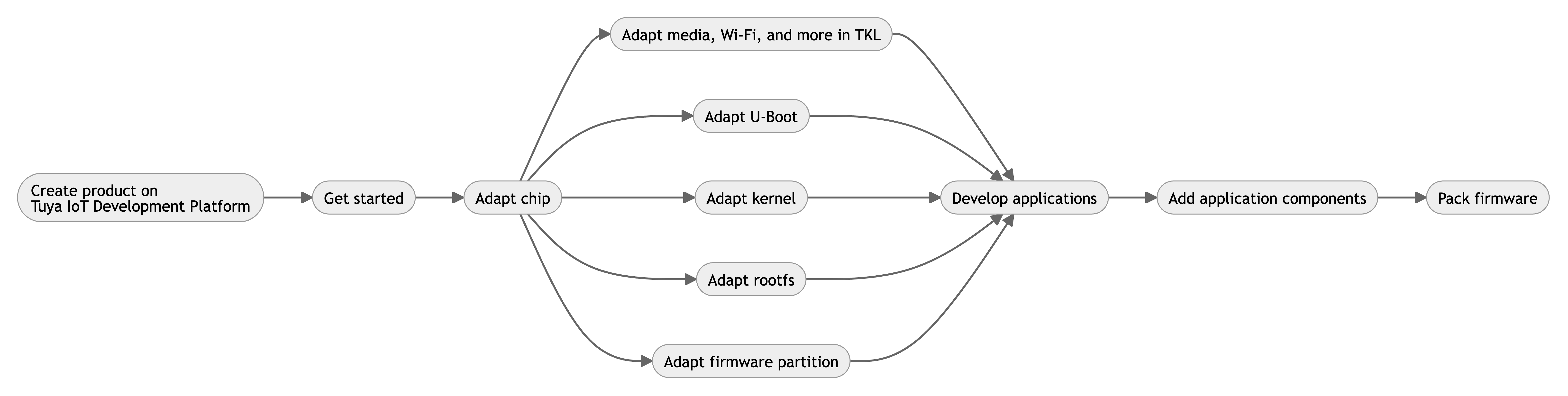
```mermaid
flowchart LR
O([Create product on
Tuya Developer Platform])
I([Get started])
J([Adapt chip])
K([Adapt media, Wi-Fi, and more in TKL])
A([Adapt U-Boot])
B([Adapt kernel])
C([Adapt rootfs])
D([Adapt firmware partition])
M([Develop applications])
N([Add application components])
Q([Pack firmware]) --> --> --> --> --> --> --> --> --> --> --> --> --> -->Q
```
FAQs
What is the relationship between IPC Type Development Kit and IPC SDK?
Before TuyaOS is released, the IPC SDK is used to implement features for IPC devices, such as cloud connectivity, device control, live audio and video streaming, storage and playback, and event alerts. The IPC Type Development Kit is an upgrade of the IPC SDK, providing essentially the same capabilities.
However, they differ in the following aspects:
- The IPC SDK provides the
librariesandheader filesonly, with no framework. - The IPC Type Development Kit provides the generic code architecture, standardized kernel, and system APIs, helping you easily develop products across systems and chips.
The application code and adapted chip platforms are constantly evolving. By using a type development kit, you can easily integrate these resources into your project.
Can I develop a product without using the framework provided in a development kit?
Yes, you can. If you want to develop with the libraries and header files only, use the include folder and lib folder. Be sure to implement the required tkl_xx API.
Support and help
If you have any problems with TuyaOS development, you can post your questions in the Tuya Developer Forum.
Is this page helpful?
YesFeedbackIs this page helpful?
YesFeedback





