Door Lock SMS Notification
Last Updated on : 2024-06-20 07:55:53download
Tuya provides temporary setting of passwords and short messaging service (SMS) for smart door locks, improving operational efficiency and user experience.
For details, please click to view the service link: Door Lock SMS Notification service introduction.
Service Subscription Process
-
Click to enter the Tuya Value Added Service page. If you have an account, log in with the account. If you do not have an account, click Sign Up to register for an account and then log in.
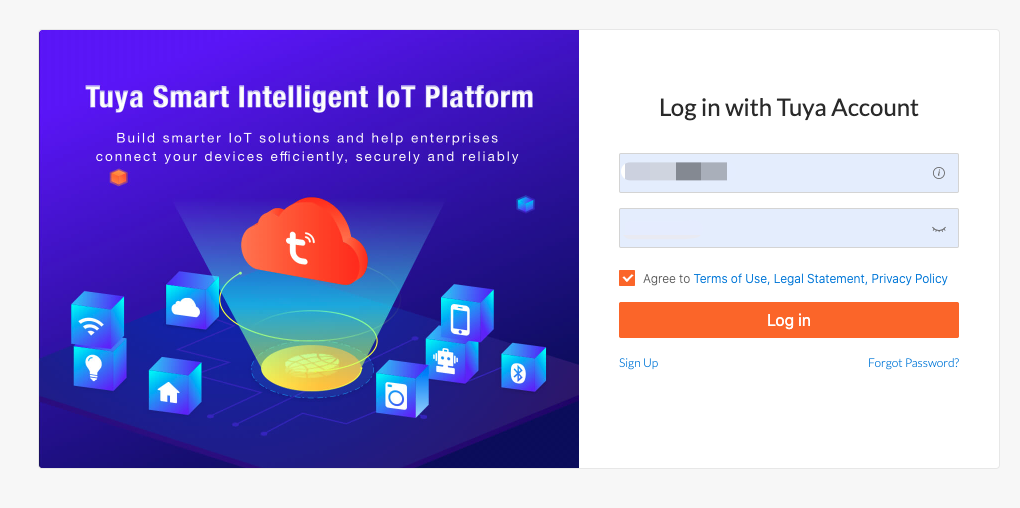
-
After entering the value-added service page, select Functional Expansion at the top of the page , and then locate Door Lock SMS Notification service.
Click the service cover picture or More to view the service details.
Click the Subscribe to directly enter the Create Service Order page.
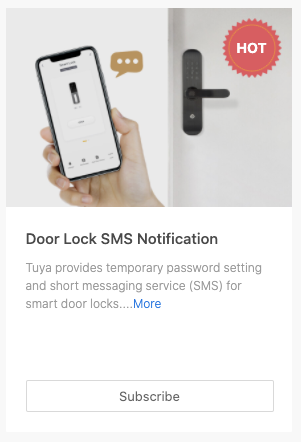
-
Fill in the purchase information according to the following instructions:
(1) Choose a package which you need to apply.
(2) Click Buy now to pay for your order.
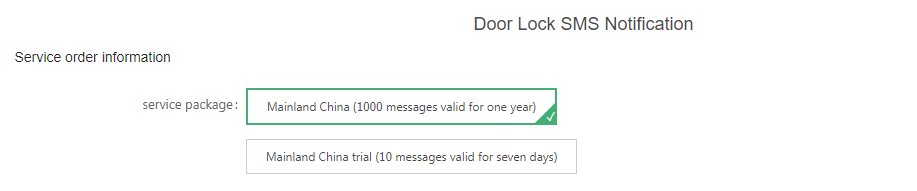
-
Select a payment method on the Paypal or Stripe tab page.
-
After payment, the Door Lock SMS Notification service is enabled. Click My Services to view purchased services. Then, click Management for the Door Lock SMS Notification service. You can renew the package, view SMS notification sending records, and set the use scope on the Service Details page.
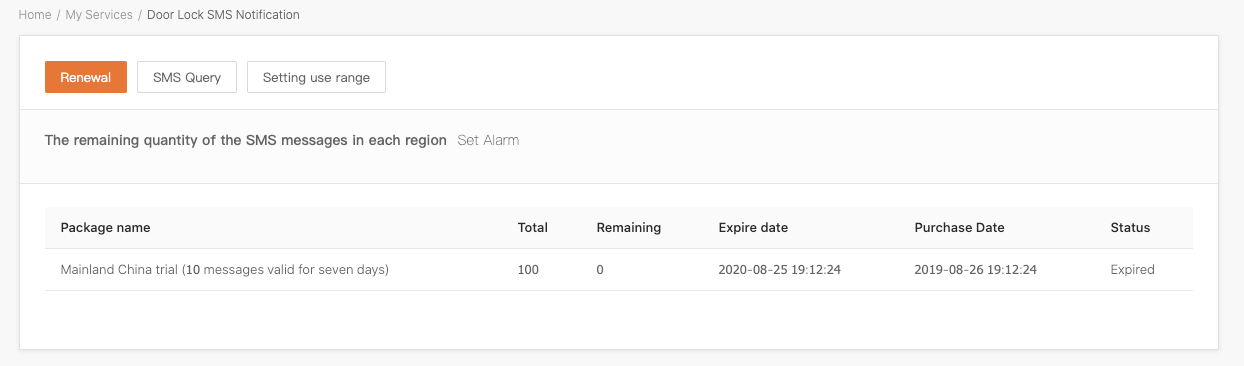
FAQs
- Which countries and regions does the door lock SMS notification service support?
- Is there a reminder when the number of SMS packages is used up?
For more FAQs, visit Tuya Support.
Is this page helpful?
YesFeedbackIs this page helpful?
YesFeedback





