Scan QR Code
Last Updated on : 2024-06-20 06:55:08download
You can scan a QR code to easily control a device. This capability can be embedded into a third-party app. You can scan the QR code with the third-party app, and wake up the H5 page to control the device.
Sequence diagram
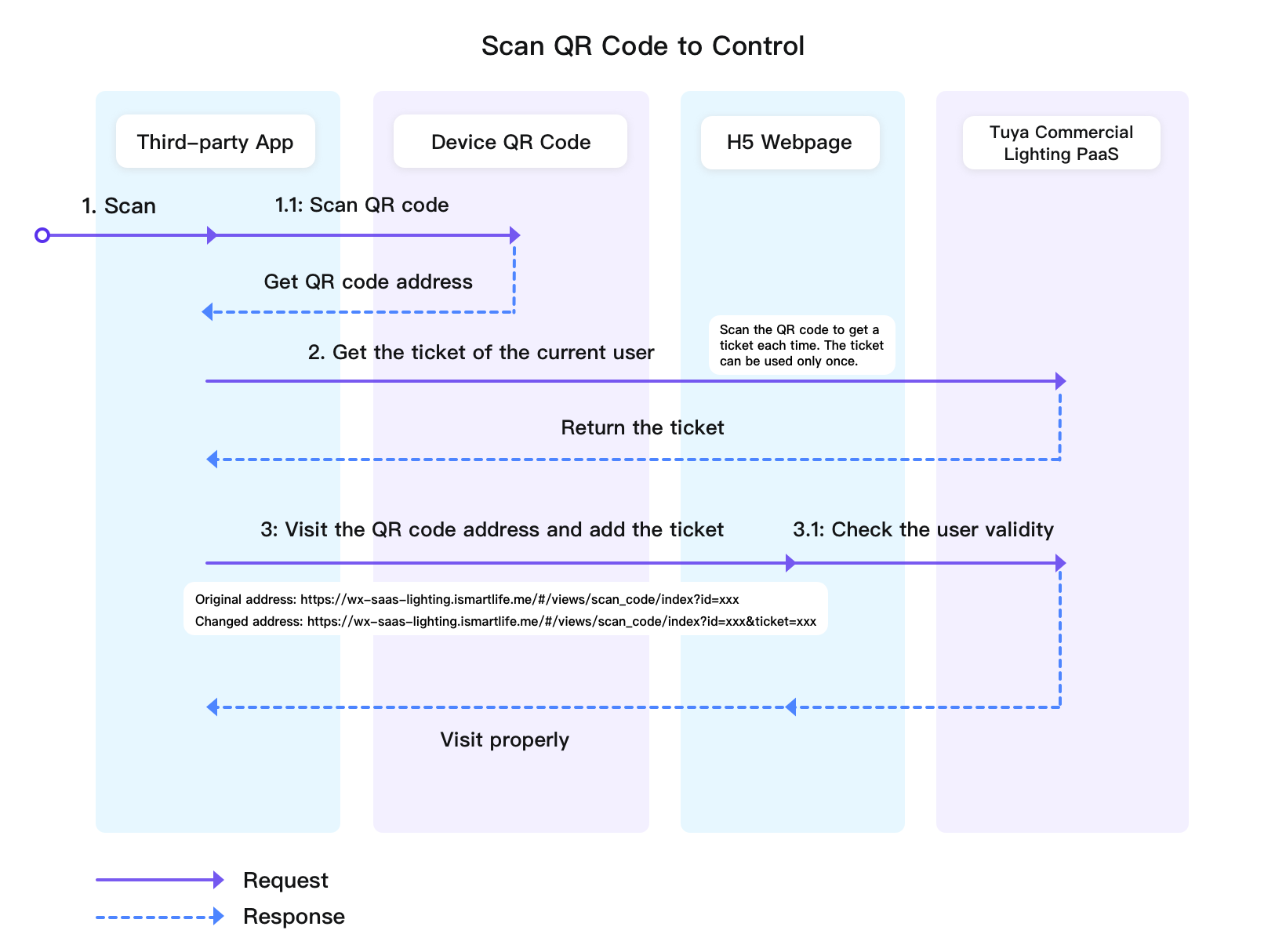
Prerequisites
You have subscribed to commercial lighting SaaS services.
Integration guide
-
Generate a QR code.
- Log in to the SaaS management background.
- Select a project.
- Choose Value-Added Application Configuration > Area Management.
- Select Device QR Code Sharing.
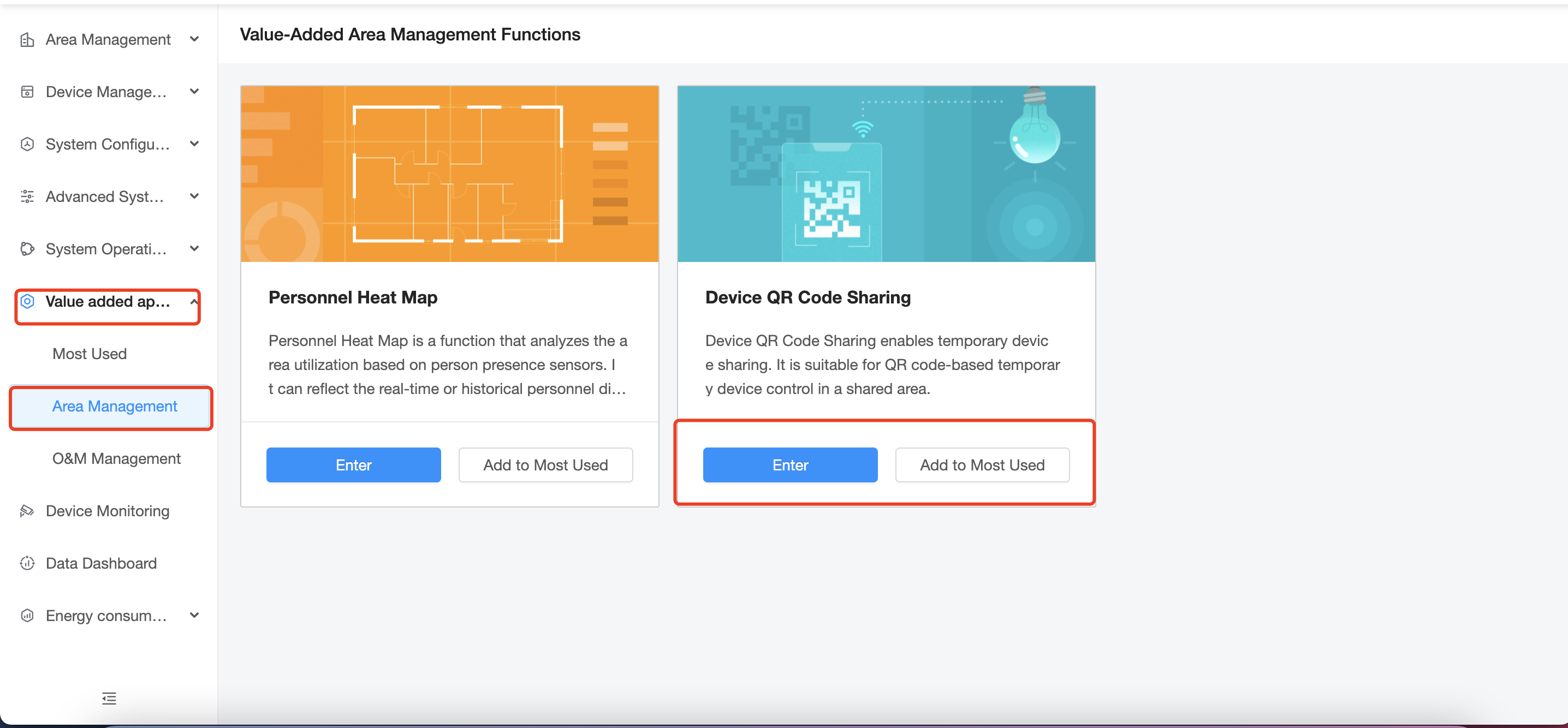
-
Integrate a third-party application:
- Scan the QR code with the third-party app, parse and get the value of URL.
- Get a ticket. Get a login ticket.
- Add the ticket parameter to the end of the URL address obtained in Step 1. For example,
&ticket=xxxxx. - Access the URL changed in Step 3 by using the
webViewcomponent of the app. - Visit the webpage properly.
This is an example of the URL.
https://wx-saas-lighting.ismartlife.me/#/views/scan_code/index?id=xxx&ticket=xxx.
Error message
| Error message | Description |
|---|---|
| Failed to get the information. Scan the QR code again. | The ticket is invalid. |
Is this page helpful?
YesFeedbackIs this page helpful?
YesFeedback





