PiP Feature
Last Updated on : 2024-11-18 02:42:15download
The picture-in-picture (PiP) feature is supported on Android 6.0 and later.
- To use PiP, you need to update the SDK and UI BizBundle to version 5.17.0 or later.
- If you have already implemented the system PiP feature, do not use the PiP feature from the UI BizBundle to prevent any issues.
Function configuration
Configure the PiP feature entry on the Tuya Developer Platform. The steps are as follows:
-
Log in to the Tuya Developer Platform, and click Product > Development to enter the Product Development page. Find your product and click Develop in the Operation column.
-
Click Device Interaction > Panel Control, select your panel, and click Edit Panel.
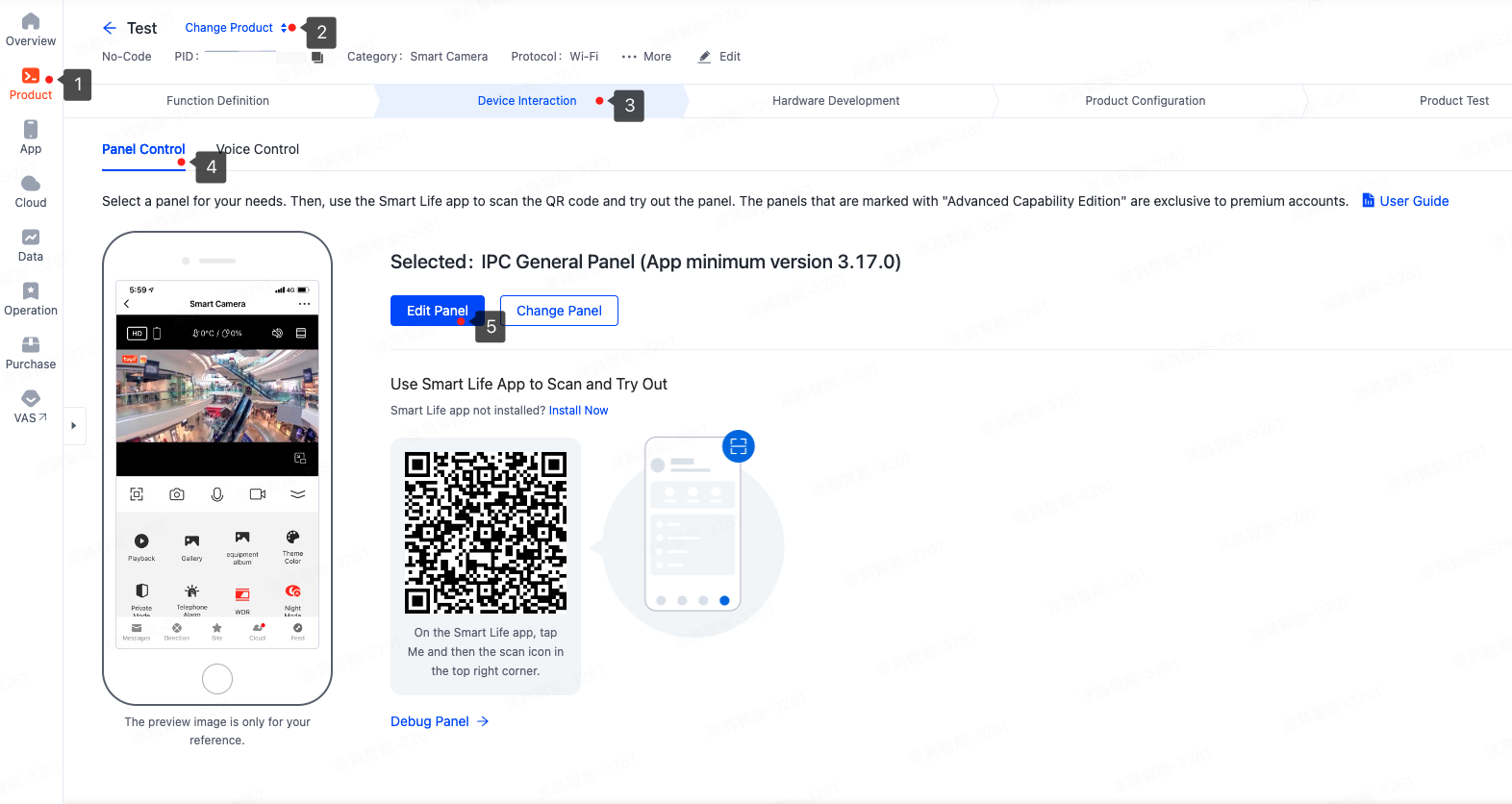
-
Click Configure Functions, enable FloatingWindow, and click Save.
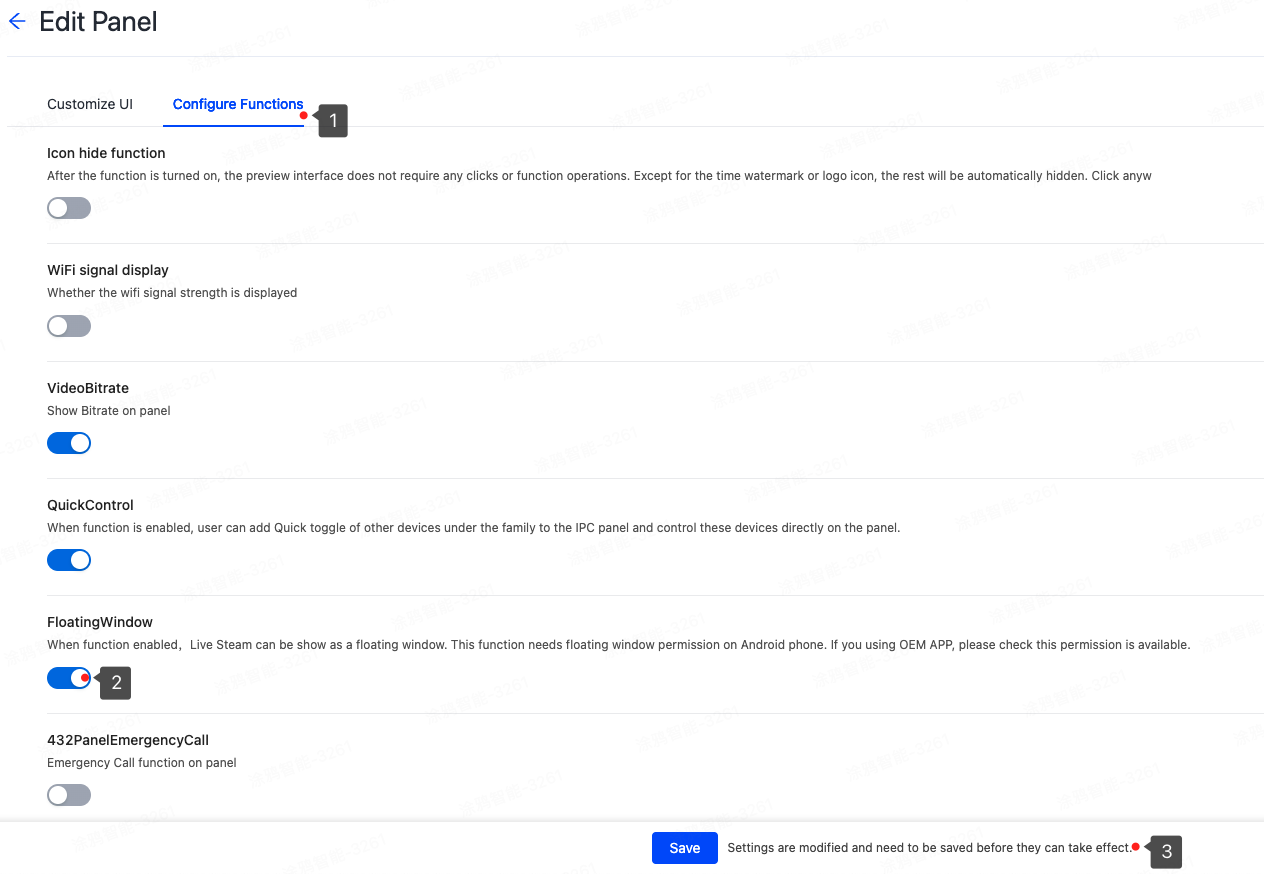
Permission configuration
Add the floating window permission to AndroidManifest.xml.
<uses-permission android:name="android.permission.SYSTEM_ALERT_WINDOW" android:required="false"/>
Is this page helpful?
YesFeedbackIs this page helpful?
YesFeedback





