File Transfer
Last Updated on : 2024-05-21 06:51:30download
This topic describes the file transfer feature, allowing smart devices, such as door locks, watches, and fitness trackers, to download voice files and watch faces from the mobile app. The TuyaOS Bluetooth LE SDK provides a unified API for file transfer. The application layer only needs to implement this API according to the protocol outlined in this topic.
How it works
Data structure
typedef struct {
UINT8_T type;
UINT16_T file_id;
UINT8_T id_len;
UINT8_T *id_buf;
UINT32_T file_ver;
UINT32_T file_len;
UINT8_T file_md5[TUYA_BLE_FILE_MD5_LEN];
UINT32_T data_len;
UINT16_T pkt_id;
UINT16_T pkt_len;
UINT16_T pkt_crc16;
} TAL_BLE_FILE_INFO_T;
typedef struct {
UINT8_T type;
UINT16_T file_id;
UINT8_T status;
UINT16_T pkt_maxlen;
UINT32_T stored_len;
UINT8_T stored_md5[TUYA_BLE_FILE_MD5_LEN];
} TAL_BLE_FILE_INFO_RSP_T;
typedef struct {
UINT8_T type;
UINT16_T file_id;
UINT32_T offset;
} TAL_BLE_FILE_OFFSET_REQ_T;
typedef struct {
UINT8_T type;
UINT16_T file_id;
UINT32_T offset;
} TAL_BLE_FILE_OFFSET_REP_T;
typedef struct {
UINT8_T type;
UINT16_T file_id;
UINT16_T pkt_id;
UINT16_T pkt_len;
UINT16_T pkt_crc16;
UINT8_T *data;
} TAL_BLE_FILE_DATA_REQ_T;
typedef struct {
UINT8_T type;
UINT16_T file_id;
UINT8_T status;
} TAL_BLE_FILE_DATA_RSP_T;
typedef struct {
UINT8_T type;
UINT16_T file_id;
} TAL_BLE_FILE_END_REQ_T;
typedef struct {
UINT8_T type;
UINT16_T file_id;
UINT8_T status;
} TAL_BLE_FILE_END_RSP_T;
typedef struct {
UINT32_T file_addr; /*file store next addr, cur_file_addr = (file_addr -(file_len/0x1000+1)*0x1000*/
UINT8_T type; /*cur file info */
UINT16_T file_id;
UINT32_T file_ver;
UINT32_T file_len;
UINT8_T file_md5[TUYA_BLE_MD5_LEN];
UINT8_T id_len;
UINT8_T *id_buf;
} TAL_BLE_FILE_INFO_DATA_T;
typedef struct {
mbedtls_md5_context ctx_storage; //md5 loop cac.
UINT16_T cur_file_id; //operation data.
} TAL_BLE_FILE_MD5_INFO_T;
API description
-
The application layer receives data through the registered callback
tuya_ble_handle_ble_data_evt. -
Call
tuya_ble_handle_ble_cmd_evtto parse data with the event IDTUYA_BLE_EVT_BLE_CMD.Steps 1 and 2 are the common processes for receiving and parsing data. The
cmddetermines how the data is processed. -
Call
tuya_ble_sdk_callbackwith the event IDTUYA_BLE_CB_EVT_FILE_DATAto parse the received data and prepare a response packet. -
Call the generic event callback with the event ID
TUYA_BLE_EVT_CUSTOMto return a response.The following sections detail the file transfer functions specified in steps 3 and 4.
tuya_ble_handle_file_req
| Function name | tuya_ble_handle_file_req |
|---|---|
| Function prototype | void tuya_ble_handle_file_req(uint16_t cmd,uint8_t*p_recv_data,uint32_t recv_data_len) |
| Description | Read the received file data. |
| Parameter |
|
| Return value | None |
| Notes | None |
Example:
void tuya_ble_handle_file_req(uint16_t cmd, uint8_t *recv_data, uint32_t recv_len)
{
......
switch (cmd)
{
case FRM_FILE_INFOR_REQ:
cmd_type = TUYA_BLE_FILE_INFO;
break;
case FRM_FILE_OFFSET_REQ:
cmd_type = TUYA_BLE_FILE_OFFSET_REQ;
break;
case FRM_FILE_DATA_REQ:
cmd_type = TUYA_BLE_FILE_DATA;
break;
case FRM_FILE_END_REQ:
cmd_type = TUYA_BLE_FILE_END;
break;
default:
cmd_type = TUYA_BLE_FILE_UNKONWN;
break;
}
event.evt = TUYA_BLE_CB_EVT_FILE_DATA;
event.file_data.type = cmd_type;
event.file_data.data_len = data_len;
event.file_data.p_data = ble_cb_evt_buffer;
if (tuya_ble_cb_event_send(&event) != 0)
{
tuya_ble_free(ble_cb_evt_buffer);
TUYA_BLE_LOG_ERROR("tuya_ble_handle_file_req-tuya ble send cb event failed.");
}
......
}
tuya_ble_file_response
| Function name | tuya_ble_file_response |
|---|---|
| Function prototype | tuya_ble_status_t tuya_ble_file_response(tuya_ble_file_response_t *p_data) |
| Description | Respond to the file transfer. |
| Parameter | p_data[in]: The response to the file transfer. |
| Return value |
|
| Notes | The device calls this function to return a response on receiving a file transfer request. |
Example:
tuya_ble_status_t tuya_ble_file_response(tuya_ble_file_response_t *p_data)
{
......
p_buffer = tuya_ble_malloc(sizeof(tuya_ble_file_response_t) + p_data->data_len);
if(p_buffer)
{
p_res_data = (tuya_ble_file_response_t*)p_buffer;
p_res_data->p_data = p_buffer + sizeof(tuya_ble_file_response_t);
p_res_data->data_len = p_data->data_len;
p_res_data->type = p_data->type;
memcpy(p_res_data->p_data,p_data->p_data,p_data->data_len);
}
else
{
return TUYA_BLE_ERR_NO_MEM;
}
custom_evt.evt_id = 0;//res
custom_evt.data = p_res_data;
custom_evt.custom_event_handler = tuya_ble_handle_file_response_evt;
TUYA_BLE_LOG_HEXDUMP_DEBUG("custom_data",(uint8_t*)p_res_data->p_data,p_res_data->data_len);
if (tuya_ble_custom_event_send(custom_evt) != 0)
{
tuya_ble_free(p_buffer);
return TUYA_BLE_ERR_NO_EVENT;
}
return TUYA_BLE_SUCCESS;
}
if (rsp_flag)
{
tuya_ble_bulk_data_response(&rsp_data);
}
}
Callback
tuya_ble_sdk sends status messages or data to the application layer through messages if an RTOS is available, or through registered application layer callbacks if an RTOS is not available.
When receiving file data from the mobile app, tuya_ble_sdk will send an event callback to the application layer.
TUYA_BLE_CB_EVT_FILE_DATA
| Event | TUYA_BLE_CB_EVT_FILE_DATA |
|---|---|
| Data structure | tuya_ble_bulk_data_request_t |
| Description | File transfer request callback. |
| Notes | You can implement data transfer handlers in this callback. |
Data structure
typedef enum
{
TUYA_BLE_FILE_INFO, /**< File Information*/
TUYA_BLE_FILE_OFFSET_REQ, /**< File offset*/
TUYA_BLE_FILE_DATA, /**< File data*/
TUYA_BLE_FILE_END, /**< File transfer completed*/
TUYA_BLE_FILE_UNKONWN, /**< Others*/
} tuya_ble_file_data_type_t;
typedef struct {
tuya_ble_file_data_type_t type;
uint16_t data_len;
uint8_t *p_data;
} tuya_ble_file_response_t;
Example:
static void tuya_ble_sdk_callback(tuya_ble_cb_evt_param_t *event)
{
switch (event->evt)
{
//...
case TUYA_BLE_CB_EVT_FILE_DATA: {
#if (TUYA_BLE_FILE_ENABLE != 0)
TUYA_APP_LOG_INFO("TUYA_BLE_CB_EVT_FILE_DATA");
tuya_ble_file_handler(&event->file_data);
#endif
} break;
//...
}
}
Example
void tuya_ble_file_handler(tuya_ble_file_data_t *file)
{
tuya_ble_file_response_t rsp;
rsp.type = file->type;
if(file->type != TUYA_BLE_FILE_DATA) {
TUYA_APP_LOG_INFO("file_type: %d", file->type);
TUYA_APP_LOG_HEXDUMP_INFO("file_data", file->p_data, file->data_len);
}
switch (file->type)
{
case TUYA_BLE_FILE_INFO: {
tuya_ble_file_info_handler(file->p_data, file->data_len, &rsp);
} break;
case TUYA_BLE_FILE_OFFSET_REQ: {
tuya_ble_file_offset_handler(file->p_data, file->data_len, &rsp);
} break;
case TUYA_BLE_FILE_DATA: {
tuya_ble_file_data_handler(file->p_data, file->data_len, &rsp);
} break;
case TUYA_BLE_FILE_END: {
tuya_ble_file_end_handler(file->p_data, file->data_len, &rsp);
} break;
case TUYA_BLE_FILE_UNKONWN: {
} break;
default: {
} break;
}
}
How to use
Prerequisites
- The test PID:
ndhihx1m - You have installed the SmartLife app on your phone.
- Your device has been paired.
Procedure
-
Open the control panel and tap More.
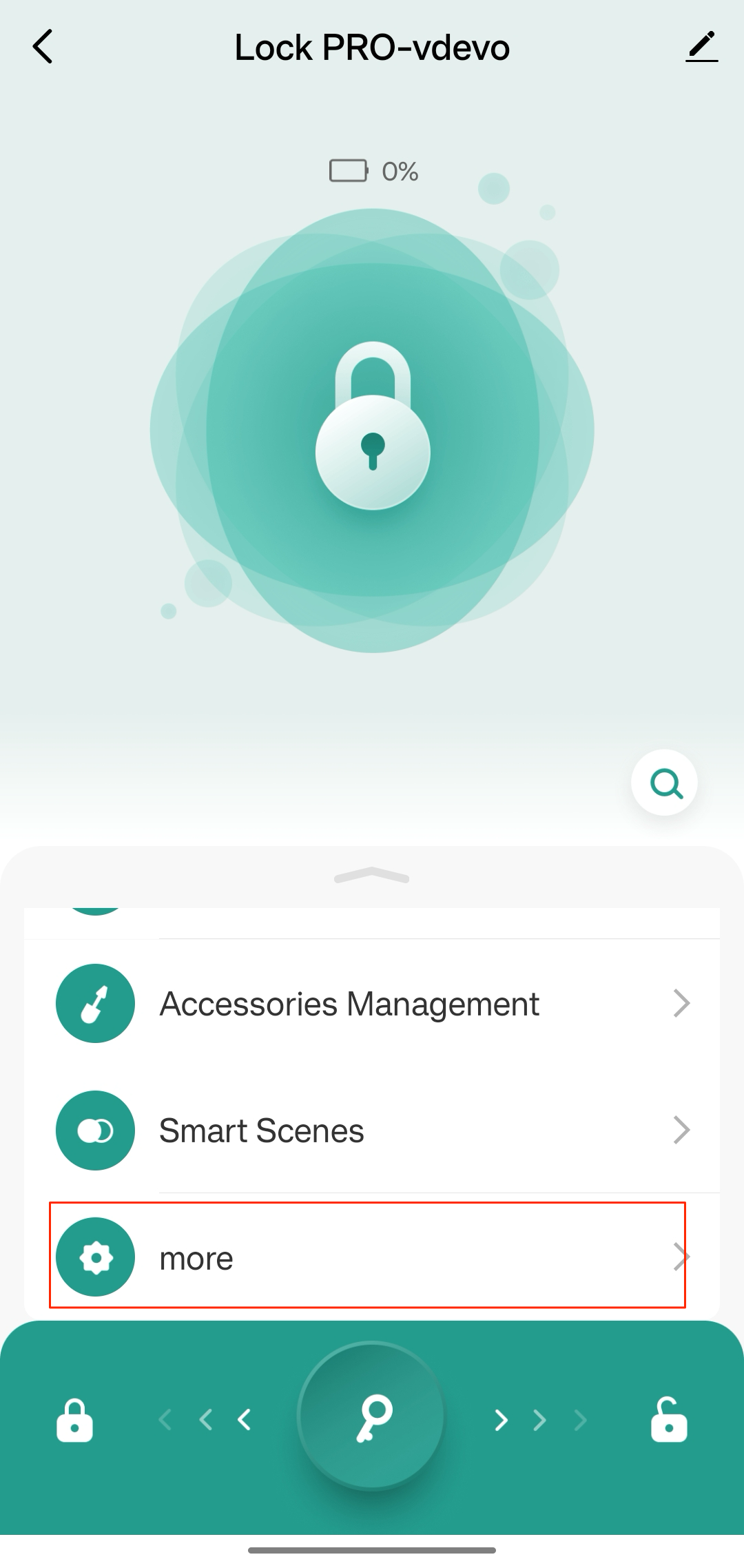
-
The Lock Language option shows Language State Not Set. Tap it to open the language selection page.
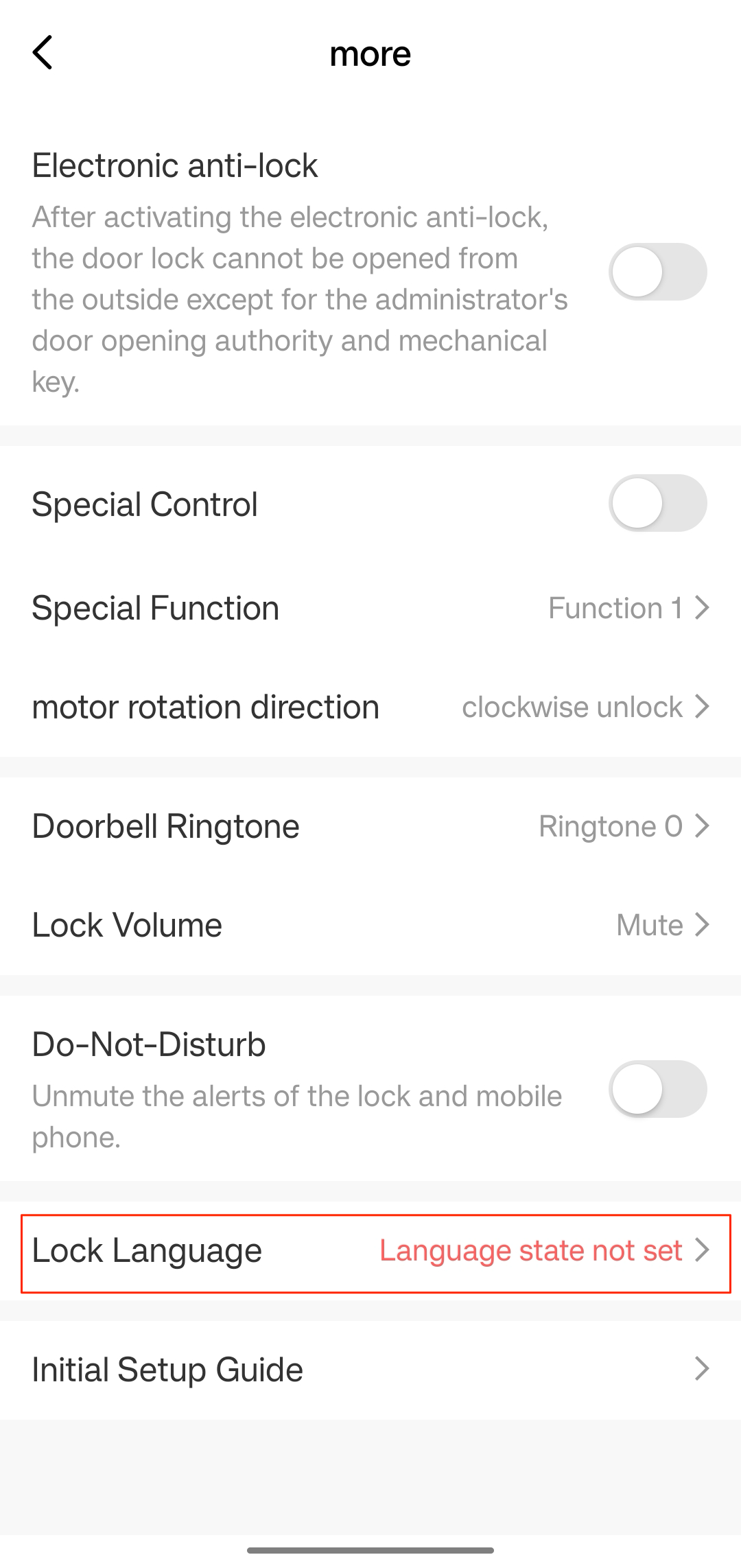
-
Download and use the desired language.
-
Wait for the file transfer to finish.
-
When In Use status appears, the file transfer is completed.
Support and help
If you have any problems with TuyaOS development, you can post your questions in the Tuya Developer Forum.
Is this page helpful?
YesFeedbackIs this page helpful?
YesFeedback





