Local Reset
Last Updated on : 2023-11-29 07:25:51download
This topic describes how local reset works on Bluetooth sub-devices.
Concepts
Restore a device to factory settings locally by a button press or command, with the pairing information deleted. After a local reset, the device becomes unpaired.
Data structure
tuya_ble_reset_type_t
typedef enum {
RESET_TYPE_UNBIND,
RESET_TYPE_FACTORY_RESET,
} tuya_ble_reset_type_t;
-
RESET_TYPE_UNBIND: Local unbinding. -
RESET_TYPE_FACTORY_RESET: Local factory reset.
tuya_ble_unbind_reset_response_data_t
typedef struct {
tuya_ble_reset_type_t type;
UINT8_T status; //0-succeed,1-failed.
} tuya_ble_unbind_reset_response_data_t;
-
type: Seetuya_ble_reset_type_t. -
status:0indicates success.1indicates failure.
API description
Local unbinding
API description
When a locally unbound device is paired again, its information in the cloud remains intact.
tuya_ble_status_t tuya_ble_device_unbind(VOID_T);
Local factory reset
API description
When a locally reset device is paired again, its information in the cloud is cleared.
tuya_ble_status_t tuya_ble_device_factory_reset(VOID_T);
Trigger event
case TUYA_BLE_CB_EVT_UNBIND_RESET_RESPONSE: {
if (event->reset_response_data.type == RESET_TYPE_UNBIND) {
if (event->reset_response_data.status == 0) {
// Event triggered by local unbinding.
}
} else if (event->reset_response_data.type == RESET_TYPE_FACTORY_RESET) {
if (event->reset_response_data.status == 0) {
// Event triggered by local factory reset.
}
}
} break;
How to use
Communication process
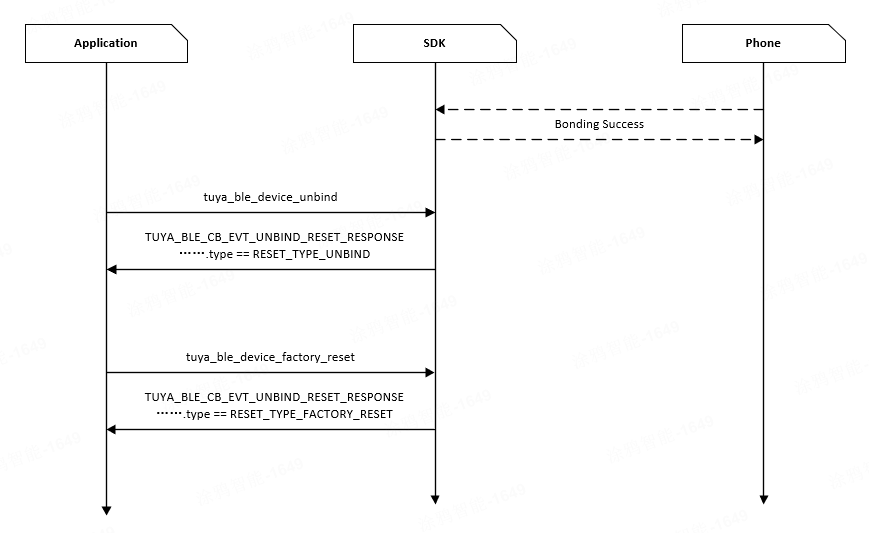
Code development
TUYA_WEAK_ATTRIBUTE OPERATE_RET test_group_system(UINT8_T cmd, UINT8_T *cmd_data, UINT32_T cmd_data_len, UINT8_T *p_rsp_data)
{
TEST_GROUP_VARIABLE
switch (cmd) {
…………
case TEST_CID_FACTORY_RESET: {
if (cmd_data[0] == 0) {
ret = tuya_ble_device_unbind();
} else if (cmd_data[0] == 1) {
ret = tuya_ble_device_factory_reset();
} else {
ret = OPRT_NOT_SUPPORTED;
}
TEST_RSP
} break;
…………
default: {
} break;
}
return idx;
}
VOID_T tal_sdk_test_ble_protocol_callback(tuya_ble_cb_evt_param_t* event)
{
#if (TUYA_BLE_FEATURE_IOT_CHANNEL_ENABLE != 0) && (TUYA_BLE_FEATURE_SCENE_ENABLE != 0)
UINT8_T *rsp_buf = NULL;
UINT16_T rsp_buf_len = 0;
#endif
switch (event->evt) {
…………
case TUYA_BLE_CB_EVT_UNBIND_RESET_RESPONSE: {
if (event->reset_response_data.type == RESET_TYPE_UNBIND) {
if (event->reset_response_data.status == 0) {
tal_sdk_test_unbind_mode_rsp(3);
}
} else if (event->reset_response_data.type == RESET_TYPE_FACTORY_RESET) {
if (event->reset_response_data.status == 0) {
tal_sdk_test_unbind_mode_rsp(4);
}
}
} break;
…………
default: {
} break;
}
}
Functional testing
Prerequisites
- You have installed the Tuya app on your phone.
- Your device has been paired.
Procedure
Communicate with the mobile app using a host that simulates a real device.
Local unbinding

Local factory reset

If you have any problems with host usage, see Logic Host User Guide.
Support and help
If you have any problems with TuyaOS development, you can post your questions in the Tuya Developer Forum.
Is this page helpful?
YesFeedbackIs this page helpful?
YesFeedback





