Weather Service
Last Updated on : 2024-02-23 08:05:16download
Weather service enables Bluetooth sub-devices to get required weather data from the cloud through mobile apps. This topic describes concepts, API descriptions, and usage methods.
Overview
Concepts
Provides a capability that allows Bluetooth Low Energy (LE) devices, through communication with the Tuya app, to easily get weather information from the cloud, and use it for display or other related features. This provides users with convenient weather services and makes Bluetooth LE devices more functional and useful. For more information on currently available weather types, applicability inside and outside mainland China, and support for forecasts and other parameters, see Appendix 2: Weather service parameters. The following figure shows the main process.
Positioning and location
In order to get accurate weather data, users should grant location permissions to the Tuya app. Two types of location information are currently available:
- Pairing location: The latitude and longitude information bound with the specified device when it is paired with the app.
- Current location of the phone: The current latitude and longitude information of the specified phone. That is, get the weather data of the current location where the phone is located. It is recommended to use the current location of the phone.
Data structure
tuya_ble_weather_key_type_t
/**@brief Weather key type. */
typedef enum {
WKT_TEMP = (1 << 0), /**< temperature. */
WKT_THIHG = (1 << 1), /**< high temperature. */
WKT_TLOW = (1 << 2), /**< low temperature. */
WKT_HUMIDITY = (1 << 3), /**< humidity. */
WKT_CONDITION = (1 << 4), /**< weather condition. */
WKT_PRESSURE = (1 << 5), /**< pressure. */
WKT_REALFEEL = (1 << 6), /**< sensible temperature. */
WKT_UVI = (1 << 7), /**< uvi. */
WKT_SUNRISE = (1 << 8), /**< sunrise. */
WKT_SUNSET = (1 << 9), /**< sunset. */
WKT_UNIX = (1 << 10), /**< Unix time, used with sunrise and sunset. */
WKT_LOCAL = (1 << 11), /**< local time, used with sunrise and sunset. */
WKT_WINDSPEED = (1 << 12), /**< wind speed. */
WKT_WINDDIR = (1 << 13), /**< wind direction. */
WKT_WINDLEVEL = (1 << 14), /**< wind speed scale/level. */
WKT_AQI = (1 << 15), /**< aqi. */
WKT_TIPS = (1 << 16), /**< tips. */
WKT_RANK = (1 << 17), /**< detailed AQI status and national ranking. */
WKT_PM10 = (1 << 18), /**< pm10. */
WKT_PM25 = (1 << 19), /**< pm2.5. */
WKT_O3 = (1 << 20), /**< o3. */
WKT_NO2 = (1 << 21), /**< no2. */
WKT_CO = (1 << 22), /**< co. */
WKT_SO2 = (1 << 23), /**< so2. */
WKT_CONDITIONNUM= (1 << 24), /**< weather condition mapping ID. */
WKT_COMBINE_BITMAP_MAXVAL = (1 << SUPPORT_WEATHER_KEY_TYPE_MAX_NUMS),
} tuya_ble_weather_key_type_t;
Enumerate and define the supported weather types, where each bit corresponds to a weather type. For more information, see the definitions above.
tuya_ble_wd_object_t
/**@brief Data structure to be called back to the application. */
typedef struct {
UINT16_T object_count; /**< weather data object counts. */
UINT8_T location; /**< location. */
UINT8_T *p_data; /**< weather data. For details, refer to tuya_ble_wd_object_t. */
UINT16_T data_len; /**< weather data length. */
}tuya_ble_weather_data_received_data_t;
/**@brief Weather data object structure. */
#pragma pack(1)
typedef struct {
UINT8_T n_day; /**< the specified day. */
tuya_ble_weather_key_type_t key_type; /**< weather key type. */
tuya_ble_weather_value_type_t val_type; /**< weather value type. */
UINT8_T value_len; /**< weather value length. */
CHAR_T vaule[]; /**< weather values. */
} tuya_ble_wd_object_t;
#pragma pack()
When a request for weather data is successful, the mobile app returns the weather data. The SDK will combine it into the tuya_ble_weather_data_received_data_t data structure in a specified format and send callback events to the application layer. The application can parse the weather data in the above format, where p_data stores specific weather data of N tuya_ble_wd_object_t data types.
API description
Weather capability macro configuration
#define TUYA_BLE_FEATURE_WEATHER_ENABLE 1
Request weather data — phone’s current location
API description
Get weather data for the phone’s current location. You can combine weather types and the number of days requested as you like.
/**
* @brief Function for requesting weather data. By default, request the current location of the mobile phone.
*
* @param[in] combine_type: Request combination types. For details, see the enum of tuya_ble_weather_key_type_t
* @param[in] n_days: Request forecast days, ranging from [1-7]; 1-means only today, 2-means today+tomorrow …
*
* @return TUYA_BLE_SUCCESS on success. Others on error, please refer to tuya_ble_status_t
*
* @note Example 1: Request temperature & humidity for two days: tuya_ble_feature_weather_data_request((WKT_TEMP | WKT_HUMIDITY), 2)
* Example 2: Request sunrise date & time for one day: tuya_ble_feature_weather_data_request((WKT_SUNRISE | WKT_LOCAL), 1)
* Example 3: Request the highest temperature for seven days: tuya_ble_feature_weather_data_request((WKT_THIHG), 7)
* In addition, the request for sunrise/sunset must match WKT_UNIX/WKT_LOCAL, otherwise the received data is Unix time
*/
tuya_ble_status_t tuya_ble_feature_weather_data_request(UINT32_T combine_type, UINT8_T n_days);
Parameters
| Parameters | Description |
|---|---|
| combine_type | The requested weather type, which can be combined. For detailed definitions, see Appendix 1: Enumeration of weather service types. For example, to request temperature + humidity, use the type WKT_TEMP + WKT_HUMIDITY.For example, to request wind speed + PM10 + UV, use the type WKT_WINDSPEED + WKT_PM10 + WKT_UVI.Note: The request for sunrise/sunset time must be used in conjunction with the time format. For example, to request the sunrise time in GMT, use WKT_SUNRISE + WKT_UNIX. |
| n_days | The number of days requested, ranging from 1 to 7.
|
Request weather data — specified location
API description
Get weather data for the specified location. You can combine weather types and the number of days requested as you like.
/**
* @brief Function for requesting weather data with the specified location.
*
* @param[in] location_type: Request location types. For details, see the enum of tuya_ble_weather_location_type_t.
* @param[in] combine_type: Request combination types. For details, see the enum of tuya_ble_weather_key_type_t
* @param[in] n_days: Request forecast days, ranging from [1-7]; 1-means only today, 2-means today+tomorrow ...
*
* @return TUYA_BLE_SUCCESS on success. Others on error, please refer to tuya_ble_status_t
*/
tuya_ble_status_t tuya_ble_feature_weather_data_request_with_location(tuya_ble_weather_location_type_t location_type, UINT32_T combine_type, UINT8_T n_days);
Parameters
| Parameters | Description |
|---|---|
| location_type | The type of the requested location. Valid values:
|
| combine_type | The requested weather type, which can be combined. For detailed definitions, see Appendix 1: Enumeration of weather service types. |
| n_days | The number of days requested, ranging from 1 to 7.
|
Callback event — response to the request
TUYA_BLE_CB_EVT_WEATHER_DATA_REQ_RESPONSE
| Callback event | TUYA_BLE_CB_EVT_WEATHER_DATA_REQ_RESPONSE |
|---|---|
| Data structure | typedef struct { UINT8_T status; //!< 0-success, 1-failed } tuya_ble_weather_data_req_response_t; |
| Description | After the device calls the request API, the mobile app responds to the request and informs the device of the request result. |
| Notes | Call the request API on demand. If the API is called frequently, the mobile app will limit the calls and return failure. |
Callback event — weather data
TUYA_BLE_CB_EVT_WEATHER_DATA_RECEIVED
| Callback event | TUYA_BLE_CB_EVT_WEATHER_DATA_RECEIVED |
|---|---|
| Data structure | typedef struct { UINT16_T object_count; //!< weather data object counts. UINT8_T location; //!< location. UINT8_T *p_data; //!< weather data. UINT16_T data_len; //!< weather data length. } tuya_ble_weather_data_received_data_t;
|
| Description | The mobile app gets the requested weather data from the cloud and returns it to the device. |
How to use
Communication process
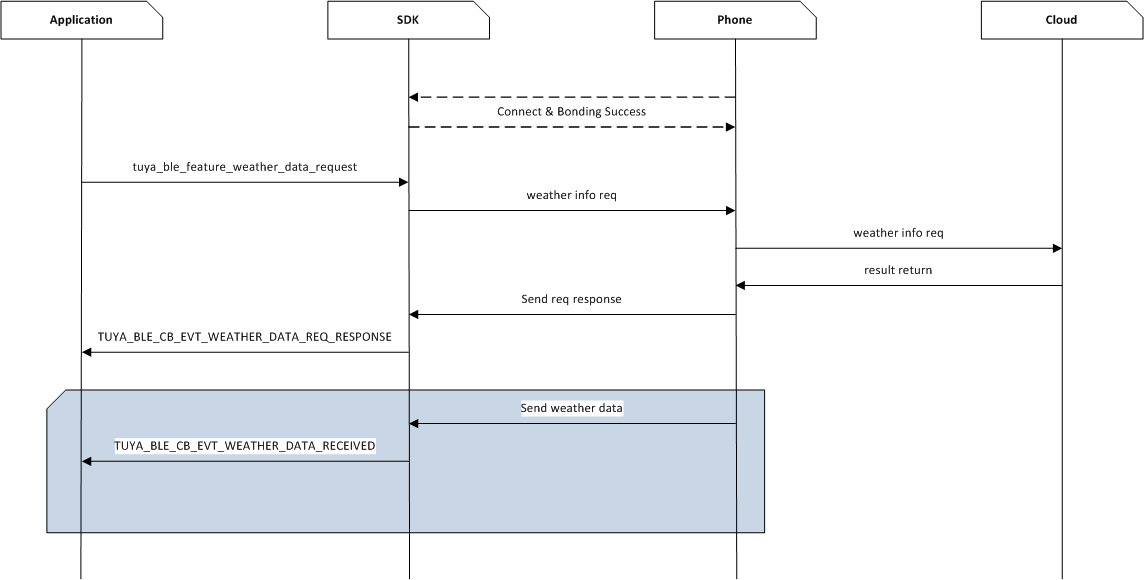
Code development
-
Enable the weather service component in
app_config.hand enable the corresponding macro configuration.#define TUYA_BLE_FEATURE_WEATHER_ENABLE 1 -
Add code to request the weather data. This is just an example.
// Example 1: Request temperature & humidity for two days. tuya_ble_feature_weather_data_request((WKT_TEMP | WKT_HUMIDITY), 2); // Example 2: Request sunrise date & time for one day. tuya_ble_feature_weather_data_request((WKT_SUNRISE | WKT_LOCAL), 1); // Example 3: Request the highest temperature for seven days. tuya_ble_feature_weather_data_request((WKT_THIHG), 7); // Example 4: Request temperature & humidity for two days, and the location is where pairing is implemented. tuya_ble_feature_weather_data_request_with_location(WLT_PAIR_NETWORK_LOCATION, (WKT_TEMP | WKT_HUMIDITY), 2); -
Add the following snippet in the callback event handler function of
tuya_ble_protocol_callback.cto implement the basic functionality. If the test functionTUYA_SDK_TESTis enabled, this code is active. Each API used in the code is described in the API documentation.#include "tuya_ble_weather.h" STATIC VOID_T tuya_ble_protocol_callback(tuya_ble_cb_evt_param_t* event) { switch(event->evt) { //... #if defined(TUYA_BLE_FEATURE_WEATHER_ENABLE) && (TUYA_BLE_FEATURE_WEATHER_ENABLE != 0) case TUYA_BLE_CB_EVT_WEATHER_DATA_REQ_RESPONSE: { TAL_PR_INFO("received weather data request response result code = %d", event->weather_req_response_data.status); } break; case TUYA_BLE_CB_EVT_WEATHER_DATA_RECEIVED: { tuya_ble_wd_object_t *object; UINT16_T object_len = 0; for (;;) { object = (tuya_ble_wd_object_t *)(event->weather_received_data.p_data + object_len); TAL_PR_DEBUG("recvived weather data, n_days = [%d] key = [0x%08x] val_type = [%d] val_len = [%d]", \ object->n_day, object->key_type, object->val_type, object->value_len); TAL_PR_HEXDUMP_INFO("vaule :", (UINT8_T *)object->vaule, object->value_len); // Todo object_len += (SIZEOF(tuya_ble_wd_object_t) + object->value_len); if (object_len >= event->weather_received_data.data_len) break; } } break; #endif //... } }
Functional testing
Prerequisites
- You have installed the Tuya app on your phone and granted location permissions to the app.
- Your device has been paired.
Procedure
Communicate with the mobile app using a host that simulates a real device.
For information on how to modify weather parameters and their relationships, see Appendix 1: Enumeration of weather service types.

If you have any problems with host usage, see Logic Host User Guide.
Support and help
If you have any problems with TuyaOS development, you can post your questions in the Tuya Developer Forum.
Appendix 1: Enumeration of weather service types
/**@brief Weather key type. */
typedef enum {
WKT_TEMP = (1 << 0), /**< temperature. */
WKT_THIHG = (1 << 1), /**< high temperature. */
WKT_TLOW = (1 << 2), /**< low temperature. */
WKT_HUMIDITY = (1 << 3), /**< humidity. */
WKT_CONDITION = (1 << 4), /**< weather condition. */
WKT_PRESSURE = (1 << 5), /**< pressure. */
WKT_REALFEEL = (1 << 6), /**< sensible temperature. */
WKT_UVI = (1 << 7), /**< uvi. */
WKT_SUNRISE = (1 << 8), /**< sunrise. */
WKT_SUNSET = (1 << 9), /**< sunset. */
WKT_UNIX = (1 << 10), /**< unix time, used with sunrise and sunset. */
WKT_LOCAL = (1 << 11), /**< local time, used with sunrise and sunset. */
WKT_WINDSPEED = (1 << 12), /**< wind speed. */
WKT_WINDDIR = (1 << 13), /**< wind direction. */
WKT_WINDLEVEL = (1 << 14), /**< wind speed scale/level. */
WKT_AQI = (1 << 15), /**< aqi. */
WKT_TIPS = (1 << 16), /**< tips. */
WKT_RANK = (1 << 17), /**< detailed AQI status and national ranking. */
WKT_PM10 = (1 << 18), /**< pm10. */
WKT_PM25 = (1 << 19), /**< pm2.5. */
WKT_O3 = (1 << 20), /**< o3. */
WKT_NO2 = (1 << 21), /**< no2. */
WKT_CO = (1 << 22), /**< co. */
WKT_SO2 = (1 << 23), /**< so2. */
WKT_CONDITIONNUM= (1 << 24), /**< weather condition mapping id. */
WKT_COMBINE_BITMAP_MAXVAL = (1 << SUPPORT_WEATHER_KEY_TYPE_MAX_NUMS),
} tuya_ble_weather_key_type_t;
Appendix 2: Weather service parameters
The supports for parameters inside and outside mainland China, as well as real-time and forecast weather conditions, are continuously updated in the cloud. The table below shows the support during document editing.
| Parameter | Meaning | Value type | Mainland China | Other countries/regions | Real-time weather | Weather forecast |
|---|---|---|---|---|---|---|
| w.temp | Temperature | Integer | Supported | Supported | Yes | No |
| w.thigh | Highest temperature | Integer | - | - | No | Yes |
| w.tlow | Lowest temperature | Integer | - | - | No | Yes |
| w.humidity | Humidity | Integer | Supported | Supported | Yes | 7-day forecast |
| w.condition | The descriptive text for weather conditions, such as sunny or rainy. The content is not fixed and multilingual configuration must prevail. We recommend you use conditionNum to return the code of weather conditions. |
String | Supported | Supported | Yes | 7-day forecast |
| w.pressure | Air pressure | Integer | Not supported | Supported | Yes | 7-day forecast |
| w.realFeel | Apparent temperature | Integer | Not supported | Supported | Yes | 7-day forecast |
| w.uvi | Ultraviolet index | Integer | Not supported | Supported | Yes | 7-day forecast |
| w.sunRise | Sunrise | String | Supported | Supported | Yes | 7-day forecast |
| w.sunSet | Sunset | String | Supported | Supported | Yes | 7-day forecast |
| t.unix | GMT (used for the time of sunrise and sunset) |
- | - | - | - | - |
| t.local | Local time (used for the time of sunrise and sunset) |
- | - | - | - | - |
| w.windSpeed | Wind speed | String | Supported | Supported | Yes | 7-day forecast |
| w.windDir | Wind direction | String | Supported | Not supported | Yes | No |
| w.windLevel | Wind scale | Integer | Supported | Not supported | Yes | No |
| w.aqi | Air quality index | Integer | Supported | Not supported | Yes | No |
| w.tips | Weather tips | String | - | - | Yes | No |
| w.rank | AQI details and national ranking | String | Supported | Not supported | Yes | No |
| w.pm10 | PM10 (inhalable particulate matter) | Integer | Supported | Not supported | Yes | No |
| w.pm25 | PM2.5 (fine particulate matter) | Integer | Supported | Not supported | Yes | No |
| w.o3 | Ozone index | Integer | Supported | Not supported | Yes | No |
| w.no2 | Nitrogen dioxide index | Integer | Supported | Not supported | Yes | No |
| w.co | Carbon monoxide index | Integer | Supported | Not supported | Yes | No |
| w.so2 | Sulfur dioxide concentration | Integer | Supported | Not supported | Yes | No |
| w.conditionNum | Weather conditions represented by a digit code | String | Supported | Supported | Yes | 7-day forecast |
| w.date.n | The number of days for which weather forecast is returned, ranging from 1 to 7 | - | - | - | - | - |
Appendix 3: Weather condition codes
| conditionNum | Condition | Chinese characters in UTF-8 (Hexadecimal) |
|---|---|---|
| 120 | Sunny | E699B4 |
| 101 | Heavy rain | E5A4A7 E99BA8 |
| 102 | Thunderstorm | E99BB7 E69AB4 |
| 103 | Sandstorm | E6B299 E5B098 E69AB4 |
| 104 | Light snow | E5B08F E99BAA |
| 105 | Snow | E99BAA |
| 106 | Freezing fog | E586BB E99BBE |
| 107 | Rainstorm | E69AB4 E99BA8 |
| 108 | Isolated shower | E5B180 E983A8 E998B5 E99BA8 |
| 109 | Dust | E6B5AE E5B098 |
| 110 | Thunder and lightning | E99BB7 E794B5 |
| 111 | Light shower | E5B08F E998B5 E99BA8 |
| 112 | Rain | E99BA8 |
| 113 | Sleet | E99BA8 E5A4B9 E99BAA |
| 114 | Dust devil | E5B098 E58DB7 E9A38E |
| 115 | Ice pellet | E586B0 E7B292 |
| 116 | Strong sandstorm | E5BCBA E6B299 E5B098 E69AB4 |
| 117 | Sand blowing | E689AC E6B299 |
| 118 | Light to moderate rain | E5B08F E588B0 E4B8AD E99BA8 |
| 119 | Mostly clear | E5A4A7 E983A8 E699B4 E69C97 |
| 121 | Fog | E99BBE |
| 122 | Shower | E998B5 E99BA8 |
| 123 | Heavy shower | E5BCBA E998B5 E99BA8 |
| 124 | Heavy snow | E5A4A7 E99BAA |
| 125 | Extraordinary rainstorm | E789B9 E5A4A7 E69AB4 E99BA8 |
| 126 | Blizzard | E69AB4 E99BAA |
| 127 | Hail | E586B0 E99BB9 |
| 128 | Light to moderate snow | E5B08F E588B0 E4B8AD E99BAA |
| 129 | Partly cloudy | E5B091 E4BA91 |
| 130 | Light snow shower | E5B08F E998B5 E99BAA |
| 131 | Moderate snow | E4B8AD E99BAA |
| 132 | Overcast | E998B4 |
| 133 | Needle ice | E586B0 E99288 |
| 134 | Downpour | E5A4A7 E69AB4 E99BA8 |
| 136 | Thundershower and hail | E99BB7 E998B5 E99BA8 E4BCB4 E69C89 E586B0 E99BB9 |
| 137 | Freezing rain | E586BB E99BA8 |
| 138 | Snow shower | E998B5 E99BAA |
| 139 | Light rain | E5B08F E99BA8 |
| 140 | Haze | E99CBE |
| 141 | Moderate rain | E4B8AD E99BA8 |
| 142 | Cloudy | E5A49A E4BA91 |
| 143 | Thundershower | E99BB7 E998B5 E99BA8 |
| 144 | Moderate to heavy rain | E4B8AD E588B0 E5A4A7 E99BA8 |
| 145 | Heavy rain to rainstorm | E5A4A7 E588B0 E69AB4 E99BA8 |
| 146 | Clear | E699B4 E69C97 |
Appendix 4: Wind direction codes
| Code (string) | Hexadecimal value | Description |
|---|---|---|
| N | 4e | North |
| NNE | 4e 4e 45 | Northeast by north |
| NE | 4e 45 | Northeast |
| ENE | 45 4e 45 | Northeast by east |
| E | 45 | East |
| ESE | 45 53 45 | Southeast by east |
| SE | 53 45 | Southeast |
| SSE | 53 53 45 | Southeast by south |
| S | 53 | South |
| SSW | 53 53 57 | Southwest by south |
| SW | 53 57 | Southwest |
| WSW | 57 53 57 | Southwest by west |
| W | 57 | West |
| WNW | 57 4e 57 | Northwest by west |
| NW | 4e 57 | Northwest |
| NNW | 4e 4e 57 | Northwest by north |
Is this page helpful?
YesFeedbackIs this page helpful?
YesFeedback





