Production Authorization
Last Updated on : 2024-06-25 03:36:31download
This topic describes the process of production authorization, which involves purchasing licenses from Tuya and writing them into devices. The license is an encryption certificate issued by Tuya to allow a device to connect to the Tuya IoT operating system. Each device must be assigned a unique license for authentication.
Purchase license
-
Open the Product Development page on the Tuya Developer Platform.
-
Navigate to the target product. In the Operation column, choose … > Buy now.
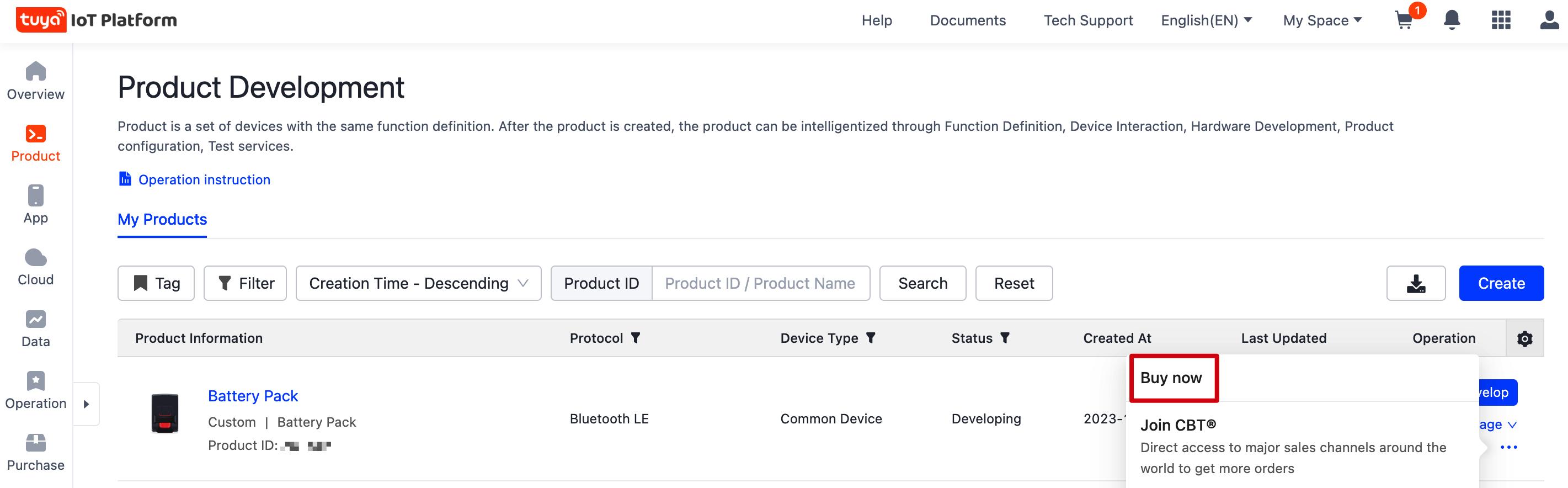
-
On the Production page, click the Materials & Licenses tab. Find Generic License and click Buy Now.
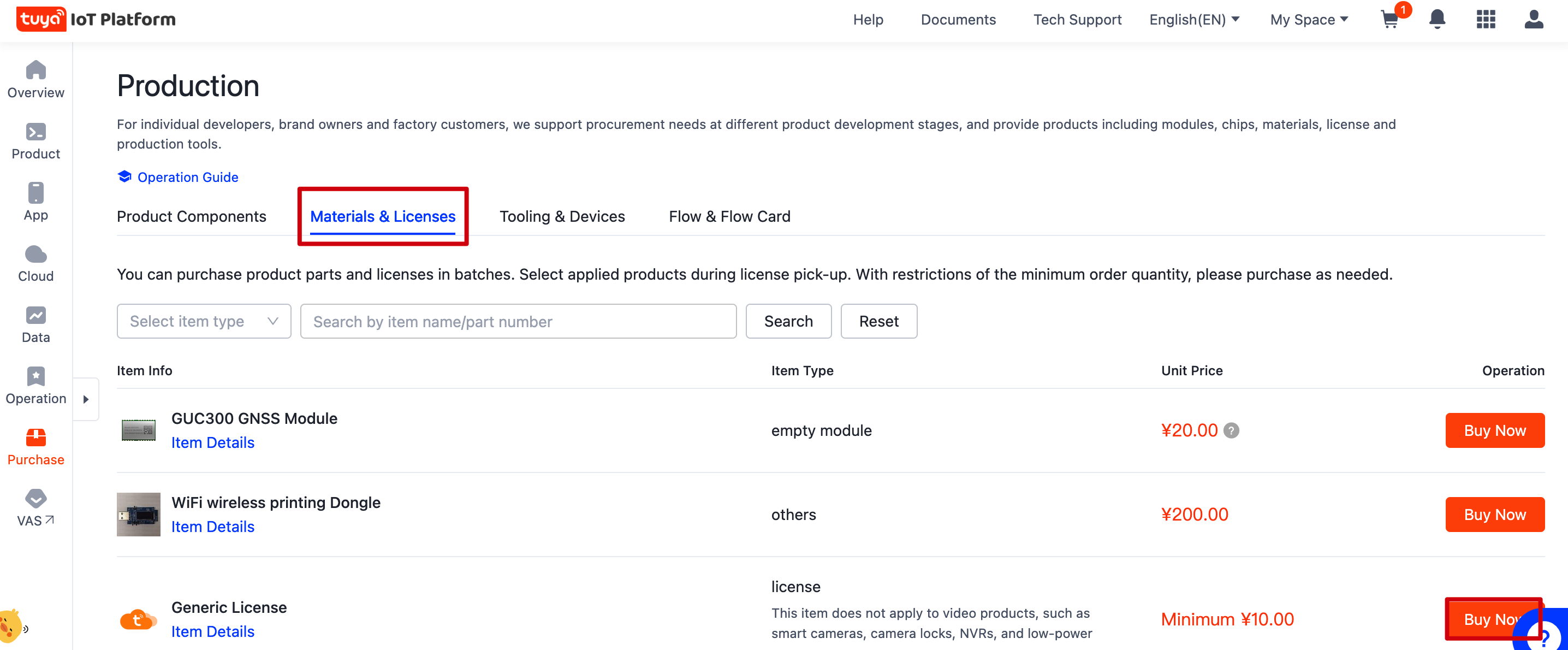
-
Select a product and delivery mode and click Buy Now. Complete the payment process as instructed.
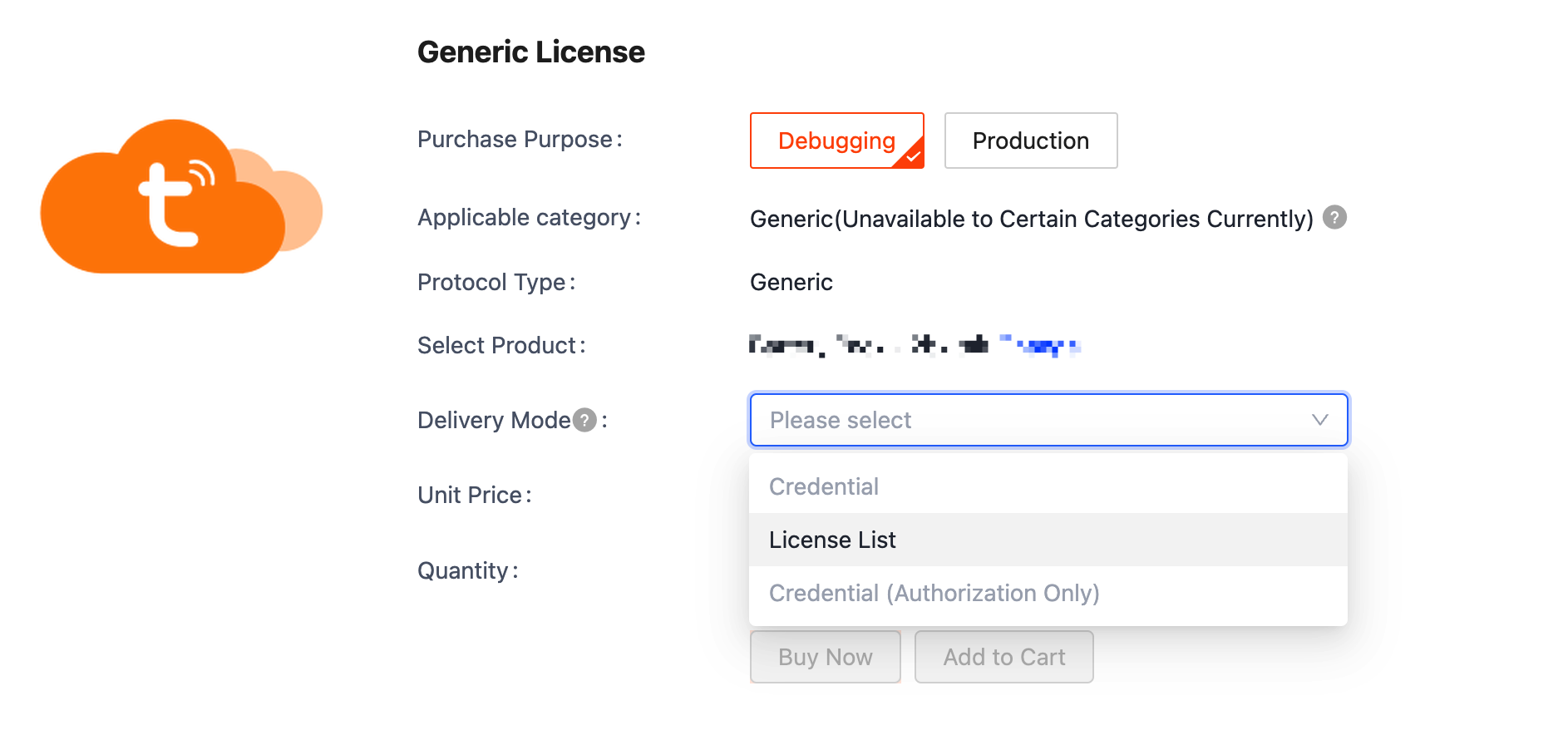
Write license
The license can be delivered in two options: a license list or a credential.
Difference between license list and credential
License list
The license is delivered in a spreadsheet, including UUID and authkey. The license is in plain text and generated when you pick up the order. You are responsible for managing the key pair. During production, you write the license to each device using your tool.
Credential
The credential (internally called token) is delivered as a string of characters, which requires you to choose either Credential or Credential (Authorization Only) as the delivery mode.
- Credential: Contains the firmware and authorization information.
- Credential (Authorization Only): Contains the authorization information only, without firmware.
Tuya’s production tool is used to parse and write the credential to the device.
The firmware information will be verified when you flash credentials to devices. If the firmware cannot be verified, flashing cannot proceed. Ensure that you provide the accurate PID, firmware key, and firmware version number when placing your orders.
How to choose
Select a delivery mode based on your production method.
- If you choose to use Tuya’s production tool, credentials are required.
- If you choose to use your own tool, either the credential or license list can be selected.
How to use
- License list: You need to write a script program for writing the license to the device. After a product is tested, you write a pair of keys into each device through your own server.
- Credential: You use Tuya’s production testing tool to edit the routing and load the testing script. After a product is tested, Tuya writes a pair of keys into each device.
Is this page helpful?
YesFeedbackIs this page helpful?
YesFeedback





