Quick Start
Last Updated on : 2024-06-25 03:38:16download
This topic walks you through the concepts and development process of the TuyaOS Gateway Development Framework.
Terms
| Concept | Description |
|---|---|
| Type development kit | A type development kit, a TuyaOS-based development framework, is designed to help you quickly develop IoT products for different use cases and roll them out to the market. A type development kit consists of the build framework, development environment, demo, library, and header file. For more information, see Type Development Kit. |
| Product development kit | A product development kit, based on a particular type development kit, provides the complete source code used to develop products specific to a vertical. For more information, see Product Development. |
| Development mode | TuyaOS provides two development modes:
|
| Release notes | The release notes for the type development kits in the Gateway Development Framework. For more information, see Release Notes. |
Development process
In TuyaOS SDK development, if you cannot find the development kit for your platform, contact your account manager and provide the cross compiler toolchain you use. Tuya will upload the development kit accordingly
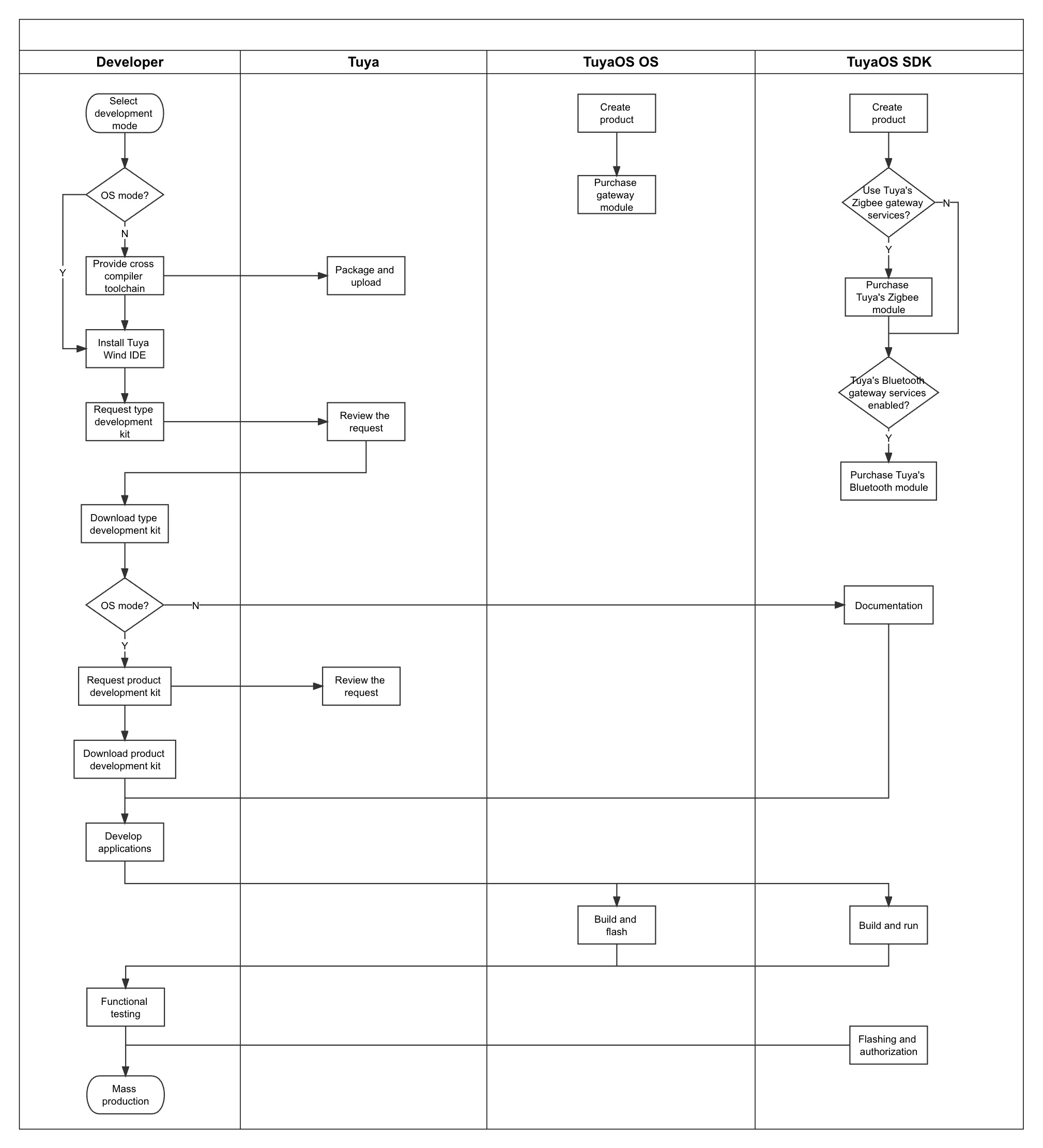
Get started
Development kit download
This section describes how to download the development kit from Tuya Wind IDE.
-
See Tuya Wind IDE and proceed with the installation.
-
Log in to Tuya Wind IDE using your account of the Tuya Developer Platform.
-
Click Resource Center and search for the development kit you need. Select a Development Mode and Type Development Kit to show the supported chip platforms.
In TuyaOS SDK development, if you cannot find the platform you need, contact your account manager and provide the cross compiler toolchain you use.
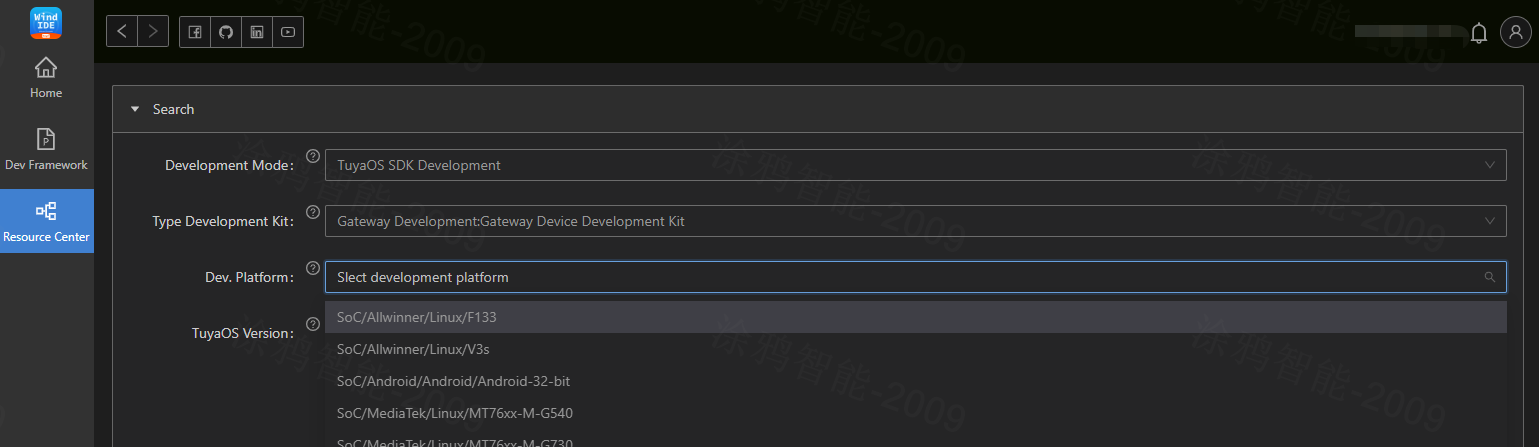
-
Select a platform and click Search to show all the available TuyaOS versions. Find the latest version and click Request Permission.
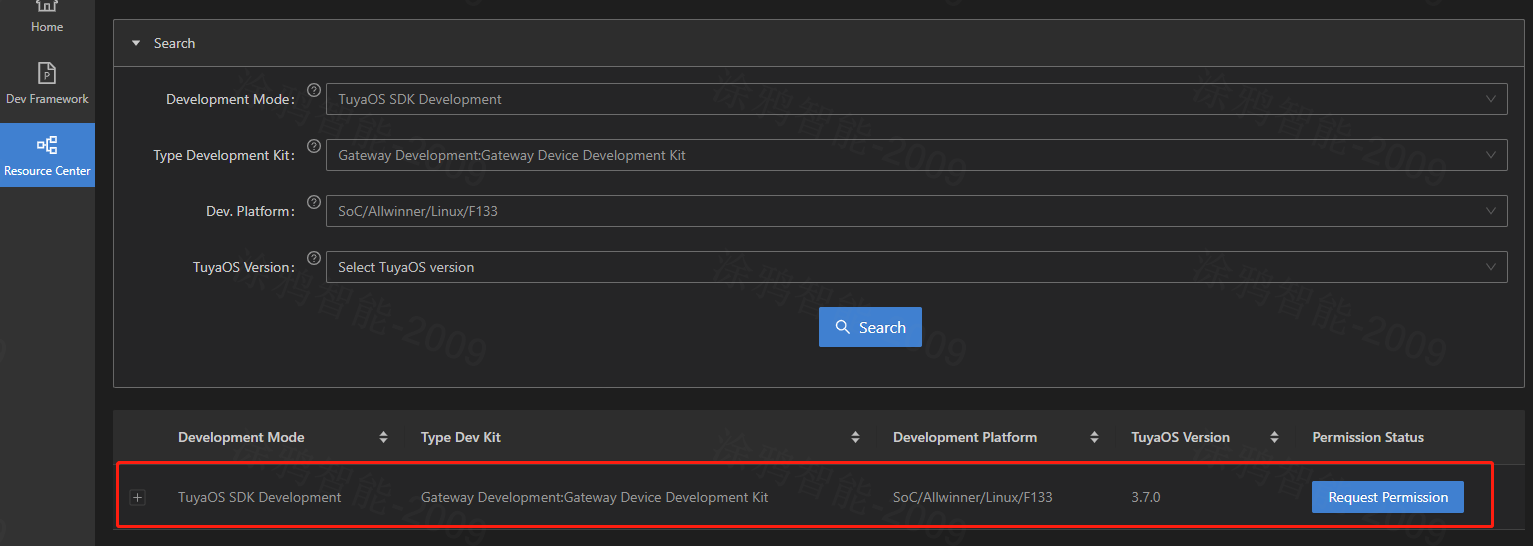
-
Wait for your request to be processed. After it is approved, you can click Create Framework on the home page to download the development kit.
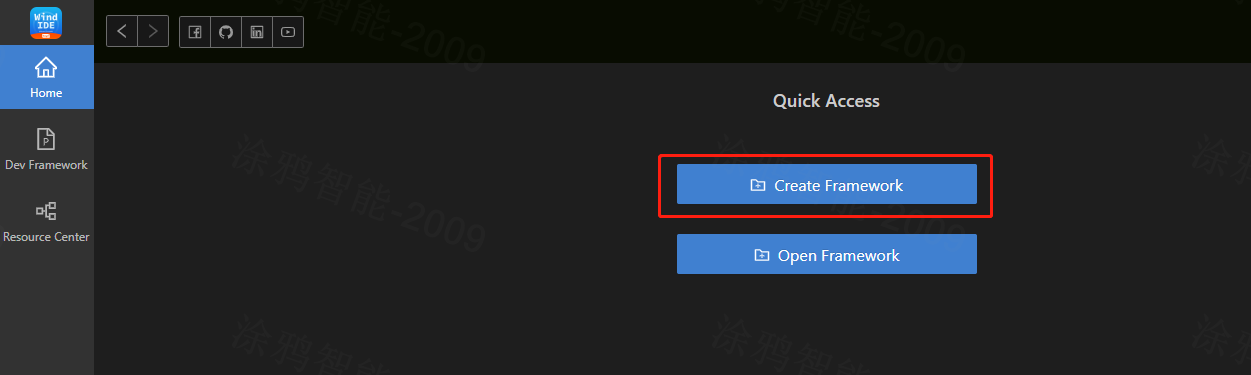
-
If you use TuyaOS OS development, you can download the product development kit. Choose Dev Framework > Product Dev Kit and request permission for the kit you need.
The product development kit is downloaded to
software/TuyaOS/apps.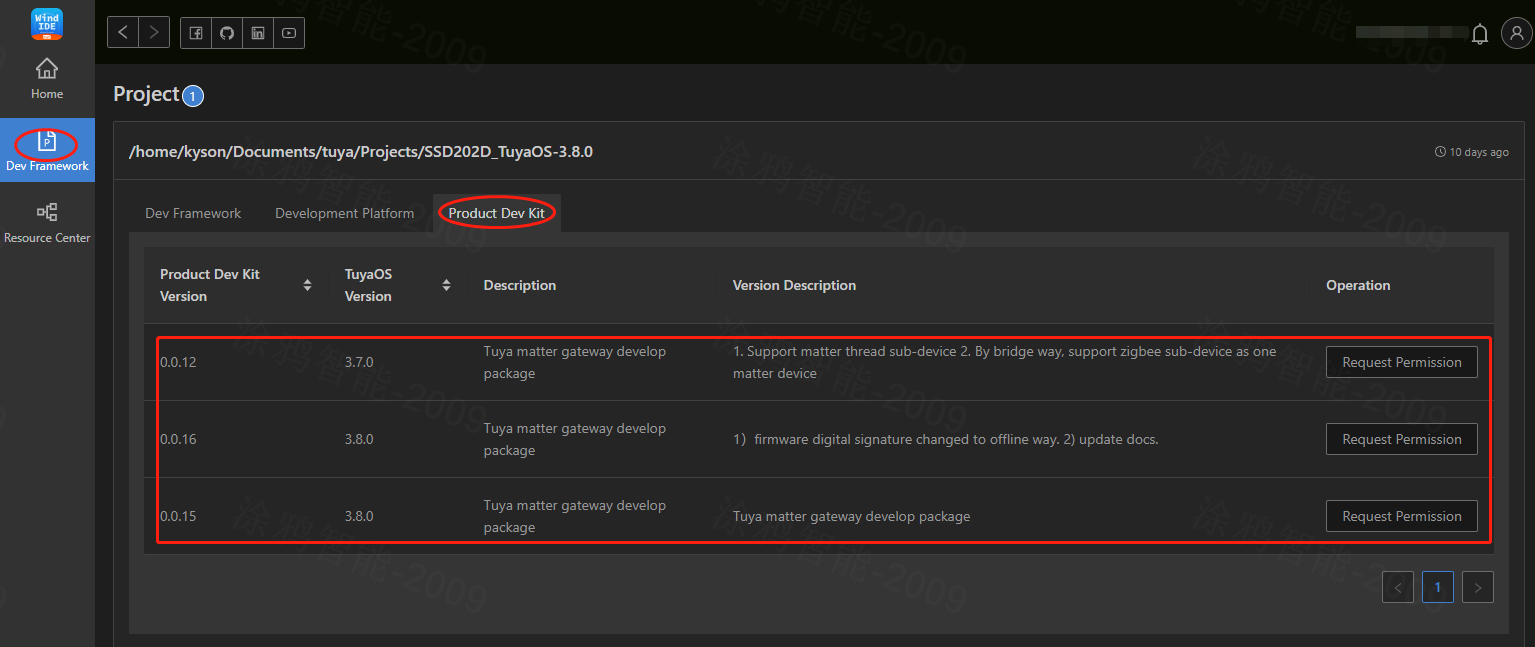
About the directory
The directory of software/TuyaOS:
| Name | Description |
|---|---|
| apps | The example app, that is the product development kit. |
| build | The build configuration files (leave it as is). |
| build_app.sh | The build script. |
| docs | The API documentation produced by Doxygen. |
| include | The header files. |
| libs | The libraries. |
| Makefile | The Makefile. |
| output | The build output. The generated program is located in output/<project name>_<version number>. |
| scripts | The build framework (leave it as is). |
| vendor | The development environment. It is downloaded to the local computer when you execute the build command. |
Cross-platform porting
Designed with a cross-platform approach, TuyaOS abstracts away the differences between hardware and systems by providing the TuyaOS Kernel API (TKL). When you port TuyaOS, you only need to adapt TKL.
-
TKL API definition:
software/TuyaOS/vendor/<development environment>/tuyaos/tuyaos_adapter/include -
TKL API examples:
software/TuyaOS/vendor/<development environment>/tuyaos/tuyaos_adapter/srcYou need to adapt and port TKL when using TuyaOS SDK development, but it is not necessary for TuyaOS OS development.
The standard Linux APIs, such as for the OS, file system, and network, come with examples of TKL implementations.
Most APIs can be used directly, but a few might not be fully compatible with all products, hardware, or chips. In such cases, you need to adapt them accordingly.
Porting guides:
Building a project
TuyaOS provides a unified build framework, allowing you to write application code and build projects in Tuya Wind IDE.
If you use TuyaOS OS development, it is recommended to do custom development on top of the product development kit. If you use TuyaOS SDK development, it is recommended to develop your application on top of the sample project.
How to build a project in Tuya Wind IDE:
-
Right-click the name of the target project in the
appsdirectory and choose Build Project from the menu.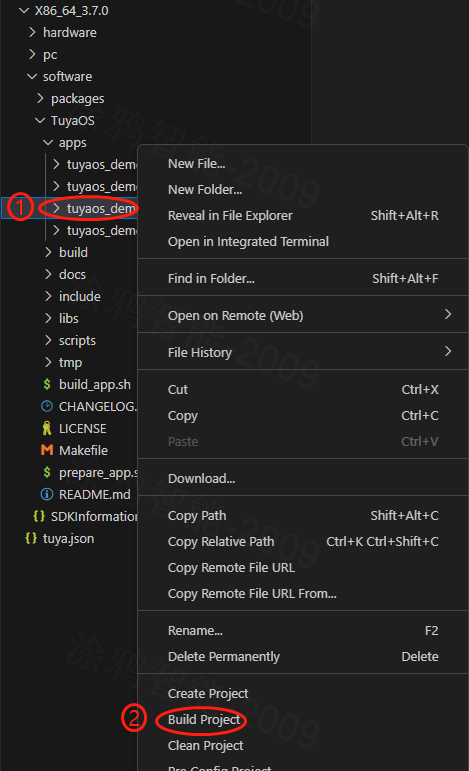
-
Enter the version number in the format
x.x.x(wherexis a number) and press Enter.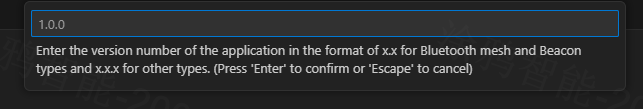
Integrated building
It is strongly recommended to use Tuya Wind IDE to develop and build a project. However, if you have an existing build framework, you can integrate the development kit into your framework as a component.
This section describes the key steps to integrate the TuyaOS development kit into your existing build framework.
-
Copy the TuyaOS
libandincludedirectories to your build framework, and write a build rule to specify theincludepath. Write the link rule to specify thelibpath and link the respective library.When linking a library, it is recommended to add the option
-Wl,--start-group <link library> -Wl,--end-group. This enables you not to take care of the order of dependency when multiple static libraries are used. -
Copy the
software/TuyaOS/vendor/<development environment>/tuyaos/tuyaos_adapterdirectory to your build framework, and write a build rule to specify thetuyaos_adapter/includepath. Build all the.cfiles in thetuyaos_adapter/includeandtuyaos_adapter/srcdirectories. -
Copy the directory of the sample app to your build framework and build all the
.cfiles in this directory.
This way, the development kit can be integrated into your build framework.
Is this page helpful?
YesFeedbackIs this page helpful?
YesFeedback





