Hybrid Deployment
Last Updated on : 2026-02-03 08:30:59download
Hybrid deployment allows you to run both microapps developed on your own and those provided by Tuya in your solution. This topic describes how to configure your local environment for hybrid deployment and make your custom microapps run as expected.
Overview
You can deploy a custom microapp container on Docker. API requests will be routed through the SaaS domain name to the runtime service that you have deployed. Then, based on the types of API requests, they are routed to the backend service configured by yourself or to Tuya’s cloud service.
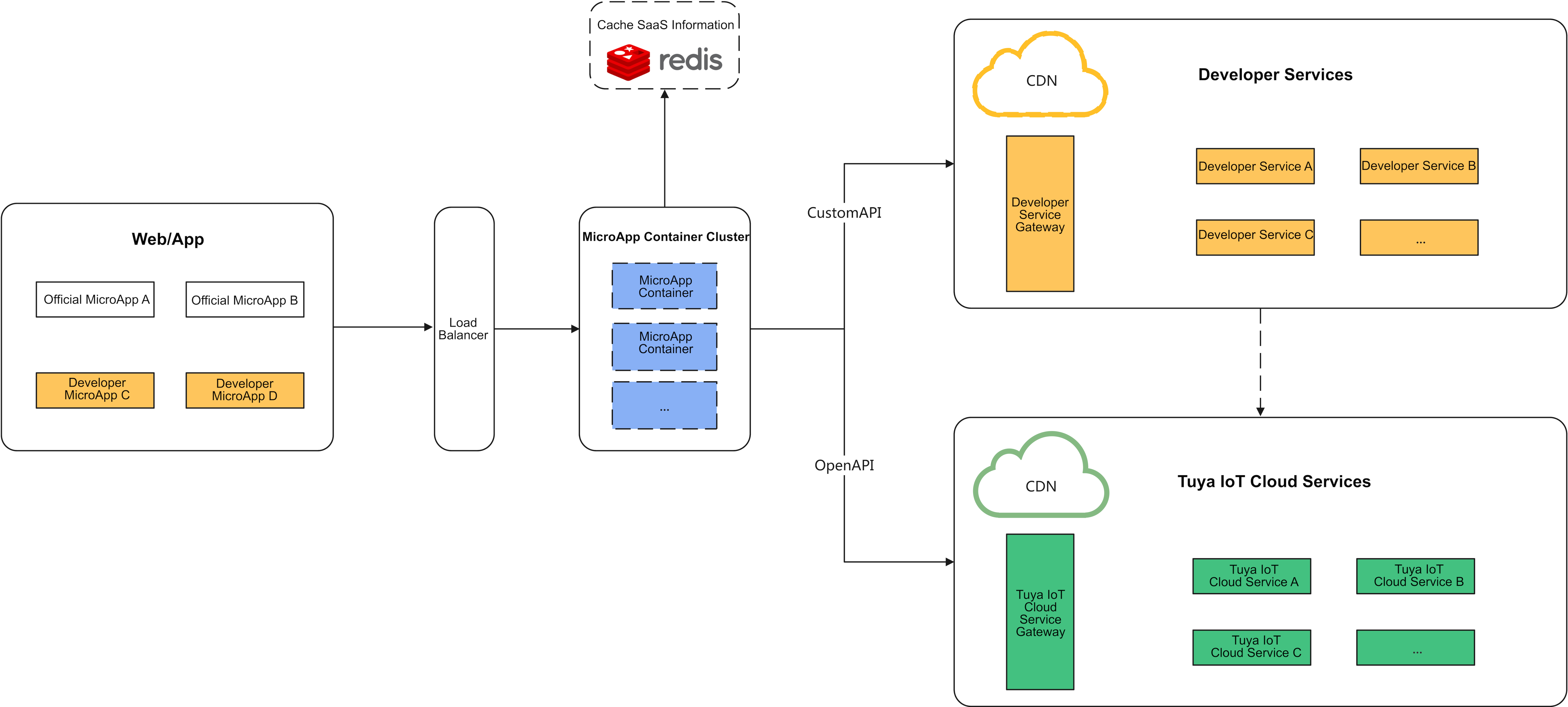
- The microapp services provided by Tuya run in the Tuya’s cloud service. If you require deployment only in a private cloud, submit a ticket to request support from Tuya.
- We recommend that you deploy multiple microapp container nodes to guarantee high availability.
Preparation
- Install the Docker environment. The runtime environment quickly starts up using the Docker-Compose tool. For more information about Docker installation, see the Docker website.
- Install the microapp development tool Node.js 14 or later.
Procedure
-
Download the runtime environment.
Go to the target directory in local mode. Run the download script and unzip the installation package.
# If you use curl curl -Ljo sdf-deploy-rt.zip https://github.com/tuya-sat/sdf-deploy/archive/refs/tags/rt.zip # If you use wget wget https://github.com/tuya-sat/sdf-deploy/archive/refs/tags/rt.zip -O sdf-deploy-rt.zip -
After the download is completed, unzip the installation package.
unzip sdf-deploy-rt.zipAfter the package is unzipped, you can see files with the following directory structure:
# sdf-deploy-rt directory ├── LICENSE ├── README.md ├── docker-compose │ ├── README.md │ └── docker-compose.yml │ └── redis -
Edit the
.envfile and configure the developerApp KeyandSecret Keyof the SaaS application.cd sdf-deploy-rt/docker-compose/ # Go to the docker-compose directory vi .env # Edit the .env file. # developer Configuration information APP_KEY=Developer App Key SECRET_KEY=Developer Secret KeyThe following table describes these parameters.
Configuration file Parameter Description Value .env OPEN_APIDomain name of Tuya OpenAPI platform - China Data Center: https://openapi.tuyacn.com
- Western America Data Center: https://openapi.tuyaus.com
- Eastern America Data Center: https://openapi-ueaz.tuyaus.com
- Central Europe Data Center: https://openapi.tuyaeu.com
- Western Europe Data Center: https://openapi-weaz.tuyaeu.com
- India Data Center: https://openapi.tuyain.com
.env APP_KEYDeveloper identity Go to SaaS Development > MicroApp Dev and click View Development Credentials in the top right corner of the microapp list to get the App Key..env SECRET_KEYDeveloper identity secret Go to SaaS Development > MicroApp Dev and click View Development Credentials in the top right corner of the microapp list to get the Secret Key..env CUSTOM_API_URLDomain name of developer backend service https://your-api-gateway.com .env HOST_PORTPort of SaaS domain name Default port: 80 -
Start the microapp container.
docker compose up # For Docker compose of an early version, run the command docker-compose upWhen
mqtt MQTT client status: connectappears, it means the startup is successful.[+] Running 2/0 ⠿ Container sdf-redis Created 0.0s ⠿ Container sdf-fgw Created 0.0s Attaching to sdf-fgw, sdf-redis sdf-redis | 1:C 08 Jun 2023 11:54:08.807 # oO0OoO0OoO0Oo Redis is starting oO0OoO0OoO0Oo ...... sdf-fgw | 2023-06-08T11:58:15.500Z INFO microadmin request https://micro-app-admin.tuyacn.com/v1.0/sdf/developer/mqtt/auth sdf-fgw | 2023-06-08T11:58:15.518Z INFO mqtt MQTT client status: end sdf-fgw | 2023-06-08T11:58:15.627Z INFO mqtt MQTT client config: {"clientId":"sdf_developer_key_clientid_52 ******** 3","username":"sdf_developer_key_username_523 ******** d","password":"6***5","wsUrl":"wss://mqtt-im.tuyacn.com:443/mqtt"} sdf-fgw | 2023-06-08T11:58:15.809Z INFO mqtt MQTT client status: connect sdf-fgw | 2023-06-08T11:58:15.909Z INFO mqtt MQTT client status: connect ......
Is this page helpful?
YesFeedbackIs this page helpful?
YesFeedback





